什么是Facet编辑
Facet项目框架提供了一个功能强大扩展WTP的机制,用户可以在创建web项目时添加各种功能模块。当一个Facet添加到项目中后,它可以执行任何必要的操作如:拷贝resources,安装builders,添加natures等,同时Facet也可以用作用户界面元素可用的标志。
为什么要用facet编辑
通常我们给创建的工程可能添加以下元素:资源文件, Builder, Nature标识等, 我们知道Eclipse本身提供了一个Nature的功能,但是Facets跟Nature是有区别的, 给工程添加Nature是用来给Eclipse底层的工具使用的,而Facets是用来给最终用户使用的, 通常Facets提供的模块都是自描述的,这样可以保证用户在使用的时候,避免添加不必要的Facet模块, 而且对于我们开发者而言也避免了在新建向导中插入新的wizard page以及避免通过右键菜单来给工程添加或者去掉某模块,从而大大简化了开发人员的工作量, 因此Facets对用户和开发者来说都是一个不错的选择。
添加facet扩展点编辑
Facet扩展点为org.eclipse.wst.common.project.facet.core.facets,在插件项目的plugin.xml文件中添加此扩展点,并进行配置。
<extension point="org.eclipse.wst.common.project.facet.core.facets">
<category id="hello.category">
<label>HelloGen</label>
<description>Enables generation of Customs based on XML definition files.</description>
</category>
</extension>
Java compiler level does not match the version of the installed Java project facet.
elipse这种情况一般可以在项目上右键-->properties-->然后找到project facets和 Java Compiler两个选项,修改其使用的jdk版本即可。








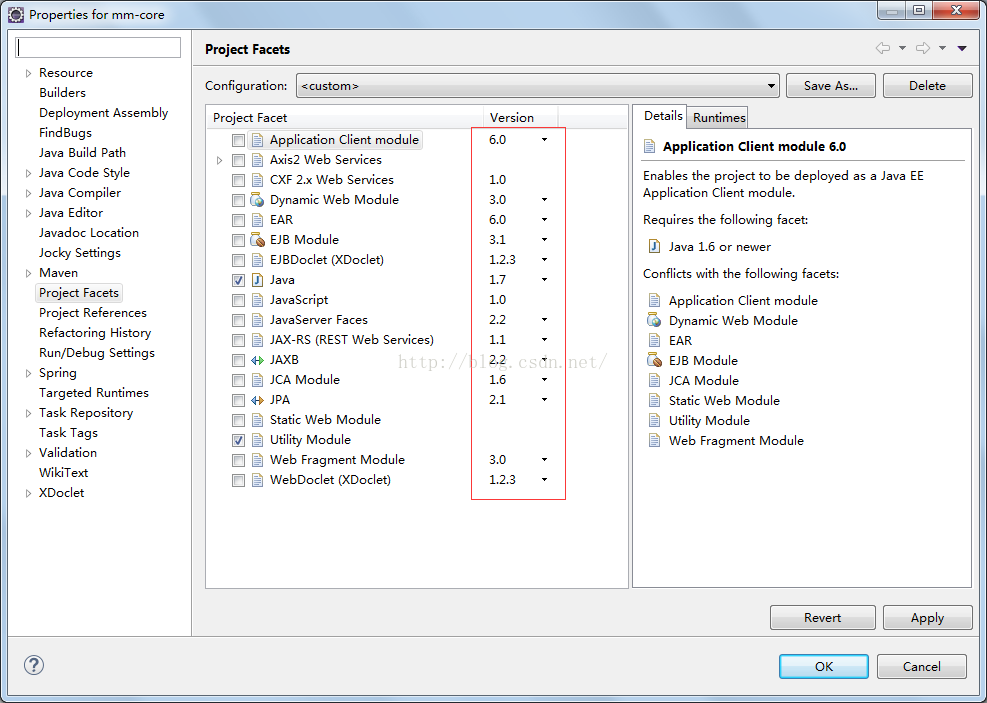














 3185
3185

 被折叠的 条评论
为什么被折叠?
被折叠的 条评论
为什么被折叠?








