在Web开发中,应用程序、网页等对数据库的的访问都是对固定数据库的访问,程序的每一次打开,网页的每一次登录等,都是在访问同一个固定数据库。
但是在桌面程序中,大多数时候都需要在本地创建数据库,并且随着软件使用情况,可能需要创建多个数据库,比如根据月份的数据库等,这该如何操作呢?
EF+CodeFirst的方式,常把数据库的连接字符串写在【App.config】文件中,并且需要使用 Add-Migration 的指令来生成数据库,这样想想其实有点鸡肋,如果我写一个程序,用户拿去在自己电脑上用,还得先装数据库,还得执行Add-Migration指令,用户估计会疯掉。
那么有没有更加灵活的方式,在开发中能使用EF6+CodeFirst模式,程序启动时会自动创建本地数据库。
折腾了两天,终于勉强实现了。记录一下方法吧
1、安装依赖包
用控制台项目为例,创建一个.Net Framework的控制台项目,设置项目名称【SqLiteCoFirst】
接着打开NuGet
需要安装的库包括如下三个,2在安装时会安装其他几个依赖的项目。
1、EntityFramework
2、System.Data.SQLite
System.Data.SQLite.Linq
System.Data.SQLite.Core
System.Data.SQLite.EF6
3、SQLite.CodeFirst2、配置App.config
安装好依赖库之后,打开项目下的【App.config】文件,
修改【entityFramework】下的【providers】节点内的设置
默认情况下应该是
<provider invariantName="System.Data.SqlClient" type="System.Data.Entity.SqlServer.SqlProviderServices, EntityFramework.SqlServer" />我们需要把这一条设置改为sqlite的设置,如下:
<provider invariantName="System.Data.SQLite" type="System.Data.SQLite.EF6.SQLiteProviderServices, System.Data.SQLite.EF6" />修改完后,这个【App.config】如下供参考:
<?xml version="1.0" encoding="utf-8"?>
<configuration>
<configSections>
<!-- For more information on Entity Framework configuration, visit http://go.microsoft.com/fwlink/?LinkID=237468 -->
<section name="entityFramework" type="System.Data.Entity.Internal.ConfigFile.EntityFrameworkSection, EntityFramework, Version=6.0.0.0, Culture=neutral, PublicKeyToken=b77a5c561934e089" requirePermission="false" />
</configSections>
<startup>
<supportedRuntime version="v4.0" sku=".NETFramework,Version=v4.7.2" />
</startup>
<entityFramework>
<providers>
<!--<provider invariantName="System.Data.SqlClient" type="System.Data.Entity.SqlServer.SqlProviderServices, EntityFramework.SqlServer" />-->
<provider invariantName="System.Data.SQLite" type="System.Data.SQLite.EF6.SQLiteProviderServices, System.Data.SQLite.EF6" />
<provider invariantName="System.Data.SQLite.EF6" type="System.Data.SQLite.EF6.SQLiteProviderServices, System.Data.SQLite.EF6" />
</providers>
</entityFramework>
<system.data>
<DbProviderFactories>
<remove invariant="System.Data.SQLite.EF6" />
<add name="SQLite Data Provider (Entity Framework 6)" invariant="System.Data.SQLite.EF6" description=".NET Framework Data Provider for SQLite (Entity Framework 6)" type="System.Data.SQLite.EF6.SQLiteProviderFactory, System.Data.SQLite.EF6" />
<remove invariant="System.Data.SQLite" /><add name="SQLite Data Provider" invariant="System.Data.SQLite" description=".NET Framework Data Provider for SQLite" type="System.Data.SQLite.SQLiteFactory, System.Data.SQLite" /></DbProviderFactories>
</system.data>
</configuration>3、代码部分
3.1、模型类
创建一个【Person】类:
//NameSpace: SqLiteCoFirst
//FileName: Person
//Create By: raink
//Create Time: 2019/11/5 11:13:41
namespace SqLiteCoFirst
{
class Person
{
public int PersonId { get; set; }
public string Name { get; set; }
public int Age { get; set; }
}
}
3.2、 上下文类
基于DbContext的上下文类:
//NameSpace: SqLiteCoFirst
//FileName: PersonContext
//Create By: raink
//Create Time: 2019/11/5 11:14:30
using System.Data.Entity;
using System.Data.Common;
using SQLite.CodeFirst;
namespace SqLiteCoFirst
{
class PersonContext : DbContext
{
//用System.Data.SQLite::SQLiteConnection创建DbConnection进行构造初始化
public PersonContext(DbConnection dbConnection, bool contextOwnsConnection = true)
: base(dbConnection, true)
{
}
//使用SQLite.CodeFirst::SqliteCreateDatabaseIfNotExists进行创建数据库
protected override void OnModelCreating(DbModelBuilder modelBuilder)
{
var sqliteConnectionInitializer = new SqliteCreateDatabaseIfNotExists<PersonContext>(modelBuilder);
Database.SetInitializer(sqliteConnectionInitializer);
}
public DbSet<Person> people { get; set; }
}
}
这里做简单说明:
因为想在让数据库在程序运行时再确定存储位置和名称,因此不采用如下的构造函数。
//----------非新增代码
public PersonContext()
: base("name = connectstring")
{
}再者,考虑借助【System.Data.SQLite】命名空间下的【SQLiteConnection】类(基类是DbConnection)可以创建DbConnection的实例化对象,因此【PersonContext 】的构造采用带参数的构造,参数采用基类的:
//----------非新增代码
// 摘要:
// Constructs a new context instance using the existing connection to connect to
// a database. The connection will not be disposed when the context is disposed
// if contextOwnsConnection is false.
//
// 参数:
// existingConnection:
// An existing connection to use for the new context.
//
// contextOwnsConnection:
// If set to true the connection is disposed when the context is disposed, otherwise
// the caller must dispose the connection.
public DbContext(DbConnection existingConnection, bool contextOwnsConnection);同时重载一下基类(DbContext)的:
//----------非新增代码
// 摘要:
// This method is called when the model for a derived context has been initialized,
// but before the model has been locked down and used to initialize the context.
// The default implementation of this method does nothing, but it can be overridden
// in a derived class such that the model can be further configured before it is
// locked down.
protected virtual void OnModelCreating(DbModelBuilder modelBuilder);使用【SQLite.CodeFirst】命名空间下的【SqliteCreateDatabaseIfNotExists】进行数据库创建即可。
3.3、程序中数据库的指定、连接、写入
CodeFirst模式下对于数据库要写的代码就写完了,接下来就是如何操作了。
在控制台的主程序中,添加下面代码(详情见注释)
using System.Collections.Generic;
using System.Data.SQLite;
using System.Data.Common;
namespace SqLiteCoFirst
{
class Program
{
static void Main(string[] args)
{
//创建一些假冒数据
List<Person> peoples = new List<Person>()
{
new Person() { Name = "小A", Age = 10},
new Person() { Name = "小B", Age = 11, },
new Person() { Name = "小C", Age = 12, },
new Person() { Name = "小D", Age = 13, },
new Person() { Name = "小E", Age = 14, },
};
//这里指定两个数据库
DbConnection dbConnection_1 = new SQLiteConnection("data source=D:\\SqLiteCoFirst1.db");
DbConnection dbConnection_2 = new SQLiteConnection("data source=D:\\SqLiteCoFirst2.db");
//对两个数据库分别操作
var ctx1 = new PersonContext(dbConnection_1);
var ctx2 = new PersonContext(dbConnection_2);
ctx1.people.AddRange(peoples);
ctx2.people.AddRange(peoples);
ctx1.SaveChanges();
ctx2.SaveChanges();
}
}
}然后直接运行得到:
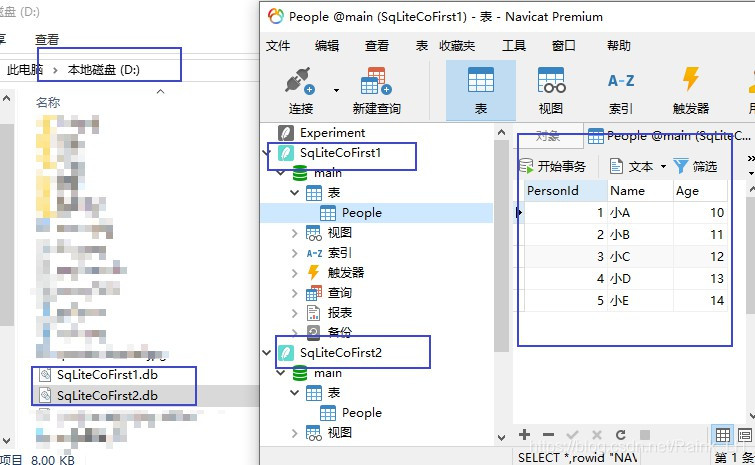
完成。






















 2675
2675











 被折叠的 条评论
为什么被折叠?
被折叠的 条评论
为什么被折叠?








