IBM Rational ClearCase v7.1的CM Server,可以进行如下方面的性能调优。
•1. WAS调优
1.1 调整WAS中的channelwrite类型为sync
(1) 启动WAS admin console:
http://<host>:12060/ibm/console
(2)在Admin Console中进行如下操作
Servers -> Application Servers -> serverName -> Web Container Settings -> Web Container -> Custom Properties:
按新建:
增加如下值对:
名称: com.ibm.ws.webcontainer.channelwritetype
值: sync
按确定,然后保存配置.
(3) 重新启动WAS进程
如需更多信息,请参考WAS TechNote http://www-01.ibm.com/support/docview.wss?uid=swg21317658
1.2 调整JVM和线程池(Thread Pool)设置
(1) 启动WAS admin console:
http://<host>:12060/ibm/console
(2) 调整JVM设置
| Parameter Name | Suggested Value | Location |
| JVM heap size of the application server | min=1024 MB, max=1024 MB | Servers->Application Servers->Server1->Process Definition>Java JVM |
(3) 调整Thread Pool设置
| Parameter Name | Suggested Value | Location |
| Default thread pool of the application server | min=200, max=400 | Servers->Application Servers-> server1 -> Thread Pool-> Default |
| "Web container" thread pool of the application server | min=200, max=400 | Servers->Application Servers-> server1 -> Thread Pool ->WebContainer |
•2. 设置CM Server MBean属性
serverThresholdCount = 200
maxServerCount = 300
如需设置上述属性,需要在命令窗口中参照下面命令进行设置
>cd C:/Program Files/ibm/RationalSDLC/common/CM/scripts
>C:/Program Files/ibm/RationalSDLC/common/CM/scripts>"c:/Program Files/ibm/RationalSDLC/common/eWAS/bin/wsadmin.bat"
wsadmin>source teamAdminUtils.jacl
wsadmin>set t [getTeamServer]
wsadmin>set cc [$AdminControl getAttribute $t ccServerFactory]
wsadmin>$AdminControl setAttribute $cc maxServerCount 300
wsadmin>$AdminControl setAttribute $cc serverThresholdCount 200
wsadmin>$AdminControl getAttributes $cc maxServerCount
wsadmin>$AdminControl getAttributes $cc serverThresholdCount
3. CM Server的Windows注册表
| Parameter Name | Suggested Value | Location | Note |
| LockMgrCmdLine | -a almd -f 1024 -u 1024 -q 4096 | HKEY_LOCAL_MACHINE/SOFTWARE/Atria/ClearCase/CurrentVersion/LockmgrCmdLine
On Linux VOB: /var/adm/rational/clearcase/config/lockmgr.conf | This should apply on VOB Server |
| total desktop heap size | 96 (or bigger) | HKeyLocalMachine/SYSTEM/CurrentControlSet/Control/Session Manager/Memory Management/SessionViewSize | |
| non-interactive desktop heap size | 1024 K For 64 bit machines, 2048 or 1024 as needed. | HKeyLocalMachine/SYSTEM/CurrentControlSet/Control/Session Manager/SubSystems | Tech note: http://www-1.ibm.com/support/docview.wss?ratlid=cctocbody&rs=984&uid=swg21215503 |
4. WAS service logon
确保 选中了"允许服务与桌面交互" (在Windows的服务面板中)








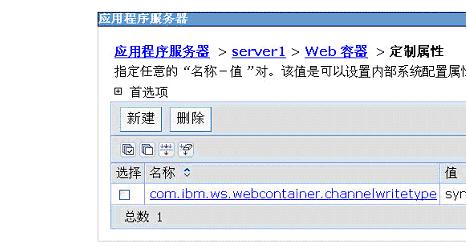
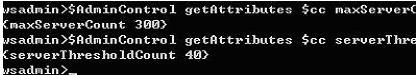
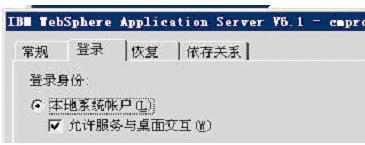














 2138
2138











 被折叠的 条评论
为什么被折叠?
被折叠的 条评论
为什么被折叠?








