SDK用户注册机制
'use strict';
/*
* Register and Enroll a user //注册用户
*/
var Fabric_Client = require('fabric-client');
var Fabric_CA_Client = require('fabric-ca-client');
var path = require('path');
var util = require('util');
var os = require('os');
var fabric_client = new Fabric_Client();
var fabric_ca_client = null;
var admin_user = null;
var member_user = null;
var store_path = path.join(__dirname, 'hfc-key-store');
console.log(' Store path:'+store_path);
// create the key value store as defined in the fabric-client/config/default.json 'key-value-store' setting
Fabric_Client.newDefaultKeyValueStore({ path: store_path
}).then((state_store) => {
// assign the store to the fabric client
fabric_client.setStateStore(state_store);
var crypto_suite = Fabric_Client.newCryptoSuite();
// use the same location for the state store (where the users' certificate are kept)
// and the crypto store (where the users' keys are kept)
var crypto_store = Fabric_Client.newCryptoKeyStore({path: store_path});
crypto_suite.setCryptoKeyStore(crypto_store);
fabric_client.setCryptoSuite(crypto_suite);
var tlsOptions = {
trustedRoots: [],
verify: false
};
// be sure to change the http to https when the CA is running TLS enabled通过设置IP和加密模块和路径,绑定好的CA服务,来生成一个CA服务实例
fabric_ca_client = new Fabric_CA_Client('http://localhost:7054', null , '', crypto_suite);
//检查管理员是否已经注册
// first check to see if the admin is already enrolled
return fabric_client.getUserContext('admin', true);
}).then((user_from_store) => { //如果路径存在同时已经注册,则获取管理员账户
if (user_from_store && user_from_store.isEnrolled()) {
console.log('Successfully loaded admin from persistence');
admin_user = user_from_store;
} else {
throw new Error('Failed to get admin.... run enrollAdmin.js'); //否则重新注册管理员
}
// at this point we should have the admin user 下一步我们需要管理员账户
// first need to register the user with the CA server 通过CA服务,使用用户名、附属组织、管理员账户注册用户
return fabric_ca_client.register({enrollmentID: 'user1', affiliation: 'org1.department1'}, admin_user);
}).then((secret) => { //注册成功则返回密匙,同时打印出密匙
// next we need to enroll the user with CA server
console.log('Successfully registered user1 - secret:'+ secret);
返回登记的密匙和ID
return fabric_ca_client.enroll({enrollmentID: 'user1', enrollmentSecret: secret});
}).then((enrollment) => { //获得注册信息,生成用户
console.log('Successfully enrolled member user "user1" ');
return fabric_client.createUser( //客户端调用创建用户方法,通过用户名、组织一证书、注册信息生成私钥文件和签名的证书。
{username: 'user1',
mspid: 'Org1MSP',
cryptoContent: { privateKeyPEM: enrollment.key.toBytes(), signedCertPEM: enrollment.certificate }
});
}).then((user) => {
member_user = user; //用户设置为普通用户
return fabric_client.setUserContext(member_user); //设置当前用户为客户端的实例
}).then(()=>{
console.log('User1 was successfully registered and enrolled and is ready to intreact with the fabric network');
}).catch((err) => { //如果出错打印错误
console.error('Failed to register: ' + err);
if(err.toString().indexOf('Authorization') > -1) {
console.error('Authorization failures may be caused by having admin credentials from a previous CA instance.\n' +
'Try again after deleting the contents of the store directory '+store_path);
}
});流程:
设置文件路径,设置加密模块,将二者联系在一起,生成加密模块实例,然后与存在CA服务的IP、TLS设置结合在一起,生成CA服务实例,检查是否注册管理员,注册则将其绑定为管理员,通过CA服务,将用户名、附属组织、管理员来注册,成功则生成密匙。通过密匙和ID来登记用户,通过登记信息来生成用户实例,再将该用户设置为普通用户,同时设置当前用户为客户端的实例,如果出错打印错误。










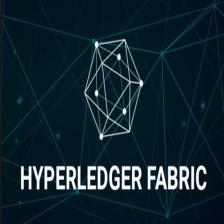














 2467
2467











 被折叠的 条评论
为什么被折叠?
被折叠的 条评论
为什么被折叠?








