www相关概念:
web服务器:
提供网上信息浏览,处理http请求
软件+硬件,装了服务器软件的一个高性能计算机
JavaScript:
脚本语言,用于客户端网页,提供动态的交互功能
开发模式:
CS开发模式:
(client客户端/server服务器)
自己的电脑端->开发公司的电脑端(数据库应用服务器)
BS开发模式:
(browser浏览器/server服务器)
浏览器->web服务器(装载不同站点,baidu,新浪)->数据库server
异同:
负载:CS:clients完成很多功能,server负载小
BS:打开网页-输入网址-web服务器-数据库server-返回页面
server负载大,受网速限制
维护:CS:不同电脑不同版本,客户端开发代价大
BS:只需要一份,代价小
安全:CS:
BS:易于截取数据-趋势
Internet、Web、网络的三大基石(html,http,url)
1. Internet:物理网络,电脑+物理线路、设施
2. Web:Internet上的服务(网站、邮箱、ftp服务)
3. html 超文本标记语言(hyperText Markup Language)
<html> xxxx 用于网页上的排版
3.1. http 超文本传输协议(hyperText Transfer Protocol)
数据传输时的格式,浏览器和服务器交互时,数据时如何传输的
/1.request:/
| 1 2 3 4 5 6 |
| g 1.0 zh alive host_ip 9
【传输方式】:
get(数据拼接在网站后https://baidu.com/s?ed=浙江工商大学)
post (流的方式处理)
【http版本】:1.0版本/1.1版本....
【语言accept-language】:zh-cn
【连接方式connection】:keep-alive
【host】:192.168.1.3:80(需要连接的电脑)
【content-length内容长度】:“ed=浙江工商大学” 九个字
/2.response/
【http版本】:1.0版本/1.1版本....
【状态码】:404访问不到 、200 访问成功、 500 服务器内部错误 、503
【content-type内容类型】:text/html
【content-length内容长度】:1000
<html>
浙江工商大学
</html>
浏览器 request:【https://baidu.com/s?ed=浙江工商大学】
|| ------------------>管道input/output<--------------- ||返回response页面
web服务器(装载不同站点,baidu,新浪) tormcat解析request请求,到达访问端口
|| ||
数据库server 注册信息更新,返回
4.URL
https://baidu.com:80/s?ed=浙江工商大学
【baidu.com】:ip
【80】:默认端口
【s】:资源->图片/index.jsp/jpg
【?】参数: 【ed】参数名字
【=浙江工商大学】参数值
【jsp语法】:
java server page=html<body>+java程序片段<%%>+标签<%@ %>>
jsp运行原理:
jsp->tomca(容器)
——————————————————————————————
jsp在第一次被访问的时候
|
java文件
|
class文件(java程序)
在tomcat文件夹中的webapp和work中
首次运行项目时会出现项目文件夹,首次运行jsp页面时work其中出现java文件和class文件
scriptlet脚本
1. 1<%! %> 定义脚本
脚本:在一个页面中如何写
-定义变量属性int a;
-定义方法
!一般将这些对象写在javaresources中->vo=值对象,bean:java bean =value bean,业务bean: insert/delete/update/select ,所以一般不用;
!”a=9“是错误的写法,因为jsp页面中这条脚本会被保存成java文件,在文件中会被存放在class中helloword_jsp作为一个类,而类中不可以直接赋值或调用
——————————————
1.2 <%= %> ->${}
-值
-表达式
<%=3%>jsp这条脚本在保存后的java文件中会变成 ”out.print(3)“
——————————————
1.3 <% %> ->servlet
-java代码
-sql
不可以在内部定义函数
这条脚本在保存后的java文件中会变成在_jspservice{}方法内的代码,变成函数内部的代码,因而不能再函数的内部继续定义函数
1.4 异常处理
try()catch(Expection e){e.printStack();}
指令
指令:页面如何配置/两个页面之间(包含)
1. page:页面<%@ page ?%>
[ language="java" ]:页面使用的脚本的语言:java
[ contentType="text/html charset=UTF-8" ]:浏览器如何解析:文本/html utf-8
[ pageEncoding="UTF-8" ]:服务器:jsp-java-class 以utf-8的形式去读
[ isThreadSafe="true" ]:多线程安全,支持并发
[ isErrorPage="false" ]:当前jsp页面是不是一个错误页面(其他页面发生错误时,是否可以跳转到当前页面)
[ errorPage="" ]:当这个页面出错时,会跳转到哪个页面
[ info="" ]:某些服务器可以读取的信息
[ session="true" ]:支持session
[ autoFlush="true" ]:自动刷新
[ buffer="8kb" ]:?
[ import="" ]:页面导包语句-->可以出现多次
——————————————————
2. include:包含
[ 静态 ]:<%@ include file="c.jsp"%>
1. 包含其他文件和C中的“include<studio.h>”相同
2. jsp->java时将两个jsp合并为一个,再转化为java文件
3. 功能:静态复用,页面是静态的内容是固定的(一些页面的最上面的按钮 header 和最下面的模块 footer )
4. 注意:非法出现多次出现的'contentType'具有不同的值->由于两个文件最开始都有配置信息<%@ %> ,造成。。。,需要将其删去,只留下<body>里面的内容。
[ 动态 ]:<jsp:include page="">
两个文件会各自转为java文件
——————————————————
3. taglib 标签库:jstl / mvc
动作
【动态包含】:
<jsp:include page ="Math.jsp" flush=“true”>
flush指定页面是否要更新。
【传递参数】
<jsp:param value="gxy" name="name"/>
通过下面方式输出:
hello.jsp:
<jsp:include page ="Math.jsp">(只有动态包含才可以传递参数)
<jsp:param value="gxy" name="name"/>
<jsp:param value="18" name="age"/>
</jsp:include>
Math.jsp:
<% String name= request.getParameter("name"); %>
<% String age= request.getParameter("age"); %>
name:<%=name %><br/>(<br/断行符>)
age:<%=age %>
---------------------------------------------------------------
当name=“xx”中有多个name=xx的,需要通过数组进行遍历:
Math.jsp
<% String[] vls = request.getParameterValues("name");
for(String v : vls){
%>
name:<%=v %><br/>
<%
}
%>
【以标签的方式创建对象】:
【创建对象】<jsp:useBean>
[useBean.jsp]:
<jsp:useBean id="stu1" class="com.gxy.vo.student"></jsp:useBean>
id
[com.gxy.vo.student.class]:
package com.gxy.vo;
public class student {
String name;
int age;
public student() {
// TODO Auto-generated constructor stub
}
public String getName() {
return name;
}
public void setName(String name) {
this.name = name;
}
public int getAge() {
return age;
}
public void setAge(int age) {
this.age = age;
}
}
java bean:
1.get/set函数
2.有无参的构造函数
3.public的类
usebean:使用javabean
【设置属性值】<jsp:setProperty>
<jsp:setProperty property="name" name="stu1" value = "mac"/>
name设置的对象名->id
property:属性名
value:属性值
【取值】<jsp:getproperty>
name:<jsp:getProperty property="name" name="stu1"/><br>
age:<jsp:getProperty property="age" name="stu1"/>
||
||相当于:
V
<%
student stu2 = new student();
stu2.setName("gxxxx");
stu2.setAge(18);
%>
name:<%=stu2.getName() %>
age:<%=stu2.getAge() %>
【服务器端跳转】
<jsp:forward>
会把request原样传回去,跳转后页面依旧是第一个页面的地址
o o
-|- —request—> 页面1 --request-->页面2--request-->页面3—response—> -|-
/ \ / \
【客户端跳转】
response.sendRedirect()
跳转后浏览器地址栏变化,地址栏会改变为第二次请求的URL。
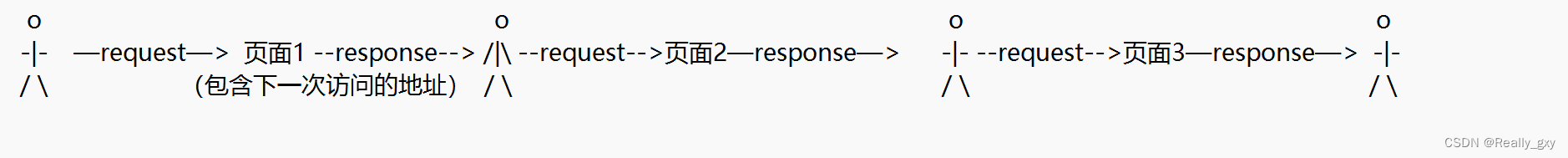
【内置对象】:
作用域:(变量的有效范围)page/request/response/session
程序处理流程:
接收数据->跳转处理页面(数据封装)->跳转结果显示页面
9大内置对象:
内:(tomcat容器)置:创建 好的对象
1.【 out :页面输出(小的网页)】
javax.servlet.jsp.JspWriter out = null;
<%=%>/<%%>
out.print out.write
作用域:page
每个jsp页面都有一个独立的out对象,互不干扰
--------
<%
out.print("gxy");
out.println("nihao"); 在网页上不起作用->使用"out.println("nihao"+"<br/>");"break line
out.write("ggg");
out.print("<h1> error <h1>");
%>
-------
2. 【request 至少两个页面之间的数据传递(共享)+form表单(包裹/数据提交的单位)】
final javax.servlet.http.HttpServletRequest request
用处: 获取数据String name = request.getParameter("name");
存取数据request.setAttribute("u", u);/User u = (User)request.getAttribute("u");
跳转:服务器:request.getRequestDispatcher("show.jsp").forward(request, response);
作用域:request
form---封装成request-->form_handle.jsp--->show.jsp--response->form.jsp
生命周期: born destory
request对象的生命周期是针对一个客户端(说确切点就是一个浏览器应用程序)的一次请求,当请求完毕之后,request里边的内容也将被释放点 。
form:
数据类型:文本框/单选/复选框/文本框/h5/日历/滑块
--------
1. form.jsp:
---------
action:指定处理数据的页面
method=“get/post”数据提交方式
get:把数据凭借url中转递,和url编码一致
如:http://localhost:8080/GXY_homework/form_handle.jsp? name=gxy&pwd=12&female=on&hb=sj&grade=89
post:不会出现在url中的以流的方式独立编码
1.相对安全
2.长度到:比较大图片/文件post
---------
<body>
<form action="form_heandle.jsp" method="get" name="form1">
<input type="hidden"/>
name:<input type="text" name="name"/><br/>
pwd:<input type="password" name="pwd"/><br/>
sex:<label>男<input type="radio" name="sex" value="male"/></label>
<label>女<input type="radio" name="sex" value="female"/></label><br/>《
habbit: 睡觉<input type="checkbox" name="hb" value="sj"/>
吃饭<input type="checkbox" name="hb" value="cf"/>
玩手机<input type="checkbox" name="hb" value="wsj"/><br/>
<input type="date"/>
分数:<input type="range" name="grade" max="100"/>
<input type="color"/><br/>
<input type="submit" value="提交">
</form>
</body>---------
提交后:
http://localhost:8080/GXY_homework/form_handle.jsp?name=gxy&pwd=12&female=on&hb=sj&grade=89
”name=on&name=on&name=on“作为数组提交
------------
2. User.java:
------------
public class User {
private String username;
private String sex;
private String[] habits;
private String pwd;
private int grade;
public User() {
// TODO Auto-generated constructor stub
}
public String getUsername() {
return username;
}
.......------------------
3.form_handle.jsp
------------------
<%
//name=gxy&pwd=12&female=on 接收数据
String name = request.getParameter("name");
String pwd = request.getParameter("pwd");
String sex= request.getParameter("sex");
//hb=sj
String[] hbs = request.getParameterValues("hb");
//grade=89
int grade = Integer.parseInt( request.getParameter("grade"));
//step2:封装
User u = new User(name, sex, hbs, pwd,grade);
//step3:处理
u.setGrade(grade+10);
//step4: 显示数据,跳转显示
//跳转:是否带值
//是:服务器跳转:<jsp:forward page=""/>
//request.getRequestDispacher("跳转的页面").forward(request,response);
//存值
request.setAttribute("u", u);
request.getRequestDispatcher("show.jsp").forward(request, response);
//否:客户端跳转vs重定向
//response.sendRedirect("重定向的页面");
//if("gxy".equals(u.getUsername())&&"123".equals(u.getPwd()))
//{
// response.sendRedirect("good.jsp");
//}
//else
//{
// out.print("hahaha");
// response.sendRedirect("bed.jsp");
//}
%>----------
4. show.jsp
----------
<%
//step1:获取数据
User u = (User)request.getAttribute("u");
//step2:数据处理
%>
<table>
<tr>
<td>用户名:</td><td><%=u.getUsername() %></td>
</tr>
<tr>
<td>pwd:</td><td><%=u.getPwd() %></td>
</tr>
</table>----------
5. good.jsp
----------
<body>
<h1>WELCOME GXY'S HOME</h1>
</body>
---------
6. bed.jsp
---------
<h1>失败!!!</h1>
3.【response 返回值-客户端跳转】
final javax.servlet.http.HttpServletResponse response
--------------show.jsp--response->form.jsp--------
response.sendRedirect("重定向的页面");
对象的内部方法:
request.setCharacterEncoding()
这个方法用于设置从客户端接收到的请求数据的字符编码。在POST请求中,表单数据或上传的文件通常会有字符编码(如UTF-8、ISO-8859-1等)。如果客户端和服务器之间的字符编码不一致,就可能导致乱码问题。
request.setCharacterEncoding("UTF-8");
response.setContentType( )
这个方法用于设置HTTP响应的内容类型和字符编码。内容类型(MIME类型)告诉客户端响应数据的类型(如HTML、纯文本、JSON、图片等),而字符编码则告诉客户端如何解释这些数据。
response.setContentType("text/html;charset=UTF-8")
4.【session 跟踪会话】
会话:request<->responce
在一段时间(MaxInactiveTime)内,与某个特定的服务器(网站)之间的连续的request<->responce
类:javax.servlet.http.HttpSession session = null;
作用:数据在不同页面之间的共享
a->b 一个request ; b->a 另一个request
a->b->c requst.getRequestDispacher("C").forward(request,response)
对象的内部方法:
session.setAttribute(key,object)
session.getAttribute(key,object)
session.removeAttribute(key) 释放->服务器需要内存,且session作用域比较大相当于全局变量
session.setMaxInactiveInterval(30*1000*60) //ms 设置不活跃时间,存活时间,两次交互的间隔
Tomcat默认的会话时间为30分钟
session.getId()判断session是否更新
session.isNew ( ) 当关闭所有的浏览器,再重新登录的时候session.isNew()才会是true
当每次都新打开一个浏览器用不同的用户登录,session.isNew() 是为false。session.getId()是不变的,。
session.invalidate( ) 初始化/退出登录的功能
生命周期:
会话作用域,当用户首次访问时,产生一个新的会话,以后服务器就可以记住这个会话状态。生命周期:会话超时,或者服务器端强制使会话失效。
打开一个浏览器请求一个网站的页面后,Session开始,当session超过时间限制(一般是20分种)后,session注销而失效或是人为使用session.invalidate();使用session失效。
详见:Gxy_homework 的project
购物车相关;
<%@page import="com.gxy.vo.User"%>
<%@ page language="java" contentType="text/html; charset=UTF-8"
pageEncoding="UTF-8"%>
<!DOCTYPE html>
<html>
<head>
<meta charset="UTF-8">
<title>Insert title here</title>
</head>
<body>
<%
User user =(User) session.getAttribute("user");
if(null==user){
%>
<form action="login_handle.jsp" method="post">
用户名:<input type="text" name="username"/><br/>
密 码:<input type="password" name="passward"/><br/>
<input type="submit" value="登录">
<%}else{ %>
你已经登录!
用户名:<%=user.getUsername() %><br/>
密 码:<%=user.getPwd() %><br/>
<a href="show.jsp">商品列表</a><br/>
<a href="quit.jsp">退出登录</a>
<%} %>
</form>
</body>
</html>5.【pagecontext 路径拼贴】
page的上下文:servlet
servlet的上下文:application
final javax.servlet.jsp.PageContext pageContext;
javax.servlet.jsp.PageContext _jspx_page_context = null;
(SeverletRequest/response)
//路径
pageContext.getResponse();
pageContext.getRequest();
(httpServletRequest)
//获取根目录
request.getContextPath();
<!--form action="<%=request.getContextPath() %>/UserServlet?method=checkUser" method="post"-->||相当于
HttpServletRequest hsr=(HttpServletRequest)pageContext.getResponse();
hsr.getContextPath();
------------------
Path_print.jsp
---------------------------------------------------
path:<%=request.getContextPath() %>
-> path:/GXY_homework (对应的是webcontent这个文件作为根目录-新建时定义的可以修改)
pageContextPath:<%=((HttpServletRequest)pageContext.getRequest()).getContextPath()%>
-> pageContextPath:/GXY_homework
---------------------------------------------------
application = pageContext.getServletContext();
config=pageContext.getServletConfig();
out=pageContext.getOut();
session=pageContext.getSession();
得到其他的内置对象
通过pagecontext传页面上的pageContext传入java类中requestServletRequest=pageContext.getRequest();
ServletConfig=pageContext.getServletConfig();
String name = (String) ServletRequest.getAttribute("gxy");
6.【application 在线人数统计】
在服务器启动时创建、每个应用一个application
final javax.servlet.ServletContext application;
新的session创建,链接到服务器,就能统计了
-----------------
visitor_cnt.jsp (需要将浏览器关闭才会+1)
----------------------------------------------------------------------------
<%!
synchronized int visitorplus(Object vc){
int cnt=(Integer)vc+1;
return cnt;
}
%>
<%if (session.isNew()){
Object vc = application.getAttribute("vistorcnt");
if(null == vc){
//第一个访问
application.setAttribute("vistorcnt", new Integer(1));
}
else{
//临界区->同步控制
int cnt=visitorplus(vc);
application.setAttribute("vistorcnt", new Integer(cnt));
}
}%>
在线访问人数:<%=application.getAttribute("vistorcnt")%>-----------------------------------------------------------------------------
7.【exception】页面上的异常
--------------
expection.jsp
-------------
<%@ errorpage="error.jsp"%>
---------
error.jsp
----------
error:<%=exception.tostring( )%>
------------------------------
跳转到error后地址还是expection.jsp这个地址
8.【page】==this
final java.lang.Object page = this;
9.【config】==web.xml
final javax.servlet.ServletConfig config;
【数据传递】
1.form
2.超链接<a href=""></a>
3.type="hidden"
4.request.getRequestDispacher().forward(request,response)
【乱码处理】
//post提交方式
request.setCharacterEncoding("utf-8");
String name1=request.getParameter("username");
String pwd = request.getParameter("passward");
//get处理方式
String name1=request.getParameter("username");
String pwd = request.getParameter("passward");
String name = new String(name1.getBytes("iso-8859-1"),"utf-8");
【记住密码+自动登录】
【cookie技术】
浏览器端一个小文件 <4k
每个站点存放20个cookie,每个站点只有自己的站点里面才能访问
------创建------
new cookie(key,value)
cookie.getName() --key
cookie.getValue() --value
------写入硬盘---
response.addcookie()
Cookie[] cks = request.getCookies()
-----生存期-----
default-浏览器的关闭就结束
cookie.setMaxAge(60*60*3)-延长生存期
----------
login.jsp:
----------
<body>
<%
Cookie[] cks = request.getCookies();
if(null!=cks){
for(Cookie ck:cks){
System.out.println("cookies"+ck.getName()+":"+ck.getValue());
}
}
%>
<%
Cookie[] cks = request.getCookies();
String username="";
String userpwd="";
if(null!=cks){
for(Cookie ck:cks){
System.out.println("cookies>>"+ck.getName()+":"+ck.getValue());
if("uname".equals(ck.getValue())){
username=ck.getValue();
}
else if("upwd".equals(ck.getName())){
userpwd=ck.getValue();
}
}
}
%> -------------------
login_handle.jsp
-------------------
<%
String name=request.getParameter("username");
String pwd = request.getParameter("passward");
User u = new User();
u.setPwd(pwd);
u.setUsername(name);
if("gxy".equals(name)&&"123456".equals(pwd)){
//创建cookie
Cookie uname = new Cookie("uname","gxy");
Cookie upwd = new Cookie("pwd","123456");
//存活时间
uname.setMaxAge(10);
upwd.setMaxAge(10);
//存储
response.addCookie(uname);
response.addCookie(upwd);
【二层开发模式】
1.显示jsp+逻辑控制if/else/then
2. bean:业务处理:
1)dao:取数据库的一些bean
goodDao接口+实现类gooddaoImpl
--有利于数据库迁移
--修改时只需要新建一个Impl继承dao就可以
2)vo:封装对象bean
such as:购物车
【三层开发模式】MVC-model(vo)+view(jsp)+control(servlet)
1.jsp -------展示
2.servlet---逻辑控制--(代理+服务提供商)
3.javabean
1)dao:取数据库的一些bean
goodDao接口+实现类gooddaoImpl
--有利于数据库迁移
--修改时只需要新建一个Impl继承dao就可以
2)vo:封装对象bean
【servlet】
1. 概念:service+let---逻辑控制服务
---服务器端的java小程序:
-跨平台性 :平台无关-tomcat
-放在容器上:tomcat去调试运行
-无main:通过调用运行
多线程服务:浏览器(m多端)--------servlet(1)
同步:临界区的安全--servlet线程不安全
-------------------------------------------------------
多个http请求------>servlet引擎---------->servlet线程
-------------------------------------------------------
具体代码参考:三层模式
2. 定义(手写):
2.1.servlet实现接口
---------------------
GoodServlet.java:
---------------------
public class GoodServlet implements Servlet{
@Override
public void init(ServletConfig config) throws ServletException {
// TODO Auto-generated method stub
//对象的初始化 创建
}
@Override
public ServletConfig getServletConfig() {
// TODO Auto-generated method stub
//配置信息
return null;
}
@Override
public void service(ServletRequest req, ServletResponse res) throws ServletException, IOException {
// TODO Auto-generated method stub
//提供服务
}
@Override
public String getServletInfo() {
// TODO Auto-generated method stub
return null;
}
@Override
public void destroy() {
// TODO Auto-generated method stub
//对象销毁舍弃
}
}
2.2.继承
---------------------
GoodServlet2.java:---要手写!!!!!!!!!!!
---------------------
public class GoodServlet2 extends HttpServlet{
@Override
protected void doGet(HttpServletRequest req, HttpServletResponse resp) throws ServletException, IOException {
// TODO Auto-generated method stub
super.doGet(req, resp);
//逻辑控制
}
@Override
protected void doPost(HttpServletRequest req, HttpServletResponse resp) throws ServletException, IOException {
// TODO Auto-generated method stub
super.doPost(req, resp);
}
}2.3.配置-------考试的时候要手写!!!!!!!!!!!!
----------
web.xml
----------
<!-- 对象的创建 -->
<servlet>
<servlet-name>gs2</servlet-name>
<servlet-class>com.gxy.servlet.GoodServlet2</servlet-class>
</servlet>
<!-- url的配置jsp -->
<servlet-mapping>
<servlet-name>gs2</servlet-name>
<url-pattern>/gs2</url-pattern>
</servlet-mapping>* `<servlet-mapping>`: 表示一个 URL 模式到 Servlet 的映射的开始。 * `<servlet-name>gs2</servlet-name>`: 这里引用了前面定义的 Servlet 的名字 `gs2`。它告诉服务器,下面的 URL 模式应该映射到前面定义的 `gs2` Servlet。 * `<url-pattern>/gs2</url-pattern>`: 定义了一个 URL 模式。当用户或客户端向服务器发送一个 URL,其路径为 `/gs2`(可能带有查询参数或其他内容,但路径部分必须是 `/gs2`)时,服务器会调用 `com.gxy.servlet.GoodServlet2` 类来处理这个请求。
2.4.jsp引用:
------------
login.jsp
------------
路径拼贴-------->|
v
<form action="<%=request.getContextPath() %>/gs2" method="get">
.....
</form>
3.访问过程(生命周期):要了解!!!!!
服务器启动
----->读取web.xml(servlet/servlet-mapping)
----->第一次访问servlet(url)
----->创建servlet(以servlet-class为类 创建 servlet-name命名)对象
----->调用init初始化---只初始化一次o
----->service(doget/dopost)
----->destory
4.servlet+IDE生产
5. 运行过程
6. 使用
【考试】
选择题+简答题+程序天空+2大题
简答题:15
编程:25
-------------
1. 编码过程
2. 运行原理
hs.service-> doGet() doPost()
3. 线程安全问题
servlet:数据库
记住:不要在成员变量的位置定义自己的变量
4. el表达式 expression language
--->以标签的方式在页面上输出信息,替代
<%=%>直接的一种输出
---->一个表达式+对象 ${var+1} (=<%=var+1%>)
---->取对象:[] . (getter/setter)
---->判断后面的表达式是否为空 empty /not empty
[对象]:
1. requestscope(map) vs request
--->map(key,stu) vs request.setAttribute("key",stu)
取对象:
--->requestScope.key.name(Student object)
--->requestScope.key["name"]
取数组对象:
--->requestScope.key[0]
============================
2. sessionscoppe vs session
详情参考:
D:\ECLIPSE2020-12\三层模式\WebContent\login.jsp
name:${sessionScope.user.txt}=<%=user.getTxt() %>
============================
3. pageScope vs page(不常用)
============================
4. parms vs getparameter/getparameters(不常用)
==============================
5. pageContext vs pageContext
路径拼贴
${pageContext.request.contextPath} vs <%=request.getContextPath() %>
============================
jstl 标签库-避免使用<%+%>
java server standard tag library
标签的方式:值的输出/变量的定义/分支和循环的控制
指令:
<%@ page%>
<%@ include%>
<%@ taglib%>
使用:
<%@ taglib prefix="c" uri="http://java.sun.com/jsp/jstl/core"%>
【判断if 】
<c:if test="${empty sessionScope.user }">//</c:if>
<c:if test="${not empty sessionScope.user }">/</c:if>
||
<% User user = (User)session.getAttribute("user");
if(user ==null){ } else{///}%>
------------------------------------------------------
详情参考:
D:\ECLIPSE2020-12\三层模式\WebContent\login.jsp
-----------------------------------------------------
【循环:forEach】
<%
products gd = (products)session.getAttribute("goods");
List<Product> pds =gd.getPds();
Iterator<Product> giter =pds.iterator();
Product g =null;
%>
</table>
<table border="1">
<tr>
<th>商品编号</th>
<th>商品名称</th>
<th>商品价格</th>
<th>操作</th>
</tr>
<%
while (giter.hasNext()) {
g = giter.next();
%>
<tr> <!-- 将<tr>标签移动到循环内部 -->
<td><%= g.getId() %></td>
<td><%= g.getName() %></td>
<td><%= g.getPrice() %></td>
<td><a href="delete_good_handle.jsp?index=<%=g.getId()%>">删除商品</a></td>
</tr>
<%
}
%>
<tr> <!-- 将<tr>标签移动到循环内部 -->
<td colspan="4"><a href="good_info.jsp">添加商品</a> </td>
</tr>
</table>
<br><a href="break.jsp">退出登录</a>
||
<c:if test="${not empty sessionscope.user }}">
</c:if>
<a href="break.jsp">修改商品</a>
</table>
<table border="1">
<tr>
<th>商品编号</th>
<th>商品名称</th>
<th>商品价格</th>
<th>操作</th>
</tr>
<!-- status.index 索引 status.count当前是第几个 -->
<c:forEach items="${sessionScope.goods.pds}" var="go" varStatus="status">
<tr> <!-- 将<tr>标签移动到循环内部 -->
<td>${go.id}</td>
<td>${go.name}</td>
<td>${go.price}:${status.index}/${status.count}</td>
<td><a href="delete_good_handle.jsp?index=${go.id} }">删除商品</a></td>
</tr>
</c:forEach>
<tr> <!-- 将<tr>标签移动到循环内部 -->
<td colspan="4"><a href="good_info.jsp">添加商品</a> </td>
</tr>
</table>
<br><a href="break.jsp">退出登录</a>
<c:if test="${not empty sessionscope.user }}">
response.sendRedirect("login.jsp");
</c:if>
【字符循环:forTokens】
delims定义分割符
<c:forTokens items="good good day day" delims=" " var="wd">
<br/>${wd}
</c:forTokens>
【开关choose】
<c:forTokens items="good good study day day up" delims=" " var="wd">
<c:choose>
<c:when test="${wd eq 'good'}">好</c:when>
<c:when test="${wd eq 'study'}">学习</c:when>
<c:when test="${wd eq 'day'}">天</c:when>
<c:when test="${wd eq 'up'}">向上</c:when>
<c:otherwise></c:otherwise>
</c:choose>
</c:forTokens>
------------------------------------------------------
详情参考:
D:\ECLIPSE2020-12\三层模式\WebContent\login.jsp
-----------------------------------------------------
------------------------------------------------------
详情参考:
D:\ECLIPSE2020-12\三层模式\WebContent\show.jsp
-----------------------------------------------------
6. 文件处理
/-> Webcontent->浏览器week13bookexamplefile
/GoodServlet
【Web-info:】
getServletPath:servlet获得的是当前页面/servlet的访问路径
getcontentPath:webcontent内容目录
getServletcontext -> application -> webcontent
【src下:】
this.getclass.getResource()//classes目录或当前的类所在的
Thread.currentThread().getcontextclassLoader().getResource("/").getpath();
【详情参考:D:\ECLIPSE2020-12\三层模式\WebContent\index.jsp】
文件上传
路径分析:
String jsppage_getServletPath = request. getServletPath();//请求的页面的名称
//----/index.jsp
String webDir_getcontextPath = request. getContextPath();//获取当前Web服务目录的名称
//----/三层模式
//==${requestScope.contentPath]
String projectRealPath = request. getServletContext(). getRealPath("/WebContent");//获取web服务器项目的真实物理路径
//-----D:\tomcat\apache-tomcat-8.5.98-windows-x64\apache-tomcat-8.5.98\webapps\三层模式\WebContent
//src下
String srcpath = Thread.currentThread().getContextClassLoader().getResource("/").getPath();
//-----/D:/tomcat/apache-tomcat-8.5.98-windows-x64/apache-tomcat-8.5.98/webapps/三层模式/WEB-INF/classes/
// /com-----/D:/tomcat/apache-tomcat-8.5.98-windows-x64/apache-tomcat-8.5.98/webapps/三层模式/WEB-INF/classes/com/
//this.getclass().getResource("/").getPath();
String getProperty = System. getProperty("user.dir");//获取工程目录
//-------D:\ECLIPSE2020-12\eclipse-jee-2020-12-R-win32-x86_64\eclipse
out.println(getProperty);
package com.gxy.servlet;
import java.io.File;
import java.io.IOException;
import java.util.Iterator;
import java.util.List;
import java.util.UUID;
import javax.servlet.ServletException;
import javax.servlet.annotation.WebServlet;
import javax.servlet.http.HttpServlet;
import javax.servlet.http.HttpServletRequest;
import javax.servlet.http.HttpServletResponse;
import org.apache.commons.fileupload.FileItem;
import org.apache.commons.fileupload.FileUploadException;
import org.apache.commons.fileupload.disk.DiskFileItemFactory;
import org.apache.commons.fileupload.servlet.ServletFileUpload;
/**
* Servlet implementation class FileUpdate
*/
@WebServlet("/FileUpdate")
public class FileUpdate extends HttpServlet {
private static final long serialVersionUID = 1L;
/**
* @see HttpServlet#HttpServlet()
*/
public FileUpdate() {
super();
// TODO Auto-generated constructor stub
}
/**
* @see HttpServlet#doGet(HttpServletRequest request, HttpServletResponse response)
*/
protected void doGet(HttpServletRequest request, HttpServletResponse response) throws ServletException, IOException {
// TODO Auto-generated method stub
}
/**
* @see HttpServlet#doPost(HttpServletRequest request, HttpServletResponse response)
*/
protected void doPost(HttpServletRequest request, HttpServletResponse response) throws ServletException, IOException {
// TODO Auto-generated method stub
String method = request. getParameter("method");
System.out.println(method);
if("upflie".equals(method)){
upFile(request,response);
}
}
protected void upFile(HttpServletRequest request, HttpServletResponse response) throws ServletException, IOException {
try {
// 1.磁盘文件项工厂
DiskFileItemFactory factory = new DiskFileItemFactory();
// 2.创建一个文件上传的处理器
ServletFileUpload upload = new ServletFileUpload(factory);
// 解析request
List<FileItem> items = upload.parseRequest(request);
Iterator<FileItem> fiIter = items.iterator();
FileItem fi = null;
while(fiIter.hasNext()) {
fi=fiIter.next();
if(fi.isFormField()) {
System.out.println(fi.getFieldName()+"+"+fi.getString());
// note+note
// hb+cf
}else {
System.out.println(fi.getName()+"+"+fi.getFieldName());
// web.txt+upfile
String oFn=fi.getName();
try {
//file
System.out.println("getName:"+fi.getName());
String df = ""; //dir+file name(修改一下:新名VS旧名)
String updir= request.getServletContext().getRealPath("/upload");
//week02.txt.txt
String ext= oFn.substring(oFn.lastIndexOf("."));
//不会重复的id
String fnf = UUID.randomUUID().toString();
//7a95be94-add9-4a76-9b81-8513005c1514
String fn = fnf+ext;
df += updir + "/"+fn;
fi.write(new File(df));
} catch (Exception e) {
// TODO Auto-generated catch block
e.printStackTrace();
}
}
}
} catch (FileUploadException e) {
// TODO Auto-generated catch block
e.printStackTrace();
}
}
}
<%@ page language="java" contentType="text/html; charset=UTF-8"
pageEncoding="UTF-8"%>
<!DOCTYPE html>
<html>
<head>
<meta charset="UTF-8">
<title>Insert title here</title>
</head>
<body>
<!--1.method=post
2.enctype (enc[ode]type)=multipart/form-data--
路径:
1${requestScope.contentPath}/FileUpload
2request.getcontextPath()%>/FileUpload
3FileUpload
-->
<form action="FileUpdate?method=upflie" method="post" enctype="multipart/form-data">
File to Upload:<input type="file" name="upfile"><br>
Notes about the file:<input type="text" name="note"><br>
hobby : <input type="checkbox" name="hb" value="cf">吃饭<br>
<input type="checkbox" name="hb" value="sj">sleep<br>
<input type="submit" value="上传">
</form>
</body>
</html>tomcat中内置的对象一旦和自己写的对象重合,就可以在tomcat中运行
使用在:脚本元素中<%= %>/<% %>
【小tips】:
<%@ page language="java" contentType="text/html; charset=UTF-8"
pageEncoding="UTF-8"%>
——————————————
pageEncoding->保存时的编码方式(在jsp右键选择preference->Encoding->UTF-8)
——————————————
charset->在网页中编译运行时的编码方式





















 6003
6003

 被折叠的 条评论
为什么被折叠?
被折叠的 条评论
为什么被折叠?








