FFmpeg一个集录制、转换、音/视频编码解码功能,强大的音频处理方案,如何在Android平台上运行?
ffmpeg下载地址:https://ffmpeg.org/download.html#build-mac
1 ,接下来我们需要使用ndk去编译获取ffmpeg工具库,生成.so名称规范化,有了这些库才可以利用jni使用在我们Android平台上.(建议在Linux,max上去编译,在window下是有很多问题出现)
修改ffmpeg配置,ffmpeg文件夹下面的configure文件.
原处:
SLIBNAME_WITH_MAJOR='$(SLIBNAME).$(LIBMAJOR)'
LIB_INSTALL_EXTRA_CMD='$$(RANLIB) "$(LIBDIR)/$(LIBNAME)"'
SLIB_INSTALL_NAME='$(SLIBNAME_WITH_VERSION)'
SLIB_INSTALL_LINKS='$(SLIBNAME_WITH_MAJOR) $(SLIBNAME)'改为:
SLIBNAME_WITH_MAJOR='$(SLIBPREF)$(FULLNAME)-$(LIBMAJOR)$(SLIBSUF)'
LIB_INSTALL_EXTRA_CMD='$$(RANLIB) "$(LIBDIR)/$(LIBNAME)"'
SLIB_INSTALL_NAME='$(SLIBNAME_WITH_MAJOR)'
SLIB_INSTALL_LINKS='$(SLIBNAME)'2 ,我们需要建立一个脚本文件去,执行这些操作.这里需要你window有执行脚步文件的环境,因为window本身不支持.
NDK=$HOME/Desktop/adt/android-ndk-r9改成你对应的ndk目录
#!/bin/bash
NDK=你对应的ndk目录
SYSROOT=$NDK/platforms/android-9/arch-arm/
TOOLCHAIN=$NDK/toolchains/arm-linux-androideabi-4.8/prebuilt/windows-x86_64
function build_one {
./configure \
--prefix=$PREFIX \
--enable-shared \
--disable-static \
--disable-doc \
--disable-ffmpeg \
--disable-ffplay \
--disable-ffprobe \
--disable-ffserver \
--disable-avdevice \
--disable-doc \
--disable-symver \
--cross-prefix=$TOOLCHAIN/bin/arm-linux-androideabi- \
--target-os=linux \
--arch=arm \
--enable-cross-compile \
--sysroot=$SYSROOT \
--extra-cflags="-Os -fpic $ADDI_CFLAGS" \
--extra-ldflags="$ADDI_LDFLAGS" \
$ADDITIONAL_CONFIGURE_FLAG
make clean
make
make install
}
CPU=arm
PREFIX=$(pwd)/android/$CPU
ADDI_CFLAGS="-marm"
build_one3 ,编译完成后,生成的android文件夹.里面有include,lib,android.mk.
inclide—>每个对应库的头文件.
lib—>每个库文件,在Android下编译的.
Android.mk—>在Android平台下,通过这个配置文件编译生成so新库文件.
4, 在main/下新建文件夹jni,拷贝所生成的include,和相应的so文件和Android.mk文件.(这里的Application.mk,和另2个c文件是后面建的,后面会补充到)
5,新建simplest_ffmpeg_decoder.c文件,编写解码器功能.
#include <stdio.h>
#include <time.h>
#include "libavcodec/avcodec.h"
#include "libavformat/avformat.h"
#include "libswscale/swscale.h"
#include "libavutil/log.h"
#ifdef ANDROID
#include <jni.h>
#include <android/log.h>
#define LOGE(format, ...) __android_log_print(ANDROID_LOG_ERROR, "(>_<)", format, ##__VA_ARGS__)
#define LOGI(format, ...) __android_log_print(ANDROID_LOG_INFO, "(^_^)", format, ##__VA_ARGS__)
#else
#define LOGE(format, ...) printf("(>_<) " format "\n", ##__VA_ARGS__)
#define LOGI(format, ...) printf("(^_^) " format "\n", ##__VA_ARGS__)
#endif
//Output FFmpeg's av_log()
void custom_log(void *ptr, int level, const char* fmt, va_list vl){
FILE *fp=fopen("/storage/emulated/0/av_log.txt","a+");
if(fp){
vfprintf(fp,fmt,vl);
fflush(fp);
fclose(fp);
}
}
JNIEXPORT jint JNICALL Java_interest_myndk_MainActivity_decode
(JNIEnv *env, jobject obj, jstring input_jstr, jstring output_jstr)
{
AVFormatContext *pFormatCtx;
int i, videoindex;
AVCodecContext *pCodecCtx;
AVCodec *pCodec;
AVFrame *pFrame,*pFrameYUV;
uint8_t *out_buffer;
AVPacket *packet;
int y_size;
int ret, got_picture;
struct SwsContext *img_convert_ctx;
FILE *fp_yuv;
int frame_cnt;
clock_t time_start, time_finish;
double time_duration = 0.0;
char input_str[500]={0};
char output_str[500]={0};
char info[1000]={0};
sprintf(input_str,"%s",(*env)->GetStringUTFChars(env,input_jstr, NULL));
sprintf(output_str,"%s",(*env)->GetStringUTFChars(env,output_jstr, NULL));
//FFmpeg av_log() callback
av_log_set_callback(custom_log);
av_register_all();
avformat_network_init();
pFormatCtx = avformat_alloc_context();
if(avformat_open_input(&pFormatCtx,input_str,NULL,NULL)!=0){
LOGE("Couldn't open input stream.\n");
return -1;
}
if(avformat_find_stream_info(pFormatCtx,NULL)<0){
LOGE("Couldn't find stream information.\n");
return -1;
}
videoindex=-1;
for(i=0; i<pFormatCtx->nb_streams; i++)
if(pFormatCtx->streams[i]->codec->codec_type==AVMEDIA_TYPE_VIDEO){
videoindex=i;
break;
}
if(videoindex==-1){
LOGE("Couldn't find a video stream.\n");
return -1;
}
pCodecCtx=pFormatCtx->streams[videoindex]->codec;
pCodec=avcodec_find_decoder(pCodecCtx->codec_id);
if(pCodec==NULL){
LOGE("Couldn't find Codec.\n");
return -1;
}
if(avcodec_open2(pCodecCtx, pCodec,NULL)<0){
LOGE("Couldn't open codec.\n");
return -1;
}
pFrame=av_frame_alloc();
pFrameYUV=av_frame_alloc();
out_buffer=(unsigned char *)av_malloc(av_image_get_buffer_size(AV_PIX_FMT_YUV420P, pCodecCtx->width, pCodecCtx->height,1));
av_image_fill_arrays(pFrameYUV->data, pFrameYUV->linesize,out_buffer,
AV_PIX_FMT_YUV420P,pCodecCtx->width, pCodecCtx->height,1);
packet=(AVPacket *)av_malloc(sizeof(AVPacket));
img_convert_ctx = sws_getContext(pCodecCtx->width, pCodecCtx->height, pCodecCtx->pix_fmt,
pCodecCtx->width, pCodecCtx->height, AV_PIX_FMT_YUV420P, SWS_BICUBIC, NULL, NULL, NULL);
sprintf(info, "[Input ]%s\n", input_str);
sprintf(info, "%s[Output ]%s\n",info,output_str);
sprintf(info, "%s[Format ]%s\n",info, pFormatCtx->iformat->name);
sprintf(info, "%s[Codec ]%s\n",info, pCodecCtx->codec->name);
sprintf(info, "%s[Resolution]%dx%d\n",info, pCodecCtx->width,pCodecCtx->height);
fp_yuv=fopen(output_str,"wb+");
if(fp_yuv==NULL){
printf("Cannot open output file.\n");
return -1;
}
frame_cnt=0;
time_start = clock();
while(av_read_frame(pFormatCtx, packet)>=0){
if(packet->stream_index==videoindex){
ret = avcodec_decode_video2(pCodecCtx, pFrame, &got_picture, packet);
if(ret < 0){
LOGE("Decode Error.\n");
return -1;
}
if(got_picture){
sws_scale(img_convert_ctx, (const uint8_t* const*)pFrame->data, pFrame->linesize, 0, pCodecCtx->height,
pFrameYUV->data, pFrameYUV->linesize);
y_size=pCodecCtx->width*pCodecCtx->height;
fwrite(pFrameYUV->data[0],1,y_size,fp_yuv); //Y
fwrite(pFrameYUV->data[1],1,y_size/4,fp_yuv); //U
fwrite(pFrameYUV->data[2],1,y_size/4,fp_yuv); //V
//Output info
char pictype_str[10]={0};
switch(pFrame->pict_type){
case AV_PICTURE_TYPE_I:sprintf(pictype_str,"I");break;
case AV_PICTURE_TYPE_P:sprintf(pictype_str,"P");break;
case AV_PICTURE_TYPE_B:sprintf(pictype_str,"B");break;
default:sprintf(pictype_str,"Other");break;
}
LOGI("Frame Index: %5d. Type:%s",frame_cnt,pictype_str);
frame_cnt++;
}
}
av_free_packet(packet);
}
//flush decoder
//FIX: Flush Frames remained in Codec
while (1) {
ret = avcodec_decode_video2(pCodecCtx, pFrame, &got_picture, packet);
if (ret < 0)
break;
if (!got_picture)
break;
sws_scale(img_convert_ctx, (const uint8_t* const*)pFrame->data, pFrame->linesize, 0, pCodecCtx->height,
pFrameYUV->data, pFrameYUV->linesize);
int y_size=pCodecCtx->width*pCodecCtx->height;
fwrite(pFrameYUV->data[0],1,y_size,fp_yuv); //Y
fwrite(pFrameYUV->data[1],1,y_size/4,fp_yuv); //U
fwrite(pFrameYUV->data[2],1,y_size/4,fp_yuv); //V
//Output info
char pictype_str[10]={0};
switch(pFrame->pict_type){
case AV_PICTURE_TYPE_I:sprintf(pictype_str,"I");break;
case AV_PICTURE_TYPE_P:sprintf(pictype_str,"P");break;
case AV_PICTURE_TYPE_B:sprintf(pictype_str,"B");break;
default:sprintf(pictype_str,"Other");break;
}
LOGI("Frame Index: %5d. Type:%s",frame_cnt,pictype_str);
frame_cnt++;
}
time_finish = clock();
time_duration=(double)(time_finish - time_start);
sprintf(info, "%s[Time ]%fms\n",info,time_duration);
sprintf(info, "%s[Count ]%d\n",info,frame_cnt);
sws_freeContext(img_convert_ctx);
fclose(fp_yuv);
av_frame_free(&pFrameYUV);
av_frame_free(&pFrame);
avcodec_close(pCodecCtx);
avformat_close_input(&pFormatCtx);
return 0;
}
6,修改Android.mk文件,配置生成so文件.
LOCAL_PATH := $(call my-dir)
# FFmpeg library
include $(CLEAR_VARS)
LOCAL_MODULE := avcodec
LOCAL_SRC_FILES := libavcodec-57.so
include $(PREBUILT_SHARED_LIBRARY)
include $(CLEAR_VARS)
LOCAL_MODULE := avfilter
LOCAL_SRC_FILES := libavfilter-6.so
include $(PREBUILT_SHARED_LIBRARY)
include $(CLEAR_VARS)
LOCAL_MODULE := avformat
LOCAL_SRC_FILES := libavformat-57.so
include $(PREBUILT_SHARED_LIBRARY)
include $(CLEAR_VARS)
LOCAL_MODULE := avutil
LOCAL_SRC_FILES := libavutil-55.so
include $(PREBUILT_SHARED_LIBRARY)
include $(CLEAR_VARS)
LOCAL_MODULE := swresample
LOCAL_SRC_FILES := libswresample-2.so
include $(PREBUILT_SHARED_LIBRARY)
include $(CLEAR_VARS)
LOCAL_MODULE := swscale
LOCAL_SRC_FILES := libswscale-4.so
include $(PREBUILT_SHARED_LIBRARY)
# Program
include $(CLEAR_VARS)
//你所要生成so文件名,生成后是带lib的---libdecoder.so
LOCAL_MODULE := decoder
//生成so库的功能c源文件
LOCAL_SRC_FILES :=simplest_ffmpeg_decoder.c
//其他所需库的头文件路径
LOCAL_C_INCLUDES += $(LOCAL_PATH)/include
LOCAL_LDLIBS := -llog -lz
//这里要配置的是ffmpeg的各个so库文件名
LOCAL_SHARED_LIBRARIES := avcodec avdevice avfilter avformat avutil postproc swresample swscale
include $(BUILD_SHARED_LIBRARY)7,切换到main路径下,打开命令窗口,执行ndk-build,在main路径下的libs中会生成libdecoder.so
8, 在Activity中加载各个资源库包,并调用libdecoder.so库中的decoder()方法.
MP4文件是预先放好在我们sd卡路径下,decoder()方法所需要的是解析文件的路径与解析完成所生成文件的路径.
生成后:








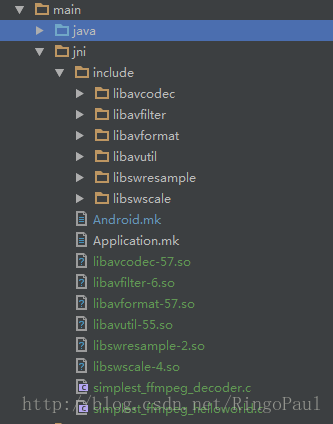
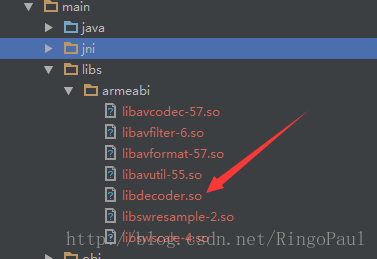
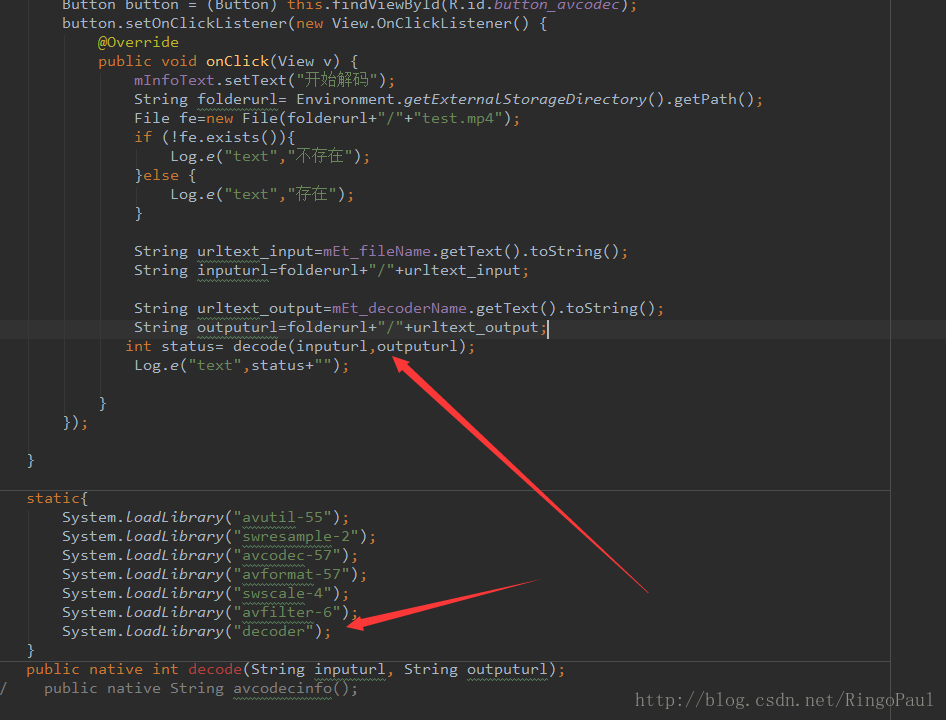
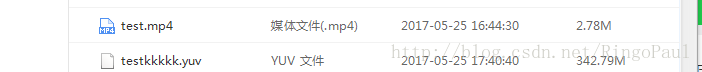













 723
723











 被折叠的 条评论
为什么被折叠?
被折叠的 条评论
为什么被折叠?








