1.pages.json中设置需要显示隐藏项的visible属性, 以list中index:2为例
"tabBar": {
"color": "#9FA8BB",
"selectedColor": "#3E71FE",
"backgroundColor": "#FFFFFF",
"borderStyle": "white",
"fontSize": "10px",
"iconWidth": "23px",
"spacing": "6.5px",
"height": "50px",
"list": [
{
"pagePath": "view/xxx/xxx",
"iconPath": "static/img/index/home.png",
"selectedIconPath": "static/img/index/home-active.png",
"text": "xxx"
},
{
"pagePath": "view/xxx/xxx",
"iconPath": "static/img/index/data.png",
"selectedIconPath": "static/img/index/data-active.png",
"text": "xxx"
},
// #ifdef APP-PLUS
{
"pagePath": "view/xxx/xxx",
"iconPath": "static/img/index/yewuban-kqdk-daka.png",
"selectedIconPath": "static/img/index/yewuban-kqdk-daka-active.png",
"text": "xxx",
"visible": false
},
// #endif
{
"pagePath": "view/xxx/xxx",
"iconPath": "static/img/index/my.png",
"selectedIconPath": "static/img/index/my-active.png",
"text": "xxx"
}
]
},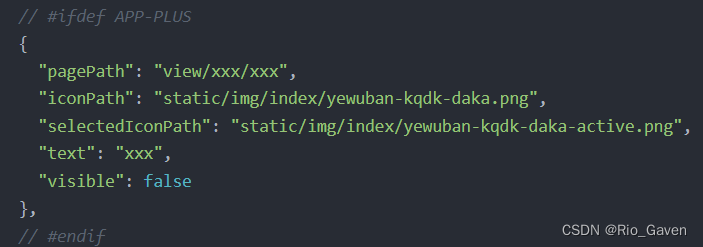
2.uni.setTabBarItem 根据项目角色的权限,动态显示隐藏该项
if(xxxxxx){
console.log('添加tab');
uni.setTabBarItem({
index: 2,
visible: true
});
}else{
console.log('隐藏tab');
uni.setTabBarItem({
index: 2,
visible: false
});
}3.测试app有效,微信开发者工具模拟器上没有效果







 本文介绍了如何在pages.json中设置tabBar中特定项的visible属性,根据用户权限动态显示或隐藏。同时,通过uni.setTabBarItem函数实现微信开发者工具中的动态效果,并指出在测试阶段在模拟器上的问题。
本文介绍了如何在pages.json中设置tabBar中特定项的visible属性,根据用户权限动态显示或隐藏。同时,通过uni.setTabBarItem函数实现微信开发者工具中的动态效果,并指出在测试阶段在模拟器上的问题。















 1689
1689











 被折叠的 条评论
为什么被折叠?
被折叠的 条评论
为什么被折叠?








