安装Eclipse插件
Eclipse —> Help —> Eclipse Marketplace —>
Find: “Maven Integration for Eclipse” —> Install
安装完毕后,点击重启eclipse.
重启后,为了使得Eclipse中安装的Maven插件,同windows中安装的那个相同,需要让eclipse中的maven重新定位一下,
点击Window -> Preference -> Maven -> Installation ->
Add -> %M2_HOME%目录
进行设置








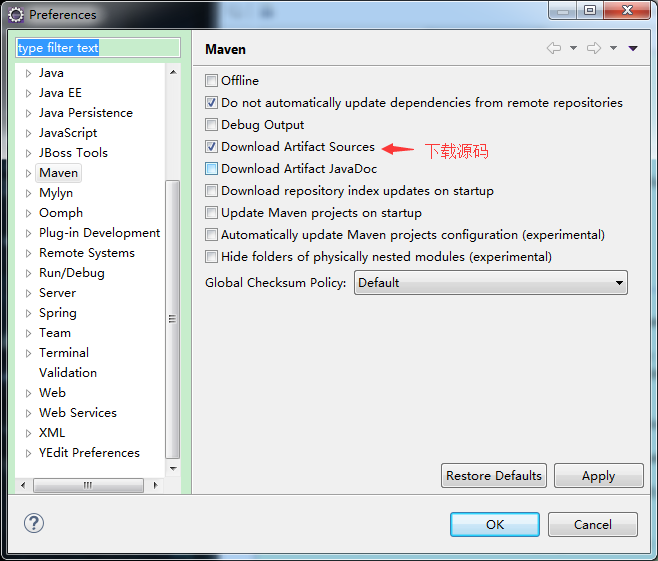
















 2237
2237

 被折叠的 条评论
为什么被折叠?
被折叠的 条评论
为什么被折叠?








