本文的cl指的是Visual studio 2010中的的C++语言编译器,g++指的是g++ 4.9编译器。getline在cl中指的是获取的一行中没带”\n”;而g++中的getline指的是获取的一行中带”\n”。下面详述我为什么注意到这个问题及测试不同平台的代码。
1 问题产生
我按照书《C++ Primer》1中11.3.6节中a word transformation map程序时发现运行结果不对,我采用的是g++ 4.9.2编译器。代码如下:
// A word transformation map
#include <map>
#include <string>
#include <fstream>
#include <sstream>
#include <iostream>
using namespace std;
map<string, string> buildMap(ifstream &map_file){
map<string,string> trans_map; // holds the transformations
string key;
string value; //phrase to use instead
// read the first word into key and the rest of the line into value
while(map_file >> key && getline(map_file,value)) {
if(value.size() >1) // check that there is a transformation
trans_map[key] = value.substr(1); // skip leading space
else
throw runtime_error("no rule for" + key);
}
return trans_map;
}
const string& transform(const string &s, const map<string, string> &m) {
// the actual map work; this part is the heart of the program
auto map_it = m.find(s);
//if this word is in the transformation map
if(map_it != m.cend()) {
return map_it->second;
} else
return s;
}
void word_transform(ifstream &map_file, ifstream &input) {
auto trans_map = buildMap(map_file);
string text;
while(getline(input,text)){ // read a line of inpu
istringstream stream(text);
string word;
bool firstword = true;
while(stream >> word) {
if(firstword)
firstword = false;
else
cout << " ";
cout << transform(word,trans_map);
}
cout << endl;
}
}
int main() {
ifstream in("wordTrans.txt");
ifstream inputfile("wordTransInput.txt");
word_transform(in, inputfile);
return 0;
}使用g++ 4.9.2编译器编译运行后得到的结果如下:
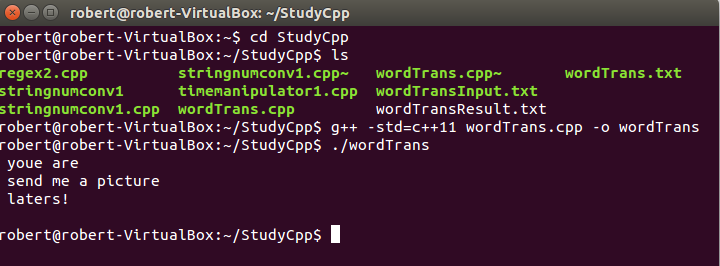
而采用cl运行的结果如下:
我为g++不能得到正确的输出结果而着急。我以为cout在输出的时候没有flush缓冲区,于是flush命令用了,ends命令也用了,可就是解决不了问题。难道vc那么神吗,就能输出正确的结果。g++也是个优秀的编译器,为什么不能输出正确的结果呢。
2 分析代码
经过认真分析代码,我将问题的症结归结为函数buildMap()中的getline上面。我将函数word_transform()中的3个cout改为输出到文件,结果如下:
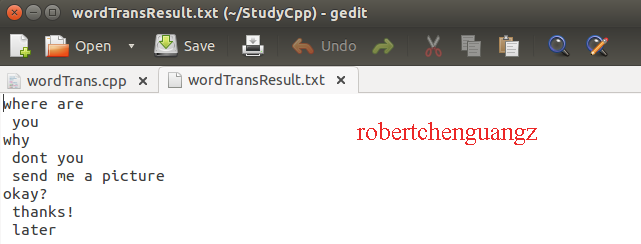
很容易我们可以看出,buildMap()中的getline在读入每行的时候在结尾处增加了一个”\n” (换行)。至此,找到问题所在,将上述代码trans_map[key] = value.substr(1);改为
trans_map[key] = value.substr(1, value.size()-2);即可。也就是将最后一个换行符去掉。至此,程序可在g++中能得到正确运行结果。为什么代码没改动前输出到文件和输出到屏幕的结果不同,这就牵涉到缓冲区的问题了。我刚开始使用flush缓冲区的方法不成功的原因是getline在作怪,没找到病源。
可是问题又来了,改动后的代码在cl中的结果显示不正常了:
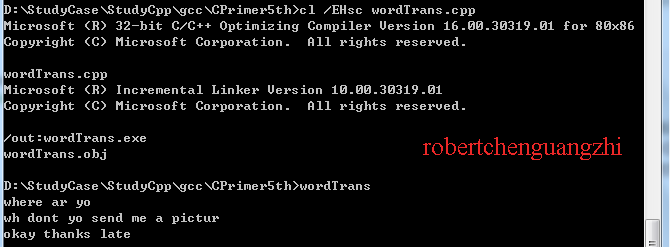
从上面可以清楚地看到,每一个翻译后的单词都少了最后一个字母。可以得出,getline在cl中不带”\n”符。
3 测试平台getline语义的小代码
如下:
//This program is used to test the
//getline semantic for g++ or vc
#include <iostream>
#include <string>
#include <fstream>
using namespace std;
int main() {
ifstream infile("getlinePtest.txt");
string value;
getline(infile,value);
cout << value ;
getline(infile,value);
cout << value;
}其中getlinePtest.txt文件中的内容为:
I love China!
I love Beijing!
[空行]
输出 “I love China!I love Beijing!”为cl编译器,输出”I love China!”为g++编译器,因为”I love Beijing!”被系统命令提示符冲掉了。
4 结束语
getline在cl和g++编译器上面具有不同的语义。如果不认识到这一点,将不能正确理解程序的输出结果。所以,使用getline函数时要小心。
- Stanley B. Lippman, Josee Lajoie, Barbara E. Moo. C++ Primer. 5th ed. Upper Saddle River NJ, Addison-Wesley, 2013. ↩











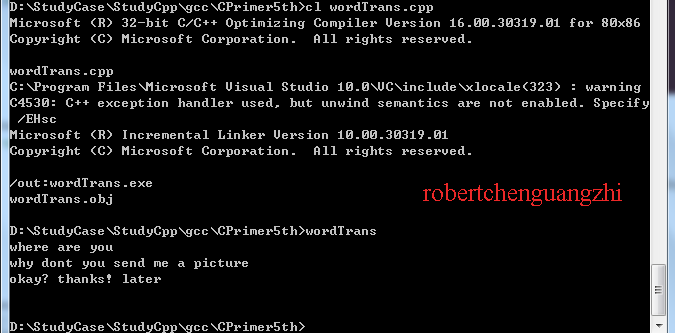














 1998
1998











 被折叠的 条评论
为什么被折叠?
被折叠的 条评论
为什么被折叠?








