curl -sSL https://get.docker.com|sh报错:unkonwn host
解决:修改dns解析
[root@localhost ~]# vi /etc/resolv.conf
search localdomain
nameserver 4.4.4.4
~再次运行
curl -sSL https://get.docker.com|sh报错:
curl: (35) error:14077410:SSL routines:SSL23_GET_SERVER_HELLO:sslv3 alert handshake failure解决:升级curl至7.55.1
再次运行
curl -sSL https://get.docker.com|sh报错:
curl: error while loading shared libraries: libcurl.so.4: cannot open shared object file: No such file or directory解决:
[root@localhost lib]# vi /etc/ld.so.conf
include ld.so.conf.d/*.conf^M
/usr/local/lib
/usr/lib
~ 再次运行
curl -sSL https://get.docker.com|sh报错:
curl:(35)error:14077410:SSLroutines:SSL23_GET_SERVER_HELLO:sslv3 alert handshake failure解决:
升级OpenSSL库
wget https://www.openssl.org/source/old/1.0.1/openssl-1.0.1.tar.gz
报错:
cannot verify www.openssl.org's certificate, issued by `/C=US/O=Let's Encrypt/CN=Let's Encrypt Authority X3':
Unable to locally verify the issuer's authority.
To connect to www.openssl.org insecurely, use `--no-check-certificate'.
Unable to establish SSL connection.
解决:加上--no-check-certificate参数即可
wget --no-check-certificate https://www.openssl.org/source/openssl-1.1.0e.tar.gz
tar xvf openssl-1.0.1.tar.gz
cd openssl-1.0.1
./config --prefix=/usr/local/openssl
make && make install
mv /usr/bin/openssl /usr/bin/openssl.bak
mv /usr/include/openssl /usr/include/openssl.bak
ln -s /usr/local/openssl/bin/openssl /usr/bin/openssl
ln -s /usr/local/openssl/include/openssl /usr/include/openssl
echo "/usr/local/openssl/lib" /etc/ld.so.conf
/sbin/ldconfig -v
openssl version -a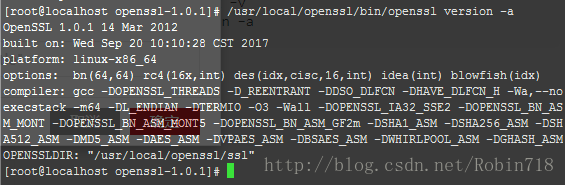
OpenSSL 升级为 1.0.1 版本
运行
curl -sSL https://get.docker.com|sh还是报 handshake failure错误
于是到,https://curl.haxx.se/ca/cacert.pem下载最新的CA ,重新编译curl进Curl,cacert.pem是从https://curl.haxx.se/ca/cacert.pem下载下来的。/etc/pki/tls/certs/ca-bundle.crt是目标位置。
./configure --disable-shared --prefix=/usr/local/curl --with-ssl=/usr/local/openssl/ --with-ca-bundle=/etc/pki/tls/certs/ca-bundle.crt --with-ca-path=cacert.pem之后还是不行,重新编译完curl后/usr/local下才有了curl,于是
/usr/local/curl/bin/curl -sSL https://get.docker.com|sh才ok,墙裂怀疑是这一步的原因。
然后运行成功了,安装失败了
# Executing docker install script, commit: 716f7ca
Either your platform is not easily detectable or is not supported by this
installer script.
Please visit the following URL for more detailed installation instructions:
https://docs.docker.com/engine/installation/我去https://docs.docker.com/engine/installation/ 看了一下
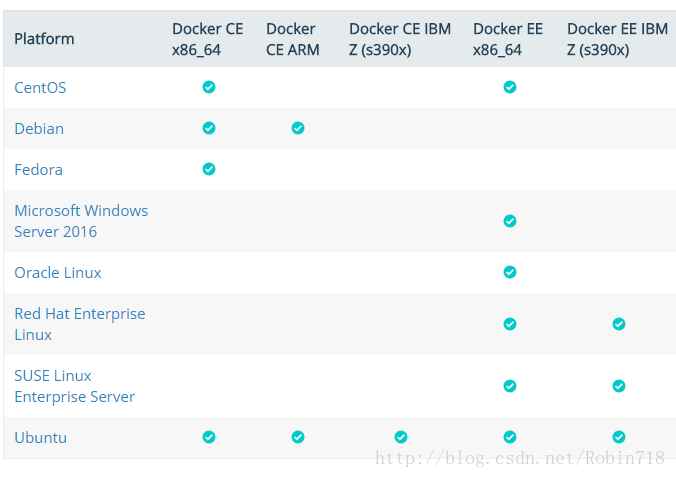
这台测试机的版本是:RHEL 5.5 64bit
[root@localhost curl-7.55.1]# lsb_release -a
LSB Version: :core-3.1-amd64:core-3.1-ia32:core-3.1-noarch:graphics-3.1-amd64:graphics-3.1-ia32:graphics-3.1-noarch
Distributor ID: EnterpriseEnterpriseServer
Description: Enterprise Linux Enterprise Linux Server release 5.5 (Carthage)
Release: 5.5
Codename: Carthage但是!
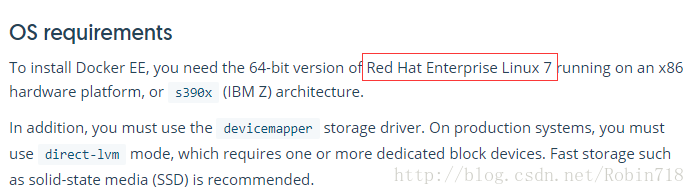
去死吧!
那我这两天不都白做了?!
























 404
404











 被折叠的 条评论
为什么被折叠?
被折叠的 条评论
为什么被折叠?








