ExpandableListView组件是android中一个比较常用的组件,当点击一个父item的时候可以将它的子item显示出来,像手机QQ中的好友列表就是实现的类型效果。使用ExpandableListView组件的关键就是设置它的adapter,这个adapter必须继承BaseExpandbaleListAdapter类,所以实现运用ExpandableListView的核心就是学会继承这个BaseExpanableListAdapter类。
下面是一个小demo:
activvity_main.xml:
|
1
2
3
4
5
6
7
8
9
10
11
12
|
<
RelativeLayout
xmlns:android
=
"http://schemas.android.com/apk/res/android"
xmlns:tools
=
"http://schemas.android.com/tools"
android:layout_width
=
"match_parent"
android:layout_height
=
"match_parent"
tools:context
=
".MainActivity"
>
<
ExpandableListView
android:id
=
"@+id/main_expandablelistview"
android:layout_width
=
"match_parent"
android:layout_height
=
"wrap_content"
/>
</
RelativeLayout
>
|
layout_parent.xml:(父item运用的样式)
|
1
2
3
4
5
6
7
8
9
10
11
12
13
14
|
<?
xml
version
=
"1.0"
encoding
=
"utf-8"
?>
<
LinearLayout
xmlns:android
=
"http://schemas.android.com/apk/res/android"
android:layout_width
=
"match_parent"
android:layout_height
=
"match_parent"
android:orientation
=
"vertical"
>
<
TextView
android:id
=
"@+id/parent_textview"
android:layout_width
=
"match_parent"
android:layout_height
=
"50dp"
android:layout_gravity
=
"center"
android:gravity
=
"center"
/>
</
LinearLayout
>
|
layout_children.xml:(子item运用的样式)
|
1
2
3
4
5
6
7
8
9
10
11
12
13
14
|
<?
xml
version
=
"1.0"
encoding
=
"utf-8"
?>
<
LinearLayout
xmlns:android
=
"http://schemas.android.com/apk/res/android"
android:layout_width
=
"match_parent"
android:layout_height
=
"match_parent"
android:orientation
=
"vertical"
>
<
TextView
android:id
=
"@+id/second_textview"
android:layout_width
=
"match_parent"
android:layout_height
=
"40dp"
android:layout_gravity
=
"center"
android:gravity
=
"center"
/>
</
LinearLayout
>
|
MainActivity.java:
|
1
2
3
4
5
6
7
8
9
10
11
12
13
14
15
16
17
18
19
20
21
22
23
24
25
26
27
28
29
30
31
32
33
34
35
36
37
38
39
40
41
42
43
44
45
46
47
48
49
50
51
52
53
54
55
56
57
58
59
60
61
62
63
64
65
66
67
68
69
70
71
72
73
74
75
76
77
78
79
80
81
82
83
84
85
86
87
88
89
90
91
92
93
94
95
96
97
98
99
100
101
102
103
104
105
106
107
108
109
110
111
112
113
114
115
116
117
118
119
120
121
122
123
124
125
126
127
128
129
130
131
132
133
134
135
136
137
138
139
140
141
142
143
144
|
package
com.example.android_expandablelistview;
import
java.util.ArrayList;
import
java.util.HashMap;
import
java.util.List;
import
java.util.Map;
import
android.app.Activity;
import
android.content.Context;
import
android.os.Bundle;
import
android.view.LayoutInflater;
import
android.view.View;
import
android.view.ViewGroup;
import
android.widget.BaseExpandableListAdapter;
import
android.widget.ExpandableListView;
import
android.widget.TextView;
public
class
MainActivity
extends
Activity {
ExpandableListView mainlistview =
null
;
List<String> parent =
null
;
Map<String, List<String>> map =
null
;
@Override
protected
void
onCreate(Bundle savedInstanceState) {
super
.onCreate(savedInstanceState);
setContentView(R.layout.activity_main);
mainlistview = (ExpandableListView)
this
.findViewById(R.id.main_expandablelistview);
initData();
mainlistview.setAdapter(
new
MyAdapter());
}
// 初始化数据
public
void
initData() {
parent =
new
ArrayList<String>();
parent.add(
"parent1"
);
parent.add(
"parent2"
);
parent.add(
"parent3"
);
map =
new
HashMap<String, List<String>>();
List<String> list1 =
new
ArrayList<String>();
list1.add(
"child1-1"
);
list1.add(
"child1-2"
);
list1.add(
"child1-3"
);
map.put(
"parent1"
, list1);
List<String> list2 =
new
ArrayList<String>();
list2.add(
"child2-1"
);
list2.add(
"child2-2"
);
list2.add(
"child2-3"
);
map.put(
"parent2"
, list2);
List<String> list3 =
new
ArrayList<String>();
list3.add(
"child3-1"
);
list3.add(
"child3-2"
);
list3.add(
"child3-3"
);
map.put(
"parent3"
, list3);
}
class
MyAdapter
extends
BaseExpandableListAdapter {
//得到子item需要关联的数据
@Override
public
Object getChild(
int
groupPosition,
int
childPosition) {
String key = parent.get(groupPosition);
return
(map.get(key).get(childPosition));
}
//得到子item的ID
@Override
public
long
getChildId(
int
groupPosition,
int
childPosition) {
return
childPosition;
}
//设置子item的组件
@Override
public
View getChildView(
int
groupPosition,
int
childPosition,
boolean
isLastChild, View convertView, ViewGroup parent) {
String key = MainActivity.
this
.parent.get(groupPosition);
String info = map.get(key).get(childPosition);
if
(convertView ==
null
) {
LayoutInflater inflater = (LayoutInflater) MainActivity.
this
.getSystemService(Context.LAYOUT_INFLATER_SERVICE);
convertView = inflater.inflate(R.layout.layout_children,
null
);
}
TextView tv = (TextView) convertView
.findViewById(R.id.second_textview);
tv.setText(info);
return
tv;
}
//获取当前父item下的子item的个数
@Override
public
int
getChildrenCount(
int
groupPosition) {
String key = parent.get(groupPosition);
int
size=map.get(key).size();
return
size;
}
//获取当前父item的数据
@Override
public
Object getGroup(
int
groupPosition) {
return
parent.get(groupPosition);
}
@Override
public
int
getGroupCount() {
return
parent.size();
}
@Override
public
long
getGroupId(
int
groupPosition) {
return
groupPosition;
}
//设置父item组件
@Override
public
View getGroupView(
int
groupPosition,
boolean
isExpanded,
View convertView, ViewGroup parent) {
if
(convertView ==
null
) {
LayoutInflater inflater = (LayoutInflater) MainActivity.
this
.getSystemService(Context.LAYOUT_INFLATER_SERVICE);
convertView = inflater.inflate(R.layout.layout_parent,
null
);
}
TextView tv = (TextView) convertView
.findViewById(R.id.parent_textview);
tv.setText(MainActivity.
this
.parent.get(groupPosition));
return
tv;
}
@Override
public
boolean
hasStableIds() {
return
true
;
}
@Override
public
boolean
isChildSelectable(
int
groupPosition,
int
childPosition) {
return
true
;
}
}
}
|
最后的实现结果:









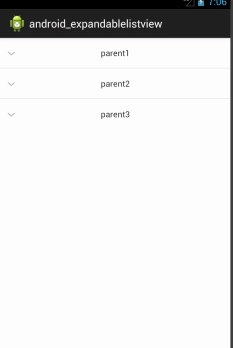















 2099
2099











 被折叠的 条评论
为什么被折叠?
被折叠的 条评论
为什么被折叠?








