Intent使用Bundle对象存放待传递的数据信息
Bundle对象操作各类型数据的读写方法说明见下表:
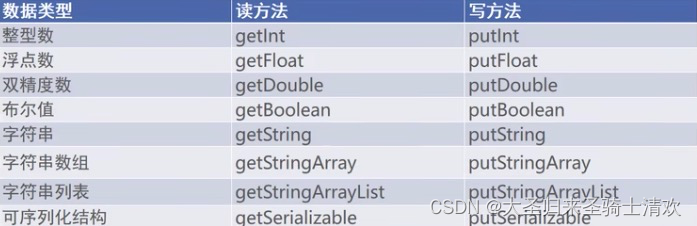
一、在活动之间传递消息
1.1向下一个Activity发送数据
@Override
public void onClick(View v) {
Intent intent = new Intent(ActSendActivity.this, ActReceiveActivity.class);
Bundle bundle = new Bundle();
bundle.putString("request_time", DateUtil.getNowTime());
bundle.putString("request_content", tv_send.getText().toString());
intent.putExtras(bundle);
startActivity(intent);
}public class ActReceiveActivity extends AppCompatActivity {
private TextView tv_receive;
@Override
protected void onCreate(Bundle savedInstanceState) {
super.onCreate(savedInstanceState);
setContentView(R.layout.activity_act_receive);
tv_receive = findViewById(R.id.tv_receive);
Bundle bundle = getIntent().getExtras();
String request_time = bundle.getString("request_time");
String request_content = bundle.getString("request_content");
String desc = String.format("收到的请求时间为:\n %s,\n 请求内容为:\n %s",request_time,request_content);
tv_receive.setText(desc);
}
}1.2、向上一个Activity返回数据
package com.qidian.chapter04;
import androidx.activity.result.ActivityResult;
import androidx.activity.result.ActivityResultCallback;
import androidx.activity.result.ActivityResultLauncher;
import androidx.activity.result.contract.ActivityResultContracts;
import androidx.appcompat.app.AppCompatActivity;
import android.app.Activity;
import android.content.Intent;
import android.os.Bundle;
import android.view.View;
import android.widget.TextView;
import com.qidian.chapter04.utils.DateUtil;
public class ActRequestActivity extends AppCompatActivity implements View.OnClickListener {
private TextView tv_request;
private TextView tv_response;
private String myRequest = "你睡了吗?来我家";
private ActivityResultLauncher<Intent> register;
@Override
protected void onCreate(Bundle savedInstanceState) {
super.onCreate(savedInstanceState);
setContentView(R.layout.activity_act_request);
tv_request = findViewById(R.id.tv_request);
tv_request.setText(myRequest);
findViewById(R.id.btn_request).setOnClickListener(this);
register = registerForActivityResult(new ActivityResultContracts.StartActivityForResult(), new ActivityResultCallback<ActivityResult>() {
@Override
public void onActivityResult(ActivityResult result) {
if (result != null) {
Intent intent = result.getData();
if (intent != null && result.getResultCode() == Activity.RESULT_OK) {
Bundle bundle = intent.getExtras();
String request_content = bundle.getString("request_content");
String desc = String.format("收到的消息为:\n%s",request_content);
tv_response.setText(desc);
}
}
}
});
tv_response = findViewById(R.id.tv_response);
tv_response.setText("待返回的消息为:" );
}
@Override
public void onClick(View v) {
Intent intent = new Intent(ActRequestActivity.this, ActResponseActivity.class);
Bundle bundle = new Bundle();
bundle.putString("request_time", DateUtil.getNowTime());
bundle.putString("request_content", myRequest);
intent.putExtras(bundle);
register.launch(intent);
}
}package com.qidian.chapter04;
import androidx.appcompat.app.AppCompatActivity;
import android.app.Activity;
import android.content.Intent;
import android.os.Bundle;
import android.view.View;
import android.widget.TextView;
import com.qidian.chapter04.utils.DateUtil;
public class ActResponseActivity extends AppCompatActivity implements View.OnClickListener {
private final String myResponse = "还没睡";
@Override
protected void onCreate(Bundle savedInstanceState) {
super.onCreate(savedInstanceState);
setContentView(R.layout.activity_act_response);
TextView tv_response = findViewById(R.id.tv_response);
Bundle bundle = getIntent().getExtras();
String request_time = bundle.getString("request_time");
String request_content = bundle.getString("request_content");
String desc = String.format("收到的请求:\n %s",request_content);
tv_response.setText(desc);
findViewById(R.id.btn_response).setOnClickListener(this);
}
@Override
public void onClick(View v) {
Intent intent = new Intent();
Bundle bundle = new Bundle();
bundle.putString("response_time", DateUtil.getNowTime());
bundle.putString("request_content", myResponse);
intent.putExtras(bundle);
// 携带意图返回上一个页面,RESULT_OK 表示处理成功
setResult(Activity.RESULT_OK,intent);
// 结束当前活动
finish();
}
}二、为活动补充附加信息
3.1、利用资源文件strings.xml配置字符串
public class ReadStringActivity extends AppCompatActivity {
@Override
protected void onCreate(Bundle savedInstanceState) {
super.onCreate(savedInstanceState);
setContentView(R.layout.activity_read_string);
TextView tv_resource = findViewById(R.id.tv_resource);
// 从strings.xml文件获取weather_str的字符串的值(为什么要把这些字符串放在xml文件呢?因为配置文件strings.xml文件是不需要进行编译的可以随时改,java代码一旦修改需要重新编译)
String value = getString(R.string.weather_str);
tv_resource.setText(value);
}
}3.2、利用元数据传递配置信息
使用场景:在使用第三方那个SDK时需要进行相关的类似token之类的验证,需要将SDK提供的Activity引入manifest.xml文件并正确配置<meta-data android:name="token" android:value="xxx"></meta-data>
<activity
android:name=".MetaDataActivity"
android:exported="true"
android:launchMode="standard"
tools:ignore="DuplicateActivity">
<intent-filter>
<action android:name="android.intent.action.MAIN" />
<category android:name="android.intent.category.LAUNCHER" />
</intent-filter>
<meta-data android:name="weather_str" android:value="晴天"></meta-data>
</activity> @Override
protected void onCreate(Bundle savedInstanceState) {
super.onCreate(savedInstanceState);
setContentView(R.layout.activity_meta_data);
TextView tv_meta = findViewById(R.id.tv_meta);
// 获取应用包管理器
PackageManager packageManager = getPackageManager();
try {
// 从应用包管理器中获取的活动信息
ActivityInfo info = packageManager.getActivityInfo(getComponentName(), packageManager.GET_META_DATA);
// 获取活动附加的元数据信息
Bundle bundle = info.metaData;
String weather = bundle.getString("weather_str");
tv_meta.setText(weather);
} catch (PackageManager.NameNotFoundException e) {
e.printStackTrace();
}
}
3.3、给应用页面注册快捷方式
元数据不仅能传递简单的字符串参数,还能传送更复杂的资源数据,比如支付宝的快捷方式菜单Android7.0之后支持(温馨提示:shortcutShortLabel、shortcutLongLabel)


<?xml version="1.0" encoding="utf-8"?>
<shortcuts xmlns:android="http://schemas.android.com/apk/res/android">
<shortcut
android:enabled="true"
android:icon="@mipmap/ic_launcher"
android:shortcutId="first"
android:shortcutShortLabel="@string/first_long"
android:shortcutLongLabel="@string/first_long">
<intent android:action="android.intent.action.VIEW"
android:targetPackage="com.guo.chapter4"
android:targetClass="com.guo.chapter4.ActStartActivity"/>
<categories android:name="android.shortcut.conversation" />
</shortcut>
<shortcut
android:enabled="true"
android:icon="@mipmap/ic_launcher"
android:shortcutId="second"
android:shortcutShortLabel="@string/second_long"
android:shortcutLongLabel="@string/second_long">
<intent android:action="android.intent.action.VIEW"
android:targetPackage="com.guo.chapter4"
android:targetClass="com.guo.chapter4.JumpFirstActivity"/>
<categories android:name="android.shortcut.conversation" />
</shortcut>
<shortcut
android:enabled="true"
android:icon="@mipmap/ic_launcher"
android:shortcutId="third"
android:shortcutShortLabel="@string/third_long"
android:shortcutLongLabel="@string/third_long">
<intent android:action="android.intent.action.VIEW"
android:targetPackage="com.guo.chapter4"
android:targetClass="com.guo.chapter4.LoginInputActivity"/>
<categories android:name="android.shortcut.conversation" />
</shortcut>
</shortcuts>





















 1108
1108











 被折叠的 条评论
为什么被折叠?
被折叠的 条评论
为什么被折叠?








