1.下载python3.7版本
2.找适配版本的whl
只要找到对应版本就行,具体的whl可以在清华源上下载或者直接百度响应版本的whl
-
pyproj 3.2.1
-
Shapely1.7.0
-
GDAL3.2.2
-
Fiona1.8.13
-
geopandas0.9.0
-
rasterio1.2.10
清华镜像源:下载whl文件
Links for shapely![]() https://pypi.tuna.tsinghua.edu.cn/simple/shapely/
https://pypi.tuna.tsinghua.edu.cn/simple/shapely/
python 环境下 gdal, rasterio, fiona, geopandas, shapely 版本适配_fiona和gdal版本匹配-CSDN博客![]() https://blog.csdn.net/yuezhilanyi/article/details/84935432whl下载地址库存python whl文件免费下载(4)_下载whl文件官网-CSDN博客
https://blog.csdn.net/yuezhilanyi/article/details/84935432whl下载地址库存python whl文件免费下载(4)_下载whl文件官网-CSDN博客![]() https://blog.csdn.net/weixin_44132287/article/details/144108411?spm=1001.2101.3001.6650.1&utm_medium=distribute.pc_relevant.none-task-blog-2%7Edefault%7EYuanLiJiHua%7ECtr-1-144108411-blog-142873597.235%5Ev43%5Epc_blog_bottom_relevance_base6&depth_1-utm_source=distribute.pc_relevant.none-task-blog-2%7Edefault%7EYuanLiJiHua%7ECtr-1-144108411-blog-142873597.235%5Ev43%5Epc_blog_bottom_relevance_base6&utm_relevant_index=2
https://blog.csdn.net/weixin_44132287/article/details/144108411?spm=1001.2101.3001.6650.1&utm_medium=distribute.pc_relevant.none-task-blog-2%7Edefault%7EYuanLiJiHua%7ECtr-1-144108411-blog-142873597.235%5Ev43%5Epc_blog_bottom_relevance_base6&depth_1-utm_source=distribute.pc_relevant.none-task-blog-2%7Edefault%7EYuanLiJiHua%7ECtr-1-144108411-blog-142873597.235%5Ev43%5Epc_blog_bottom_relevance_base6&utm_relevant_index=2
3.遇到问题
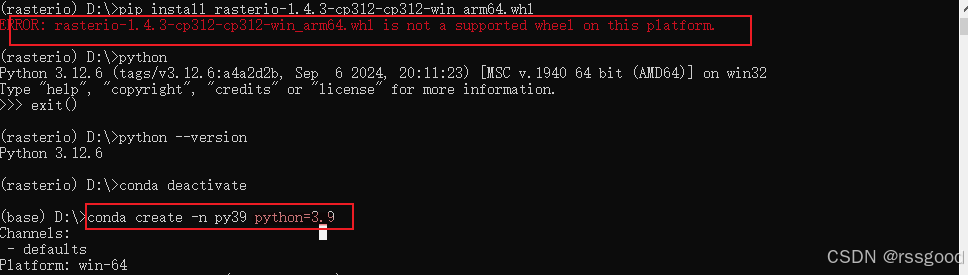 手动在官网下载python37,在创建环境时依然使用的默认python312版本,导致出现报错
手动在官网下载python37,在创建环境时依然使用的默认python312版本,导致出现报错
解决办法:
在先建立环境时,手动指定python版本,这样问题可以解决。


安装成功
 完整流程:点击anaconda prompt创建环境并指定python版本;打开清华源连接Simple Index查找要安装包的版本;pip install 包名 -i https://pypi.tuna.tsinghua.edu.cn/simple/(如:pip install scipy==1.10.0 -i https://pypi.tuna.tsinghua.edu.cn/simple),也可以下载whl。
完整流程:点击anaconda prompt创建环境并指定python版本;打开清华源连接Simple Index查找要安装包的版本;pip install 包名 -i https://pypi.tuna.tsinghua.edu.cn/simple/(如:pip install scipy==1.10.0 -i https://pypi.tuna.tsinghua.edu.cn/simple),也可以下载whl。
























 被折叠的 条评论
为什么被折叠?
被折叠的 条评论
为什么被折叠?








