圆角播放暂停按钮 及 动画效果
按钮效果图

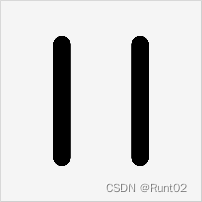
绘制代码
- 通过vector绘制图形(vector不了解的同学,请百度搜索相关内容进行补课 或者 点击链接查看详细讲解)
<!-- 暂停图形 -->
<?xml version="1.0" encoding="utf-8"?>
<vector xmlns:android="http://schemas.android.com/apk/res/android"
android:width="23dp"
android:height="23dp"
android:viewportWidth="23"
android:viewportHeight="23">
<path
android:name="play"
android:fillColor="@color/black"
android:strokeAlpha="1"
android:strokeColor="@color/black"
android:strokeWidth="2"
android:strokeLineCap="round"
android:pathData="M7,5 L7,18 M16,5 L16,18 M7,18 L7,18 M16,5 L16,5 L16,5 z" />
</vector>
<!-- 播放图形 -->
<?xml version="1.0" encoding="utf-8"?>
<vector xmlns:android="http://schemas.android.com/apk/res/android"
android:width="23dp"
android:height="23dp"
android:viewportWidth="23"
android:viewportHeight="23">
<path
android:name="play"
android:fillColor="@color/black"
android:strokeAlpha="1"
android:strokeColor="@color/black"
android:strokeWidth="2"
android:strokeLineCap="round"
android:pathData="M6,5 L17,12 M6,18 L17,12 M6,18 L6,5 M7,6 L7,17 L15,12 z" />
</vector>
接下来就是让它动起来
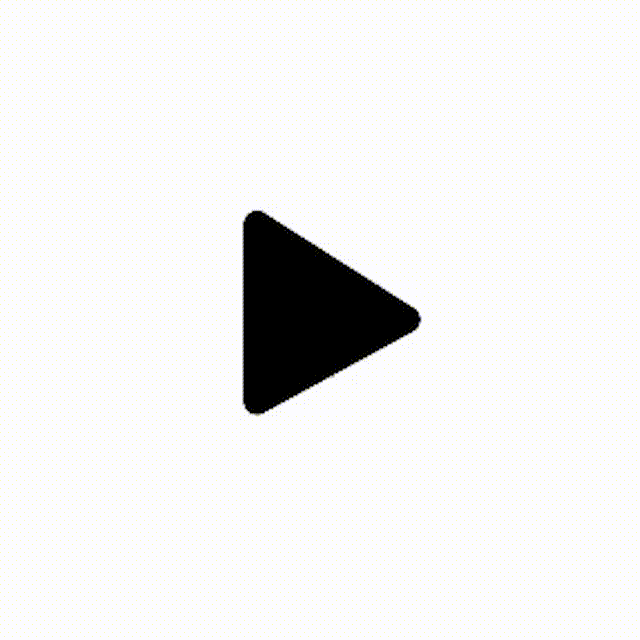
代码实现
- 利用set 添加动画效果(知识点 set,objectanimator,pathData 需要同学自行搜索补课 )
<?xml version="1.0" encoding="utf-8"?>
<set xmlns:android="http://schemas.android.com/apk/res/android"
android:ordering="sequentially">
<objectAnimator
android:duration="200"
android:propertyName="pathData"
android:valueFrom="@string/path_play"
android:valueTo="@string/path_pause"
android:valueType="pathType"
android:repeatMode="restart"
android:repeatCount="0"/>
<objectAnimator
android:duration="100"
android:propertyName="pathData"
android:valueFrom="@string/path_pause"
android:valueTo="@string/path_pause2"
android:valueType="pathType"
android:repeatMode="restart"
android:repeatCount="0"/>
</set>
<!-- 播放和暂停动画 -->
<?xml version="1.0" encoding="utf-8"?>
<set xmlns:android="http://schemas.android.com/apk/res/android"
android:ordering="sequentially">
<objectAnimator
android:duration="100"
android:propertyName="pathData"
android:valueFrom="@string/path_pause2"
android:valueTo="@string/path_pause"
android:valueType="pathType"
android:repeatMode="restart"
android:repeatCount="0"/>
<objectAnimator
android:duration="300"
android:propertyName="pathData"
android:valueFrom="@string/path_pause"
android:valueTo="@string/path_play"
android:valueType="pathType"
android:repeatMode="restart"
android:repeatCount="0"/>
</set>
- 我是添加了两个动作,如果为了简便不需要流畅效果可去掉一个
把动画和图形关联起来
- 通过 animated-vector 关联图形和动画
<?xml version="1.0" encoding="utf-8"?>
<animated-vector xmlns:android="http://schemas.android.com/apk/res/android"
android:drawable="@drawable/media_pause">
<target
android:name="play"
android:animation="@anim/media_pause" />
</animated-vector>
<?xml version="1.0" encoding="utf-8"?>
<animated-vector xmlns:android="http://schemas.android.com/apk/res/android"
android:drawable="@drawable/media_play">
<target
android:name="play"
android:animation="@anim/media_play" />
</animated-vector>
- java 代码调用
findViewById(R.id.image).setOnClickListener(v -> {
((ImageView)v).setImageResource(!isPause ?R.drawable.media_pause_animate:R.drawable.media_play_animate);
AnimatedVectorDrawable drawable = (AnimatedVectorDrawable) ((ImageView)v).getDrawable();
drawable.start();
isPause = !isPause;
});
最后推荐一个我自己写的MVVM开源项目《Open MVVM》
有问题请私信,留言,或者发送邮件到我扣扣邮箱 qingingrunt2010, 再或者加入扣扣群721765299






















 925
925











 被折叠的 条评论
为什么被折叠?
被折叠的 条评论
为什么被折叠?








