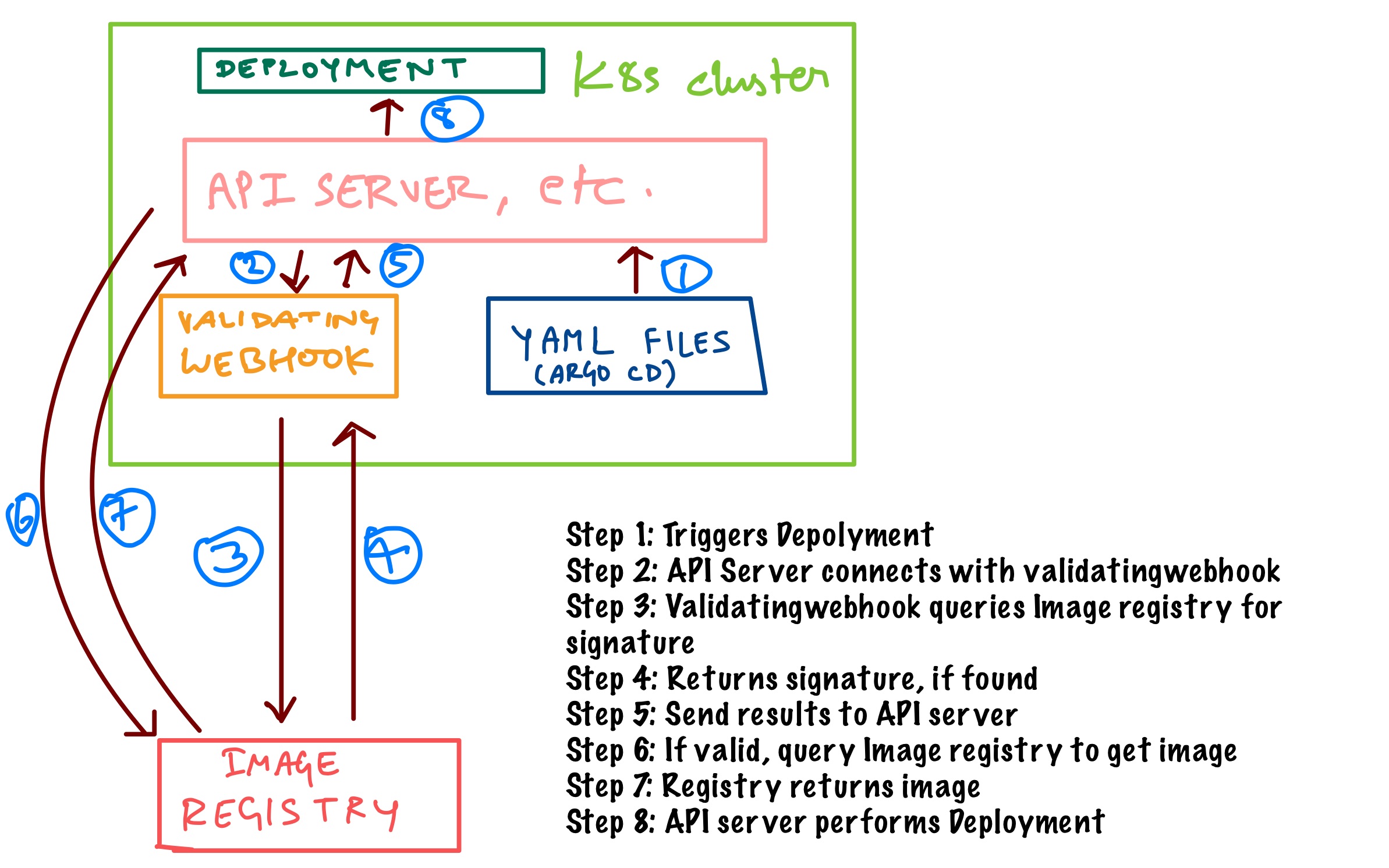
创建私有仓库或使用现有仓库
1.申请dockerhb
2.创建登录凭据Access Token
3.可以使用docker login登录(后期cosign签名需要push对镜像摘要的签名文件到仓库中,名字为sha256xxxxx..sig)
root@ubuntu:/home/ubuntu/Desktop# docker login -u username -p access_token
WARNING! Using --password via the CLI is insecure. Use --password-stdin.
WARNING! Your password will be stored unencrypted in /root/.docker/config.json.
Configure a credential helper to remove this warning. See
https://docs.docker.com/engine/reference/commandline/login/#credentials-store
L








 订阅专栏 解锁全文
订阅专栏 解锁全文


















 988
988

 被折叠的 条评论
为什么被折叠?
被折叠的 条评论
为什么被折叠?










