1. 解决Dockerfile中 Could not initialize class sun.awt.X11FontManager错误
Dockerfile中增加命令
RUN yum install dejavu-sans-fonts fontconfig -y
如果您使用的是基于Alpine Linux的发行版,可以使用apk命令来安装DejaVu Sans字体和fontconfig工具
RUN apk update
RUN apk add ttf-dejavu fontconfig
2. 解决错误error:0308010C:digital envelope routines::unsupported at new Hash
Error: error:0308010C:digital envelope routines::unsupported at new Hash (node:internal/crypto/hash:71:19) at Object.createHash (node:crypto:133:10) at D:\Vue\qx-ty-fore\guanli\node_modules\compression-webpack-plugin\dist\index.js:243:42 at CompressionPlugin.compress (D:\Vue\qx-ty-fore\guanli\node_modules\compression-webpack-plugin\dist\index.js:284:9) at D:\Vue\qx-ty-fore\guanli\node_modules\compression-webpack-plugin\dist\index.js:305:12 at _next1 (eval at create (D:\Vue\qx-ty-fore\guanli\node_modules\tapable\lib\HookCodeFactory.js:33:10), <anonymous>:14:17) at eval (eval at create (D:\Vue\qx-ty-fore\guanli\node_modules\tapable\lib\HookCodeFactory.js:33:10), <anonymous>:33:1) at D:\Vue\qx-ty-fore\guanli\node_modules\copy-webpack-plugin\dist\index.js:91:9
启动脚本package.json中加入如下即可
本地Windows配置
"scripts": { "dev": "SET NODE_OPTIONS=--openssl-legacy-provider && vue-cli-service serve --mode development" }
Linux配置
"scripts": { "dev": "export NODE_OPTIONS=--openssl-legacy-provider && vue-cli-service serve --mode development" }
或者试下
"scripts": { "dev": "NODE_OPTIONS=--openssl-legacy-provider && vue-cli-service serve --mode development" }
3. JRebel+XRebel热部署插件激活支持IDEA2023.1
JRebel是一款JVM插件,它使得Java代码修改后不用重启系统,立即生效。IDEA上原生是不支持热部署的,一般更新了 Java 文件后要手动重启 Tomcat 服务器,修改才能生效;所以推荐使用 JRebel 插件进行热部署。
- 在填入Team URL时,填入以下内容
http://127.0.0.1:8888/{GUID}
GUID可以使用在线GUID地址在线生成,然后替换{GUID}就行
2.下面邮箱地址可随便输入。
3.选择我同意
4.提交
如果报Unable to connect to license server.Check your network connnection and/or VPN settings.
需要在此处下载自己机器系统相对应的工具,如图:

下载好了后,进行安装打开(激活插件时,程序保持启动,激活成功后可关闭),如图:
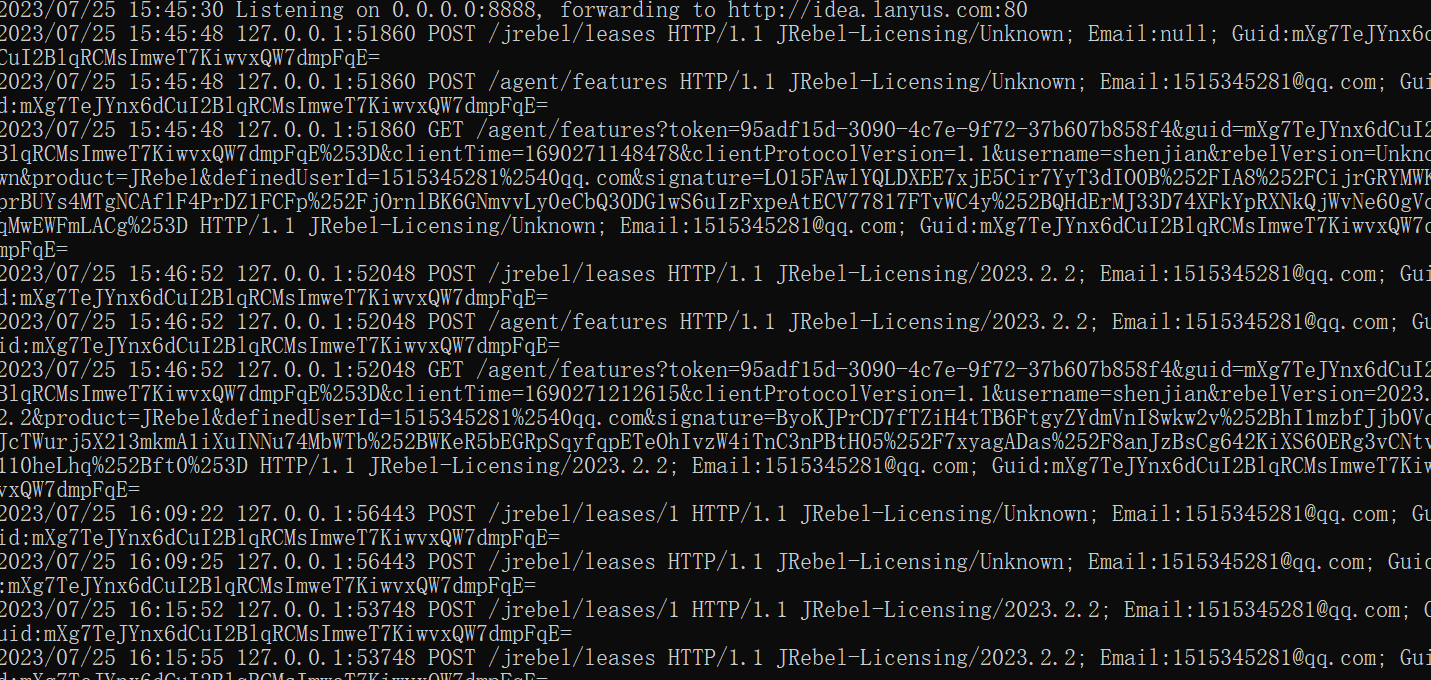
再次执行上面的操作步骤即可激活。
4. Vue图片URL转File实践[已解决跨域问题]
async imgToFile(url) {
const self = this
const image = new Image()
//let url = "https://shenjianblog.oss-cn-shanghai.aliyuncs.com/pic/20220612/sfxs.jpg"
// 使用 fetch 获取图像作为 Blob 对象
const response = await fetch(url.replace("https://shenjianblog.oss-cn-shanghai.aliyuncs.com", "/imgApi"));
const blob = await response.blob();
const imgSrc = URL.createObjectURL(blob)
// 加载 Blob 对象的 URL
image.src = imgSrc;
image.onload = () => {
const canvas = document.createElement('canvas')
canvas.width = image.width
canvas.height = image.height
const context = canvas.getContext('2d')
context.drawImage(image, 0, 0, image.width, image.height);
canvas.toBlob(function (blob) {
const selectedFile = new File([blob], 'image.png', {type: 'image/png'});
console.log(selectedFile)
})
};
},
在Vue.config.js中配置代理即可
// 配置代理
devServer:{
open: true,
proxy:{
"/imgApi": {
target: 'https://shenjianblog.oss-cn-shanghai.aliyuncs.com',
changeOrigin: true,
pathRewrite:{
'^/imgApi':'' //请求的时候使用这个api就可以
}
}
}
}






















 4374
4374











 被折叠的 条评论
为什么被折叠?
被折叠的 条评论
为什么被折叠?










