开始学习springboot,在此做记录,有不正确之处,还望读者指正。
springboot框架的设计目的是用来简化新Spring应用的初始环境搭建以及开发过程。主要体现有:1 xml配置文件,使用ssh和ssm等框架,在做整合时有大量的xml文件,特别繁琐,而springboot会自动将这些做整合,不需要我们再去配置相应的xml文件;2 引用jar包版本,以前我们在引用jar时需要查看对应的版本中是不是支持我们需要的功能,而spring会自动帮我们寻找匹配对应版本的jar;3 内置了tomcat,不需要单独部署,4可构建独立的应用程序等。
官网地址:https://projects.spring.io/spring-boot/
java环境:jdk1.7及jdk1.7+
话不多说,我们开始搭建springboot环境,实现输出hello world。
首先创建maven工程命名为springboot_helloworld,打开pom.xml,引入springboot需要基础文件。
<parent>
<groupId>org.springframework.boot</groupId>
<artifactId>spring-boot-starter-parent</artifactId>
<version>1.5.10.RELEASE</version>
</parent>
引入springboot web模块,以输出信息到浏览器
<dependencies>
<dependency>
<groupId>org.springframework.boot</groupId>
<artifactId>spring-boot-starter-web</artifactId>
</dependency>
</dependencies>
创建class文件,并写main方法
1 package com.learn.springboot.App; 2 3 import org.springframework.boot.SpringApplication; 4 import org.springframework.boot.autoconfigure.EnableAutoConfiguration; 5 import org.springframework.web.bind.annotation.RequestMapping; 6 import org.springframework.web.bind.annotation.RestController; 7 8 /** 9 * @author admin 10 * 11 */ 12 @RestController 13 @EnableAutoConfiguration 14 public class Application { 15 16 /** 17 * @param args 18 */ 19 public static void main(String[] args) { 20 SpringApplication.run(Application.class, args); 21 } 22 23 @RequestMapping("/hello") 24 public String hello(){ 25 return "hello world!"; 26 } 27 28 }
在这个class中,我们加入了两个注解@RestController和@EnableAutoConfiguration,@RestController指明了此class文件下的方法,返回的数据格式为json格式,不同于注解@Controller,Controller注解下的方法中,我们的返回值可以是json格式数据,也可以是页面;@EnableAutoConfiguration说明使用自动配置。至此代码已经写完,我们执行main方法,可以看到控制台输出一下内容
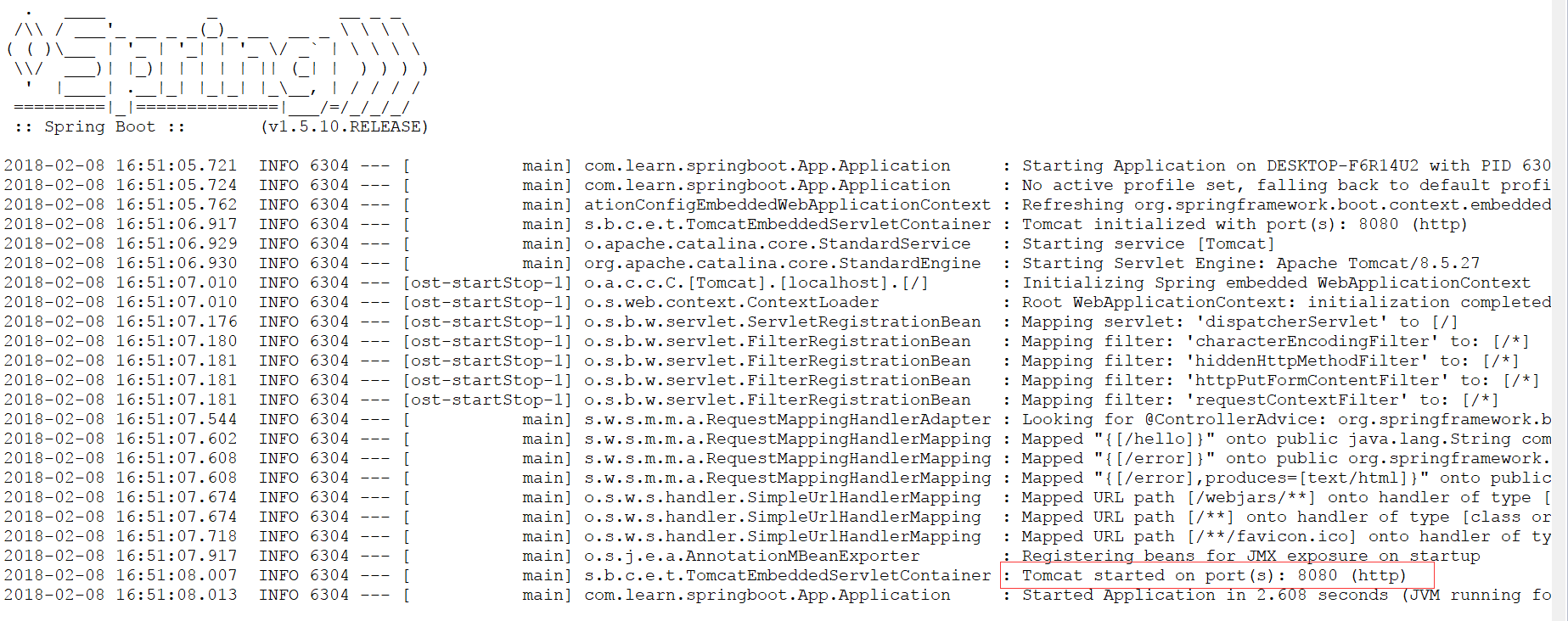
倒数第二行的内容向我们说明tomcat已经启动,端口为8080,这时我们就可以访问http://localhost:8080/hello(springboot项目在访问时不需要在输入项目名称),看到浏览器端出现
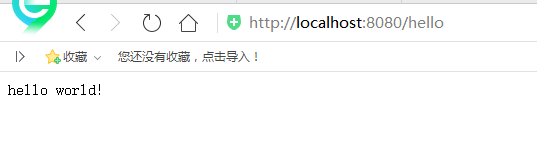
说明程序已经成功执行。
上边的代码中,main方法和其他要访问方法在同一个class文件中,实际中我们可能会分开写,所以在其他class中我们需要使用注解@Component对资源进行说明,否则会提示错误,如下图
1 package com.learn.springboot.App; 2 3 import org.springframework.web.bind.annotation.RequestMapping; 4 import org.springframework.web.bind.annotation.RestController; 5 6 /** 7 * @author admin 8 * 9 */ 10 @RestController 11 public class TestController { 12 13 @RequestMapping("/test") 14 public String test(){ 15 return "hello World!"; 16 } 17 18 }
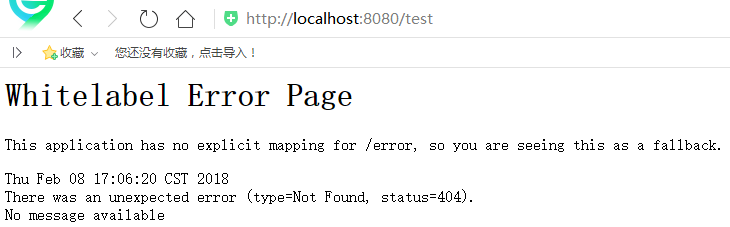





















 236
236











 被折叠的 条评论
为什么被折叠?
被折叠的 条评论
为什么被折叠?








