贴个群号
WebGIS学习交流群461555818,欢迎大家。
成果实例
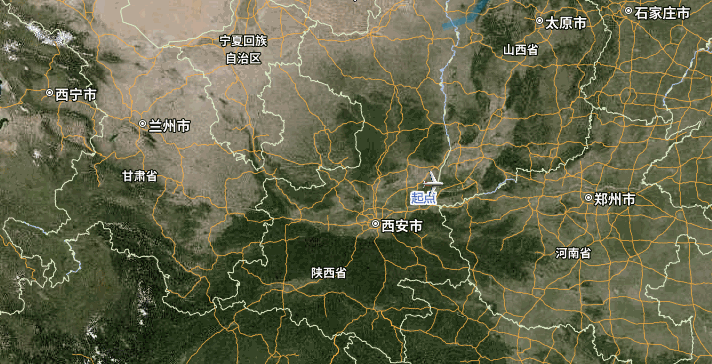
思路
思路就是取从起点开始一路setdata吧
分三个图层,一个路径图层,一个飞机图层,一个显示名字的图层,遍历路径图层的点,经过显示名字图层的时候就显示图层,飞机图层的点和角度动态计算,跟着路径图层的点走
源码
export const routeDataTest = [
{
lat:35,
lon:110,
label:'起点'
},
{
lat:35,
lon:110.1,
label:''
},
{
lat:35,
lon:110.2,
label:''
},
{
lat:35,
lon:110.3,
label:''
},
{
lat:35,
lon:110.34,
label:''
},
{
lat:35,
lon:110.5,
label:''
},
{
lat:35,
lon:110.8,
label:''
},
{
lat:35,
lon:111,
label:'来了老弟'
},
{
lat:35.1,
lon:111,
label:''
},
{
lat:35.5,
lon:111,
label:''
},
{
lat:35.8,
lon:111,
label:''
},
{
lat:36,
lon:111,
label:'给你一拳'
},
{
lat:36,
lon:111.4,
label:''
},
{
lat:36,
lon:111.5,
label:''
},
{
lat:36.4,
lon:111.51,
label:''
},
{
lat:36.4,
lon:111.54,
label:''
},
{
lat:36,
lon:111.58,
label:''
},
{
lat:36,
lon:111.6,
label:''
},
{
lat:36,
lon:111.8,
label:''
},
{
lat:36,
lon:112,
label:'给你一脚'
}]
//传入地图实例、路径数据、时间(从一个路径点到下一个路径点的时间毫秒)
showRoute(map,routeData,time){
const self = this
//存放拐角点,用以组成拐角点的点图层,显示名字
let routeDataLonLat = []
//存放所有运动点,用以组成运动点的点图层,显示名字
let routeRunDataLonLat = []
//存放路径,用以组成路径显示
let routerGeojson = {
type:'FeatureCollection',
features:[{
'type': 'Feature',
'geometry': {
'type': 'LineString',
'coordinates': []
}
}]
}
//塞入节点数据
routeData.forEach(e=>{
if(e.label!=''){
routeDataLonLat.push([e.lon,e.lat])
}
routeRunDataLonLat.push([e.lon,e.lat])
routerGeojson.features[0].geometry.coordinates.push([e.lon,e.lat])
})
//去除之前的数据
if(map.getSource('storyRoute')){
map.removeLayer('storyRoute')
map.removeSource('storyRoute')
map.removeLayer('storyPoint')
map.removeSource('storyPoint')
}
//添加路径图层源和路径图层
map.addSource('storyRoute',{
type:'geojson',
data:[]
})
map.addLayer({
'id': 'storyRoute',
'source': 'storyRoute',
'type': 'line',
'paint': {
'line-width':4,
'line-blur': 2,
'line-color': 'red'
}
})
//添加拐点文字图层源和路径图层
map.addSource('storyPoint',{
type:'geojson',
data:[]
})
map.addLayer({
'id': 'storyPoint',
'source': 'storyPoint',
'type': 'symbol',
'layout': {
"icon-allow-overlap" : true,
"text-allow-overlap": true,
//设置图标的名称
'text-field':['get','id'],
'text-size':12,
'text-font': [ 'Microsoft YaHei' ],
//"text-font": ["Open Sans Semibold", "Arial Unicode MS Bold"],
'text-offset': [0, 0.5],
'text-anchor': 'top'
},'paint': {//绘制类属性
'text-color':"#1e42a8",
'text-halo-color':"#fff",
'text-halo-width':2,
}
})
//加载图标
let runIcon = 'https://s1.4sai.com/src/img/png/8a/8aba8e9037214e5c8b88f940a1f80fbc.png?e=1735488000&token=1srnZGLKZ0Aqlz6dk7yF4SkiYf4eP-YrEOdM1sob:Ax43nB9MPCuwkuhFwwtJ3UH7u88='
map.loadImage(runIcon,function(error,image) {
if(error) throw error;
if(!map.hasImage('plane-15')){
map.addImage('plane-15',image);
}
})
//添加移动图层源和路径图层
map.addSource('storyPointRun',{
type:'geojson',
data:[]
})
map.addLayer({
'id': 'storyPointRun',
'source': 'storyPointRun',
'type': 'symbol',
'layout': {
"icon-allow-overlap" : true,
//设置图标的名称
'icon-image': 'plane-15',
'icon-size':0.2,
'icon-rotate': ['get', 'bearing'],
"icon-offset": [0, 0],
},'paint': {
}
})
//初始化最终路径点geojson
let storyPoint = {
type:'FeatureCollection',
features:[]
}
//初始化最终移动点geojson
let storyPointRun = {
type:'FeatureCollection',
features:[]
}
//初始化最终路径geojson
let storyRoute = {
type:'FeatureCollection',
features:[{
'type': 'Feature',
'geometry': {
'type': 'LineString',
'coordinates': []
}
}]
}
let id = ''
//把插值路径的数据挨个塞到storyRoute中,不断的setdata,形成路径的动画效果
routerGeojson.features[0].geometry.coordinates.forEach(function(e,index){
// console.log(e)
setTimeout(()=>{
storyRoute.features[0].geometry.coordinates.push(e)
map.getSource('storyRoute').setData(storyRoute)
//设置路径中文字描述的点
if(self.ifArryInclude(routeDataLonLat,e)){
routeData.forEach(item=>{
if(item.lat == e[1]&&item.lon == e[0]){
id = item.label
}
})
storyPoint.features.push({
'type': 'Feature',
'geometry': {
'type': 'Point',
'coordinates': e
},
'properties':{
'id':id,
}
})
map.getSource('storyPoint').setData(storyPoint)
}
//设置运动点图标轨迹
if(self.ifArryInclude(routeRunDataLonLat,e)){
routeData.forEach(item=>{
if(item.lat == e[1]&&item.lon == e[0]){
id = item.label
}
})
storyPointRun.features[0]={
'type': 'Feature',
'geometry': {
'type': 'Point',
'coordinates': e
},
'properties':{
'id':id,
bearing:30
}
}
// 设置角度
storyPointRun.features[0].properties.bearing = turf.bearing(
turf.point(
routerGeojson.features[0].geometry.coordinates[index-1]
),
turf.point(
routerGeojson.features[0].geometry.coordinates[index]
)
);
map.getSource('storyPointRun').setData(storyPointRun)
}
},time*index)
})
},
//移除路径图层
removerRoute(map){
//去除之前的数据
if(map.getSource('storyRoute')){
map.removeLayer('storyRoute')
map.removeSource('storyRoute')
}
if(map.getSource('storyPoint')){
map.removeLayer('storyPoint')
map.removeSource('storyPoint')
}
if(map.getSource('storyPointRun')){
map.removeLayer('storyPointRun')
map.removeSource('storyPointRun')
}
},
// 判断数组2是否包含数组1
ifArryInclude(multiDimensionalArray, targetArray) {
for (let i = 0; i < multiDimensionalArray.length; i++) {
const currentArray = multiDimensionalArray[i];
if (Array.isArray(currentArray) && currentArray.length === targetArray.length) {
let match = true;
for (let j = 0; j < currentArray.length; j++) {
if (currentArray[j] !== targetArray[j]) {
match = false;
break;
}
}
if (match) {
return true;
}
}
}
return false;
},






















 2万+
2万+











 被折叠的 条评论
为什么被折叠?
被折叠的 条评论
为什么被折叠?








