关键词:找到图片旋转代码, 找红点代码
一、图片旋转标记做成箭头
1.1现在图片旋转标记是“点”,需求是做成箭头,便于识别,现状如下:
1.2 找到图片旋转代码
在widget.min.js中找到如下:
1)鼠标抬起时,一次旋转90度。
mouseup:function() {
varg = this.global;
"clockwise-rotation"=== g.pointsToMove && this.rotation(90),
"counter-clockwise-rotation"=== g.pointsToMove && this.rotation(-90),
is.isDragLastPath&& (tempContext.clearRect(0, 0, canvas_width, innerHeight),context.clearRect(0, 0, canvas_width, innerHeight), this.end()), g.ismousedown= !1
},
2) 旋转角度函数如下:
rotation: function(angle){
if(points.length){
var p = points[points.length - 1],
point= p[1];
point[6]? point[6] = (point[6]+angle)%360 : point[6] = angle;
if(point[6]%360== 0){
delete point[6];
}
drawHelper.redraw(is.isDragLastPath);
this.init();
}
},
注:旋转的代码如上,经验证是对的,打的标记也能跟踪,如下:
接下来要找那6个红点是在哪里做的。
1.3 找红点代码
1) 红点如下:
注:发现有两套图片旋转代码,不知哪一套作用的,全删除了,也没影响。重启下电脑试试。
每次要重启nodejs或更换房间号,这样,才能生效,经测试,起作用的代码为:widget.min.js
if("image" === p[0]){
var num = 0;
if(point[6]&&(point[6]%180 != 0)){
num = 6;
}
if(dHelper.isPointInPath(x, y,point[1+num]+point[3+num], point[2+num]+point[4+num]/2)){
g.pointsToMove ="clockwise-rotation";
}
if(dHelper.isPointInPath(x, y,point[1+num], point[2+num]+point[4+num]/2)){
g.pointsToMove ="counter-clockwise-rotation";
}
if (dHelper.isPointInPath(x, y,point[1+num], point[2+num])) {
g.pointsToMove = 'stretch-first';
}
if(dHelper.isPointInPath(x, y, point[1+num] + point[3+num], point[2+num])) {
g.pointsToMove ='stretch-second';
}
if(dHelper.isPointInPath(x, y, point[1+num], point[2+num] + point[4+num])) {
g.pointsToMove ='stretch-third';
}
if(dHelper.isPointInPath(x, y, point[1+num] + point[3+num], point[2+num] +point[4+num])) {
g.pointsToMove ='stretch-last';
}
}
注:每次换个房间号,刷新一下就成。(不用强制刷新ctrl+F5)
2) 红点代码如下:
drawHelper.redraw(is.isDragLastPath),
g.ismousedown && this.dragShape(x,y),
is.isDragLastPath && this.init()
准确来说,是上面三句中的最后一句,如下:
is.isDragLastPath && this.init(),去掉这一句,图像变为:
注:不再有红点。
2016年11月18日星期五











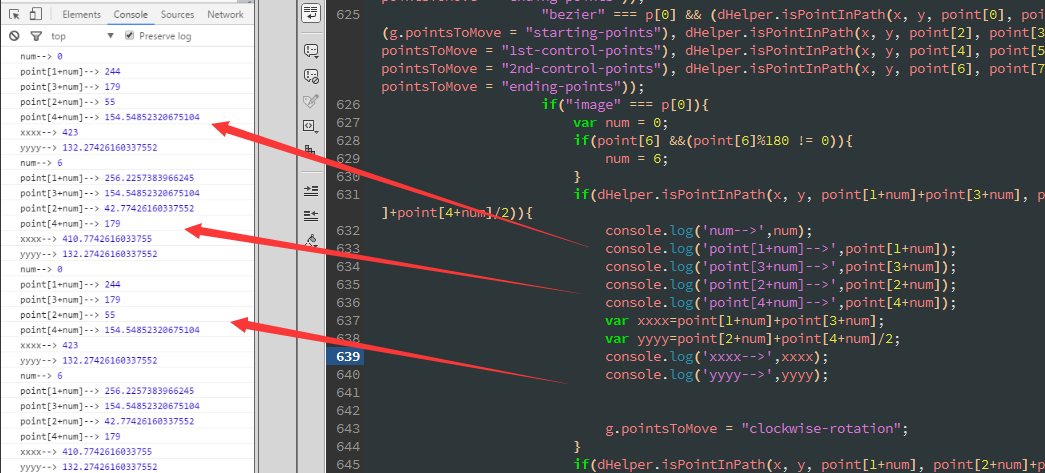

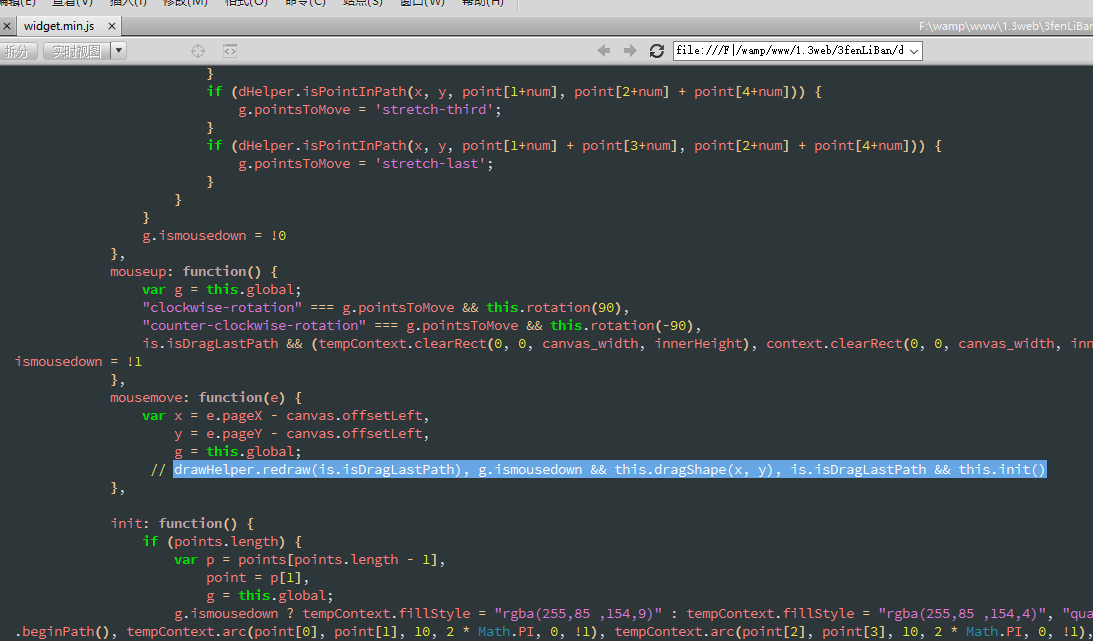
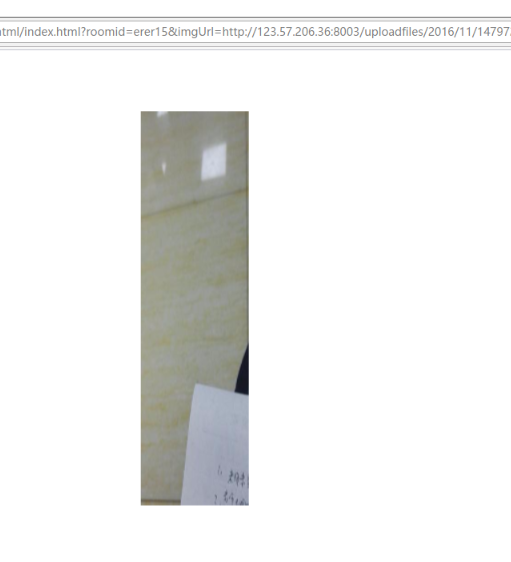













 2487
2487











 被折叠的 条评论
为什么被折叠?
被折叠的 条评论
为什么被折叠?








