关键词:老师端私有白板点击上共享白板,老师端学生私有白板加载多次,点头像出私有白板列表
一、私有白板向老师端传图片数据
1.1 服务器运行平台
老师端:https://localhost:9101/demos/index.html?roomid=888&t=600
学生一:
学生二:
学生三:
1.2老师端私有白板,点击上共享白板
实现了,代码如下:----------index.html
function onImgClickPrivate() {
designer.undo();
designer.addImgByUrl(this.src, true);
$("[name =thumbnailStuPri]").parent().removeClass("tea_base64_selectStuPri");
$(this).parent().addClass("tea_base64_selectStuPri");
}
注:就改了一个函数的两个地方,一是单击老师端私有白板时,不再清空私有白板(designer.undoPrivateTea();),改为清空共享白板(designer.undo(););二是图片加载函数designer.addImgByUrlPrivateTea(加载到私有白板)改为designer.addImgByUrl,加载到共享白板。
1.3修改老师端私有白板呈现样式
样式修改先这样,改的不太满意,这不是我的主要工作,目前老师端私有白板如下显示:
相关代码如下:代码在t.css里面
.picWrapStuPri{
background:#BBFF66;
width:100%;
height:400px;
float:left;
text-align:center;
overflow: hidden;
overflow-y: auto;
}
.picWrapStuPri .picContentStuPri{
padding:1rem 0;
}
.tea_base64StuPri{
width:100%;
height:100%;
position:relative;
background:#FFF;
}
1.4 加载两次
1)描述----------------index.html
老师端获取的学生私有白板,如果学生再写的话,重新获取,现在追加到后面,实际上应该先清空再重新追加。
2)实现了,代码如下:
if (event.data.studentPri){
//把收到的私有白板数组展示出来,供老师查看
stuPriUrlIdArray =event.data.stuPriDataURLArr;
if(isArray(stuPriUrlIdArray) && stuPriUrlIdArray.length){
$('#picContentStuPri').html("");
for (var i = 0; i <stuPriUrlIdArray.length; i++) {
if(isArray(stuPriUrlIdArray)){
dataURL_Pri =stuPriUrlIdArray[i];
varj = i+1;
varpageIndexPri = i + 1;
varimgContentPri = ' <span class="img_divStuPritea_base64_selectStuPri"><img id= "arr_base64_imgStuPri' + j + '"src = "'+dataURL_Pri+'" name="thumbnailStuPri"class="tea_base64StuPri "><spanclass="page_index_divStuPri">' + pageIndexPri + '</span></span>';
$(imgContentPri).appendTo($("#picWrapStuPriPic.picContentStuPri"));
$(".tea_base64StuPri").off("click");
$(".tea_base64StuPri").on("click",onImgClickPrivate);
}
}
}
return;
}
1.5 把按钮加到头像上去
1)描述:
整合按钮和头像,把按钮加到头像上去,实现点谁的头像出来谁的私有白板列表。
2)代码实现如下:
a.)单击图片时,添加个函数,并传一个学生id过去,便于区分不同学生
if(typeof event.extra =='object' && event.extra.studentId != undefined){
//动态加载学生头像
studentId=event.extra.studentId;
//console.log('studentId',studentId);
userAvatar=event.extra.userAvatar;
if($.inArray(studentId, studentIdArray)<=-1){
//动态追加学生头像
$("#studentIdSet").append("<div οnclick='sendMessageGetPhotoArr("+ studentId + ")'><img src="+userAvatar+" width='60px';height='60px'></div>");
//把学生id追加到数组中,供下次判断
studentIdArray.push(studentId);
}
}
b.)相应的单击函数如下:
functionsendMessageGetPhotoArr(askStudentId) {
connection.send({
askStudentId:askStudentId
});
}
1.6 头像加载小优化
现在对头像加载做了一个小优化,就是之前,动态加载div,现在是动态加载图片,这样一来,图片就能在一排显示,并不会每个头像都换行。
之前的代码为:
$("#studentIdSet").append("<divοnclick='sendMessageGetPhotoArr(" + studentId + ")'><imgsrc="+userAvatar+" width='60px';height='60px'></div>");
现在的代码为:
$("#studentIdSet").append("<imgοnclick='sendMessageGetPhotoArr(" + studentId +")'src="+userAvatar+" width='60px';height='60px'>");
效果如下:
1.7 学生端修改私有白板并保存
2017年3月2日星期四
802字 铜牌











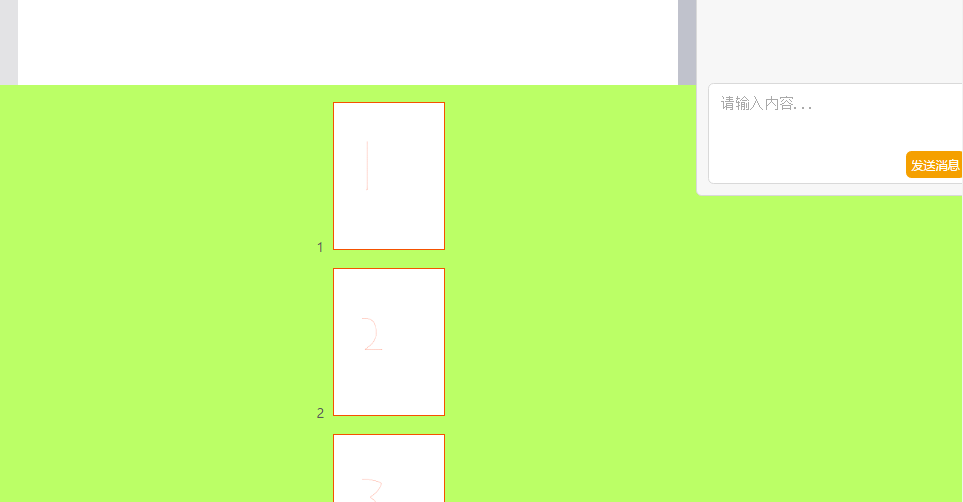
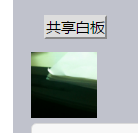
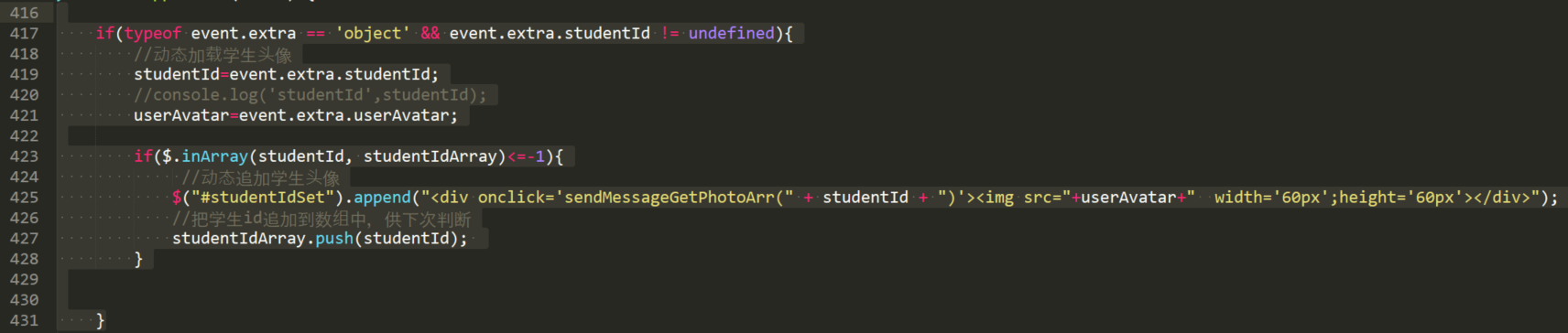

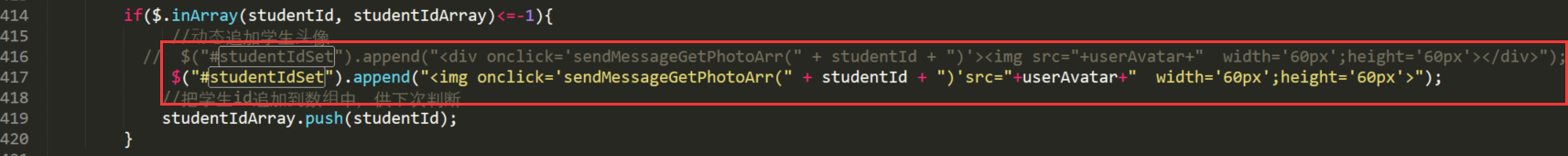
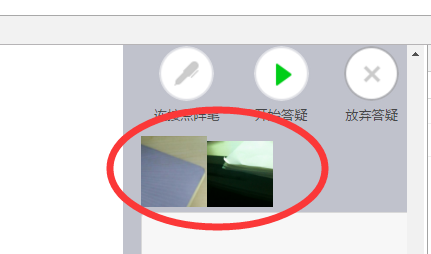















 被折叠的 条评论
为什么被折叠?
被折叠的 条评论
为什么被折叠?








