最近在自己的项目里面 有需要做一个需求 : app中某一个页面支持横竖屏, 而其他页面只能竖屏。
实现方法如下:
1 首先需要Xcode中选中支持的屏幕方向
2 Appdelegate中
.h
@property (nonatomic,assign)NSInteger allowRotate; .m中
//此方法会在设备横竖屏变化的时候调用
- (NSUInteger)application:(UIApplication *)application supportedInterfaceOrientationsForWindow:(UIWindow *)window
{
// NSLog(@"方向 ============= %ld", _allowRotate);
if (_allowRotate == 1) {
return UIInterfaceOrientationMaskAll;
}else{
return (UIInterfaceOrientationMaskPortrait);
}
}
// 返回是否支持设备自动旋转
- (BOOL)shouldAutorotate
{
if (_allowRotate == 1) {
return YES;
}
return NO;
}3 在需要支持横竖屏的controller中:
viewWillApplear 中
//在视图出现的时候,将allowRotate改为1,
AppDelegate * delegate = (AppDelegate *)[UIApplication sharedApplication].delegate;
delegate.allowRotate = 1;viewWillDisappear中
//在视图出现的时候,将allowRotate改为0,
AppDelegate * delegate = (AppDelegate *)[UIApplication sharedApplication].delegate;
delegate.allowRotate = 0;写好以上代码之后, 会发现一些问题: 当横屏页面直接点击“返回”按钮退出的时候, 页面依然是横屏, 而我们需要的是仅一个页面可以横屏,测试需要在viewWillDisappear中加入如下代码:
if ([[UIDevice currentDevice] respondsToSelector:@selector(setOrientation:)]) {
SEL selector = NSSelectorFromString(@"setOrientation:");
NSInvocation *invocation = [NSInvocation invocationWithMethodSignature:[UIDevice instanceMethodSignatureForSelector:selector]];
[invocation setSelector:selector];
[invocation setTarget:[UIDevice currentDevice]];
int val = UIInterfaceOrientationPortrait;
[invocation setArgument:&val atIndex:2];
[invocation invoke];
}此时就可以使app仅有设置页面支持横竖屏了!
此时如果app要求用户在横屏 竖屏的模式下改变UI(横屏与竖屏对应不同的UI), 可以在以下方法中执行
- (void)willRotateToInterfaceOrientation:(UIInterfaceOrientation)toInterfaceOrientation duration:(NSTimeInterval)duration
{
// do something before rotation
if (toInterfaceOrientation == UIInterfaceOrientationLandscapeLeft || toInterfaceOrientation == UIInterfaceOrientationLandscapeRight) {
屏幕从竖屏变为横屏时执行
}else{
屏幕从横屏变为竖屏时执行
}
}
- (void)didRotateFromInterfaceOrientation:(UIInterfaceOrientation)fromInterfaceOrientation
{
// do something after rotation
}







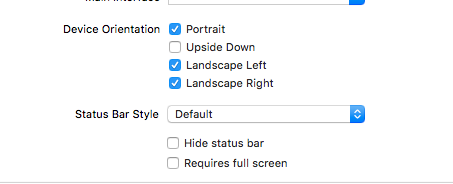














 1423
1423











 被折叠的 条评论
为什么被折叠?
被折叠的 条评论
为什么被折叠?








