今日目标
-
掌握在ThinkPHP6框架中下拉数据分页的使用
-
掌握在ThinkPHP6框架中文件上传、多文件上传、缩略图
-
掌握在ThinkPHP6框架中Excel导入、导出
一、数据分页
1、普通分页
2、下拉数据分页
二、文件上传
1、配置信息
2、单文件上传
3、多文件上传
4、缩略图
安装
composer require topthink/think-image
实例运用:
生成缩略图
使用thumb方法生成缩略图,例如:
# 第一步、打开需要生成缩略图的文件
$data['goods_logo'] = Filesystem::disk('public')->putFile( 'image', $data['goods_logo']);
/**
* 打开一个图片文件
* @param \SplFileInfo|string $file
* @return Image
*/
$image = \think\Image::open('admin/'.$data['goods_logo']);
/**
save()
* 保存图像
* @param string $pathname 图像保存路径名称
* @param null|string $type 图像类型
* @param int $quality 图像质量
* @param bool $interlace 是否对JPEG类型图像设置隔行扫描
* @return $this
*/
// 按照原图的比例生成一个最大为150*150的缩略图并保存为thumb.png
/**
* 生成缩略图
*
* @param integer $width 缩略图最大宽度
* @param integer $height 缩略图最大高度
* @param int $type 缩略图裁剪类型
*
* @return $this
*/
$image->thumb(150,150)->save('admin/'.$data['goods_logo']);
# 剪切
$image->thumb(150,150,\think\Image::THUMB_CENTER)->save('admin/'.$data['goods_logo']);
// 反转
// 对图像进行以x轴进行翻转操作
$image->flip()->save('admin/'.$data['goods_logo']);
//对图像进行以y轴进行翻转操作
$image->flip(\think\image::FLIP_Y)->save('./filp_image.png');
# 给原图左上角添加水印并保存water_image.png
/**
* 添加水印
*
* @param string $source 水印图片路径
* @param int $locate 水印位置
* @param int $alpha 透明度
* @return $this
*/
$image->water('admin/image/20211214/80fe7f53f875f746ff4b09c66e4b13b9.png',\think\Image::WATER_NORTHWEST)->save('admin/'.$data['goods_logo']);
# 给原图剧中添加文字水印并保存water_image.png
/**
* 图像添加文字
*
* @param string $text 添加的文字
* @param string $font 字体路径
* @param integer $size 字号
* @param string $color 文字颜色
* @param int $locate 文字写入位置
* @param integer $offset 文字相对当前位置的偏移量
* @param integer $angle 文字倾斜角度
*
* @return $this
* @throws ImageException
*/
$image->text('添加的字体内容',getcwd().'/static/font/1.ttf',18,'#00FF7F
',\think\Image::WATER_CENTER)->save('admin/'.$data['goods_logo']);
getcwd — 取得当前工作目录

三、Excel导入导出
PHPExcel是国外人开发的一个php处理excel插件,用来操作Office Excel 文档的一个PHP类库,它基于微软的Openxml标准和PHP语言。
可以使用它来读取、写入不同格式的电子表格。整体来说是一个不错的Excel操作类。
本文档搜集了两种文档,一个是PHPExcel中文手册,一个是全英文PHPExcel开发手册!
知识点文档:https://www.kancloud.cn/chunyu/php_basic_knowledge
参考文档地址:https://www.cnblogs.com/wuxiumu/p/13390044.html
参考英文文档地址:https://phpspreadsheet.readthedocs.io/en/latest/
1、安装扩展
查看本地PHP是否安装zip扩展
命令查看
php -m | grep zip
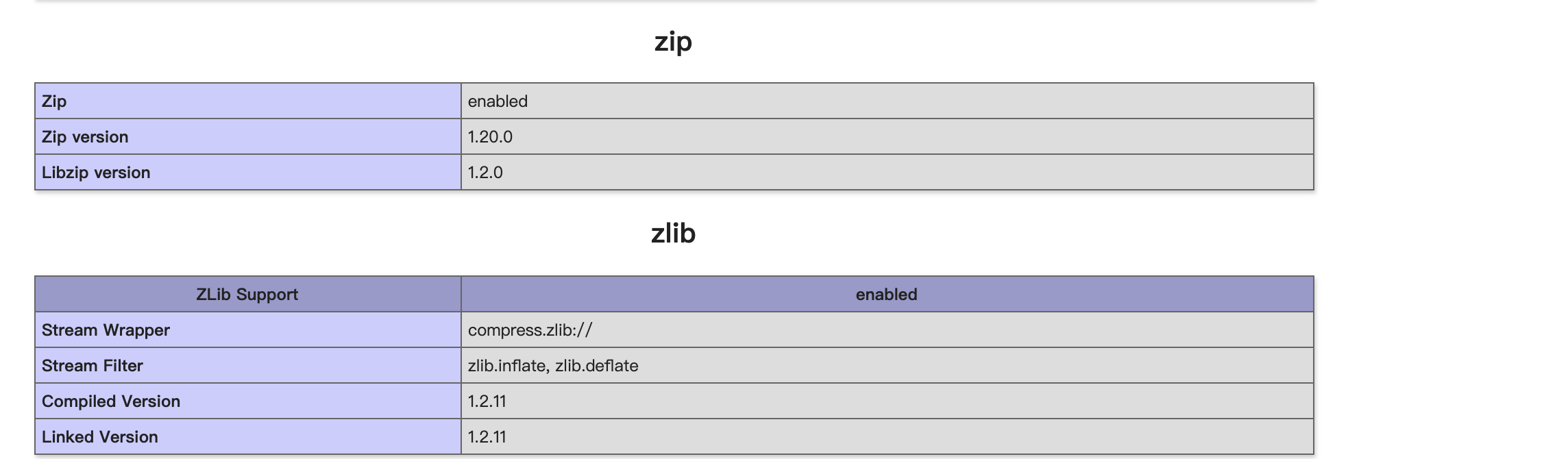
composer require phpoffice/phpspreadsheet
2、实例
单独使用
public function test(){
$data = [
['title1' => '111', 'title2' => '222'],
['title1' => '111', 'title2' => '222'],
['title1' => '111', 'title2' => '222']
];
$title = ['第一行标题', '第二行标题'];
// Create new Spreadsheet object
$spreadsheet = new \PhpOffice\PhpSpreadsheet\Spreadsheet();
$sheet = $spreadsheet->getActiveSheet();
// 方法一,使用 setCellValueByColumnAndRow
//表头
//设置单元格内容
foreach ($title as $key => $value) {
// 单元格内容写入
$sheet->setCellValueByColumnAndRow($key + 1, 1, $value);
}
$row = 2; // 从第二行开始
foreach ($data as $item) {
$column = 1;
foreach ($item as $value) {
// 单元格内容写入
$sheet->setCellValueByColumnAndRow($column, $row, $value);
$column++;
}
$row++;
}
// 方法二,使用 setCellValue
//表头
//设置单元格内容
$titCol = 'A';
foreach ($title as $key => $value) {
// 单元格内容写入
$sheet->setCellValue($titCol . '1', $value);
$titCol++;
}
$row = 2; // 从第二行开始
foreach ($data as $item) {
$dataCol = 'A';
foreach ($item as $value) {
// 单元格内容写入
$sheet->setCellValue($dataCol . $row, $value);
$dataCol++;
}
$row++;
}
ob_end_clean();
// Redirect output to a client’s web browser (Xlsx)
header('Content-Type: application/vnd.openxmlformats-officedocument.spreadsheetml.sheet');
header('Content-Disposition: attachment;filename="01simple.xlsx"');
header('Cache-Control: max-age=0');
// If you're serving to IE 9, then the following may be needed
header('Cache-Control: max-age=1');
// If you're serving to IE over SSL, then the following may be needed
header('Expires: Mon, 26 Jul 1997 05:00:00 GMT'); // Date in the past
header('Last-Modified: ' . gmdate('D, d M Y H:i:s') . ' GMT'); // always modified
header('Cache-Control: cache, must-revalidate'); // HTTP/1.1
header('Pragma: public'); // HTTP/1.0
$writer = \PhpOffice\PhpSpreadsheet\IOFactory::createWriter($spreadsheet, 'Xlsx');
$writer->save('php://output');
exit;
}
封装方法:
<?php
/**
* Created by PhpStorm.
* Author: Shadow
* Date: 2021/12/14
* Time: 8:00 上午
* description: Excel.php
*/
namespace app\admin\library;
use PhpOffice\PhpSpreadsheet\Cell\Coordinate;
use PhpOffice\PhpSpreadsheet\IOFactory;
use PhpOffice\PhpSpreadsheet\Spreadsheet;
use think\exception\ValidateException;
use think\facade\Filesystem;
class Excel
{
/**
* @param string $filename
* @return array|string
* @throws \PhpOffice\PhpSpreadsheet\Exception
* @throws \PhpOffice\PhpSpreadsheet\Reader\Exception
*/
public static function importExcel($filename = "")
{
$file[] = $filename;
try {
// 验证文件大小,名称等是否正确
validate(['file' => 'filesize:51200|fileExt:xls,xlsx'])
->check($file);
// 将文件保存到本地
$savename = Filesystem::disk('public')->putFile('file', $file[0]);
// 截取后缀
$fileExtendName = substr(strrchr($savename, '.'), 1);
// 有Xls和Xlsx格式两种
if ($fileExtendName == 'xlsx') {
$objReader = IOFactory::createReader('Xlsx');
} else {
$objReader = IOFactory::createReader('Xls');
}
// 设置文件为只读
$objReader->setReadDataOnly(TRUE);
// 读取文件,tp6默认上传的文件,在runtime的相应目录下,可根据实际情况自己更改
$objPHPExcel = $objReader->load(public_path() . 'admin/' . $savename);
//excel中的第一张sheet
$sheet = $objPHPExcel->getSheet(0);
// 取得总行数
$highestRow = $sheet->getHighestRow();
// 取得总列数
$highestColumn = $sheet->getHighestColumn();
Coordinate::columnIndexFromString($highestColumn);
$lines = $highestRow - 1;
if ($lines <= 0) {
return "数据为空数组";
}
// 直接取出excle中的数据
$data = $objPHPExcel->getActiveSheet()->toArray();
// 删除第一个元素(表头)
array_shift($data);
//删除文件
unlink(public_path() . 'admin/' . $savename);
// 返回结果
return $data;
} catch (ValidateException $e) {
return $e->getMessage();
}
}
// 导出
public static function export($header = [], $type = true, $data = [], $fileName = "1910")
{
// 实例化类
$preadsheet = new Spreadsheet();
// 创建sheet
$sheet = $preadsheet->getActiveSheet();
// 循环设置表头数据
foreach ($header as $k => $v) {
$sheet->setCellValue($k, $v);
}
// 生成数据
$sheet->fromArray($data, null, "A2");
// 样式设置
$sheet->getDefaultColumnDimension()->setWidth(12);
// 设置下载与后缀
if ($type) {
header("Content-Type:application/vnd.openxmlformats-officedocument.spreadsheetml.sheet");
$type = "Xlsx";
$suffix = "xlsx";
} else {
header("Content-Type:application/vnd.ms-excel");
$type = "Xls";
$suffix = "xls";
}
ob_end_clean();//清楚缓存区
// 激活浏览器窗口
header("Content-Disposition:attachment;filename=$fileName.$suffix");
//缓存控制
header("Cache-Control:max-age=0");
// 调用方法执行下载
$writer = IOFactory::createWriter($preadsheet, $type);
// 数据流
$writer->save("php://output");
}
}
控制器调用:
导入:
public function index(Request $request)
{
// 接收文件上传信息
$files = $request->file("myfile");
// 调用类库,读取excel中的内容
$data = Excel::importExcel($files);
dd($data); // 二维数组
}
导出
public function get()
{
// 设置表格的表头数据
$header = ["A1" => "编号", "B1" => "姓名", "C1" => "年龄"];
// 假设下面这个数组从数据库查询出的二维数组
$data = [
[1,'张耀',18],
[2,'柴彪',19],
[3,'冯宝杰',22],
[4,'戎飞',19],
[5,'海豹',17]
];
// 保存文件的类型
$type= true;
// 设置下载文件保存的名称
$fileName = '1910A班信息导出'.time();
// 调用方法导出excel
Excel::export($header,$type,$data,$fileName);
}




















 257
257











 被折叠的 条评论
为什么被折叠?
被折叠的 条评论
为什么被折叠?








