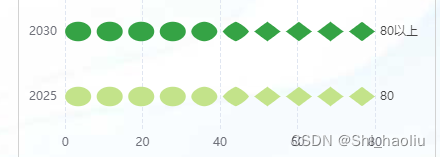
每次切换成新图后会清除定时器和图(重新加载,否则要么会重复加载定时器。清除定时器之后要先调用一次index为0的数据)
数据样例
acrossBarDatas:{
data: ["80", "80"],
sunffix: ['单位', "单位"],
title: "标题",
year: ["2025", "2030"]
}
调用代码 – 因为我同时调了4个 所以传了个id
<acrossBar
echartsId="acrossBar_echarts_1"
:echartsData="acrossBarDatas"
/>
组件代码 – 动态变化的柱子还可以用其他的img图去替换,修改makeOption(type, symbol, datas) symbol的值代表了图,注意type为bar设置symbol无效
<template>
<div>
<div class="acrossBar_echarts" :id="echartsId"></div>
</div>
</template>
<script>
export default {
name: '',
components: {},
mixins: [],
props: ['echartsId', 'echartsData'],
data() {
return {
myChart: null,
intervalId: null,
options: [], // 缓存生成的图表选项
optionIndex: 0, // 当前选项的索引
};
},
computed: {},
watch: {
echartsData: {
handler(to) {
if (to) {
this.getEcharts(to);
}
},
},
},
mounted() {
this.getEcharts();
},
methods: {
getEcharts() {
// 清除之前的定时器
if (this.intervalId) {
clearInterval(this.intervalId);
this.intervalId = null;
}
// 销毁之前的图表实例
if (this.myChart) {
this.myChart.dispose();
}
var chartDom = document.getElementById(this.echartsId);
this.myChart = this.$echarts5.init(chartDom);
if (this.echartsData) {
// 提前生成并缓存图表选项
this.options = [
this.makeOption('pictorialBar', 'circle', this.echartsData),
this.makeOption('bar', 'triangle', this.echartsData),
this.makeOption(
'pictorialBar',
'diamond',
this.echartsData
),
];
// 立即应用第一个选项
this.myChart.setOption(this.options[this.optionIndex]);
// 设置定时器切换图表选项
this.intervalId = setInterval(() => {
this.optionIndex =
(this.optionIndex + 1) % this.options.length;
// this.myChart.clear(); // 清除之前的图表
this.myChart.setOption(this.options[this.optionIndex]);
}, 2500);
}
},
makeOption(type, symbol, datas) {
// console.log(echartsData, 'echartsData');
const labelSetting = {
show: true,
position: 'right',
offset: [10, 0],
fontSize: 16,
};
let echartsData = datas;
return {
title: {
text: echartsData.title,
left: 'center',
top: 10,
textStyle: {
color: '#333333',
fontWeight: 400,
fontSize: '15px',
},
},
tooltip: {
trigger: 'axis',
axisPointer: {
type: 'shadow',
},
formatter: function(params, index) {
let param = params[0];
return `${param.axisValue}年<br/>${param.marker}${param.seriesName}:${param.value}%`;
},
},
grid: {
containLabel: true,
left: 10,
right: 60,
top: 30,
bottom: 15,
},
xAxis: {
type: 'value',
position: 'bottom',
axisTick: { show: false },
axisLine: { show: false },
splitLine: {
lineStyle: {
type: 'dashed',
},
},
},
yAxis: {
type: 'category',
color: ['red'],
axisLine: { show: false },
axisLabel: { show: true },
axisTick: { show: false },
splitLine: { show: false },
data: echartsData.year,
},
animationDurationUpdate: 500,
series: [
{
name: echartsData.title,
type: type,
barGap: '10%',
label: labelSetting,
symbolRepeat: true,
symbolSize: ['80%', '60%'],
barWidth: '50%',
label: {
show: true,
position: 'right',
color: 'rgba(51, 51, 51, 1)',
formatter: function(params, index) {
return (
params.value +
(echartsData.sunffix[params.dataIndex] ==
null
? ''
: echartsData.sunffix[params.dataIndex])
);
},
},
universalTransition: {
enabled: true,
delay: function(idx, total) {
return (idx / total) * 1000;
},
},
data: [
{
value: echartsData.data[0],
itemStyle: {
color: 'rgba(195, 227, 138, 1)',
},
symbol: symbol,
},
{
value: echartsData.data[1],
itemStyle: {
color: 'rgba(53, 163, 69, 1)',
},
symbol: symbol,
},
],
},
],
};
},
},
};
</script>
<style lang="less" scoped>
.acrossBar_echarts {
width: 416px;
height: 195px;
}
</style>






















 被折叠的 条评论
为什么被折叠?
被折叠的 条评论
为什么被折叠?








