文章目录
前言
前面两篇文章分析了KOOM 中Java leak相关的使用的源码分析,这篇文章继续进行源码分析,来看看KOOM native层内存泄漏监控是怎么实现的。这次依然从官方给的Demo入手进行分析。
Java层
运行demo的native leak代码,在build目录会编译出so文件:
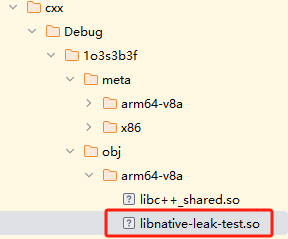
加载so
在进入activity的时候,第一件事就是加载so库:
if (!Monitor_SoKt.loadSoQuietly("native-leak-test")) {
throw new RuntimeException("test so load fail");
}
点进去可以看到执行的是
loadSoInvoker = mLoadSoInvoker ?: { System.loadLibrary(it) },
版本限制
if (Build.VERSION.SDK_INT < Build.VERSION_CODES.N
|| !Monitor_ProcessKt.isMainProcess()
|| !Monitor_ProcessKt.isArm64()) {
MonitorLog.e(LOG_TAG, "Only Main Process and Arm64 can run LeakMonitor");
Toast.makeText(this, "LeakMonitor NOT work!! Check OS Version/CPU ABI",
Toast.LENGTH_SHORT).show();
return;
}
这里限制了一些版本,当前不是主进程、机器架构不是arm64架构或者SDK版本低于24的都不能运行。
initLeakMonitor
private void initLeakMonitor() {
if (LeakMonitor.INSTANCE.isInitialized()) {
return;
}
LeakMonitorConfig config = new LeakMonitorConfig.Builder()
.setLoopInterval(50000) // Set polling interval, time unit: millisecond
.setMonitorThreshold(16) // Set the threshold of the monitored memory block, unit: byte
.setNativeHeapAllocatedThreshold(0) // Set the threshold of how much memory allocated by
// the native heap reaches to start monitoring, unit: byte
.setSelectedSoList(new String[0]) // Set the monitor specific libraries, such as monitoring libcore.so, just write 'libcore'
.setIgnoredSoList(new String[0]) // Set the libraries that you need to ignore monitoring
.setEnableLocalSymbolic(false) // Set enable local symbolic, this is helpful in debug
// mode. Not enable in release mode
.setLeakListener(leaks -> { // Set Leak Listener for receive Leak info
if (leaks.isEmpty()) {
return;
}
StringBuilder builder = new StringBuilder();
for (LeakRecord leak : leaks) {
builder.append(leak.toString());
}
Toast.makeText(this, builder.toString(), Toast.LENGTH_SHORT).show();
})
.build();
MonitorManager.addMonitorConfig(config);
}
也是和Java leak使用同样的设计模式,构建者模式。添加配置。
startLoop
/**
* Start Leak Monitor, then it will periodically detect leaks
* Note: time-consuming, usually NOT run in UI thread.
*/
fun start() {
startLoop(false, true, monitorConfig.loopInterval)
}
@Deprecated("Unfriendly API use start()", ReplaceWith("start"))
override fun startLoop(clearQueue: Boolean, postAtFront: Boolean, delayMillis: Long) {
throwIfNotInitialized { return }
getLoopHandler().post(Runnable {
if (mIsStart) {
MonitorLog.e(TAG, "LeakMonitor already start")
return@Runnable
}
mIsStart = true
if (!nativeInstallMonitor(monitorConfig.selectedSoList,
monitorConfig.ignoredSoList, monitorConfig.enableLocalSymbolic)) {
mIsStart = false
if (MonitorBuildConfig.DEBUG) {
throw RuntimeException("LeakMonitor Install Fail")
} else {
MonitorLog.e(TAG, "LeakMonitor Install Fail")
return@Runnable
}
}
nativeSetMonitorThreshold(monitorConfig.monitorThreshold)
AllocationTagLifecycleCallbacks.register()
super.startLoop(clearQueue, postAtFront, delayMillis)
})
}
这里也是post一个runnable 到handler里面去。
C++ 层
执行nativeInstallMonitor来安装Monitor,看看它的JNI函数:
InstallMonitor
namespace leak_monitor {
#define FIND_CLASS(var, class_name) \
do { \
var = env->FindClass(class_name); \
LOG_FATAL_IF(!var, "FindClass %s fail", class_name); \
} while (0)
static const char *kLeakRecordFullyName =
"com/kwai/koom/nativeoom/leakmonitor/LeakRecord";
static bool InstallMonitor(JNIEnv *env, jclass clz, jobjectArray selected_array,
jobjectArray ignore_array,
jboolean enable_local_symbolic) {
jclass leak_record;
FIND_CLASS(leak_record, kLeakRecordFullyName);
g_leak_record.global_ref =
reinterpret_cast<jclass>(env->NewGlobalRef(leak_record));
if (!CheckedClean(env, g_leak_record.global_ref)) {
return false;
}
GET_METHOD_ID(g_leak_record.construct_method, leak_record, "<init>",
"(JILjava/lang/String;[Lcom/kwai/koom/nativeoom/leakmonitor/"
"FrameInfo;)V");
jclass frame_info;
FIND_CLASS(frame_info, kFrameInfoFullyName);
g_frame_info.global_ref =
reinterpret_cast<jclass>(env->NewGlobalRef(frame_info));
if (!CheckedClean(env, g_frame_info.global_ref)) {
return false;
}
GET_METHOD_ID(g_frame_info.construct_method, frame_info, "<init>",
"(JLjava/lang/String;)V");
g_enable_local_symbolic = enable_local_symbolic;
auto array_to_vector =
[](JNIEnv *env, jobjectArray jobject_array) -> std::vector<std::string> {
std::vector<std::string> ret;
int length = env->GetArrayLength(jobject_array);
if (length <= 0) {
return ret;
}
for (jsize i = 0; i < length; i++) {
auto str = reinterpret_cast<jstring>(
env->GetObjectArrayElement(jobject_array, i));
const char *data = env->GetStringUTFChars(str, nullptr);
ret.emplace_back(data);
env->ReleaseStringUTFChars(str, data);
}
return std::move(ret);
};
std::vector<std::string> selected_so = array_to_vector(env, selected_array);
std::vector<std::string> ignore_so = array_to_vector(env, ignore_array);
return CheckedClean(
env, LeakMonitor::GetInstance().Install(&selected_so, &ignore_so));
}
通过宏自定义宏FIND_CLASS拿到LeakRecord类,这是个java类:
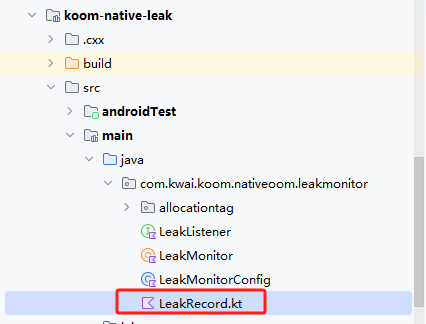
接着把它提升为GlobalRef。
接着调用另外一个宏:
#define GET_METHOD_ID(var, clazz, name, descriptor) \
do { \
var = env->GetMethodID(clazz, name, descriptor); \
LOG_FATAL_IF(!var, "GetMethodID %s fail", name); \
} while (0)
这里调用了构造函数,调用了LeakRecord的构造函数。
下面同样的用法,调用了FrameInfo的构造函数,来new出一个对象,是个典型native调用java的方法。
std::vector<std::string> selected_so = array_to_vector(env, selected_array);
std::vector<std::string> ignore_so = array_to_vector(env, ignore_array);
先看看LeakRecord和FrameInfo长什么样子:
@Keep
data class LeakRecord(var index: Long,
var size: Int,
var threadName: String,
var frames: Array<FrameInfo>) {
@JvmField
var tag: String? = null
override fun equals(other: Any?): Boolean {
if (this === other) return true
if (javaClass != other?.javaClass) return false
other as LeakRecord
if (index != other.index) return false
if (size != other.size) return false
if (threadName != other.threadName) return false
if (!frames.contentEquals(other.frames)) return false
if (tag != other.tag) return false
return true
}
override fun hashCode(): Int {
var result = index.hashCode()
result = 31 * result + size
result = 31 * result + threadName.hashCode()
result = 31 * result + frames.contentHashCode()
result = 31 * result + (tag?.hashCode() ?: 0)
return result
}
override fun toString(): String = StringBuilder().apply {
append("Activity: $tag\n")
append("LeakSize: $size Byte\n")
append("LeakThread: $threadName\n")
append("Backtrace:\n")
for ((index, line) in frames.withIndex()) {
append("#$index pc $line\n")
}
}.toString()
}
@Keep
data class FrameInfo(var relPc: Long, var soName: String) {
override fun toString(): String = "0x${relPc.toString(16)} $soName"
}
是个数据实体类,可以看出主要是用来记录内存信息相关的数据。
接着通过lambda表达式把前面配置初始化阶段的数组给传递进去,还记得吗?在这里:
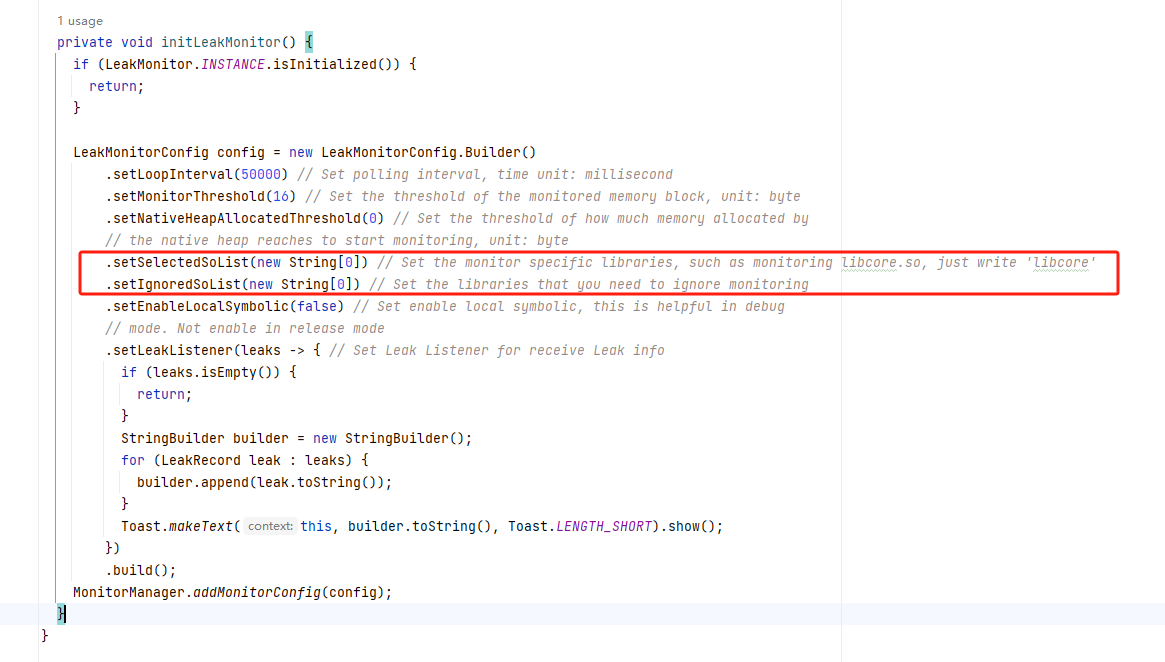
调用return方法:
return CheckedClean(
env, LeakMonitor::GetInstance().Install(&selected_so, &ignore_so));
执行install:
Install(实际上通过了native层的hook来实现native内存泄漏的监控)
bool LeakMonitor::Install(std::vector<std::string> *selected_list,
std::vector<std::string> *ignore_list) {
KCHECK(!has_install_monitor_);
// Reinstall can't hook again
if (has_install_monitor_) {
return true;
}
memory_analyzer_ = std::make_unique<MemoryAnalyzer>();
if (!memory_analyzer_->IsValid()) {
ALOGE("memory_analyzer_ NOT Valid");
return false;
}
std::vector<const std::string> register_pattern = {"^/data/.*\\.so$"};
std::vector<const std::string> ignore_pattern = {".*/libkoom-native.so$",
".*/libxhook_lib.so$"};
if (ignore_list != nullptr) {
for (std::string &item : *ignore_list) {
ignore_pattern.push_back(".*/" + item + ".so$");
}
}
if (selected_list != nullptr && !selected_list->empty()) {
// only hook the so in selected list
register_pattern.clear();
for (std::string &item : *selected_list) {
register_pattern.push_back("^/data/.*/" + item + ".so$");
}
}
std::vector<std::pair<const std::string, void *const>> hook_entries = {
std::make_pair("malloc", reinterpret_cast<void *>(WRAP(malloc))),
std::make_pair("realloc", reinterpret_cast<void *>(WRAP(realloc))),
std::make_pair("calloc", reinterpret_cast<void *>(WRAP(calloc))),
std::make_pair("memalign", reinterpret_cast<void *>(WRAP(memalign))),
std::make_pair("posix_memalign",
reinterpret_cast<void *>(WRAP(posix_memalign))),
std::make_pair("free", reinterpret_cast<void *>(WRAP(free)))};
if (HookHelper::HookMethods(register_pattern, ignore_pattern, hook_entries)) {
has_install_monitor_ = true;
return true;
}
HookHelper::UnHookMethods();
live_alloc_records_.Clear();
memory_analyzer_.reset(nullptr);
ALOGE("%s Fail", __FUNCTION__);
return false;
}
这里有两个正则表达式,一个是register_pattern,这是借助了XHook开源库来hook 动态库,另外一个是ignore_pattern,忽略指定的动态库,还包括 libkoom 本身和libxhook_lib本身。
重点代码在hook内存分配的系统方法,例如malloc,realloc这些。
如果hook成功返回true。
回到startLoop方法
一直返回到startLoop方法:
@Deprecated("Unfriendly API use start()", ReplaceWith("start"))
override fun startLoop(clearQueue: Boolean, postAtFront: Boolean, delayMillis: Long) {
throwIfNotInitialized { return }
getLoopHandler().post(Runnable {
if (mIsStart) {
MonitorLog.e(TAG, "LeakMonitor already start")
return@Runnable
}
mIsStart = true
if (!nativeInstallMonitor(monitorConfig.selectedSoList,
monitorConfig.ignoredSoList, monitorConfig.enableLocalSymbolic)) {
mIsStart = false
if (MonitorBuildConfig.DEBUG) {
throw RuntimeException("LeakMonitor Install Fail")
} else {
MonitorLog.e(TAG, "LeakMonitor Install Fail")
return@Runnable
}
}
nativeSetMonitorThreshold(monitorConfig.monitorThreshold)
AllocationTagLifecycleCallbacks.register()
super.startLoop(clearQueue, postAtFront, delayMillis)
})
}
nativeSetMonitorThreshold就是设置配置的时候给的一个阈值,估计超出这个阈值就会触发dump操作。
接着执行了 AllocationTagLifecycleCallbacks.register(),
这里通过函数名也能看出来就是监听Activity生命周期状态的,代码:
object AllocationTagLifecycleCallbacks : Application.ActivityLifecycleCallbacks {
private val mAllocationTagInfoMap = ConcurrentHashMap<String, AllocationTagInfo>()
private var mIsRegistered = false
fun register() {
if (mIsRegistered) {
return
}
mIsRegistered = true
getApplication().registerActivityLifecycleCallbacks(this)
getApplication().currentActivity?.let { onActivityCreated(it, null) }
}
fun unregister() {
mIsRegistered = false
getApplication().unregisterActivityLifecycleCallbacks(this)
mAllocationTagInfoMap.clear()
}
fun bindAllocationTag(allocationInfoMap: Map<String, LeakRecord>?) {
if (allocationInfoMap.isNullOrEmpty()) {
return
}
val allocationTagInfoList = mAllocationTagInfoMap.values.toList().reversed()
for ((_, value) in allocationInfoMap) {
for (allocationTagInfo in allocationTagInfoList) {
value.tag = allocationTagInfo.searchTag(value.index) ?: continue
break
}
}
}
override fun onActivityCreated(activity: Activity, savedInstanceState: Bundle?) {
if (mAllocationTagInfoMap.containsKey(activity.toString())) {
return
}
if (isFirstActivityCreate()) {
mAllocationTagInfoMap.clear()
}
mAllocationTagInfoMap[activity.toString()] = activity.toString().createAllocationTagInfo()
}
override fun onActivityStarted(activity: Activity) {}
override fun onActivityResumed(activity: Activity) {}
override fun onActivityPaused(activity: Activity) {}
override fun onActivitySaveInstanceState(activity: Activity, outState: Bundle) {}
override fun onActivityStopped(activity: Activity) {}
override fun onActivityDestroyed(activity: Activity) {
mAllocationTagInfoMap[activity.toString()]?.end()
}
private fun isFirstActivityCreate(): Boolean {
for (allocationTagInfo in mAllocationTagInfoMap.values) {
if (allocationTagInfo.endTime == -1L) {
return false
}
}
return true
}
}
浏览一遍可以知道,主要关注的是activity的onActivityCreated和onActivityDestroyed,会拿到时间戳和是否被注册等信息。
回到Java层
还记得初始化配置的代码吗?
private void initLeakMonitor() {
if (LeakMonitor.INSTANCE.isInitialized()) {
return;
}
LeakMonitorConfig config = new LeakMonitorConfig.Builder()
.setLoopInterval(50000) // Set polling interval, time unit: millisecond
.setMonitorThreshold(16) // Set the threshold of the monitored memory block, unit: byte
.setNativeHeapAllocatedThreshold(0) // Set the threshold of how much memory allocated by
// the native heap reaches to start monitoring, unit: byte
.setSelectedSoList(new String[0]) // Set the monitor specific libraries, such as monitoring libcore.so, just write 'libcore'
.setIgnoredSoList(new String[0]) // Set the libraries that you need to ignore monitoring
.setEnableLocalSymbolic(false) // Set enable local symbolic, this is helpful in debug
// mode. Not enable in release mode
.setLeakListener(leaks -> { // Set Leak Listener for receive Leak info
if (leaks.isEmpty()) {
return;
}
StringBuilder builder = new StringBuilder();
for (LeakRecord leak : leaks) {
builder.append(leak.toString());
}
Toast.makeText(this, builder.toString(), Toast.LENGTH_SHORT).show();
})
.build();
MonitorManager.addMonitorConfig(config);
}
这里的LeakRecord类是不是很熟悉?
就是我们前面分析到native层new出的Java对象。在Java层通过回调监听到了泄漏发生时候的一些信息:
LeakRecord的toString方法如下:
override fun toString(): String = StringBuilder().apply {
append("Activity: $tag\n")
append("LeakSize: $size Byte\n")
append("LeakThread: $threadName\n")
append("Backtrace:\n")
for ((index, line) in frames.withIndex()) {
append("#$index pc $line\n")
}
}.toString()
到这里我们浏览,并初略分析了总体的逻辑走向。
总结
看到到这里,我们可以大体总结一下KOOM监控native泄漏的原理:
通过加载需要监听的so,然后通过开源框架XHook来hook内存分配相关的调用函数,把hook获取到的信息回调给Java应用层,从而达到监控native内存的目的。








 本文详细分析了KOOM中如何在Java层加载特定SO文件,设置监控配置,以及C++层通过XHookhook内存分配函数来实现内存泄漏监控的过程。特别关注了ActivityLifecycle回调中的内存信息处理。
本文详细分析了KOOM中如何在Java层加载特定SO文件,设置监控配置,以及C++层通过XHookhook内存分配函数来实现内存泄漏监控的过程。特别关注了ActivityLifecycle回调中的内存信息处理。















 2398
2398











 被折叠的 条评论
为什么被折叠?
被折叠的 条评论
为什么被折叠?










