目录
Fegin-3.2 论证Fegion支持SpringMVC注解
Fegin-3.3 Fegion支持SpringMVC注解总结
Fegin-3.4 Fegion支持SpringMVC注解遇到的问题
Fegion-End 解决Fegion第一次请求 timeout 的问题
-
Feign-0 Feign的官方简介
Feign is a declarative web service client. It makes writing web service clients easier. To use Feign create an interface and annotate it. It has pluggable annotation support including Feign annotations and JAX-RS annotations. Feign also supports pluggable encoders and decoders. Spring Cloud adds support for Spring MVC annotations and for using the same HttpMessageConverters used by default in Spring Web. Spring Cloud integrates Ribbon and Eureka to provide a load balanced http client when using Feign.
Feign是声明式的HttpClient,如果想要使用在接口上添加注解,整合了ribbon和eureka,还可以是用SpringMVC的注解,降低我们的学习成本。
Feign的github地址:https://github.com/OpenFeign/feign
-
Feign-1.1 Feign的文档简介
- 文档地址:【ctrl+f Declarative】http://projects.spring.io/spring-cloud/spring-cloud.html#_service_discovery_eureka_clients
-
Feign-1.2 Feign的小白实战GET
- 1 添加Feign依赖
<dependency>
<groupId>org.springframework.cloud</groupId>
<artifactId>spring-cloud-starter-openfeign</artifactId>
</dependency>- 2 启动类加上注解@EnableFeignClients
@EnableEurekaClient
@EnableFeignClients
@SpringBootApplication
public class FeignApplication {
public static void main(String[] args) {
SpringApplication.run(FeignApplication.class, args);
}
}
- 3 创建feignInterface.UserFeignClient.java接口在接口上添加注解
@FeignClient("provider-user")
public interface UserFeignClient {
@RequestMapping(value = "/simple/{id}", method = RequestMethod.GET)
public User findById(@PathVariable("id") Long id); // 两个坑:1. @GetMapping不支持 2. @PathVariable得设置value
}- 4 创建 MovieController.java调用UserFeignClient.java,将之前的RestTemplate内容注销。
@RestController
public class MovieController {
/*
@Autowired
private RestTemplate restTemplate;
@Value("${user.userServicePath}")
private String userServicePath;
@GetMapping("/movie/{id}")
public User findById(@PathVariable Long id) {
return this.restTemplate.getForObject(this.userServicePath + id, User.class);
}
*/
@Autowired
private UserFeignClient userFeignClient;
@GetMapping("/movie/{id}")
public User findById(@PathVariable Long id) {
return this.userFeignClient.findById(id);
}
}
- 5 结果如下
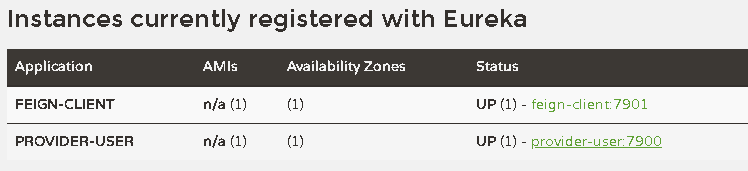
- 6 测试效果
点击feign-client:7901输入接口路径http://192.168.4.160:7901/movie/1
{
"id": 1,
"username": "user1",
"name": "张三",
"age": 20,
"balance": 100
}-
Feign-1.3 Feign的小白实战POST
- 1 在请求的服务中添加Post接口
@PostMapping("/user")
public User postUser(@RequestBody User user) {
return user;
}- 2 feignInterface.UserFeignClient.java接口在接口上添加内容
//只要参数是复杂对象,即使指定了是GET方法,feign依然会以POST方法进行发送请求
@RequestMapping(value = "/user", method = RequestMethod.POST)
public User postUser(@RequestBody User user);- 3 创建 MovieController.java调用UserFeignClient.java,将之前的RestTemplate内容注销。
@PostMapping("/user")
public User postUser(@RequestBody User user) {
return user;
}- 4 PostMan测试http://192.168.4.160:7901/user结果
{
"id": 1,
"username": "user1",
"name": "张三",
"age": 20,
"balance": 100
}- 5 图示

-
Feign-1.4 Feign 会遇到的问题
- 会发现启动不起来情况1的解决办法【@GetMapping不支持】
@RequestMapping(value = "/movie/{id}", method = RequestMethod.GET)
- 会发现启动不起来情况1的解决办法【PathVariable annotation was empty on param 0.】
原来的@PathVariable id——> 变成 @PathVariable("id") id
-
Feign-2.1 覆写Feign的默认配置
- 文档地址:【ctrl+f Overriding】http://projects.spring.io/spring-cloud/spring-cloud.html#spring-cloud-feign-overriding-defaults
@FeignClient(name = "stores", configuration = FooConfiguration.class) public interface StoreClient { //.. }WARING:The
FooConfigurationhas to be@Configurationbut take care that it is not in a@ComponentScanfor the main application context, otherwise it will be used for every@FeignClient. If you use@ComponentScan(or@SpringBootApplication) you need to take steps to avoid it being included (for instance put it in a separate, non-overlapping package, or specify the packages to scan explicitly in the@ComponentScan). - 创建FeignConsumerApplication.java,添加@EnableFeignClients
@EnableEurekaClient @EnableFeignClients @SpringBootApplication public class FeignConsumerApplication { public static void main(String[] args) { SpringApplication.run(FeignConsumerApplication.class, args); } } - 创建User.java
public class User { private Long id; private String username; private String name; private Short age; private BigDecimal balance; public Long getId() { return this.id; } public void setId(Long id) { this.id = id; } public String getUsername() { return this.username; } public void setUsername(String username) { this.username = username; } public String getName() { return this.name; } public void setName(String name) { this.name = name; } public Short getAge() { return this.age; } public void setAge(Short age) { this.age = age; } public BigDecimal getBalance() { return this.balance; } public void setBalance(BigDecimal balance) { this.balance = balance; } } - 创建UserFeignClient.java使用name和configuration为ConfigFeignClient
@FeignClient(name = "provider-user", configuration = ConfigFeignClient.class) public interface UserFeignClient { @RequestLine("GET /simple/{id}") public User findById(@Param("id") Long id); }@Configuration public class ConfigFeignClient { @Bean public Contract feignContractg() { return new feign.Contract.Default(); } }此时启动时启动不成功的,解决办法参考文档:https://github.com/OpenFeign/feign#static-and-default-methods
- 创建MovieController.java
@RestController public class MovieController { @Autowired private UserFeignClient userFeignClient; @GetMapping("/movie/{id}") public User findById(@PathVariable Long id) { return this.userFeignClient.findById(id); } } - GET http://192.168.1.2:7903/movie/1
{ "id": 1, "username": "user1", "name": "张三", "age": 20, "balance": 100 }success!!!
-
Fegin-3.1 查看当前eureka有哪些服务
- 查看所有服务的访问地址:http://localhost:8761/eureka/apps
<applications> <versions__delta>1</versions__delta> <apps__hashcode>UP_1_</apps__hashcode> <application> <name>PROVIDER-USER</name> <instance> <instanceId>provider-user:7900</instanceId> <hostName>192.168.1.2</hostName> <app>PROVIDER-USER</app> <ipAddr>192.168.1.2</ipAddr> <status>UP</status> <overriddenstatus>UNKNOWN</overriddenstatus> <port enabled="true">7900</port> <securePort enabled="false">443</securePort> <countryId>1</countryId> <dataCenterInfo class="com.netflix.appinfo.InstanceInfo$DefaultDataCenterInfo"> <name>MyOwn</name> </dataCenterInfo> <leaseInfo> <renewalIntervalInSecs>30</renewalIntervalInSecs> <durationInSecs>90</durationInSecs> <registrationTimestamp>1551703297605</registrationTimestamp> <lastRenewalTimestamp>1551703717525</lastRenewalTimestamp> <evictionTimestamp>0</evictionTimestamp> <serviceUpTimestamp>1551703296947</serviceUpTimestamp> </leaseInfo> <metadata> <management.port>7900</management.port> </metadata> <homePageUrl>http://192.168.1.2:7900/</homePageUrl> <statusPageUrl>http://192.168.1.2:7900/actuator/info</statusPageUrl> <healthCheckUrl>http://192.168.1.2:7900/actuator/health</healthCheckUrl> <vipAddress>provider-user</vipAddress> <secureVipAddress>provider-user</secureVipAddress> <isCoordinatingDiscoveryServer>false</isCoordinatingDiscoveryServer> <lastUpdatedTimestamp>1551703297605</lastUpdatedTimestamp> <lastDirtyTimestamp>1551703296607</lastDirtyTimestamp> <actionType>ADDED</actionType> </instance> </application> </applications> - 查看特定服务的访问地址——上述的application name 为PROVIDER-USER例:http://localhost:8761/eureka/apps/PROVIDER-USER
-
Fegin-3.2 论证Fegion支持SpringMVC注解
- 1 新增FeignClient2.java,利用url,指定访问到eureka,name此时就无所谓了,但是还是需要填写,如“xxxx”
@FeignClient(name = "xxxx", url = "http://localhost:8761/,configuration = Configuration2.class")
public interface FeignClient2 {
@RequestMapping(value = "/eureka/apps/{serviceName}")
public String findServiceInfoFromEurekaByServiceName(@PathVariable("serviceName") String serviceName);
}
- 2 新增Configuration2.java
@Configuration
public class Configuration2 {
@Bean
public BasicAuthRequestInterceptor basicAuthRequestInterceptor() {
return new BasicAuthRequestInterceptor("user", "123");
}
}
- 3 新增MovieController.java内容

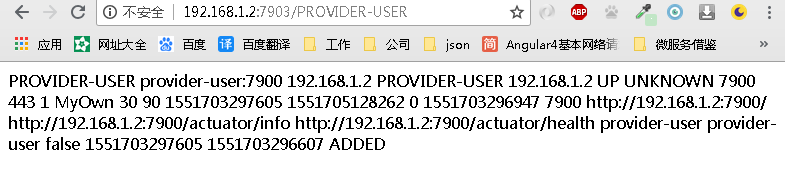
-
Fegin-3.3 Fegion支持SpringMVC注解总结
结论:
在UserFeignClient.java中我们使用@RequestLine,但没有使用url,在第二个使用了FeignClient2.java和@RequestMapping,后者是SpringMVC注解,发现也能访问成功,也就是说是支持的。
-
Fegin-3.4 Fegion支持SpringMVC注解遇到的问题
主要是和application.java同级别问题,不然会启动报错!!
-
Fegin-3.5 Fegion的日志——DEBUG
- 文档:http://projects.spring.io/spring-cloud/spring-cloud.html#_feign_logging
logging.level.project.user.UserClient: DEBUG - feign默认的日志级别是DEBUG,application.yml
logging: level: com.example.demo.feignInterface.UserFeignClient: DEBUG # 将Feign接口的日志级别设置成DEBUG,因为Feign的Logger.Level只对DEBUG作出响应。 # 注意上面层级问题 很容易写成level和项目名称同级别,就直接启动报错 -
访问 http://192.168.1.2:7903/movie/1 结果(什么都不打印)

-
Fegin-3.5 Fegion的日志——FULL
-
1 因为UserFeignClient.java对应的是ConfigFeignClient,直接在ConfigFeignClient修改添加!!!进行第三步:Logger Leavel

- 2 结果
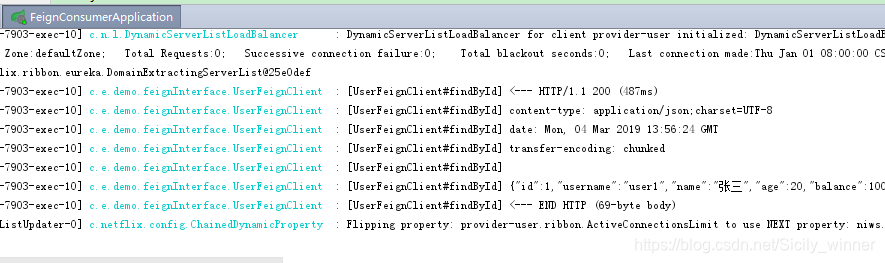
-
Fegion-End 解决Fegion第一次请求 timeout 的问题
方法1:将默认的hystrix时间1s延长 hystrix.command.default.execution.isolation.thread.timeoutInMilliseconds: 5000 方法2:禁用hystrix的timeout enabled属性 hystrix.command.default.execution.timeout.enabled: false 方法3:直接禁用feign的hystrix(最彻底的方法) feign: hystrix: enabled: false # 索性禁用feign的hystrix
-
Zuul基本知识
-
Hystrix基本知识
-
Sidecar






















 825
825











 被折叠的 条评论
为什么被折叠?
被折叠的 条评论
为什么被折叠?








