cube-input改造
是的,你没看错,这篇文章是对原先大名鼎鼎的cube-ui下的cube-input进行的再改造记录。
搜索相关配置及“坑”
-
css样式配置:
/* 隐藏安卓默认的全清除按钮 */ input[type="search"]::-webkit-search-cancel-button { display: none; } input { -webkit-appearance: none; /* 去除ios下input椭圆形 */ } -
“搜索”
如果希望小键盘右下角变成“搜索”字样,则必须在input外套上一层<form>,但是套上<form>后有一个 跳转的大坑 等着。我百度到的结果是需要添加属性:action="javascript:;" -
ios下input收起小键盘页面无法回弹的问题:
/** * input失去焦点后事件 * - fix 苹果手机ios系统在微信6.7.4版本input拉起小键盘导致页面上移后无法回弹 * [参考网址](http://www.cnblogs.com/Miracle-ZLZ/p/10030608.html) */ onBlur() { setTimeout(() => { const scrollHeight = document.documentElement.scrollTop || document.body.scrollTop || 0; window.scrollTo(0, Math.max(scrollHeight - 1, 0)); }, 100); }, -
fastclick造成的ios下input点击失效
在main.js内修改fastclick配置:
import FastClick from 'fastclick';
FastClick.attach(document.body);
FastClick.prototype.focus = (ele) => { 'use strict'; ele.focus(); }; //修改focus()方法
DEMO
<template>
<form action="javascript:;" class="form-container">
<cube-input
ref="inputSearch"
type="search"
placeholder="请输入关键字"
:maxlength="maxlength"
:clearable="clearable"
:disabled="disabled"
v-model="inputValue"
class="form-input"
@blur="onBlur"
@keyup.enter.native="onSubmit"
>
<template v-slot:prepend>
<!-- cube-input-clear是cube-ui的样式,等同于右侧的"X"按钮样式 -->
<img class="cube-input-clear form-input_img" src="static/image/search.png" />
</template>
</cube-input>
</form>
</template>
<script>
const EVENT_INPUT = 'input'; // 输入事件
export default {
name: 'SearchInput',
props: {
/** input最大输入长度,默认为20 */
maxlength: {
type: Number,
default: 20
},
/** 禁用状态,默认为false */
disabled: {
type: Boolean,
default: false
}
},
data () {
return {
/** 清空样式 */
clearable: {
visible: true,
blurHidden: false
},
/** 输入的搜索关键字 */
inputValue: ''
};
},
methods: {
/**
* input失去焦点后事件
* - fix 苹果手机ios系统在微信6.7.4版本input拉起小键盘导致页面上移后无法回弹
* [参考网址](http://www.cnblogs.com/Miracle-ZLZ/p/10030608.html)
*/
onBlur() {
setTimeout(() => {
const scrollHeight =
document.documentElement.scrollTop || document.body.scrollTop || 0;
window.scrollTo(0, Math.max(scrollHeight - 1, 0));
}, 100);
},
/** 点击了小键盘右下角搜索按钮 */
onSubmit() {
this.$emit(EVENT_INPUT, this.inputValue);
}
}
};
</script>
<style lang="stylus" scoped>
/deep/ .cube-input-field
text-align center /* 文字居中显示 */
color #272626
.form-input
height 32px
border-radius 16px
overflow hidden
background-color #f6f5f5
.form-input_img
margin-right -5px
</style>
参考链接
[1] 星等8_8. input type=“search” 实现搜索框
[2] liyaocool Vue 引入fastclick后IOS的input聚焦延迟解决方案 #583
感谢







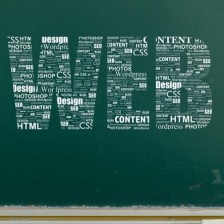

















 5万+
5万+

 被折叠的 条评论
为什么被折叠?
被折叠的 条评论
为什么被折叠?








