最近公司有文件存储相关的业务,准备使用minio来存储。
记录一下minio相关的知识点和遇到的问题
知识点:
一、Springboot整合minio
- 引入依赖
<!-- minio依赖 --> <dependency> <groupId>io.minio</groupId> <artifactId>minio</artifactId> <version>8.4.5</version> </dependency> - 在application.yml中添加相关配置
minio: # 服务默认的端口号为9000,可视化页面的端口号为9001,不要写错了 url: http://101.35.89.27:9000 accessKey: minio secretKey: Carbonease@2022 - 编写配置文件类,并创建“MinioClient”对象,将对象交给Spring管理
@Configuration @ConfigurationProperties(prefix = "minio") public class MinioConfig { /** * 服务地址 */ private String url; /** * 用户名 */ private String accessKey; /** * 密码 */ private String secretKey; /** * 桶名称 */ private String bucketName; public String getUrl() { return url; } public void setUrl(String url) { this.url = url; } public String getAccessKey() { return accessKey; } public void setAccessKey(String accessKey) { this.accessKey = accessKey; } public String getSecretKey() { return secretKey; } public void setSecretKey(String secretKey) { this.secretKey = secretKey; } public String getBucketName() { return bucketName; } public void setBucketName(String bucketName) { this.bucketName = bucketName; } @Bean public MinioClient getMinioClient(){ return MinioClient.builder().endpoint(url).credentials(accessKey,secretKey).build(); } } - 在代码中注入“MinioClient”即可
minio配置参数
minio策略配置参数详解_任错错的博客-CSDN博客_minioclient.setbucketpolicy
Amazon S3 中的策略和权限 - Amazon Simple Storage Service
遇到的问题:
一、访问Client报错
场景和现象:
调取Minio的接口时报了下面的错误
io.minio.errors.InvalidResponseException: Non-XML response from server. Response code: 403, Content-Type: text/xml; charset=utf-8, body: <?xml version="1.0" encoding="UTF-8"?>
<Error>
<Code>AccessDenied</Code>
<Message>S3 API Request made to Console port. S3 Requests should be sent to API port.</Message>
<RequestId>0</RequestId>
</Error>
原因:
原因是配置minio的端口号错误。9001为可视化页面的地址,默认的地址应为9000
minio:
url: http://localhsot:9001
accessKey: minio
secretKey: minio二、通过minio服务地址,直接访问文件失败
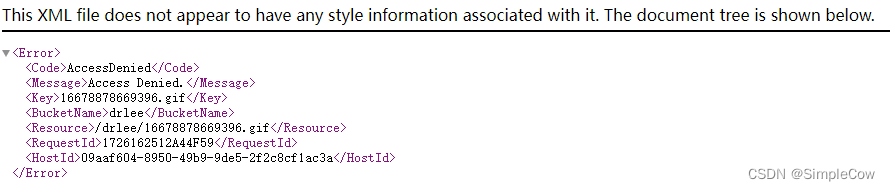
原因:
桶的策略为private,不允许直接通过地址访问,需要后台去获取文件流,然后返回给前端
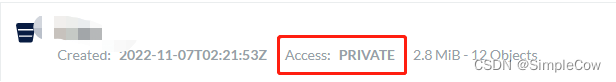
@Override
public void browseFiles(HttpServletResponse response, String bucketName, String[] fileNames) throws Exception{
for (String fileName : fileNames) {
ServletOutputStream outputStream = null;
try {
StatObjectResponse file = minioClient.statObject(StatObjectArgs.builder().bucket(bucketName).object(fileName).build());
byte[] buf = new byte[1024];
int length = 0;
response.reset();
response.setContentType(file.contentType());
response.setHeader("Content-Disposition", "inline;filename=" + URLEncoder.encode(fileName, "UTF-8"));
response.setCharacterEncoding("UTF-8");
GetObjectResponse getObjectResponse = minioClient.getObject(GetObjectArgs.builder().bucket("drlee").object(fileName).build());
outputStream = response.getOutputStream();
while ((length = getObjectResponse.read(buf)) > 0) {
outputStream.write(buf, 0, length);
}
outputStream.close();
}catch(Exception e){
e.printStackTrace();
}finally {
if(outputStream != null){
outputStream.close();
}
}
}
}response.setHeader("Content-Disposition", "inline;filename=" + URLEncoder.encode(fileName, "UTF-8"));
inline为直接显示、attachment为下载
三、上传文件时报文件大小过大
minio本身没有限制文件的大小,这个问题是spring报的,默认情况下上传的文件大小不允许超过1M,只需要添加两行配置即可
spring:
servlet:
multipart:
#文件大小
max-file-size: 10MB
#请求大小
max-request-size: 15MB




















 3758
3758











 被折叠的 条评论
为什么被折叠?
被折叠的 条评论
为什么被折叠?








