1. 需求: 有多个(不确定具体数量)的upload组件,每个都需要单独上传获取文件(JS File类型),不需要action上传到指定url,自定义上传动作和http操作。而且因为不确定组件数量,所以每次也需要获取是第几个文件(索引),所以也需要实现附加索引这个参数
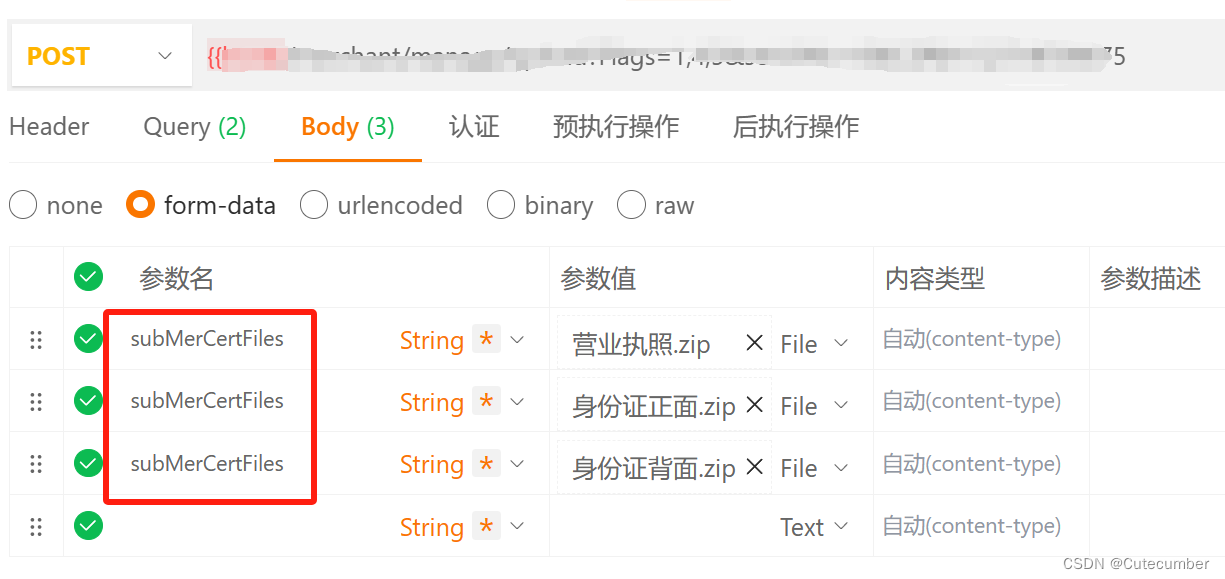
2. 实现:如下
<el-col v-bind="grid2" v-for="(item, index) in list" :key="index"> # list 不知道一共有几个列表项
<el-form-item required :label="item.value" prop="randomAmount">
<el-upload
class="upload-demo"
action="none" #这里随便写
:http-request="handleFileUpload" #这里会覆盖原本的上传http的操作,从而实现自定义。
:limit="1"
:on-remove="(file, fileList)=> {return onRemove(file, fileList, index)}" #这里的index是自定义索引参数,这种写法能够携带自己的参数
:on-change="(file, fileList)=> {return onChange(file, fileList, index)}">
<el-button round>点击上传</el-button>
</el-upload>
</el-form-item>
</el-col>
<el-col :span="24">
<el-button type="primary" @click="submitForm">确认提交</el-button>
</el-col>
<script>
export default {
data() {
return {
// 暂存个el-upload的File
fileUploaded: {
1: null,
2: null,
3: null,
4: null,
5: null // 可以多写几个(确定最多不会上传超过某数量的文件)
},
list:[ // 根据这个列表,渲染相应数量的el-upload组件
{ key: "1", value: "个体工商户/企业营业执照照片" },
{ key: "2", value: "政府机关/事业单位/社会组织登记证书照片" },
// list 不知道一共有几个列表项,这部分是通过后端请求获取的
]
}
},
methods: {
// 覆盖默认的http行为
handleFileUpload(options, index){
},
// 文件操作删除
onRemove(file, fileList, index){
this.fileUploaded[index] = null
},
// 文件上传
onChange(file, fileList, index) {
// 判断上传的文件是否是满足格式要求(自定义)
if(!file.name.includes('.zip')) {
fileList.pop() # 清除上传文件后展示出来的文件图标
return this.$message.error("请上传zip压缩包!")
}
// 判断上传的文件是否超过大小限制(自定义)
if (file.size >= 5*1024*1024){ // 5mb
fileList.pop()
return this.$message.error("大小不能超过5MB!")
}
// 判断上传的文件的状态(一般不会出错)
if(file.status != 'ready'){
fileList.pop()
return this.$message.error("状态错误")
}
// 暂存文件
this.fileUploaded[index] = file.raw
},
// 表单上传,先判断文件是否按要求上传了,满足要求的话,构造formData
submitForm(){
let formdata = new FormData()
for (let i = 0; i < this.list.length; i++) {
// 如果有文件未上传,则报错。确保每个el-upload都上传了文件
if (!this.fileUploaded[i]){
return this.$message.error('请上传'+this.list[i].value)
}
formdata.append('subMerCertFiles', this.fileUploaded[i]) // 多个文件上传
}
// 后面调用接口,上传formdata
}
}
}
</script>
演示
























 3448
3448











 被折叠的 条评论
为什么被折叠?
被折叠的 条评论
为什么被折叠?








