css属性补充
1,overflow(溢出裁剪 边框 盒子阴影)
- overflow:hidden;
- border:1px solid red;
- box-shandow:5px 5px 5px red;
<!DOCTYPE html>
<html lang="en">
<head>
<meta charset="UTF-8">
<meta name="viewport" content="width=device-width, initial-scale=1.0">
<title>溢出裁剪</title>
<style>
body,html{
min-width: 700px;
max-width: 1600px;
}
div{
width: 300px;
height: 300px;
/* border: 1px solid red; */
border-width:5px ;
border-style: dashed;
border-color: black;
/* 边框圆角 */
border-radius: 5px;
/* 超出容器范围的部分隐藏 */
overflow: hidden;
/* 盒子阴影 水平偏移 垂直偏移 阴影的模糊程度*/
box-shadow: 5px 5px 10px gray;
}
</style>
</head>
<body>
<div>
<img src="images/daf4d1caa2266b3e.png" alt="">
</div>
<H3>OVERFLOW</H3>
</body>
</html>
2,背景
- 背景颜色:background-color
- 背景图片:background-img
<!DOCTYPE html>
<html lang="en">
<head>
<meta charset="UTF-8">
<meta name="viewport" content="width=device-width, initial-scale=1.0">
<title>背景</title>
<style>
body{
/* background-color: aqua; */
background-image: url("images/daf4d1caa2266b3e.png");
/* 取消图片平铺 */
/* background-repeat: no-repeat; */
/* 严x轴平铺 */
background-repeat: repeat-x;
/* 背景固定 */
background-attachment: fixed;
}
div{
margin: 0 auto;
width: 600px;
height: 1200px;
background: lightcoral;
}
</style>
</head>
<body>
<div></div>
</body>
</html>
2.1,精灵图的使用
- backgroud-position
<!DOCTYPE html>
<html lang="en">
<head>
<meta charset="UTF-8">
<meta name="viewport" content="width=device-width, initial-scale=1.0">
<title>Document</title>
<style>
div{
width: 120px;
height: 120px;
margin: 0 auto;
background: url("../images/inde_icon.png");
background-position: -547px -120px;
border: 1px solid red;
}
</style>
</head>
<body>
<div>
</div>
</body>
</html>

使用精灵图之后

- 背景固定:background-attachment:fixed;
- 背景图片的大小:
- auto 自己适应
- contain 一个方向的值去填充
- cover 完全填充
<!DOCTYPE html>
<html lang="en">
<head>
<meta charset="UTF-8">
<meta name="viewport" content="width=device-width, initial-scale=1.0">
<title>Document</title>
<style>
div{
background: url("images/daf4d1caa2266b3e.png");
width: 600px;
height: 600px;
/* contain 包含 他是自己根据某个放向的值去适应
cover 完全填充
*/
background-size:cover;
}
</style>
</head>
<body>
<div>
</div>
</body>
</html>
3,颜色
- 颜色名称
- 十六进制色值
- rgb
- rgba
<style>
p{
/* color是文字的颜色:
1. 颜色的名称red green
2.RGB三原色 red green blue
3. 16进制的颜色值
4. rgba()
*/
/* color: rgb(0, 110, 255); */
/* 十六进制的颜色值 */
/* color:rgb(109, 46, 46); */
/* 透明度的值在0-1之间 */
color:rgb(109, 46, 46,0.5);
}
div{
width: 200px;
height: 200px;
/* background: rgba(200, 100, 20, 1); */
background-color: red;
/* 透明度 */
opacity: 0.4;
}
</style>
4,文本
- text-align 水平位置
- text-sahndow 文字阴影
- text-ident 文字缩进
- line-hight 行高
- text-decoration 文本装饰
<style>
div{
width: 500px;
height: 200px;
border: 1px solid red;
/* 文本的水平位置 center 居中 */
text-align:center ;
/*文字阴影 */
text-shadow: 5px 5px 5px red;
/* 文字的缩进 */
text-indent: 10px;
}
div a{
/* 文本装饰 下划线*/
text-decoration: underline;
}
#p1{
width: 500px;
height: 50px;
border: 1px solid red;
text-align: center;
/* 行高 */
line-height: 50px;
}
</style>
5,其他属性
- list-style :取消列表样式
- outline 轮廓线
- cursor 鼠标显示样式
<!DOCTYPE html>
<html lang="en">
<head>
<meta charset="UTF-8">
<meta name="viewport" content="width=device-width, initial-scale=1.0">
<title>Document</title>
<style>
/* ul 默认是自带样式的 里面的元素和Ul自身有间距 */
ul{
width: 400px;
height: 50px;
border: 1px solid red;
/* 取消列表的样式 */
list-style: none;
margin: 0;
padding: 0;
}
ul > li {
width: 96px;
height: 50px;
border: 1px solid green;
float: left;
}
input{
width: 150px;
height: 35px;
background: lawngreen;
/* 外部的轮廓线 */
outline:none ;
/* border: 1px solid lawngreen; */
border: none;
}
input:hover{
/* 鼠标的样式 pointer*/
cursor: wait;
}
</style>
</head>
<body>
<ul>
<li>hello</li>
<li>hello</li>
<li>hello</li>
<li>hello</li>
</ul>
<br>
<input type="button" value="">
</body>
</html>
6,过渡
- transition:
- ease 平滑过渡
- ease-in由慢到快
- ease-out又快到慢
- ease-in-out
7,转换(transform)
- translate
- rotate
- 3D
<!DOCTYPE html>
<html lang="en">
<head>
<meta charset="UTF-8">
<meta name="viewport" content="width=device-width, initial-scale=1.0">
<title>转换</title>
<style>
div{
width: 300px;
height: 300px;
background: lightblue;
margin: 100px auto;
}
div:hover{
/* 水平移动5px */
transform: translateX(-5px) translateY(-5px);
box-shadow: 0px 0px 15px black;
transition: 1s ease;
}
div:nth-child(2){
width: 300px;
height: 300px;
margin: 50px auto;
background: lightcoral;
}
div:nth-child(2):hover{
/* 旋转 deg 角度单位 */
transform: rotate(45deg) scale(1.5);
transition: 2s ease-in-out;
/* scale 缩放 */
/* transform: scale(1.5); */
}
</style>
</head>
<body>
<div></div>
<div></div>
</body>
</html>
- 转换前

- 转换后

- 3D效果
<!DOCTYPE html>
<html lang="en">
<head>
<meta charset="UTF-8">
<meta name="viewport" content="width=device-width, initial-scale=1.0">
<title>3D效果</title>
<style>
.box {
position: relative;
width: 200px;
height: 200px;
/* background: lawngreen; */
border: 1px solid red;
margin: 200px auto;
/* 转换为3d效果 x y z */
transform-style: preserve-3d;
transform: rotateX(-60deg) rotateY(60deg);
}
.front,
.top,
.left,
.right,
.back,
.bottom {
position: absolute;
width: 200px;
height: 200px;
}
.front {
background-image: url("../images/3.png");
transform: translateZ(100px);
}
.back {
background-image: url("../images/3.png");
transform: translateZ(-100px) rotateY(180deg);
}
.left {
background-image: url("../images/3.png");
transform: translateX(-100px) rotateY(-90deg);
}
.right {
background-image: url("../images/3.png");
transform: translateX(100px) rotateY(90deg);
}
.top {
background-image: url("../images/3.png");
transform: translateY(-100px) rotateX(90deg);
}
.bottom {
background-image: url("../images/3.png");
transform: translateY(100px) rotateX(-90deg);
}
.box:hover {
transform: rotateX(-360deg) rotateY(360deg);
transition: 10s ease;
}
/* 爆炸效果 */
.box:hover .front {
background-image: url("../images/3.png");
transform: translateZ(200px);
}
.box:hover .back {
background-image: url("../images/3.png");
transform: translateZ(-200px) rotateY(180deg);
}
.box:hover .left {
background-image: url("../images/3.png");
transform: translateX(-200px) rotateY(-90deg);
}
.box:hover .right {
background-image: url("../images/3.png");
transform: translateX(200px) rotateY(90deg);
}
.box:hover .top {
background-image: url("../images/3.png");
transform: translateY(-200px) rotateX(90deg);
}
.box:hover .bottom {
background-image: url("../images/3.png");
transform: translateY(200px) rotateX(-90deg);
}
</style>
</head>
<body>
<div class="box">
<div class="front">前面</div>
<div class="back">后面</div>
<div class="left">左面</div>
<div class="right">右面</div>
<div class="top">上面</div>
<div class="bottom">下面</div>
</div>
</body>
</html>

8,动画
<!DOCTYPE html>
<html lang="en">
<head>
<meta charset="UTF-8">
<meta name="viewport" content="width=device-width, initial-scale=1.0">
<title>动画</title>
<style>
div {
width: 300px;
height: 300px;
background: lightcoral;
/* 动画名称,时间,速度,死循环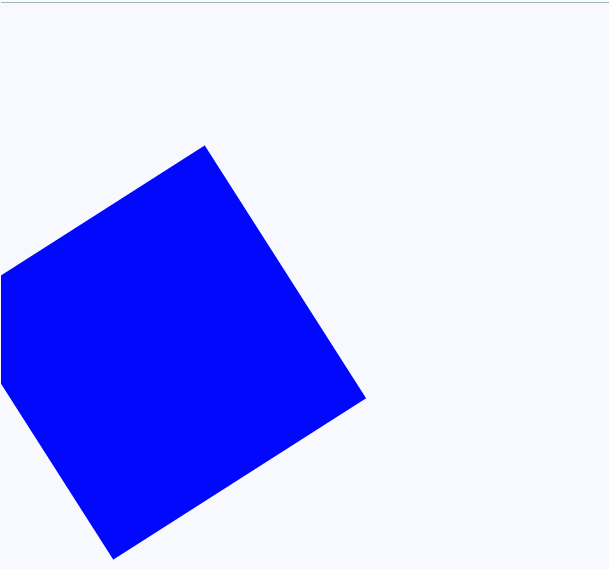
*/
animation: temp 3s ease infinite;
}
@keyframes temp {
0% {
transform: translate(0, 0);
}
25% {
transform: translate(200px, 0) rotate(60deg);
background: red;
}
50% {
transform: translate(200px, 200px) rotate(60deg);
background: green;
}
75% {
transform: translate(0, 200px) rotate(60deg);
background:blue;
}
100% {
transform: translate(0, 0) rotate(0);
background: lightseagreen;
}
}
</style>
</head>
<body>
<div></div>
</body>
</html>

9,响应式和自适应页面布局(了解)
- 媒体查询
<!DOCTYPE html>
<html lang="en">
<head>
<meta charset="UTF-8">
<meta name="viewport" content="width=device-width, initial-scale=1.0">
<title>Document</title>
<!-- 媒体查询: 查询当前设备浏览器的大小 -->
<style>
/* 我们根据浏览器的不同决定他的大小 */
@media screen and (min-width: 1200px){
.nav{
width: 1516px;
height: 400px;
background: lawngreen;
}
}
@media screen and (max-width: 1200px) and (min-width: 768px){
.nav{
width: 1516px;
height: 200px;
background: lightseagreen;
}
}
@media screen and (max-width: 768px){
.nav{
width: 1516px;
height: 300px;
background: lightcoral;
}
}
</style>
</head>
<body>
<div class="nav">hello</div>
</body>
</html>






















 564
564











 被折叠的 条评论
为什么被折叠?
被折叠的 条评论
为什么被折叠?








