今天给大家介绍一下一种优化Android布局的方法,我们这里需要用到一个工具,HierarchyViewer,这是Android自带的一个布局结构查看器,位于sdk的tools文件夹下,当然,我们要使用这个工具,直接在开发工具里面使用就可以了。
我们先把代码写出来,然后看看布局结构是啥样,先上效果图
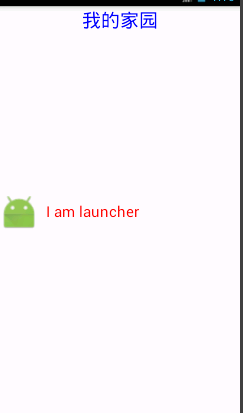
最顶部是一个TextView,下面是一个自定义的LinearLayout
主界面布局:
<FrameLayout xmlns:android="http://schemas.android.com/apk/res/android"
xmlns:tools="http://schemas.android.com/tools"
android:layout_width="fill_parent"
android:layout_height="fill_parent">
<TextView
android:layout_width="fill_parent"
android:layout_height="wrap_content"
android:textSize="25sp"
android:textColor="#FF0000FF"
android:gravity="center_horizontal"
android:text="我的家园"/>
<com.example.lxn.app1.MyItemView
android:id="@+id/myitem_view"
android:layout_width="fill_parent"
android:layout_height="wrap_content"
android:layout_gravity="center" />
</FrameLayout> 自定义View
public class MyItemView extends LinearLayout {
private Context context;
public MyItemView(Context context, AttributeSet attrs) {
super(context, attrs);
this.context = context;
initView();
}
public void initView(){
//注意:如果要使用merge标签,这里的root参数不能为空,attachToRoot必须为true
View view = LayoutInflater.from(context).inflate(R.layout.item_layout,this,true);
ImageView imageView = (ImageView) view.findViewById(R.id.view_item_img);
TextView textView = (TextView) view.findViewById(R.id.view_item_txt);
imageView.setImageResource(R.mipmap.ic_launcher);
textView.setText("I am launcher");
}
}view的布局文件
<LinearLayout xmlns:android="http://schemas.android.com/apk/res/android"
xmlns:tools="http://schemas.android.com/tools"
android:layout_width="fill_parent"
android:layout_height="fill_parent"
android:orientation="horizontal" >
<ImageView
android:id="@+id/view_item_img"
android:layout_width="50dp"
android:layout_height="50dp"
android:scaleType="fitXY"/>
<TextView
android:id="@+id/view_item_txt"
android:layout_width="fill_parent"
android:layout_height="50dp"
android:gravity="center_vertical"
android:layout_marginLeft="10dp"
android:textSize="20sp"
android:textColor="#FFFF0000"/>
</LinearLayout> 然后我们使用HierarchyViewer这个工具看看布局的层次,
我们看到,一个很简单的界面就有七层的结构,我们看到第四层的FrameLayout和第六层的LinearLayout明显是冗余的,下面我们看看如何优化,我们使用merage标签,修改布局如下
MyItemView布局
<merge xmlns:android="http://schemas.android.com/apk/res/android"
android:layout_width="fill_parent"
android:layout_height="fill_parent"
android:orientation="horizontal" >
<ImageView
android:id="@+id/view_item_img"
android:layout_width="50dp"
android:layout_height="50dp"
android:scaleType="fitXY"/>
<TextView
android:id="@+id/view_item_txt"
android:layout_width="fill_parent"
android:layout_height="50dp"
android:gravity="center_vertical"
android:layout_marginLeft="10dp"
android:textSize="20sp"
android:textColor="#FFFF0000"/>
</merge>主页面布局:
<merge xmlns:android="http://schemas.android.com/apk/res/android"
android:layout_width="fill_parent"
android:layout_height="fill_parent">
<TextView
android:layout_width="fill_parent"
android:layout_height="wrap_content"
android:textSize="25sp"
android:textColor="#FF0000FF"
android:gravity="center_horizontal"
android:text="我的家园"/>
<com.example.test.MyItemView
android:id="@+id/myitem_view"
android:layout_width="fill_parent"
android:layout_height="wrap_content"
android:layout_gravity="center" />
</merge>然后我们把程序运行起来,再看布局层次结构
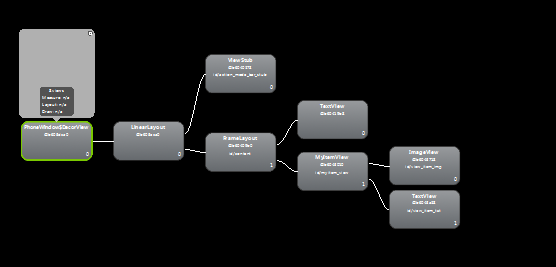
此时已经少了两层,加载速度也明显加快,特别是如果布局比较复杂,子View较多的情况下,合理使用merge能大大提高程序的速度和流畅性
当点击某一个View的时候,可以看见这个View的绘制情况,不过第一次点击的时候,显示的时间都是NA,我们需要点击右上角的Profile Node重新计算
绿,黄,红分别代表好中差三种不同的绘制效率。
但是使用merge标签还是有一些限制的,具体有以下几点:
(1)merge只能用在布局XML文件的根元素
(2)使用merge来inflate一个布局时,必须指定一个ViewGroup作为其父元素,并且要设置inflate的attachToRoot参数为true。(参照inflate(int, ViewGroup, boolean))
(3)不能在ViewStub中使用merge标签。最直观的一个原因就是ViewStub的inflate方法中根本没有attachToRoot的设置








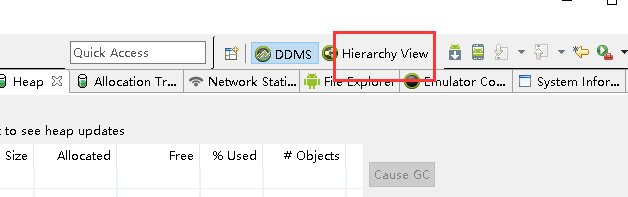
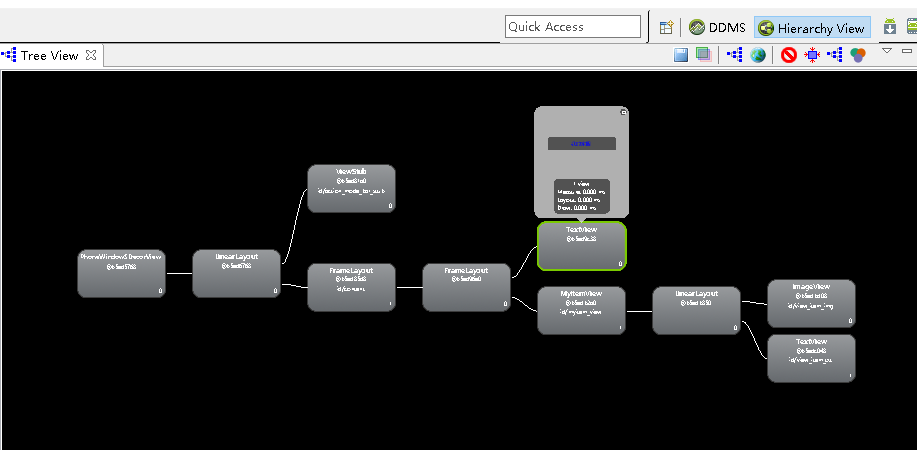
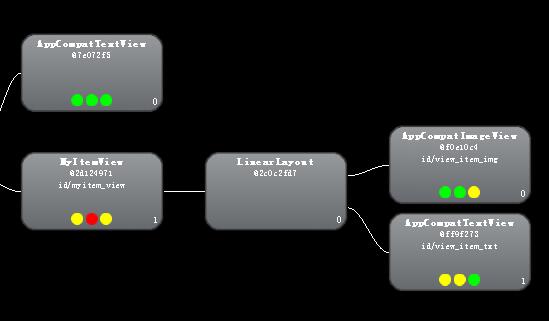














 595
595

 被折叠的 条评论
为什么被折叠?
被折叠的 条评论
为什么被折叠?








