一.概述
今天来讲讲Notification的使用,先看效果图。
二.代码
首先是布局文件,我们定义三个按钮
<LinearLayout
xmlns:android="http://schemas.android.com/apk/res/android"
xmlns:tools="http://schemas.android.com/tools"
android:layout_width="match_parent"
android:layout_height="match_parent"
android:fitsSystemWindows="true"
android:orientation="vertical"
android:gravity="center"
tools:context="com.example.notificationdemo.MainActivity">
<Button
android:id="@+id/normal"
android:layout_width="wrap_content"
android:layout_height="wrap_content"
android:onClick="click"
android:text="发送普通通知"
/>
<Button
android:id="@+id/custom"
android:layout_width="wrap_content"
android:layout_height="wrap_content"
android:text="发送自定义通知"
android:onClick="click"
/>
<Button
android:id="@+id/dismiss"
android:layout_width="wrap_content"
android:layout_height="wrap_content"
android:onClick="click"
android:text="取消通知"
/>
</LinearLayout>接下来看主要代码,我会给出比较详细的注释:
public class MainActivity extends AppCompatActivity {
private NotificationManager manager;
private static final int NOTIFYID = 0;
@Override
protected void onCreate(Bundle savedInstanceState) {
super.onCreate(savedInstanceState);
setContentView(R.layout.activity_main);
//获取通知服务
manager = (NotificationManager) getSystemService(NOTIFICATION_SERVICE);
}
public void click(View view){
switch (view.getId()){
case R.id.normal:
sendNormalNotification();
break;
case R.id.custom:
sendCustomNotification();
break;
case R.id.dismiss:
// manager.cancel(NOTIFYID);//根据通知id取消对应的通知
manager.cancelAll();//取消所有的通知
break;
}
}
/**
* 发送普通通知
*/
public void sendNormalNotification(){
Notification.Builder builder = new Notification.Builder(this);
builder.setTicker("消息来了");//设置提示消息
builder.setContentText("今天出去吃饭吧");//通知内容
builder.setContentTitle("提示");//通知标题
builder.setSmallIcon(R.mipmap.head);//提示消息旁边的小图标
builder.setNumber(2);//设置右边显示的数字
builder.setOngoing(true);//是否可以滑动移除通知,true代表可以
builder.setLargeIcon(BitmapFactory.decodeResource(getResources(),R.mipmap.ic_launcher));//设置大图标
Notification notify = builder.build();
//点击通知启动的页面
Intent intent = new Intent(this,MessageActivity.class);
PendingIntent pendingIntent = PendingIntent.getActivity(this,0,intent,PendingIntent.FLAG_UPDATE_CURRENT);
builder.setContentIntent(pendingIntent);
//启动通知
manager.notify(NOTIFYID,notify);
}
/**
* 自定义通知
*/
public void sendCustomNotification(){
Notification.Builder builder2 = new Notification.Builder(this);
builder2.setTicker("开始下载");
builder2.setSmallIcon(R.mipmap.ic_launcher);
builder2.setWhen(System.currentTimeMillis());
//第一个参数为包名。第二个参数为通知布局
RemoteViews remoteViews = new RemoteViews(getPackageName(),R.layout.cunstom_layout);
builder2.setContent(remoteViews);
Notification notify = builder2.build();
manager.notify(1,notify);
}
}






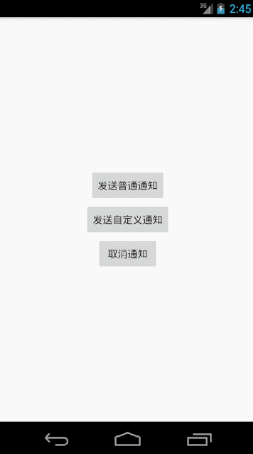














 1458
1458

 被折叠的 条评论
为什么被折叠?
被折叠的 条评论
为什么被折叠?








