概述
Retrofit与RxJava结合起来用的比较多,现在我们一起来搭建一个基于Retrofit和RxJava的框架,方便以后的使用,搭建框架以前我们需要引入相应的库引用地址,如下所示:
代码
假设我们的项目名称为APP,我们需要写三个文件,首先是配置Retrofit
public class AppRetrofit {
private final Retrofit mRetrofit;
private final AppApi appApi;
public AppRetrofit(){
//添加gson转换;
mRetrofit = new Retrofit.Builder().baseUrl("http://www.weather.com.cn/")
.addConverterFactory(GsonConverterFactory.create())
.addCallAdapterFactory(RxJavaCallAdapterFactory.create())
.build();
appApi = mRetrofit.create(AppApi.class);
}
public AppApi getGankApiService(){
return appApi;
}
}然后是我们请求的方法以及携带的参数,写在AppApi中
public interface AppApi {
@GET("adat/sk/{cityId}.html")//注意参数名称必须一样 @Path表示将参数进行匹配,与{}结合使用
Observable<WeatherInfo> getWeatherInfo(@Path("cityId") String cityId);
}最后我们写一个单例来获取这个AppApi
public class AppFactory {
private static Object monitor = new Object();
private static AppApi sAppApi;
public static AppApi getGankApi() {
if (sAppApi == null) {
synchronized (monitor) {
if (sAppApi == null) {
sAppApi = new AppRetrofit().getGankApiService();
}
}
}
return sAppApi;
}
}经过上面的三个步骤,关于Retrofit和RxJava的框架已经搭建好了,下面我们尝试着去发一个请求。
public class MainActivity extends AppCompatActivity {
private TextView textView;
@Override
protected void onCreate(Bundle savedInstanceState) {
super.onCreate(savedInstanceState);
setContentView(R.layout.activity_main);
textView = (TextView) findViewById(R.id.textview);
Observable<WeatherInfo> weatherInfo = AppFactory.getGankApi().getWeatherInfo("101010100");
weatherInfo.subscribeOn(Schedulers.io()).observeOn(AndroidSchedulers.mainThread())
.subscribe(new Action1<WeatherInfo>() {
@Override
public void call(WeatherInfo weatherInfo) {
textView.setText(weatherInfo.toString());
}
});
}
}代码很简单,我们先获取了一个AppApi的单例对象,然后调用方法发起了请求,运行效果如下
可以看到,请求成功了。







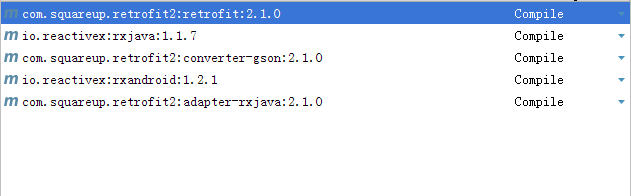
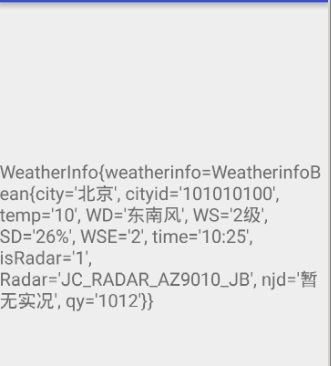














 484
484

 被折叠的 条评论
为什么被折叠?
被折叠的 条评论
为什么被折叠?








