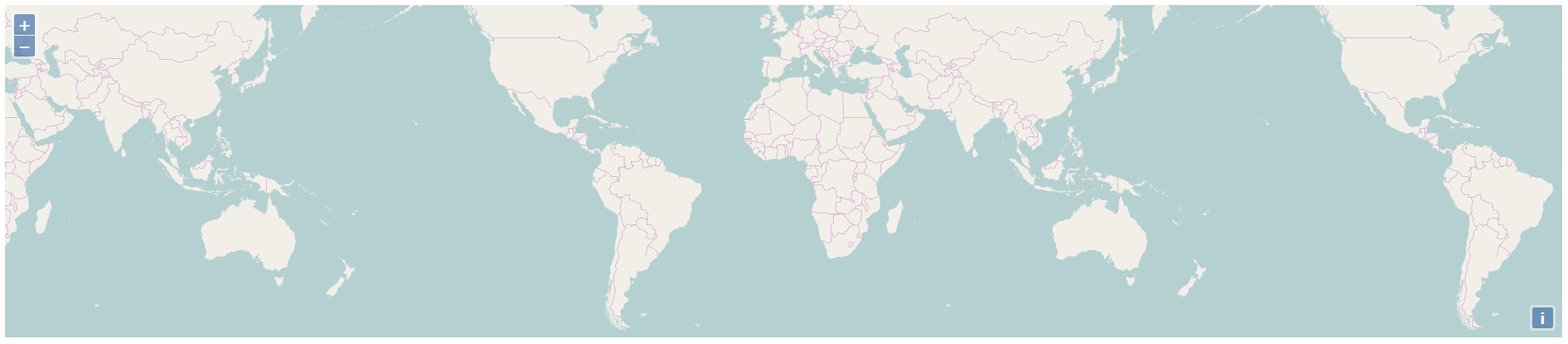
This example creates a custom element for the attribution icon.
这个例子用来为attribution控件的图标创建一个自定义的元素。
代码:
这个例子用来为attribution控件的图标创建一个自定义的元素。
代码:
<!DOCTYPE html>
<html>
<head>
<title>Custom Icon</title>
<link rel="stylesheet" href="https://openlayers.org/en/v4.2.0/css/ol.css" type="text/css">
<!-- The line below is only needed for old environments like Internet Explorer and Android 4.x -->
<script src="https://cdn.polyfill.io/v2/polyfill.min.js?features=requestAnimationFrame,Element.prototype.classList,URL"></script>
<script src="https://openlayers.org/en/v4.2.0/build/ol.js"></script>
</head>
<body>
<div id="map" class="map"><div id="popup"></div></div>
<script>
// 创建一个超链接元素并为其设置href和target属性
var logoElement = document.createElement('a');
logoElement.href = 'https://www.osgeo.org/';
logoElement.target = '_blank';
// 创建一个img元素并为其设置src属性
var logoImage = document.createElement('img');
logoImage.src = 'https://www.osgeo.org/sites/all/themes/osgeo/logo.png';
// 将img元素添加到超链接元素中
logoElement.appendChild(logoImage);
var map = new ol.Map({
layers: [
new ol.layer.Tile({
source: new ol.source.OSM()
})
],
target: 'map',
view: new ol.View({
center: [0, 0],
zoom: 2
}),
// 指定地图的logo为刚刚创建的元素
logo: logoElement
});
</script>
</body>
</html>





















 736
736

 被折叠的 条评论
为什么被折叠?
被折叠的 条评论
为什么被折叠?








