一、基本依赖导入
<dependency>
<groupId>org.springframework.boot</groupId>
<artifactId>spring-boot-starter-web</artifactId>
</dependency>
<dependency>
<groupId>org.projectlombok</groupId>
<artifactId>lombok</artifactId>
<optional>true</optional>
</dependency>
<!-- MySQl -->
<dependency>
<groupId>mysql</groupId>
<artifactId>mysql-connector-java</artifactId>
</dependency>
<!-- tk.mybatis -->
<dependency>
<groupId>tk.mybatis</groupId>
<artifactId>mapper-spring-boot-starter</artifactId>
<version>1.1.2</version>
</dependency>
配置数据库连接
spring:
datasource:
driverClassName: com.mysql.jdbc.Driver
url: jdbc:mysql://localhost:3306/database_name?autoReconnect=true&useUnicode=true&allowMultiQueries=true&characterEncoding=utf-8
username: xxx
password: xxxxxx
# 控制台打印日志 com.example.demo.mapper根据自己项目修改
logging:
level:
com.example.demo.mapper: DEBUG
三、根据表名创建实体类
实体类根据数据库表字段进行定义
数据库表结构
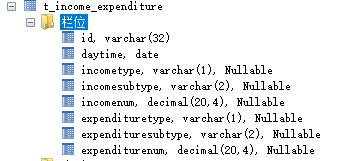
实体类
@Table(name = "t_income_expenditure")// 表名
@Data
public class RevenueAndExpenditure {
private String id;
private Date daytime;
private String incometype;
private String incomesubtype;
private float incomenum;
private String expendituretype;
private String expendituresubtype;
private float expenditurenum;
}
四、编写mapper
public interface RevenueAndExpenditureMapper extends Mapper<RevenueAndExpenditure> {
}
继承Mapper,Mapper有很多封装好的常用数据库操作方法,例如:

五、启动类上添加mapper扫描
@MapperScan(basePackages={"com.example.demo.mapper"})
六、编写测试方法
// 以查询数量为例
@Autowired
RevenueAndExpenditureMapper revenueAndExpenditureMapper;
public int test(){
RevenueAndExpenditure revenueAndExpenditure = new RevenueAndExpenditure();
revenueAndExpenditure.setId("1");
return revenueAndExpenditureMapper.selectCount(revenueAndExpenditure);
}
七、控制台打印SQL
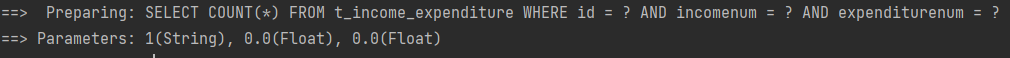
虽然参数中的对象只设置了id,但是SQL中依然有incomenum和expenditurenum, 是因为这两个字段是float类型,默认值为0.0,所以在判断是否拼接成查询条件的时候拼接上去了





















 1953
1953











 被折叠的 条评论
为什么被折叠?
被折叠的 条评论
为什么被折叠?








