

介绍
Hash类型,也叫散列,其value是一个无序字典,类似于Java中的 HashMap 结构。

String 结构是将对象序列化为JSON字符串后存储,当需要修改对象某个字段时很不方便:
| key | value |
|---|---|
| snow:user:1 | {“id”:1, “name”: “Snow”, “age”: 18} |
| snow:product:1 | {“id”:1, “name”: “Apple”, “price”: 9999} |
Hash结构可以将对象中的每个字段独立存储,可以针对单个字段做CRUD:
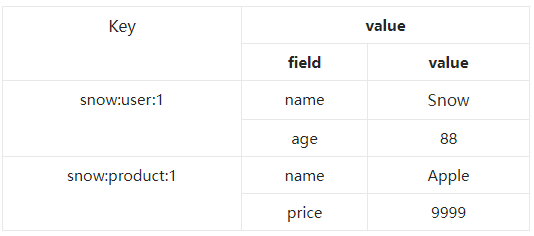
命令
Hash 类型的常见命令🌈🌈
● HSET key field value:添加或者修改 hash 类型 key 的 field 的值
● HGET key field:获取一个hash类型key的field的值
● HMSET:批量添加多个hash类型key的field的值
● HMGET:批量获取多个hash类型key的field的值
● HGETALL:获取一个hash类型的key中的所有的field和value
● HKEYS:获取一个hash类型的key中的所有的field
● HVALS:获取一个hash类型的key中的所有的value
● HINCRBY:让一个hash类型key的字段值自增并指定步长
● HSETNX:添加一个hash类型的key的field值,前提是这个field不存在,否则不执行
RedisTemplate API
❄️❄️添加缓存
//1、通过redisTemplate设置值
redisTemplate.boundHashOps("HashKey").put("SmallKey", "HashVaue");
//2、通过BoundValueOperations设置值
BoundHashOperations hashKey = redisTemplate.boundHashOps("HashKey");
hashKey.put("SmallKey", "HashVaue");
//3、通过ValueOperations设置值
HashOperations hashOps = redisTemplate.opsForHash();
hashOps.put("HashKey", "SmallKey", "HashVaue");
❄️❄️设置过期时间(单独设置)
HashMap<String, String> hashMap = new HashMap<>();
redisTemplate.boundHashOps("HashKey").putAll(hashMap );
// 将"HashKey"设置为10秒后过期
redisTemplate.expire("HashKey", 10, TimeUnit.SECONDS);
注意:只能给大 KEY 设置过期时间, 小 KEY 不能拥有独立的过期时间.
❄️❄️添加一个Map集合
HashMap<String, String> hashMap = new HashMap<>();
redisTemplate.boundHashOps("HashKey").putAll(hashMap );
❄️❄️提取所有的小key
//1、通过redisTemplate获取值
Set keys1 = redisTemplate.boundHashOps("HashKey").keys();
//2、通过BoundValueOperations获取值
BoundHashOperations hashKey = redisTemplate.boundHashOps("HashKey");
Set keys2 = hashKey.keys();
//3、通过ValueOperations获取值
HashOperations hashOps = redisTemplate.opsForHash();
Set keys3 = hashOps.keys("HashKey");
❄️❄️提取所有的value值
//1、通过redisTemplate获取值
List values1 = redisTemplate.boundHashOps("HashKey").values();
//2、通过BoundValueOperations获取值
BoundHashOperations hashKey = redisTemplate.boundHashOps("HashKey");
List values2 = hashKey.values();
//3、通过ValueOperations获取值
HashOperations hashOps = redisTemplate.opsForHash();
List values3 = hashOps.values("HashKey");
❄️❄️根据key提取value值
//1、通过redisTemplate获取
String value1 = (String) redisTemplate.boundHashOps("HashKey").get("SmallKey");
//2、通过BoundValueOperations获取值
BoundHashOperations hashKey = redisTemplate.boundHashOps("HashKey");
String value2 = (String) hashKey.get("SmallKey");
//3、通过ValueOperations获取值
HashOperations hashOps = redisTemplate.opsForHash();
String value3 = (String) hashOps.get("HashKey", "SmallKey");
❄️❄️获取所有的键值对集合
//1、通过redisTemplate获取
Map entries = redisTemplate.boundHashOps("HashKey").entries();
//2、通过BoundValueOperations获取值
BoundHashOperations hashKey = redisTemplate.boundHashOps("HashKey");
Map entries1 = hashKey.entries();
//3、通过ValueOperations获取值
HashOperations hashOps = redisTemplate.opsForHash();
Map entries2 = hashOps.entries("HashKey");
❄️❄️删除
//删除小key
redisTemplate.boundHashOps("HashKey").delete("SmallKey");
//删除大key
redisTemplate.delete("HashKey");
❄️❄️判断Hash中是否含有该值
Boolean isEmpty = redisTemplate.boundHashOps("HashKey").hasKey("SmallKey");
RedisTemplate API 实战
❄️❄️添加 put / putAll
// 初始数据:
template.opsForHash().put("redisHash","name","tom");
template.opsForHash().put("redisHash","age",26);
template.opsForHash().put("redisHash","class","6");
Map<String,Object> testMap = new HashMap();
testMap.put("name","jack");
testMap.put("age",27);
testMap.put("class","1");
template.opsForHash().putAll("redisHash1",testMap);
仅当hashKey不存在时才设置散列hashKey的值。
System.out.println(template.opsForHash().putIfAbsent("redisHash","age",30));
System.out.println(template.opsForHash().putIfAbsent("redisHash","kkk","kkk"));
//结果:
false
true
❄️❄️删除小Key
template.opsForHash().delete("redisHash","name");
❄️❄️删除大Key
template.opsForHash().delete("redisHash");
❄️❄️判断key是否存在
template.opsForHash().hasKey("redisHash","age")
❄️❄️获取
template.opsForHash().get("redisHash","age")
❄️❄️增加散列hashKey的值(整型)
System.out.println(template.opsForHash().get("redisHash","age"));
System.out.println(template.opsForHash().increment("redisHash","age",1));
// 结果:
26
27
❄️❄️获取key所对应的散列表的key
System.out.println(template.opsForHash().keys("redisHash1"));
//redisHash1所对应的散列表为{class=1, name=jack, age=27}
//结果:[name, class, age]
❄️❄️获取key所对应的散列表的大小个数
template.opsForHash().size("redisHash1");
//redisHash1所对应的散列表为{class=1, name=jack, age=27}
//结果:3
❄️ ❄️获取整个哈希存储的值
template.opsForHash().values("redisHash");
// 结果:[tom, 26, 6]
❄️❄️获取整个哈希存储
template.opsForHash().entries("redisHash");
// 结果:{age=26, class=6, name=tom}
❄️❄️使用Cursor在key的hash中迭代,相当于迭代器。
Cursor<Map.Entry<Object, Object>> curosr
= ops.scan("redisHash", ScanOptions.ScanOptions.NONE);
while(curosr.hasNext()){
Map.Entry<Object, Object> entry = curosr.next();
System.out.println(entry.getKey()+":"+entry.getValue());
}
//结果:
age:28.1
class:6
kkk:kkk
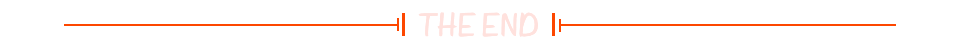






















 5089
5089

 被折叠的 条评论
为什么被折叠?
被折叠的 条评论
为什么被折叠?








