前言:今天算是忙活一天了,从睁开眼睛到现在都在弄那个登陆界面。考虑到了用CardLayout的布局,但是又不熟悉,还好这些类库都还算简单,查查JDK,外加到网上搜索下下就OK完成了。其实服务器和客户端是早写好了,不过就是在测试阶段,不好弄出来,因为很多功能还没有实现,总不能光有个框架不干事是吧。这个登陆界面也是光有个框架,干事么,还论不到它,所以就先贴出来了。至于地图编辑器,我想还是以后再弄吧,因为牵涉到的东西蛮多的,而自己现有的知识量又一下子撑不起整个程序,还是慢慢积累了去弄,到时候一起把那个游戏也A出来就成了……
登陆界面是用CardLayout做的,而且这个只能算是个自己的类库的一种,还是提供蛮多可内部操作的。大致就是一个成型的登陆界面。
第一页为登陆的用户ID和密码,下面是个连接信息显示区域,最上面还留出了个广告条的JLabel。
第二页是连接的参数设置。考虑以后还可以用代理实现,这里就先放一下。
下面是整个程序:
 import
java.awt.
*
;
import
java.awt.
*
; import
javax.swing.
*
;
import
javax.swing.
*
; import
java.awt.event.
*
;
import
java.awt.event.
*
; import
java.awt.event.ActionListener;
import
java.awt.event.ActionListener; import
java.util.EventListener;
import
java.util.EventListener;

 public
class
CheckFrame
extends
JFrame
implements
ActionListener
...
{
public
class
CheckFrame
extends
JFrame
implements
ActionListener
...
{ // 数据定义
// 数据定义
 /**//*
/**//* private JMenu menu = null;
private JMenu menu = null; private JMenuItem jmiAdvantage = null;
private JMenuItem jmiAdvantage = null; */
*/
 private JTextArea jta = null;
private JTextArea jta = null; private JTextField jtfID = null,
private JTextField jtfID = null,  jtfServerIP = null, jtfPort = null;
jtfServerIP = null, jtfPort = null; private JPasswordField jpwdf = null;
private JPasswordField jpwdf = null; private JLabel labelAD = null;
private JLabel labelAD = null; private JButton jbOK = null, jbCancel = null, jbAdv = null,
private JButton jbOK = null, jbCancel = null, jbAdv = null,  jbApply = null, jbReturnLogin = null;
jbApply = null, jbReturnLogin = null; private ImageIcon IconAD = null;
private ImageIcon IconAD = null; private CardLayout card = null;
private CardLayout card = null; private Container content = null;
private Container content = null;

 public CheckFrame (String title) ...{
public CheckFrame (String title) ...{ super(title);
super(title); // 考虑,当关闭时,整个程序也是要关闭的
// 考虑,当关闭时,整个程序也是要关闭的 this.setDefaultCloseOperation (JFrame.EXIT_ON_CLOSE);
this.setDefaultCloseOperation (JFrame.EXIT_ON_CLOSE); card = new CardLayout();
card = new CardLayout(); this.setLayout (card);
this.setLayout (card);

 /**//*
/**//* // JMenu
// JMenu menu = new JMenu("设置");
menu = new JMenu("设置"); jmiAdvantage = new JMenuItem("IP手动设置");
jmiAdvantage = new JMenuItem("IP手动设置"); jmiAdvantage.addActionListener (this);
jmiAdvantage.addActionListener (this); menu.add (jmiAdvantage);
menu.add (jmiAdvantage);
 // JMenuBar
// JMenuBar JMenuBar menubar = new JMenuBar();
JMenuBar menubar = new JMenuBar(); menubar.add (menu);
menubar.add (menu); this.setJMenuBar (menubar);
this.setJMenuBar (menubar); */
*/
 // JPanel
// JPanel // 登陆面板
// 登陆面板 JPanel jpLogin = new JPanel (new BorderLayout());
JPanel jpLogin = new JPanel (new BorderLayout());
 JPanel jpNorthLogin = new JPanel ();
JPanel jpNorthLogin = new JPanel ();
 JPanel jpCenterLogin = new JPanel (new GridLayout(0,1));
JPanel jpCenterLogin = new JPanel (new GridLayout(0,1)); JPanel jpUserID = new JPanel (new FlowLayout());
JPanel jpUserID = new JPanel (new FlowLayout()); JPanel jpPwd = new JPanel (new FlowLayout());
JPanel jpPwd = new JPanel (new FlowLayout());
 JPanel jpSouthLogin = new JPanel(new BorderLayout());
JPanel jpSouthLogin = new JPanel(new BorderLayout()); JPanel jpButtonLogin = new JPanel(new FlowLayout());
JPanel jpButtonLogin = new JPanel(new FlowLayout());
 JPanel jpInfoArea = new JPanel();
JPanel jpInfoArea = new JPanel();
 IconAD = new ImageIcon("ad.gif");
IconAD = new ImageIcon("ad.gif");
 // 设置IP面板
// 设置IP面板 JPanel jpSetting = new JPanel (new BorderLayout());
JPanel jpSetting = new JPanel (new BorderLayout());
 JPanel jpCenterSetting = new JPanel (new GridLayout(0,1));
JPanel jpCenterSetting = new JPanel (new GridLayout(0,1)); JPanel jpNorthSetting = new JPanel (new FlowLayout());
JPanel jpNorthSetting = new JPanel (new FlowLayout()); JPanel jpSouthSetting = new JPanel (new FlowLayout());
JPanel jpSouthSetting = new JPanel (new FlowLayout());
 JPanel jpSvIP = new JPanel (new FlowLayout());
JPanel jpSvIP = new JPanel (new FlowLayout()); JPanel jpPort = new JPanel (new FlowLayout());
JPanel jpPort = new JPanel (new FlowLayout()); JPanel jpButtonSetting = new JPanel (new FlowLayout());
JPanel jpButtonSetting = new JPanel (new FlowLayout());
 // JLabel
// JLabel labelAD = new JLabel(IconAD);
labelAD = new JLabel(IconAD); JLabel labelID = new JLabel("用户号码:");
JLabel labelID = new JLabel("用户号码:"); JLabel labelPwd = new JLabel("用户密码:");
JLabel labelPwd = new JLabel("用户密码:");
 JLabel labelSetting = new JLabel ("连接设置");
JLabel labelSetting = new JLabel ("连接设置"); JLabel labelSvIP = new JLabel("服务器IP:");
JLabel labelSvIP = new JLabel("服务器IP:"); JLabel labelPort = new JLabel("端口号:");
JLabel labelPort = new JLabel("端口号:");
 // JTextField
// JTextField jtfID = new JTextField(18);
jtfID = new JTextField(18); jpwdf = new JPasswordField(18);
jpwdf = new JPasswordField(18); jtfServerIP = new JTextField("192.168.18.5", 10);
jtfServerIP = new JTextField("192.168.18.5", 10); jtfPort = new JTextField("2007", 5);
jtfPort = new JTextField("2007", 5);
 // JButton
// JButton jbOK = new JButton("确定");
jbOK = new JButton("确定"); jbCancel = new JButton("取消");
jbCancel = new JButton("取消"); jbCancel.addActionListener (this);
jbCancel.addActionListener (this); jbApply = new JButton("应用");
jbApply = new JButton("应用"); jbAdv = new JButton("高级");
jbAdv = new JButton("高级"); jbAdv.addActionListener (this);
jbAdv.addActionListener (this); jbReturnLogin = new JButton("返回");
jbReturnLogin = new JButton("返回"); jbReturnLogin.addActionListener (this);
jbReturnLogin.addActionListener (this);
 // JTextArea
// JTextArea jta = new JTextArea(3, 25);
jta = new JTextArea(3, 25); // jta.append ("1 2 3 4 ");
// jta.append ("1 2 3 4 "); jta.setEditable (false);
jta.setEditable (false); jta.setWrapStyleWord (true);
jta.setWrapStyleWord (true);
 // JScrollPane
// JScrollPane JScrollPane jsp = new JScrollPane(jta);
JScrollPane jsp = new JScrollPane(jta);
 // JPanel add
// JPanel add jpUserID.add (labelID);
jpUserID.add (labelID); jpUserID.add (jtfID);
jpUserID.add (jtfID); jpPwd.add (labelPwd);
jpPwd.add (labelPwd); jpPwd.add (jpwdf);
jpPwd.add (jpwdf);
 jpSvIP.add (labelSvIP);
jpSvIP.add (labelSvIP); jpSvIP.add (jtfServerIP);
jpSvIP.add (jtfServerIP); jpPort.add (labelPort);
jpPort.add (labelPort); jpPort.add (jtfPort);
jpPort.add (jtfPort);
 jpButtonLogin.add (jbOK);
jpButtonLogin.add (jbOK); jpButtonLogin.add (jbCancel);
jpButtonLogin.add (jbCancel); jpButtonLogin.add (jbAdv);
jpButtonLogin.add (jbAdv);
 // 连接信息区域
// 连接信息区域  jpInfoArea.add (jsp);
jpInfoArea.add (jsp);
 // 登陆界面
// 登陆界面 jpNorthLogin.add (labelAD);
jpNorthLogin.add (labelAD); jpCenterLogin.add (jpUserID);
jpCenterLogin.add (jpUserID); jpCenterLogin.add (jpPwd);
jpCenterLogin.add (jpPwd); jpCenterLogin.add (jpButtonLogin);
jpCenterLogin.add (jpButtonLogin);
 jpSouthLogin.add (new JLabel("连接信息:"), BorderLayout.NORTH);
jpSouthLogin.add (new JLabel("连接信息:"), BorderLayout.NORTH); jpSouthLogin.add (jpInfoArea, BorderLayout.CENTER);
jpSouthLogin.add (jpInfoArea, BorderLayout.CENTER);
 jpLogin.add (jpNorthLogin, BorderLayout.NORTH);
jpLogin.add (jpNorthLogin, BorderLayout.NORTH); jpLogin.add (jpCenterLogin, BorderLayout.CENTER);
jpLogin.add (jpCenterLogin, BorderLayout.CENTER); jpLogin.add (jpSouthLogin, BorderLayout.SOUTH);
jpLogin.add (jpSouthLogin, BorderLayout.SOUTH);
 // 设置IP界面
// 设置IP界面 jpNorthSetting.add (labelSetting);
jpNorthSetting.add (labelSetting);
 jpCenterSetting.add (jpSvIP);
jpCenterSetting.add (jpSvIP); jpCenterSetting.add (jpPort);
jpCenterSetting.add (jpPort);
 jpButtonSetting.add (jbApply);
jpButtonSetting.add (jbApply); jpButtonSetting.add (jbReturnLogin);
jpButtonSetting.add (jbReturnLogin); jpSouthSetting.add (jpButtonSetting);
jpSouthSetting.add (jpButtonSetting);
 jpSetting.add (jpNorthSetting, BorderLayout.NORTH);
jpSetting.add (jpNorthSetting, BorderLayout.NORTH); jpSetting.add (jpCenterSetting, BorderLayout.CENTER);
jpSetting.add (jpCenterSetting, BorderLayout.CENTER); jpSetting.add (jpSouthSetting, BorderLayout.SOUTH);
jpSetting.add (jpSouthSetting, BorderLayout.SOUTH);
 content = this.getContentPane ();
content = this.getContentPane (); content.add (jpLogin, "login");
content.add (jpLogin, "login"); content.add (jpSetting, "setting");
content.add (jpSetting, "setting"); this.pack ();
this.pack ();
 card.show(content, "login");
card.show(content, "login"); }
}
 // 返回JTextArea的对象
// 返回JTextArea的对象
 public JTextArea getTheJTA () ...{
public JTextArea getTheJTA () ...{ return this.jta;
return this.jta; }
}
 // 返回按钮对象
// 返回按钮对象
 public JButton getTheButton (int index) ...{
public JButton getTheButton (int index) ...{
 switch (index) ...{
switch (index) ...{ case 1:
case 1: return jbOK;
return jbOK; case 2:
case 2: return jbCancel;
return jbCancel; case 3:
case 3: return jbAdv;
return jbAdv; case 4:
case 4: return jbApply;
return jbApply; case 5:
case 5: return jbReturnLogin;
return jbReturnLogin; }
} return null;
return null; }
}
 // 设置图片 暂时未实现
// 设置图片 暂时未实现
 public void SetImageIcon (String iconPath) ...{
public void SetImageIcon (String iconPath) ...{ this.IconAD = new ImageIcon(iconPath);
this.IconAD = new ImageIcon(iconPath); }
}

 public static void main(String[] args) ...{
public static void main(String[] args) ...{ CheckFrame frame = new CheckFrame("欢迎测试IMuser");
CheckFrame frame = new CheckFrame("欢迎测试IMuser"); frame.setVisible (true);
frame.setVisible (true); }
}

 /** *//**
/** *//** * Method actionPerformed
* Method actionPerformed *
* *
* * @param e
* @param e *
* */
*/
 public void actionPerformed (ActionEvent e) ...{
public void actionPerformed (ActionEvent e) ...{ // TODO: 在这添加你的代码
// TODO: 在这添加你的代码
 if (e.getSource ().equals (jbAdv)) ...{
if (e.getSource ().equals (jbAdv)) ...{ card.show (content, "setting");
card.show (content, "setting"); this.pack ();
this.pack (); }
}
 else if (e.getSource ().equals (jbReturnLogin)) ...{
else if (e.getSource ().equals (jbReturnLogin)) ...{ card.show (content, "login");
card.show (content, "login"); this.pack ();
this.pack (); }
}
 else if (e.getSource ().equals (jbCancel)) ...{
else if (e.getSource ().equals (jbCancel)) ...{ System.exit (0);
System.exit (0); }
} }
} }
}

类可以返回出要在外部调用的监听对象,比如“确定”按钮,“应用”按钮等,还可以返回JTextArea的对象,来把信息输出到内部的文本区域上去。外部调用且创建这个类的实例就是一个登陆窗口了。
后话:我这个人还是真的三天打鱼两天晒网啊~这个弄好以后估计我页蛮少会专心去弄这个IMuser了,因为开学了,事情很多,明天老娘出院,这几天估计也没什么时间搞这个了。十一假期过后我想自己应该会收敛心思看书去,毕竟还有好多艰难困苦的路等着我走,而且最近就有一条……哎,自己真的是什么都不懂啊,开始编程序后越来越觉得自己知识的匮乏。大学生活很令人留恋。老师在学生身上打好模子,然后以后可以让别人来浇铸,难说还能弄出许多不同的造型或者形状出来。学校里面真少有成品诞生……还是个只有个人想法的大学生啊,这个名号也叫不久了……








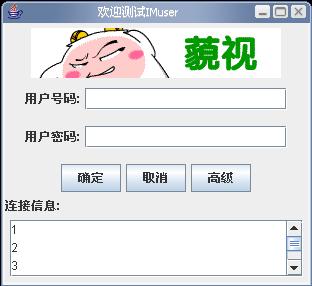
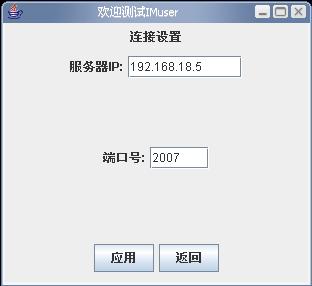














 372
372











 被折叠的 条评论
为什么被折叠?
被折叠的 条评论
为什么被折叠?








