Tutorial on using LSNS simulator
First of all, thank you for using the simulator LSNS. Here is a detailed introduction on how to make the simulation platform run successfully based on the files downloaded from github (https://github.com/infonetlijian/Large-Scale-Satellite-Network-Simulator-LSNS).
1、use intelij to open project
I suggest that you use Intelij to open the project. When opening it for the first time, it will involve selecting the type of project, including Eclipse project and Maven project. Here, choose Eclipse project.
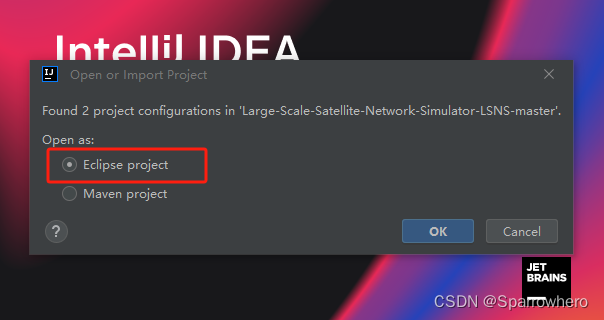
2、load the project
You should add the modules as the follows.
Click `File->Project Structure->Modules’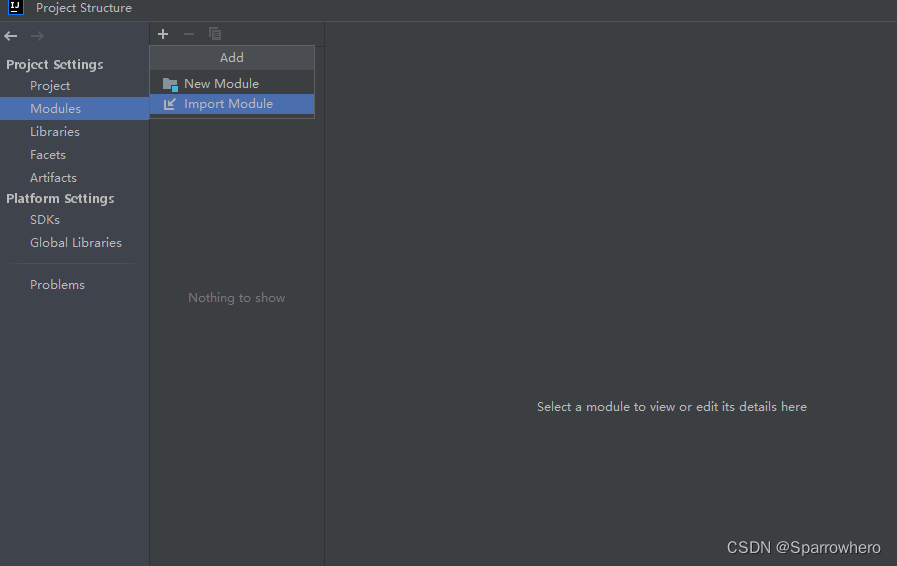
The project (Large-Scale-Satellite-Network-Simulator-LSNS-master) in my compuer is unzipped to G:\Large-Scale-Satellite-Network-Simulator-LSNS-master. Here you should choose the your File according to your unique file location.
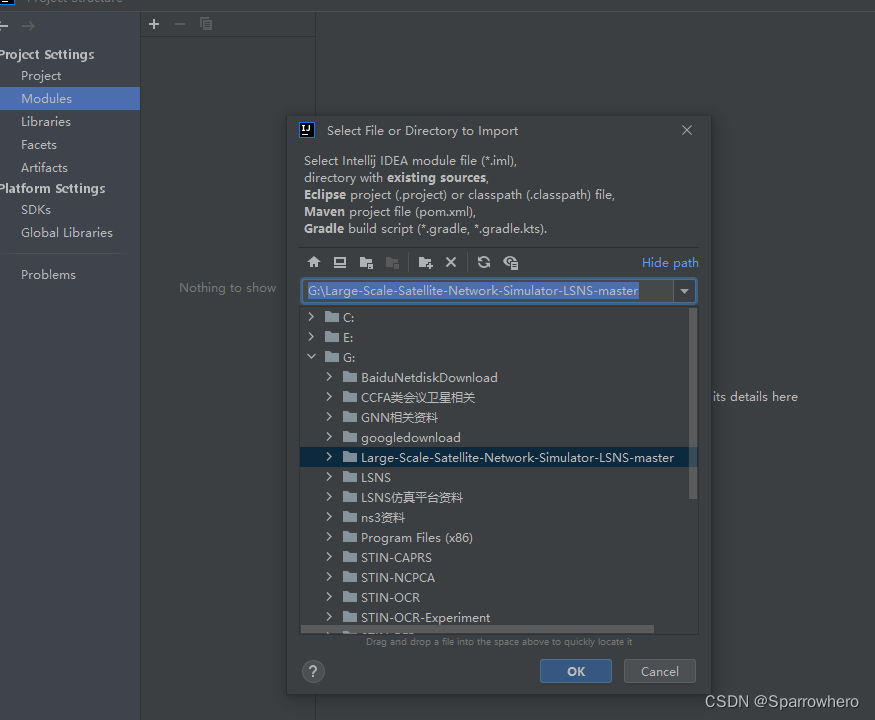
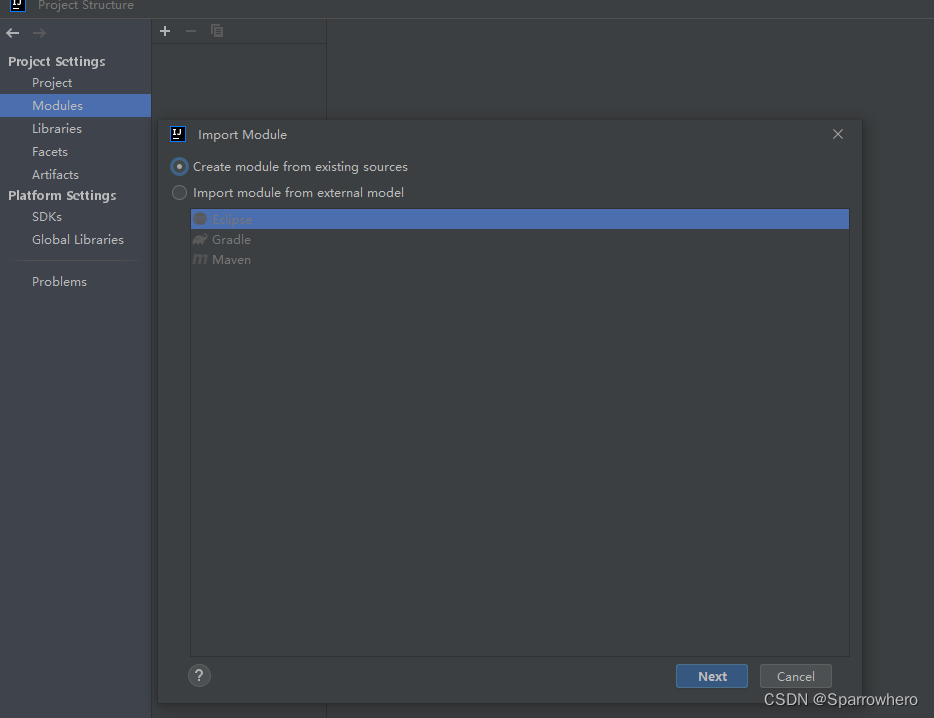
Here, we just need to click `NEXT’s. When finish the configuration, we should click OK.
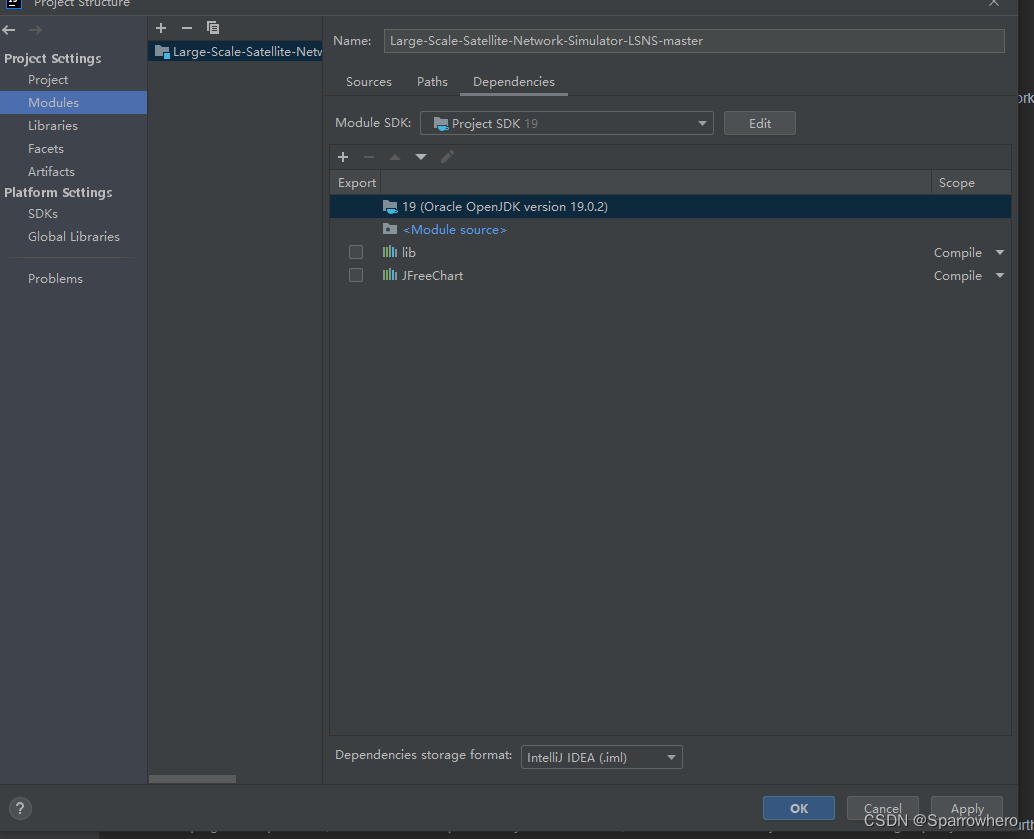
So far, the project has been loaded and the complete project path can be seen in the directory bar.
3、edit the configurations
Choose the main class according to the following steps.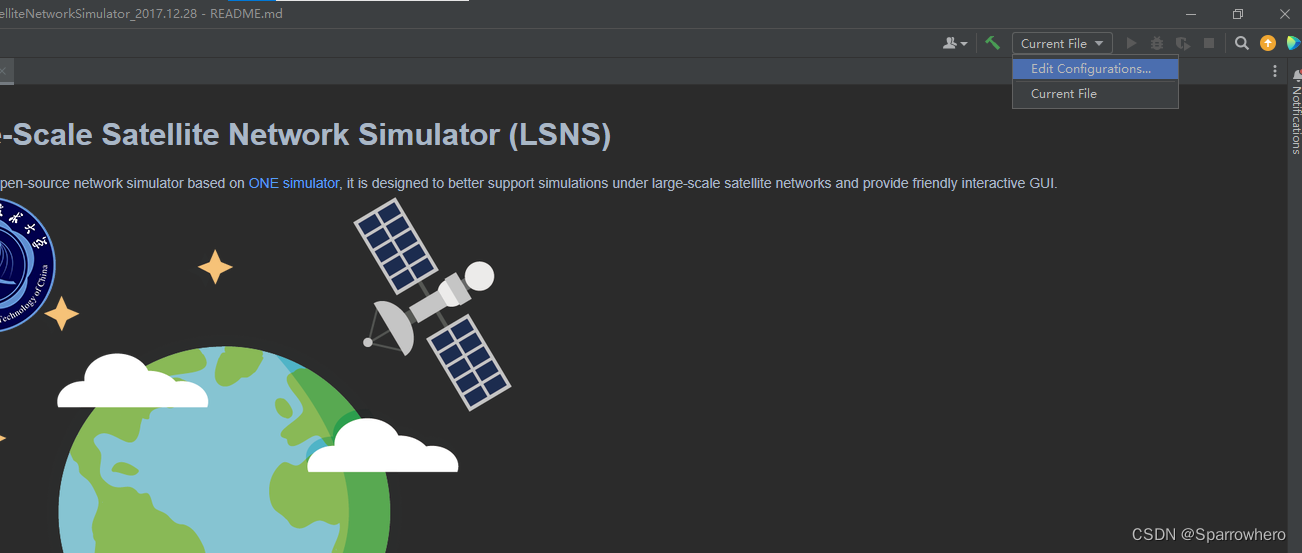
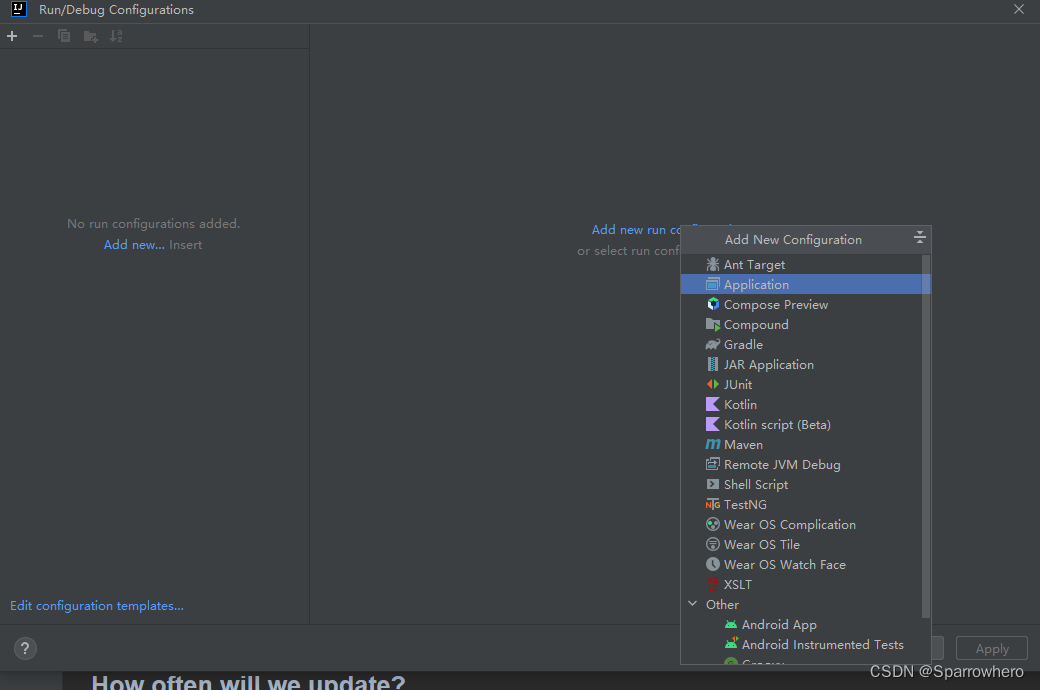
Click `Application’ and choose DTNSim as the main class.
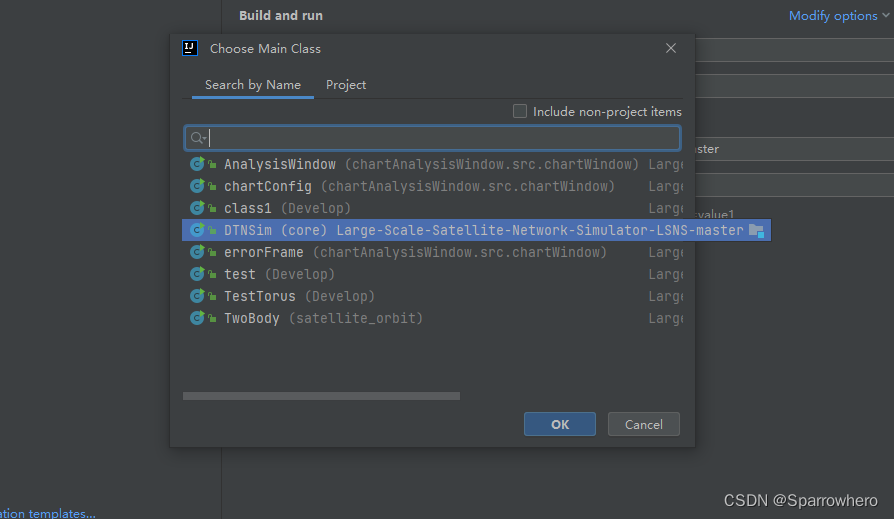
We name this applicaion as ‘test1221’ as follows, and then click ‘OK’.
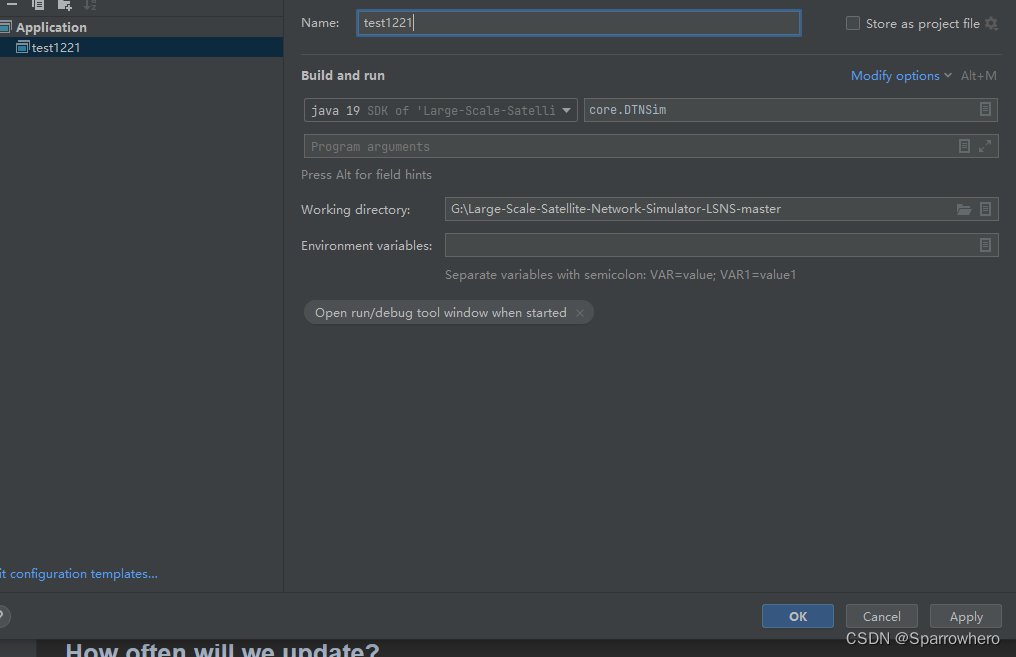
So far, all the initial work has been completed, but due to some code issues (2 minor issues), the next step is to debug some of the code.
3、debug the some problems
problem1:Missing org.tensorflow package, running directly will result in an error:java packge org.tensorflow does not exist.
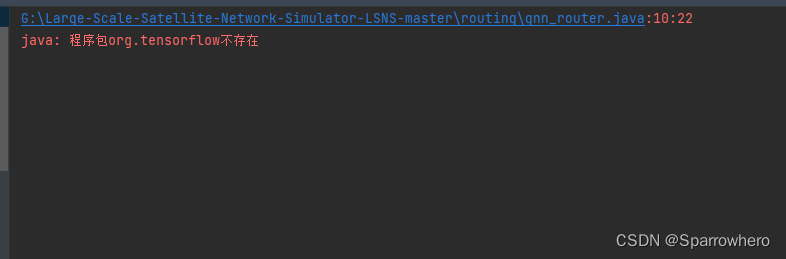
The solution is to delete the file ‘gnn_router.java’ under directory ‘routing’.
problem2:two functions’ permission settings
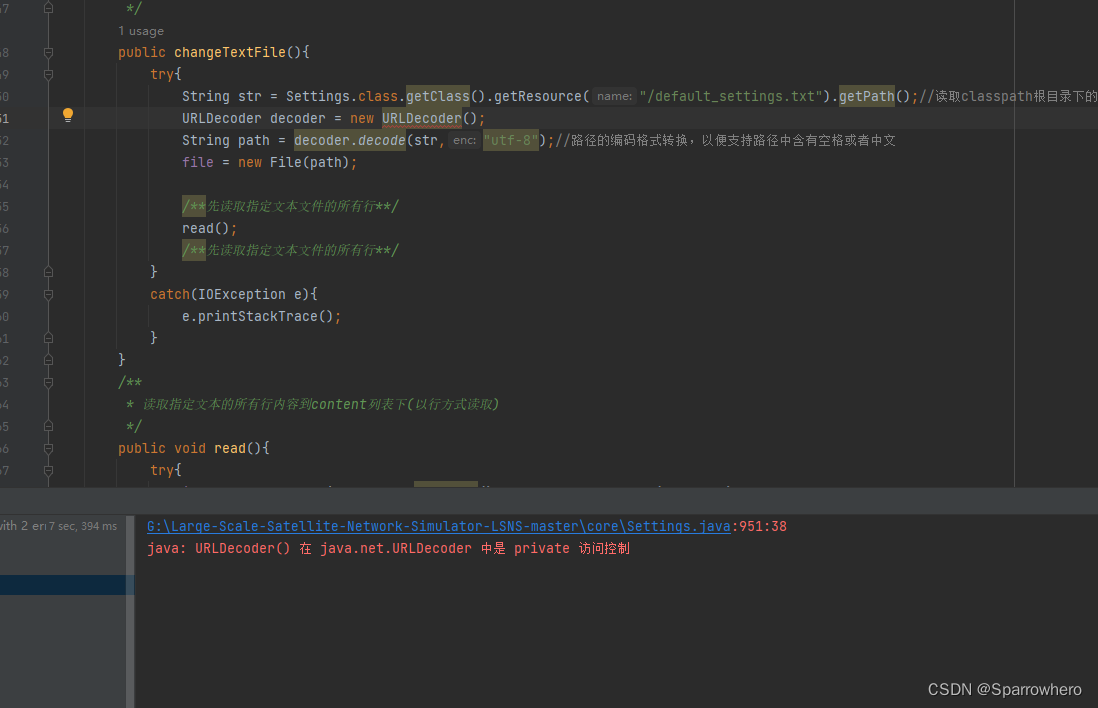
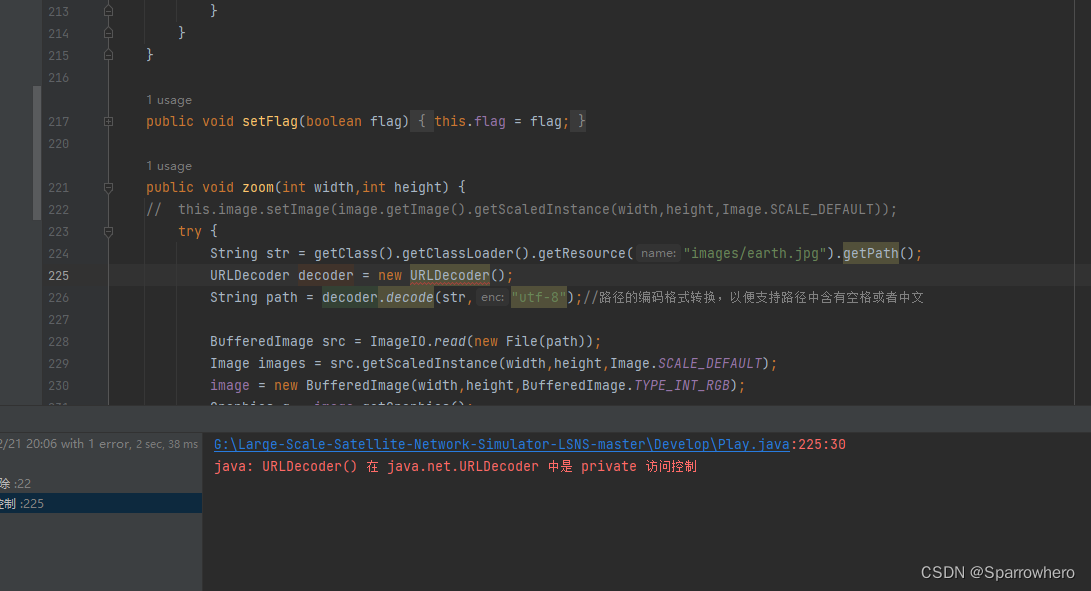
The solution to problem2 is to annotate the ‘try catch’ bodies in these two problems.
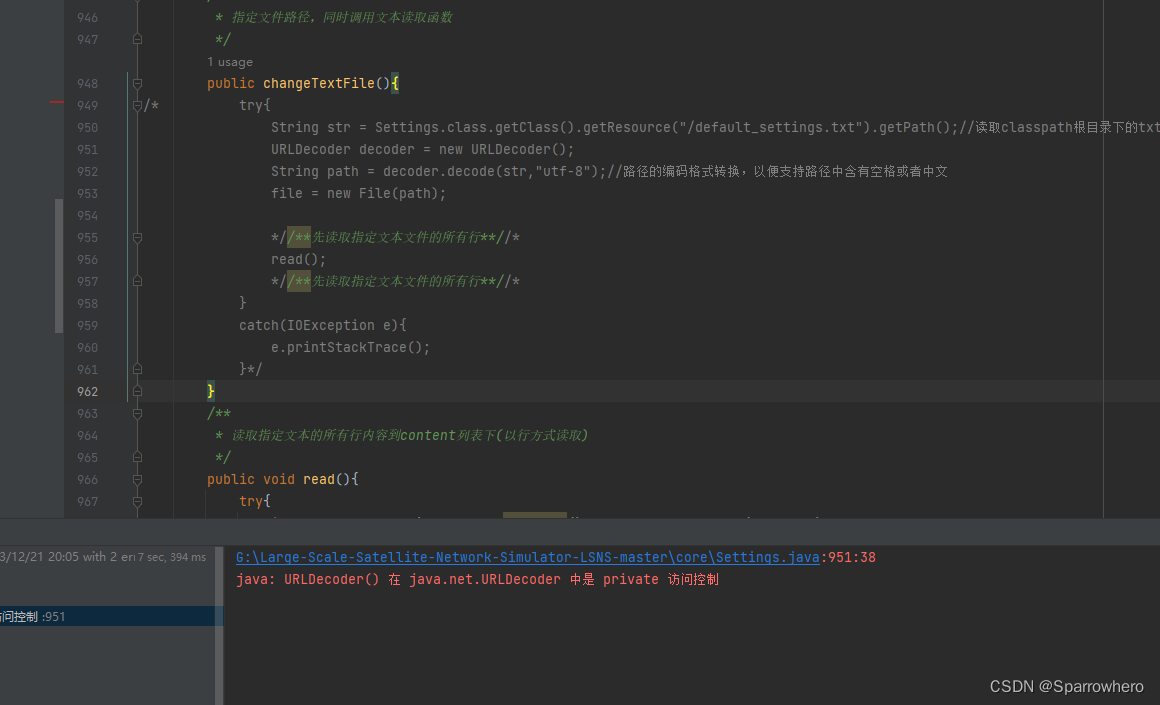
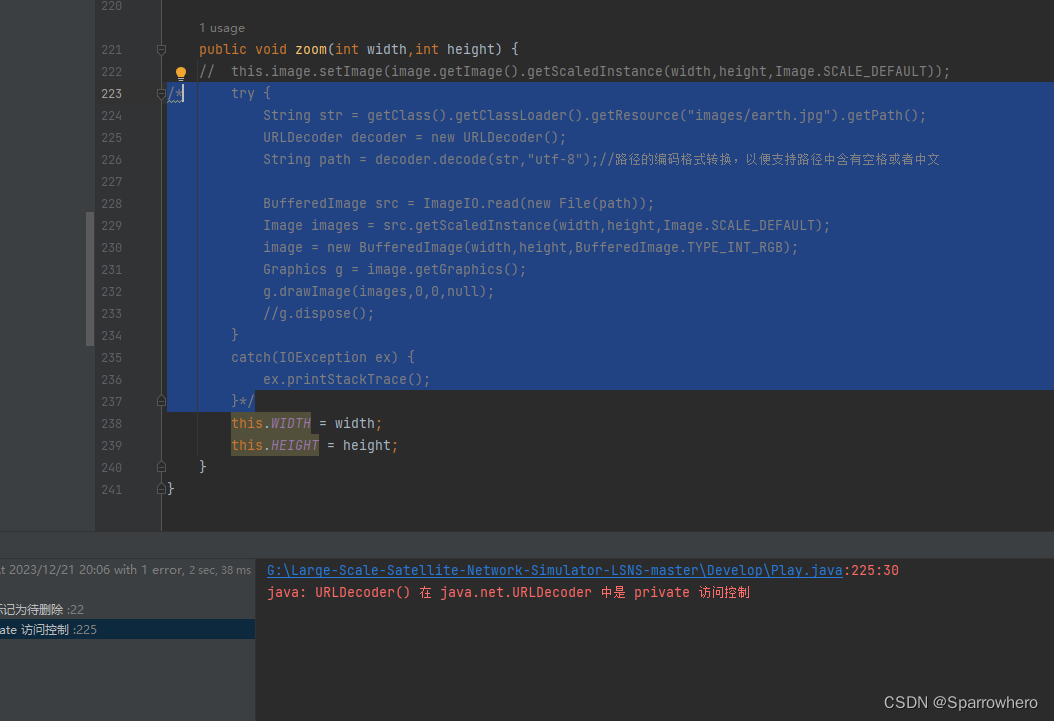
So far, all the issues have been resolved.
4、run the simulator
Successfully running the code and adjusting the window to an appropriate scale reveals the satellite simulation world, as shown in the following figure. You can modify the parameters in file ‘default_settings’ to run different satellite constellations.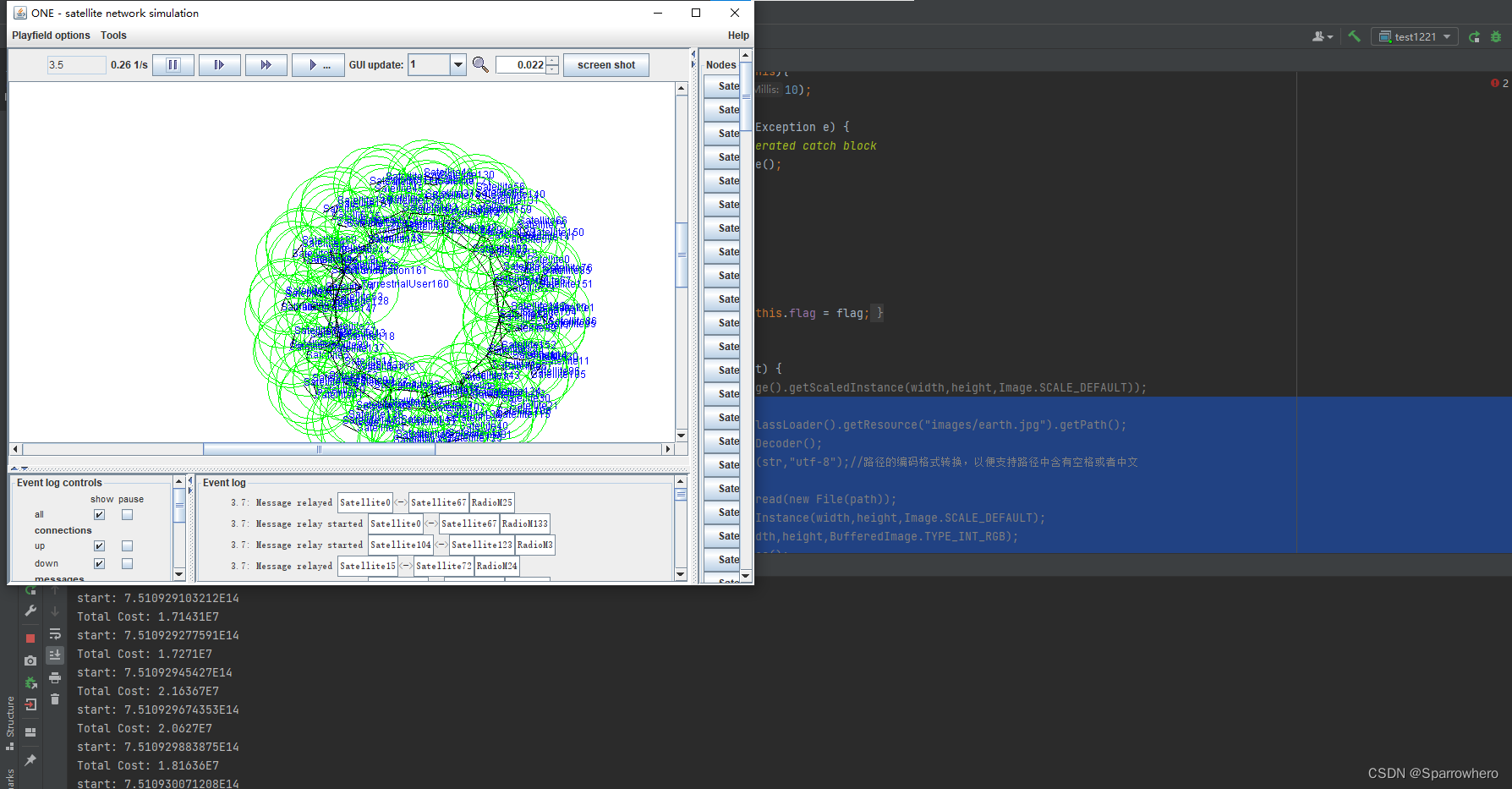







 本文详细介绍了如何使用LSNS模拟器,包括在Intelij中打开项目,加载项目模块,配置主类,解决缺少TensorFlow包和权限设置问题,以及运行模拟器并调整参数。
本文详细介绍了如何使用LSNS模拟器,包括在Intelij中打开项目,加载项目模块,配置主类,解决缺少TensorFlow包和权限设置问题,以及运行模拟器并调整参数。

























 被折叠的 条评论
为什么被折叠?
被折叠的 条评论
为什么被折叠?








