之前上传的另外一个自定义键盘,并没有实现键盘弹出的时候,布局向上自动调整。(网络上所有的自定义键盘都没有添加自适应的功能,而且布局没这么好看,上一个例子资源链接为:http://download.csdn.net/detail/omayyouhappy/9111809,这个资源绝对值10分,真的全网络唯一完美的自定义定制键盘,新的资源在这里:全网唯一定制键盘(向上改变布局) ,接下来就仔细的讲讲我是如何完成自定义键盘的,我得吐槽一下,一开始为了做自定义键盘,网上的例子确实很有用,避免了重复造轮子,给了我很大的启示,也快速的知道如何使用google提供的自定义键盘类使用方法,介绍几本的键盘的情况,你可以到这篇博文来了解: 整个网络可能最完善的 Android 自定义键盘 问题汇总以及解决方案,只需要花几分钟时间,就可以制作一个几本的键盘,但这个键盘有很多缺点,是通过按钮隐藏布局的形式来隐藏键盘、有可能会出现遮挡住你所要输入的edittext情况,无法适应整个屏幕布局,这篇博文就是讲解如何解决这些问题的,那么开始吧:
自定义键盘整个过程如下:
1.第一步,根据你的需求,需要定制怎样的键盘,需要几行几列,准备好键盘按键的背景图片,键盘的尺寸,在res文件下,新建一个xml文件,下面放字母、数字、标点符号键盘的布局文件,我的需求是这样的:
可以看到上述的键盘需要美工做的图片有几张:字母和数字的按键的基本背景(需要圆角)、删除按键、切换大小写的图标、点击隐藏键盘的下拉按键,设置键盘的布局为白色就可以大致实现上述的效果。这里我在写键盘文件的时候遇到几个难点,分享如下:
A.按键之间的空隙和键盘整体高度,需要不断的调整,不可能一下子就可以布置好的,特别字母键盘里的删除键,高度是两个按键,所以需要反复调试。
B.为了解决点击下拉按钮隐藏键盘的功能:放弃原先点击下拉按钮,隐藏整个键盘的布局的方案,而改用在键盘文件中再加一整行,只有一个按键,就是done,完成按钮,这是系统定义好的完成功能,code值为: -3。(所以我们发现很多系统自动的比如切换大小写、删除功能、空格功能,都是已经定义好了code值,只需要找到对应的含义,直接定义使用就可以了。)
字母布局文件如下(主要部分,代码可以到资源里下载):res\xml\qwerty.xml
- <?xml version="1.0" encoding="UTF-8"?>
- <Keyboard xmlns:android="http://schemas.android.com/apk/res/android"
- android:horizontalGap="1px"
- android:keyWidth="9.7%p"
- android:verticalGap="3px" >
- <Row android:verticalGap="18px" >
- <Key
- android:codes="-3"
- android:keyIcon="@drawable/ret"
- android:keyWidth="100%p" />
- </Row>
- 。。。。。。。。。。。。。。。
- 。。。。。。。。。。。。
- <Row android:keyHeight="40dp" >
- <Key
- android:codes="-1"
- android:keyEdgeFlags="left"
- android:keyIcon="@drawable/updata"
- android:keyWidth="9.55%p" />
- <Key
- android:codes="-4"
- android:keyLabel=".?&" />
- <Key
- android:codes="122"
- android:keyLabel="z" />
- <Key
- android:codes="120"
- android:keyLabel="x" />
- <Key
- android:codes="99"
- android:keyLabel="c" />
- <Key
- android:codes="118"
- android:keyLabel="v" />
- <Key
- android:codes="98"
- android:keyLabel="b" />
- <Key
- android:codes="110"
- android:keyLabel="n" />
- <Key
- android:codes="109"
- android:keyLabel="m" />
- </Row>
- </Keyboard>
标点符号键盘布局文件如下:res\xml\qwerty2.xml
- <?xml version="1.0" encoding="UTF-8"?>
- <Keyboard xmlns:android="http://schemas.android.com/apk/res/android"
- android:horizontalGap="1px"
- android:keyWidth="9.7%p"
- android:verticalGap="3px" >
- <Row android:verticalGap="18px">
- <Key
- android:codes="-3"
- android:keyIcon="@drawable/ret"
- android:keyWidth="100%p"
- android:verticalGap="3px" />
- </Row>
- 。。。。。。。。。。。。。。。。。。。。。。<span style="font-family: Arial, Helvetica, sans-serif; font-size: 12px;">。。。。。。。。。。。。。。。。。。。</span>
- <Row android:keyHeight="40dp" >
- <Key
- android:codes="-1"
- android:isSticky="true"
- android:keyIcon="@drawable/updata" />
- <Key
- android:codes="-4"
- android:keyLabel="abc" />
- <Key
- android:codes="96"
- android:keyLabel="`" />
- <Key
- android:codes="32"
- android:isRepeatable="true"
- android:keyLabel="space"
- android:keyWidth="39%p" />
- <Key
- android:codes="46"
- android:keyLabel="." />
- <Key
- android:codes="44"
- android:keyLabel="," />
- </Row>
- /Keyboard>
数字键盘布局如下:(其中一些按键是自定义的,比如10,000,000,这是为了用户输入方便):res\xml\amountinputkeyboard.xml
- <?xml version="1.0" encoding="utf-8"?>
- <Keyboard xmlns:android="http://schemas.android.com/apk/res/android"
- android:horizontalGap="3px"
- android:keyWidth="24.2%p"
- android:verticalGap="3px" >
- <Row android:verticalGap="18px" >
- <Key
- android:codes="-3"
- android:keyIcon="@drawable/ret"
- android:keyWidth="100%p"
- android:verticalGap="3px" />
- </Row>
- 。。。。。。。。。。。。。
- 。。。。。。。。。。。。。
- <Row android:keyHeight="50dp" >
- <Key
- android:codes="46"
- android:keyLabel="." />
- <Key
- android:codes="48"
- android:keyLabel="0" />
- <Key
- android:codes="-110"
- android:keyLabel="00" />
- <Key
- android:codes="-5"
- android:isRepeatable="true"
- android:keyEdgeFlags="right"
- android:keyIcon="@drawable/deletepng" />
- </Row>
- </Keyboard>
上面的节点具体解释可以参照上篇博文,我分享一下我与网络最热那篇自定义键盘的区别:为了加一整行的点击隐藏按键,需要单独设置高度和间距,所以我们不在xml开头设置整体的键盘高度,而改在Row节点上进行单独的高度设置,这一点非常重要,如果设置整体的高度,就会出现最上面一行有多余的白色部分,影响美观:也就是下面这个:
- <Row <span style="color:#ff0000;"><strong>android:verticalGap="18px"</strong></span> >
- <Key
- android:codes="-3"
- android:keyIcon="@drawable/ret"
- android:keyWidth="100%p"
- android:verticalGap="3px" />
- </Row>
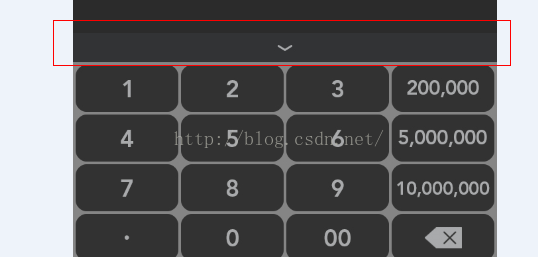
对于键盘之间的垂直和水平方向的间距多少合适,以及每个按键占据的百分比多少合适,都要根据你所使用的手机、按键背景图片大小、有几行按键来细心调整,在这段代码进行调整:
- <Keyboard xmlns:android="http://schemas.android.com/apk/res/android"
- android:horizontalGap="3px"
- android:keyWidth="24.2%p"
- android:verticalGap="3px" </strong>
2.定义好了你所需要的键盘布局,已经完成了关键性的一步,下面就是如何在点击edit之后,隐藏系统键盘,弹出自定义键盘,点击按钮隐藏键盘等功能。
第二步,建立你所需要放置自定义键盘的主布局文件,如下:
- <LinearLayout xmlns:android="http://schemas.android.com/apk/res/android"
- xmlns:mykeyboard="http://schemas.android.com/apk/res/com.example.testkeyboard"
- android:id="@+id/fulllayout"
- android:layout_width="match_parent"
- android:layout_height="match_parent"
- android:orientation="vertical" >
- <com.example.testkeyboard.MyKeyboard// 自定义<span style="font-family: Arial, Helvetica, sans-serif;">EditText,继承于EditText,实现键盘implements OnKeyboardActionListener接口
- android:id="@+id/et"
- android:layout_width="match_parent"
- android:layout_height="30dp"
- android:layout_marginTop="10dp"
- android:background="@drawable/gray_shape" //设置圆角效果
- android:gravity="center"
- android:hint="身份证号"
- android:singleLine="true"
- android:textColor="@color/black"
- android:textColorHint="#BABABA"
- mykeyboard:xml="@xml/amountinputkeyboard" /> //
- <com.example.testkeyboard.MyKeyboard
- android:id="@+id/etChar"
- android:layout_width="match_parent"
- android:layout_height="30dp"
- android:layout_marginTop="10dp"
- android:background="@drawable/gray_shape"
- android:gravity="center"
- android:hint="字母和标点符号键盘"
- android:singleLine="true"
- android:textColor="@color/black"
- android:textColorHint="#BABABA"
- mykeyboard:xml="@xml/qwerty" />
- </LinearLayout>
- <?xml version="1.0" encoding="utf-8"?>
- android.inputmethodservice.KeyboardView xmlns:android="http://schemas.android.com/apk/res/android"//系统自带的键盘布局文件
- android:id="@+id/keyboard_view"
- android:layout_width="fill_parent"
- android:layout_height="wrap_content"
- android:layout_alignParentBottom="true"
- <span style="color:#ff0000;"> android:background="@color/white" //设置键盘的整个背景为白色</span>
- android:focusable="true"
- android:focusableInTouchMode="true"
- android:keyBackground="@drawable/d"
- android:keyTextColor="#A8AAAB"
- android:keyTextSize="20sp"
- android:labelTextSize="15sp"
- android:padding="2.5dp" />
- <!-- android:keyBackground="@drawable/data" -->
第三步:编写主控制类:主要显示键盘和控制键盘动画隐藏弹出效果,主控制类:src\com\example\testkeyboard\MyKeyboard.java,主要代码注释如下:
- package com.example.testkeyboard;
- import java.lang.reflect.Field;
- import java.lang.reflect.Method;
- import java.security.SecureRandom;
- import java.util.ArrayList;
- import java.util.LinkedList;
- import java.util.List;
- import java.util.Random;
- import android.annotation.TargetApi;
- import android.app.Activity;
- import android.content.Context;
- import android.content.res.TypedArray;
- import android.graphics.Rect;
- import android.inputmethodservice.Keyboard;
- import android.inputmethodservice.Keyboard.Key;
- import android.inputmethodservice.KeyboardView;
- import android.inputmethodservice.KeyboardView.OnKeyboardActionListener;
- import android.os.Build;
- import android.os.SystemClock;
- import android.text.Editable;
- import android.util.AttributeSet;
- import android.util.DisplayMetrics;
- import android.view.ActionMode;
- import android.view.Display;
- import android.view.Gravity;
- import android.view.KeyEvent;
- import android.view.LayoutInflater;
- import android.view.Menu;
- import android.view.MenuItem;
- import android.view.MotionEvent;
- import android.view.View;
- import android.view.ViewGroup;
- import android.view.Window;
- import android.view.WindowManager;
- import android.view.inputmethod.EditorInfo;
- import android.view.inputmethod.InputMethodManager;
- import android.widget.EditText;
- import android.widget.PopupWindow;
- import android.widget.PopupWindow.OnDismissListener;
- /**
- *
- * 自定义键盘,有按下效果
- *
- */
- public class MyKeyboard extends EditText implements OnKeyboardActionListener {
- private Keyboard k1;// 字母键盘
- private Keyboard k2;// 标点符号键盘
- public boolean isnun = false;// 是否标点符号键盘
- public boolean isupper = false;// 是否大写
- private KeyboardView mKeyboardView;
- private Keyboard mKeyboard;
- private Window mWindow;
- private View mDecorView;
- private View mContentView;
- private PopupWindow mKeyboardWindow;
- private boolean needcustomkeyboard = true; // 是否启用自定义键盘
- private boolean randomkeys = false; // 数字按键是否随机
- private int scrolldis = 50; // 输入框在键盘被弹出时,要被推上去的距离
- public static int screenw = -1;// 未知宽高
- public static int screenh = -1;
- public static int screenh_nonavbar = -1; // 不包含导航栏的高度
- public static int real_scontenth = -1; // 实际内容高度, 计算公式:屏幕高度-导航栏高度-电量栏高度
- public static float density = 1.0f;
- public static int densityDpi = 160;
- /**
- * @param context
- * @param attrs
- */
- public MyKeyboard(Context context, AttributeSet attrs) {
- super(context, attrs);
- initAttributes(context);
- initKeyboard(context, attrs);
- // TODO Auto-generated constructor stub
- }
- /**
- * @param context
- * @param attrs
- * @param defStyle
- */
- public MyKeyboard(Context context, AttributeSet attrs, int defStyle) {
- super(context, attrs, defStyle);
- initAttributes(context);
- initKeyboard(context, attrs);
- // TODO Auto-generated constructor stub
- }
- //键盘初始化
- private void initKeyboard(Context context, AttributeSet attrs) {
- TypedArray a = context.obtainStyledAttributes(attrs,
- R.styleable.keyboard);
- if (a.hasValue(R.styleable.keyboard_xml)) {
- needcustomkeyboard = true;
- int xmlid = a.getResourceId(R.styleable.keyboard_xml, 0);
- mKeyboard = new Keyboard(context, xmlid);
- <span style="color:#ff0000;"><strong>mKeyboardView = (KeyboardView) LayoutInflater.from(context)
- .inflate(R.layout.mykeyboardview, null); //加载键盘布局</strong></span>
- if (a.hasValue(R.styleable.keyboard_randomkeys)) {
- boolean random = a.getBoolean(R.styleable.keyboard_randomkeys,
- false);
- randomkeys = random;
- if (random) {
- randomdigkey(mKeyboard);
- }
- }
- <span style="color:#ff0000;"><strong>//使用popupwindow在下方弹出键盘,设置弹出和隐藏的动画效果</strong></span>
- mKeyboardView.setKeyboard(mKeyboard);
- mKeyboardView.setEnabled(true);
- mKeyboardView.setPreviewEnabled(false);
- mKeyboardView.setOnKeyboardActionListener(this);
- mKeyboardWindow = new PopupWindow(mKeyboardView,
- ViewGroup.LayoutParams.MATCH_PARENT,
- ViewGroup.LayoutParams.WRAP_CONTENT);
- <strong><span style="color:#ff0000;">mKeyboardWindow.setAnimationStyle(R.style.AnimationFade);//设置动画效果,文件在资源里面,这里就不贴出来。</span></strong>
- // mKeyboardWindow.setBackgroundDrawable(new BitmapDrawable());
- // mKeyboardWindow.setOutsideTouchable(true);
- mKeyboardWindow.setOnDismissListener(new OnDismissListener() {
- @Override
- public void onDismiss() {
- // TODO Auto-generated method stub
- if (scrolldis > 0) {
- int temp = scrolldis;
- scrolldis = 0;
- if (null != mContentView) {
- <span style="font-size:24px;color:#ff0000;"><strong>mContentView.scrollBy(0, -temp);//使布局整体向上顶的关键代码,使用布局的scrollBy重新滚动位置。</strong></span>
- }
- }
- }
- });
- } else {
- needcustomkeyboard = false;
- }
- a.recycle();
- }
- //显示键盘,
- private void showKeyboard() {
- if (null != mKeyboardWindow) {
- if (!mKeyboardWindow.isShowing()) {
- if (randomkeys) {
- randomdigkey(mKeyboard);
- }
- mKeyboardView.setKeyboard(mKeyboard);
- mKeyboardWindow.showAtLocation(this.mDecorView, Gravity.BOTTOM,
- 0, 0);
- mKeyboardWindow.update();
- if (null != mDecorView && null != mContentView) {
- int[] pos = new int[2];
- // 计算弹出的键盘的尺寸
- getLocationOnScreen(pos);
- float height = dpToPx(getContext(), 240);
- // int []hsmlpos=new int[2];
- // mDecorView.getLocationOnScreen(hsmlpos);
- Rect outRect = new Rect();
- // 然后该View有个getWindowVisibleDisplayFrame()方法可以获取到程序显示的区域,
- // * 包括标题栏,但不包括状态栏。
- mDecorView.getWindowVisibleDisplayFrame(outRect);// 获得view空间,也就是除掉标题栏
- // outRect.top表示状态栏(通知栏)
- int screen = real_scontenth;
- scrolldis = (int) ((pos[1] + getMeasuredHeight() - outRect.top) - (screen - height));
- if (scrolldis > 0) {
- mContentView.scrollBy(0, scrolldis);
- }
- }
- }
- }
- }
- //隐藏键盘
- private void hideKeyboard() {
- if (null != mKeyboardWindow) {
- if (mKeyboardWindow.isShowing()) {
- mKeyboardWindow.dismiss();
- }
- }
- }
- //隐藏系统的软键盘
- private void hideSysInput() {
- if (this.getWindowToken() != null) {
- InputMethodManager imm = (InputMethodManager) getContext()
- .getSystemService(Context.INPUT_METHOD_SERVICE);
- imm.hideSoftInputFromWindow(this.getWindowToken(),
- InputMethodManager.HIDE_NOT_ALWAYS);
- }
- }
- //edittext点击的监听事件,当点击了edittext则弹出键盘
- @Override
- public boolean onTouchEvent(MotionEvent event) {
- super.onTouchEvent(event);
- requestFocus();
- requestFocusFromTouch();
- if (needcustomkeyboard) {
- hideSysInput();
- showKeyboard();
- }
- return true;
- }
- //当点击手机的返回键,则隐藏键盘
- @Override
- public boolean onKeyDown(int keyCode, KeyEvent event) {
- if (keyCode == KeyEvent.KEYCODE_BACK) {
- if (null != mKeyboardWindow) {
- if (mKeyboardWindow.isShowing()) {
- mKeyboardWindow.dismiss();
- return true;
- }
- }
- }
- return super.onKeyDown(keyCode, event);
- }
- @Override
- public void onAttachedToWindow() {
- super.onAttachedToWindow();
- this.mWindow = ((Activity) getContext()).getWindow();
- this.mDecorView = this.mWindow.getDecorView();
- this.mContentView = this.mWindow
- .findViewById(Window.ID_ANDROID_CONTENT);
- hideSysInput();
- }
- @Override
- public void onDetachedFromWindow() {
- super.onDetachedFromWindow();
- hideKeyboard();
- mKeyboardWindow = null;
- mKeyboardView = null;
- mKeyboard = null;
- mDecorView = null;
- mContentView = null;
- mWindow = null;
- }
- @Override
- public void onPress(int primaryCode) {
- // TODO Auto-generated method stub
- }
- @Override
- public void onRelease(int primaryCode) {
- // TODO Auto-generated method stub
- }
- <span style="font-size:18px;color:#ff0000;"><strong>//自定义键盘每个按键的监听方法,必须实现,实现大小写切换、字母键盘和标点符号键盘之间的切换功能
- @Override
- public void onKey(int primaryCode, int[] keyCodes) {
- // TODO Auto-generated method stub
- Editable editable = this.getText();
- int start = this.getSelectionStart();
- if (primaryCode == Keyboard.KEYCODE_CANCEL) {// 隐藏键盘
- hideKeyboard();
- } else if (primaryCode == Keyboard.KEYCODE_DELETE) {// 回退
- if (editable != null && editable.length() > 0) {
- if (start > 0) {
- editable.delete(start - 1, start);
- }
- }
- } else if (primaryCode == Keyboard.KEYCODE_SHIFT) {// 大小写切换
- changeKey();
- mKeyboardView.setKeyboard(k1);
- }
- else if (primaryCode == Keyboard.KEYCODE_DONE) {// 标点符号键盘切换
- if (isnun) {
- isnun = false;
- mKeyboardView.setKeyboard(k1);
- } else {
- isnun = true;
- mKeyboardView.setKeyboard(k2);
- }
- }
- else if (primaryCode == -110) {
- editable.insert(start, "00");
- } else if (primaryCode == -20000) {
- editable.insert(start, "200,000");
- } else if (primaryCode == -50000) {
- editable.insert(start, "5,000,000");
- } else if (primaryCode == -10000) {
- editable.insert(start, "10,000,000");
- } else if (0x0 <= primaryCode && primaryCode <= 0x7f) {
- // 可以直接输入的字符(如0-9,.),他们在键盘映射xml中的keycode值必须配置为该字符的ASCII码
- editable.insert(start, Character.toString((char) primaryCode));
- } else if (primaryCode > 0x7f) {
- Key mkey = getKeyByKeyCode(primaryCode);
- // 可以直接输入的字符(如0-9,.),他们在键盘映射xml中的keycode值必须配置为该字符的ASCII码
- editable.insert(start, mkey.label);
- } else {
- // 其他一些暂未开放的键指令,如next到下一个输入框等指令
- }
- }
- lt;/strong></span>
- /**
- * 键盘大小写切换
- */
- private void changeKey() {
- List<Key> keylist = k1.getKeys();
- if (isupper) {// 大写切换小写
- isupper = false;
- for (Key key : keylist) {
- if (key.label != null && isword(key.label.toString())) {
- key.label = key.label.toString().toLowerCase();
- key.codes[0] = key.codes[0] + 32;
- }
- }
- } else {// 小写切换大写
- isupper = true;
- for (Key key : keylist) {
- if (key.label != null && isword(key.label.toString())) {
- key.label = key.label.toString().toUpperCase();
- key.codes[0] = key.codes[0] - 32;
- }
- }
- }
- }
- //判断是否为字母
- private boolean isword(String str) {
- String wordstr = "abcdefghijklmnopqrstuvwxyz";
- if (wordstr.indexOf(str.toLowerCase()) > -1) {
- return true;
- }
- return false;
- }
- private Key getKeyByKeyCode(int keyCode) {
- if (null != mKeyboard) {
- List<Key> mKeys = mKeyboard.getKeys();
- for (int i = 0, size = mKeys.size(); i < size; i++) {
- Key mKey = mKeys.get(i);
- int codes[] = mKey.codes;
- if (codes[0] == keyCode) {
- return mKey;
- }
- }
- }
- return null;
- }
- private void initAttributes(Context context) {
- k1 = new Keyboard(context, R.xml.qwerty);
- k2 = new Keyboard(context, R.xml.qwerty2);
- initScreenParams(context);
- this.setLongClickable(false);
- this.setImeOptions(EditorInfo.IME_FLAG_NO_EXTRACT_UI);
- removeCopyAbility();
- if (this.getText() != null) {
- this.setSelection(this.getText().length());
- }
- this.setOnFocusChangeListener(new OnFocusChangeListener() {
- @Override
- public void onFocusChange(View v, boolean hasFocus) {
- // TODO Auto-generated method stub
- if (!hasFocus) {
- hideKeyboard();
- }
- }
- });
- }
- @TargetApi(11)
- private void removeCopyAbility() {
- if (Build.VERSION.SDK_INT >= Build.VERSION_CODES.HONEYCOMB) {
- this.setCustomSelectionActionModeCallback(new ActionMode.Callback() {
- @Override
- public boolean onCreateActionMode(ActionMode mode, Menu menu) {
- return false;
- }
- @Override
- public boolean onPrepareActionMode(ActionMode mode, Menu menu) {
- return false;
- }
- @Override
- public void onDestroyActionMode(ActionMode mode) {
- }
- @Override
- public boolean onActionItemClicked(ActionMode mode,
- MenuItem item) {
- return false;
- }
- });
- }
- }
- private boolean isNumber(String str) {
- String wordstr = "0123456789";
- if (wordstr.indexOf(str) > -1) {
- return true;
- }
- return false;
- }
- // 暂时未使用到,为了实现随机键盘布局
- private void randomdigkey(Keyboard mKeyboard) {
- if (mKeyboard == null) {
- return;
- }
- List<Key> keyList = mKeyboard.getKeys();
- // 查找出0-9的数字键
- List<Key> newkeyList = new ArrayList<Key>();
- for (int i = 0, size = keyList.size(); i < size; i++) {
- Key key = keyList.get(i);
- CharSequence label = key.label;
- if (label != null && isNumber(label.toString())) {
- newkeyList.add(key);
- }
- }
- int count = newkeyList.size();
- List<KeyModel> resultList = new ArrayList<KeyModel>();
- LinkedList<KeyModel> temp = new LinkedList<KeyModel>();
- for (int i = 0; i < count; i++) {
- temp.add(new KeyModel(48 + i, i + ""));
- }
- Random rand = new SecureRandom();
- rand.setSeed(SystemClock.currentThreadTimeMillis());
- for (int i = 0; i < count; i++) {
- int num = rand.nextInt(count - i);
- KeyModel model = temp.get(num);
- resultList.add(new KeyModel(model.getCode(), model.getLable()));
- temp.remove(num);
- }
- for (int i = 0, size = newkeyList.size(); i < size; i++) {
- Key newKey = newkeyList.get(i);
- KeyModel resultmodle = resultList.get(i);
- newKey.label = resultmodle.getLable();
- newKey.codes[0] = resultmodle.getCode();
- }
- }
- class KeyModel {
- private Integer code;
- private String label;
- public KeyModel(Integer code, String lable) {
- this.code = code;
- this.label = lable;
- }
- public Integer getCode() {
- return code;
- }
- public void setCode(Integer code) {
- this.code = code;
- }
- public String getLable() {
- return label;
- }
- public void setLabel(String lable) {
- this.label = lable;
- }
- }
- /**
- * 密度转换为像素值
- *
- * @param dp
- * @return
- */
- public static int dpToPx(Context context, float dp) {
- final float scale = context.getResources().getDisplayMetrics().density;
- return (int) (dp * scale + 0.5f);
- }
- private void initScreenParams(Context context) {
- DisplayMetrics dMetrics = new DisplayMetrics();
- WindowManager windowManager = (WindowManager) context
- .getSystemService(Context.WINDOW_SERVICE);
- Display display = windowManager.getDefaultDisplay();
- display.getMetrics(dMetrics);
- screenw = dMetrics.widthPixels;
- screenh = dMetrics.heightPixels;
- density = dMetrics.density;
- densityDpi = dMetrics.densityDpi;
- screenh_nonavbar = screenh;
- int ver = Build.VERSION.SDK_INT;
- // 新版本的android 系统有导航栏,造成无法正确获取高度
- if (ver == 13) {
- try {
- Method mt = display.getClass().getMethod("getRealHeight");
- screenh_nonavbar = (Integer) mt.invoke(display);
- } catch (Exception e) {
- }
- } else if (ver > 13) {
- try {
- Method mt = display.getClass().getMethod("getRawHeight");
- screenh_nonavbar = (Integer) mt.invoke(display);
- } catch (Exception e) {
- }
- }
- real_scontenth = screenh_nonavbar - getStatusBarHeight(context);
- }
- /**
- * 电量栏高度
- *
- * @return
- */
- public static int getStatusBarHeight(Context context) {
- Class<?> c = null;
- Object obj = null;
- Field field = null;
- int x = 0, sbar = 0;
- try {
- c = Class.forName("com.android.internal.R$dimen");
- obj = c.newInstance();
- field = c.getField("status_bar_height");
- x = Integer.parseInt(field.get(obj).toString());
- sbar = context.getResources().getDimensionPixelSize(x);
- } catch (Exception e1) {
- e1.printStackTrace();
- }
- return sbar;
- }
以上的文件已经解释的相当详细了,要完整的代码请转移到至此: android自定义键盘 ,关于其他的一些在布局自定义属性、和弹出和隐藏的效果知识,我就不讲解了,网上有相当多的资源,有问题欢迎指教,一直在分享自己解决每个实际问题的方法,请大家关注我,多多评论我的博文,让我们共同进步。其实这个向上顶的功能是开源中国的一位前辈的代码,链接如下: 开源中国自定义键盘 ,非常感谢,有些代码还没有看懂,特别是计算屏幕大小、键盘大小、重新定位布局文件位置的,这些关键代码希望有人能够解释一下,在他的基础上我加了自己的东西和理解,再次感谢,希望让更多遇到同样的自定义键盘在困扰的同事和后面的新手,少走弯路,不要重复造轮子,我一直觉得是这样,“拿来主义'加上自己的创新,再次分享,让整个android开发环境变得更自由,更开放,我会持续分享在实际项目中遇到问题的解决方案,有需要资源的可以联系我。
有时候真的很感谢网络上的这些前辈,基本上一开始的解决方案和思路,都得益于这些前辈,特别是csdn、安卓巴士、eoe、开源中国等这些专业的程序员网站,是这些网站的很多资源让我认识到一个个知识点,最终能够运用到自己实际的项目中来。
—————————————————————————————分割线2015年9月21日10:42:48——————————————————
增加随机生成26个字母和标题符号功能:
// 随机字母
private void randomalpkey(Keyboard mKeyboard) {
List<Key> keyList = mKeyboard.getKeys();
// 查找出a-z的数字键
List<Key> newkeyList = new ArrayList<Key>();
for (int i = 0; i < keyList.size(); i++) {
if (keyList.get(i).label != null
&& isword(keyList.get(i).label.toString())) {
newkeyList.add(keyList.get(i));
}
}
// 数组长度
int count = newkeyList.size();
// 结果集
List<KeyModel> resultList = new ArrayList<KeyModel>();
// 用一个LinkedList作为中介
LinkedList<KeyModel> temp = new LinkedList<KeyModel>();
// 初始化temp
for (int i = 0; i < count - 1; i++) {
temp.add(new KeyModel(97 + i, "" + (char) (97 + i)));
}
temp.add(new KeyModel(64, "" + (char) 64));// .
// 取数
Random rand = new Random();
for (int i = 0; i < count; i++) {
int num = rand.nextInt(count - i);
resultList.add(new KeyModel(temp.get(num).getCode(), temp.get(num)
.getLable()));
temp.remove(num);
}
for (int i = 0; i < newkeyList.size(); i++) {
newkeyList.get(i).label = resultList.get(i).getLable();
newkeyList.get(i).codes[0] = resultList.get(i).getCode();
}
mKeyboardView.setKeyboard(mKeyboard);
}
/**
* 标点符号键盘-随机
*/
private void randomInterpunctionkey(Keyboard mKeyboard) {
List<Key> keyList = mKeyboard.getKeys();
// 查找出标点符号的数字键
List<Key> newkeyList = new ArrayList<Key>();
for (int i = 0; i < keyList.size(); i++) {
if (keyList.get(i).label != null
&& isInterpunction(keyList.get(i).label.toString())) {
newkeyList.add(keyList.get(i));
}
}
// 数组长度
int count = newkeyList.size();
// 结果集
List<KeyModel> resultList = new ArrayList<KeyModel>();
// 用一个LinkedList作为中介
LinkedList<KeyModel> temp = new LinkedList<KeyModel>();
// 初始化temp
temp.add(new KeyModel(33, "" + (char) 33));
temp.add(new KeyModel(34, "" + (char) 34));
temp.add(new KeyModel(35, "" + (char) 35));
temp.add(new KeyModel(36, "" + (char) 36));
temp.add(new KeyModel(37, "" + (char) 37));
temp.add(new KeyModel(38, "" + (char) 38));
temp.add(new KeyModel(39, "" + (char) 39));
temp.add(new KeyModel(40, "" + (char) 40));
temp.add(new KeyModel(41, "" + (char) 41));
temp.add(new KeyModel(42, "" + (char) 42));
temp.add(new KeyModel(43, "" + (char) 43));
temp.add(new KeyModel(45, "" + (char) 45));
temp.add(new KeyModel(47, "" + (char) 47));
temp.add(new KeyModel(58, "" + (char) 58));
temp.add(new KeyModel(59, "" + (char) 59));
temp.add(new KeyModel(60, "" + (char) 60));
temp.add(new KeyModel(61, "" + (char) 61));
temp.add(new KeyModel(62, "" + (char) 62));
temp.add(new KeyModel(63, "" + (char) 63));
temp.add(new KeyModel(91, "" + (char) 91));
temp.add(new KeyModel(92, "" + (char) 92));
temp.add(new KeyModel(93, "" + (char) 93));
temp.add(new KeyModel(94, "" + (char) 94));
temp.add(new KeyModel(95, "" + (char) 95));
temp.add(new KeyModel(96, "" + (char) 96));
temp.add(new KeyModel(123, "" + (char) 123));
temp.add(new KeyModel(124, "" + (char) 124));
temp.add(new KeyModel(125, "" + (char) 125));
temp.add(new KeyModel(126, "" + (char) 126));
// 取数
Random rand = new Random();
for (int i = 0; i < count; i++) {
int num = rand.nextInt(count - i);
resultList.add(new KeyModel(temp.get(num).getCode(), temp.get(num)
.getLable()));
temp.remove(num);
}
for (int i = 0; i < newkeyList.size(); i++) {
newkeyList.get(i).label = resultList.get(i).getLable();
newkeyList.get(i).codes[0] = resultList.get(i).getCode();
}
mKeyboardView.setKeyboard(mKeyboard);
}
——————————————————————————————分割线 向上顶布局主类修改2015年10月15日13:44:59————————————
- package client.verbank.mtp.allone.util;
- import java.lang.reflect.Field;
- import java.lang.reflect.Method;
- import java.security.SecureRandom;
- import java.util.ArrayList;
- import java.util.LinkedList;
- import java.util.List;
- import java.util.Random;
- import android.annotation.TargetApi;
- import android.app.Activity;
- import android.content.Context;
- import android.content.res.TypedArray;
- import android.graphics.Rect;
- import android.inputmethodservice.Keyboard;
- import android.inputmethodservice.Keyboard.Key;
- import android.inputmethodservice.KeyboardView;
- import android.inputmethodservice.KeyboardView.OnKeyboardActionListener;
- import android.os.Build;
- import android.os.SystemClock;
- import android.text.Editable;
- import android.util.AttributeSet;
- import android.util.DisplayMetrics;
- import android.view.ActionMode;
- import android.view.Display;
- import android.view.Gravity;
- import android.view.KeyEvent;
- import android.view.LayoutInflater;
- import android.view.Menu;
- import android.view.MenuItem;
- import android.view.MotionEvent;
- import android.view.View;
- import android.view.ViewGroup;
- import android.view.Window;
- import android.view.WindowManager;
- import android.view.inputmethod.EditorInfo;
- import android.view.inputmethod.InputMethodManager;
- import android.widget.EditText;
- import android.widget.PopupWindow;
- import android.widget.PopupWindow.OnDismissListener;
- import client.verbank.mtp.allone.R;
- import client.verbank.mtp.allone.consts.ISystemCommData;
- /**
- * 数字键盘(修改bug,金額輸入 .36 應該自動變成 0.36)
- *
- * @Project: FEIB_AndroidStation
- * @Title: MyKeyboardDigital.java
- * @Package client.verbank.mtp.allone.util
- * @Description: TODO
- * @author qiulinhe qiu.linhe@allone.cn
- * @date 2015年10月14日 上午11:04:48
- * @Copyright: 2015 www.allone.cn Inc. All rights reserved.
- * @version V3.0.0
- */
- public class MyKeyboardDigital extends EditText implements
- OnKeyboardActionListener, ISystemCommData {
- private Keyboard k1;// 字母键盘
- private Keyboard k2;// 标点符号键盘
- private Keyboard k3;// 数字键盘
- public boolean isnun = false;// 是否标点符号键盘
- public boolean isupper = false;// 是否大写
- private KeyboardView mKeyboardView;
- private Keyboard mKeyboard;
- private Window mWindow;
- private View mDecorView;
- private View mContentView;
- private PopupWindow mKeyboardWindow;
- private boolean needcustomkeyboard = true; // 是否启用自定义键盘
- private boolean randomkeys = false; // 数字按键是否随机
- private int scrolldis = 450; // 输入框在键盘被弹出时,要被推上去的距离
- public static int screenw = -1;// 未知宽高
- public static int screenh = -1;
- public static int screenh_nonavbar = -1; // 不包含导航栏的高度
- public static int real_scontenth = -1; // 实际内容高度, 计算公式:屏幕高度-导航栏高度-电量栏高度
- public static float density = 1.0f;
- public static int densityDpi = 160;
- // 接收用户在系统设定界面的自定义金额
- String selfdig20 = "200,000";
- String orgindi20 = "200,000";
- // 接收用户在系统设定界面的自定义金额
- String selfdig50 = "500,000";
- String orgindi50 = "500,000";
- // 接收用户在系统设定界面的自定义金额
- String selfdig100 = "10,000,000";
- String orgindi100 = "10,000,000";
- /**
- * @param context
- *
- * @param attrs
- */
- public MyKeyboardDigital(Context context, AttributeSet attrs) {
- super(context, attrs);
- initAttributes(context);
- initKeyboard(context, attrs);
- // TODO Auto-generated constructor stub
- }
- /**
- * @param context
- * @param attrs
- * @param defStyle
- */
- public MyKeyboardDigital(Context context, AttributeSet attrs, int defStyle) {
- super(context, attrs, defStyle);
- selfdig20 = SharepreferencesUtilSystemSettings.getValue(getContext(),
- System_key_SelfAmout2, "200,000");
- selfdig50 = SharepreferencesUtilSystemSettings.getValue(getContext(),
- System_key_SelfAmout5, "500,000");
- selfdig100 = SharepreferencesUtilSystemSettings.getValue(getContext(),
- System_key_SelfAmout10, "10,000,000");
- initAttributes(context);
- initKeyboard(context, attrs);
- // TODO Auto-generated constructor stub
- }
- private void initKeyboard(Context context, AttributeSet attrs) {
- selfdig20 = SharepreferencesUtilSystemSettings.getValue(getContext(),
- System_key_SelfAmout2, "200,000");
- selfdig50 = SharepreferencesUtilSystemSettings.getValue(getContext(),
- System_key_SelfAmout5, "500,000");
- selfdig100 = SharepreferencesUtilSystemSettings.getValue(getContext(),
- System_key_SelfAmout10, "10,000,000");
- TypedArray a = context.obtainStyledAttributes(attrs,
- R.styleable.keyboard);
- if (a.hasValue(R.styleable.keyboard_xml)) {
- needcustomkeyboard = true;
- int xmlid = a.getResourceId(R.styleable.keyboard_xml, 0);
- mKeyboard = new Keyboard(context, xmlid);
- mKeyboardView = (KeyboardView) LayoutInflater.from(context)
- .inflate(R.layout.mykeyboardviewdigit, null);
- if (a.hasValue(R.styleable.keyboard_randomkeys)) {
- boolean random = a.getBoolean(R.styleable.keyboard_randomkeys,
- false);
- randomkeys = random;
- if (random) {
- randomdigkey(mKeyboard);
- }
- }
- selfdig20 = SharepreferencesUtilSystemSettings.getValue(
- getContext(), System_key_SelfAmout2, "200,000");
- selfdig50 = SharepreferencesUtilSystemSettings.getValue(
- getContext(), System_key_SelfAmout5, "500,000");
- selfdig100 = SharepreferencesUtilSystemSettings.getValue(
- getContext(), System_key_SelfAmout10, "10,000,000");
- selfdigkey();
- // mKeyboardView.setKeyboard(mKeyboard);
- mKeyboardView.setEnabled(true);
- mKeyboardView.setPreviewEnabled(false);
- mKeyboardView.setOnKeyboardActionListener(this);
- mKeyboardWindow = new PopupWindow(mKeyboardView,
- ViewGroup.LayoutParams.MATCH_PARENT,
- ViewGroup.LayoutParams.WRAP_CONTENT);
- mKeyboardWindow.setAnimationStyle(R.style.AnimationFade);
- // mKeyboardWindow.setBackgroundDrawable(new BitmapDrawable());
- // mKeyboardWindow.setOutsideTouchable(true);
- mKeyboardWindow.setOnDismissListener(new OnDismissListener() {
- @Override
- public void onDismiss() {
- // TODO Auto-generated method stub
- if (scrolldis > 0) {
- int temp = scrolldis;
- // scrolldis = 0;
- if (null != mContentView) {
- mContentView.scrollBy(0, -temp);
- }
- }
- }
- });
- } else {
- needcustomkeyboard = false;
- }
- a.recycle();
- }
- private void showKeyboard() {
- if (null != mKeyboardWindow) {
- if (!mKeyboardWindow.isShowing()) {
- if (randomkeys) {
- randomdigkey(mKeyboard);
- }
- selfdig20 = SharepreferencesUtilSystemSettings.getValue(
- getContext(), System_key_SelfAmout2, "200,000");
- selfdig50 = SharepreferencesUtilSystemSettings.getValue(
- getContext(), System_key_SelfAmout5, "500,000");
- selfdig100 = SharepreferencesUtilSystemSettings.getValue(
- getContext(), System_key_SelfAmout10, "10,000,000");
- selfdigkey();
- // mKeyboardView.setKeyboard(mKeyboard);
- mKeyboardWindow.setAnimationStyle(R.style.AnimBottom);
- mKeyboardWindow.showAtLocation(this.mDecorView, Gravity.RIGHT
- | Gravity.BOTTOM, 0, 0);
- mKeyboardWindow.update();
- if (null != mDecorView && null != mContentView) {
- int[] pos = new int[2];
- // 计算弹出的键盘的尺寸
- getLocationOnScreen(pos);
- float height = dpToPx(getContext(), 240);
- // int []hsmlpos=new int[2];
- // mDecorView.getLocationOnScreen(hsmlpos);
- Rect outRect = new Rect();
- // 然后该View有个getWindowVisibleDisplayFrame()方法可以获取到程序显示的区域,
- // * 包括标题栏,但不包括状态栏。
- mDecorView.getWindowVisibleDisplayFrame(outRect);// 获得view空间,也就是除掉标题栏
- // outRect.top表示状态栏(通知栏)
- int screen = real_scontenth;
- // scrolldis = (int) ((pos[1] + getMeasuredHeight() -
- // outRect.top)
- // - (screen - height) + 500);
- if (scrolldis > 0) {
- mContentView.scrollBy(0, scrolldis);
- }
- }
- }
- }
- }
- private void hideKeyboard() {
- if (null != mKeyboardWindow) {
- if (mKeyboardWindow.isShowing()) {
- mKeyboardWindow.dismiss();
- }
- }
- }
- private void hideSysInput() {
- if (this.getWindowToken() != null) {
- InputMethodManager imm = (InputMethodManager) getContext()
- .getSystemService(Context.INPUT_METHOD_SERVICE);
- imm.hideSoftInputFromWindow(this.getWindowToken(), 0);
- }
- }
- @Override
- public boolean onTouchEvent(MotionEvent event) {
- super.onTouchEvent(event);
- requestFocus();
- requestFocusFromTouch();
- if (needcustomkeyboard) {
- hideSysInput();
- showKeyboard();
- }
- return true;
- }
- @Override
- public boolean onKeyDown(int keyCode, KeyEvent event) {
- if (keyCode == KeyEvent.KEYCODE_BACK) {
- if (null != mKeyboardWindow) {
- if (mKeyboardWindow.isShowing()) {
- mKeyboardWindow.dismiss();
- return true;
- }
- }
- }
- return super.onKeyDown(keyCode, event);
- }
- @Override
- public void onAttachedToWindow() {
- super.onAttachedToWindow();
- this.mWindow = ((Activity) getContext()).getWindow();
- this.mDecorView = this.mWindow.getDecorView();
- this.mContentView = this.mWindow
- .findViewById(Window.ID_ANDROID_CONTENT);
- hideSysInput();
- }
- @Override
- public void onDetachedFromWindow() {
- super.onDetachedFromWindow();
- hideKeyboard();
- mKeyboardWindow = null;
- mKeyboardView = null;
- mKeyboard = null;
- mDecorView = null;
- mContentView = null;
- mWindow = null;
- }
- @Override
- public void onPress(int primaryCode) {
- // TODO Auto-generated method stub
- }
- @Override
- public void onRelease(int primaryCode) {
- // TODO Auto-generated method stub
- }
- @Override
- public void onKey(int primaryCode, int[] keyCodes) {
- // TODO Auto-generated method stub
- Editable editable = this.getText();
- int start = this.getSelectionStart();
- if (primaryCode == Keyboard.KEYCODE_CANCEL) {// 隐藏键盘
- hideKeyboard();
- } else if (primaryCode == Keyboard.KEYCODE_DELETE) {// 回退
- if (editable != null && editable.length() > 0) {
- if (start > 0) {
- editable.delete(start - 1, start);
- }
- }
- } else if (primaryCode == Keyboard.KEYCODE_SHIFT) {// 大小写切换
- changeKey();
- mKeyboardView.setKeyboard(k1);
- }
- else if (primaryCode == Keyboard.KEYCODE_DONE) {// 标点符号键盘切换
- if (isnun) {
- isnun = false;
- mKeyboardView.setKeyboard(k1);
- } else {
- isnun = true;
- mKeyboardView.setKeyboard(k2);
- }
- } else if (primaryCode == 46) {
- // 当用户输入.3的时候自动转换为0.3
- if (editable != null && editable.length() > 0) {
- if (start > 0) {
- editable.insert(start, ".");
- }
- } else {
- editable.insert(start, "0.");
- }
- }
- else if (primaryCode == -110) {
- editable.insert(start, "00");
- } else if (primaryCode == -20000) {
- editable.insert(start, selfdig20);
- } else if (primaryCode == -50000) {
- editable.insert(start, selfdig50);
- } else if (primaryCode == -10000) {
- editable.insert(start, selfdig100);
- } else if (0x0 <= primaryCode && primaryCode <= 0x7f) {
- // 可以直接输入的字符(如0-9,.),他们在键盘映射xml中的keycode值必须配置为该字符的ASCII码
- editable.insert(start, Character.toString((char) primaryCode));
- } else if (primaryCode > 0x7f) {
- Key mkey = getKeyByKeyCode(primaryCode);
- // 可以直接输入的字符(如0-9,.),他们在键盘映射xml中的keycode值必须配置为该字符的ASCII码
- editable.insert(start, mkey.label);
- } else {
- // 其他一些暂未开放的键指令,如next到下一个输入框等指令
- }
- }
- // 数字键盘测试是否改变200,000和500,000让用户自定义
- private void selfdigkey() {
- if (mKeyboard == null) {
- return;
- }
- List<Key> keyList = k3.getKeys();
- // 查找出0-9的数字键
- for (int i = 0, size = keyList.size(); i < size; i++) {
- Key key = keyList.get(i);
- CharSequence label = key.label;
- // if (label != null && label.toString().equals(orgindi20)) {
- // keyList.get(i).label = selfdig;
- // orgindi20 = selfdig;
- // }
- if (label != null && label.toString().equals(orgindi20)) {
- keyList.get(i).label = selfdig20;
- keyList.get(i).codes[0] = -20000;
- orgindi20 = selfdig20;
- }
- if (label != null && label.toString().equals(orgindi50)) {
- keyList.get(i).label = selfdig50;
- keyList.get(i).codes[0] = -50000;
- orgindi50 = selfdig50;
- }
- if (label != null && label.toString().equals(orgindi100)) {
- keyList.get(i).label = selfdig100;
- keyList.get(i).codes[0] = -10000;
- orgindi100 = selfdig100;
- }
- }
- mKeyboardView.setKeyboard(k3);
- }
- /**
- * 键盘大小写切换
- */
- private void changeKey() {
- List<Key> keylist = k1.getKeys();
- if (isupper) {// 大写切换小写
- isupper = false;
- for (Key key : keylist) {
- if (key.label != null && isword(key.label.toString())) {
- key.label = key.label.toString().toLowerCase();
- key.codes[0] = key.codes[0] + 32;
- }
- }
- } else {// 小写切换大写
- isupper = true;
- for (Key key : keylist) {
- if (key.label != null && isword(key.label.toString())) {
- key.label = key.label.toString().toUpperCase();
- key.codes[0] = key.codes[0] - 32;
- }
- }
- }
- }
- private boolean isword(String str) {
- String wordstr = "abcdefghijklmnopqrstuvwxyz";
- if (wordstr.indexOf(str.toLowerCase()) > -1) {
- return true;
- }
- return false;
- }
- @Override
- public void onText(CharSequence text) {
- // TODO Auto-generated method stub
- }
- @Override
- public void swipeLeft() {
- // TODO Auto-generated method stub
- }
- @Override
- public void swipeRight() {
- // TODO Auto-generated method stub
- }
- @Override
- public void swipeDown() {
- // TODO Auto-generated method stub
- }
- @Override
- public void swipeUp() {
- // TODO Auto-generated method stub
- }
- private Key getKeyByKeyCode(int keyCode) {
- if (null != mKeyboard) {
- List<Key> mKeys = mKeyboard.getKeys();
- for (int i = 0, size = mKeys.size(); i < size; i++) {
- Key mKey = mKeys.get(i);
- int codes[] = mKey.codes;
- if (codes[0] == keyCode) {
- return mKey;
- }
- }
- }
- return null;
- }
- private void initAttributes(Context context) {
- k1 = new Keyboard(context, R.xml.qwerty);
- k2 = new Keyboard(context, R.xml.qwerty2);
- k3 = new Keyboard(context, R.xml.amountinputkeyboard);
- initScreenParams(context);
- this.setLongClickable(false);
- this.setImeOptions(EditorInfo.IME_FLAG_NO_EXTRACT_UI);
- removeCopyAbility();
- if (this.getText() != null) {
- this.setSelection(this.getText().length());
- }
- this.setOnFocusChangeListener(new OnFocusChangeListener() {
- @Override
- public void onFocusChange(View v, boolean hasFocus) {
- // TODO Auto-generated method stub
- if (!hasFocus) {
- hideKeyboard();
- }
- }
- });
- }
- @TargetApi(11)
- private void removeCopyAbility() {
- if (Build.VERSION.SDK_INT >= Build.VERSION_CODES.HONEYCOMB) {
- this.setCustomSelectionActionModeCallback(new ActionMode.Callback() {
- @Override
- public boolean onCreateActionMode(ActionMode mode, Menu menu) {
- return false;
- }
- @Override
- public boolean onPrepareActionMode(ActionMode mode, Menu menu) {
- return false;
- }
- @Override
- public void onDestroyActionMode(ActionMode mode) {
- }
- @Override
- public boolean onActionItemClicked(ActionMode mode,
- MenuItem item) {
- return false;
- }
- });
- }
- }
- private boolean isNumber(String str) {
- String wordstr = "0123456789";
- if (wordstr.indexOf(str) > -1) {
- return true;
- }
- return false;
- }
- private void randomdigkey(Keyboard mKeyboard) {
- if (mKeyboard == null) {
- return;
- }
- List<Key> keyList = mKeyboard.getKeys();
- // 查找出0-9的数字键
- List<Key> newkeyList = new ArrayList<Key>();
- for (int i = 0, size = keyList.size(); i < size; i++) {
- Key key = keyList.get(i);
- CharSequence label = key.label;
- if (label != null && isNumber(label.toString())) {
- newkeyList.add(key);
- }
- }
- int count = newkeyList.size();
- List<KeyModel> resultList = new ArrayList<KeyModel>();
- LinkedList<KeyModel> temp = new LinkedList<KeyModel>();
- for (int i = 0; i < count; i++) {
- temp.add(new KeyModel(48 + i, i + ""));
- }
- Random rand = new SecureRandom();
- rand.setSeed(SystemClock.currentThreadTimeMillis());
- for (int i = 0; i < count; i++) {
- int num = rand.nextInt(count - i);
- KeyModel model = temp.get(num);
- resultList.add(new KeyModel(model.getCode(), model.getLable()));
- temp.remove(num);
- }
- for (int i = 0, size = newkeyList.size(); i < size; i++) {
- Key newKey = newkeyList.get(i);
- KeyModel resultmodle = resultList.get(i);
- newKey.label = resultmodle.getLable();
- newKey.codes[0] = resultmodle.getCode();
- }
- }
- class KeyModel {
- private Integer code;
- private String label;
- public KeyModel(Integer code, String lable) {
- this.code = code;
- this.label = lable;
- }
- public Integer getCode() {
- return code;
- }
- public void setCode(Integer code) {
- this.code = code;
- }
- public String getLable() {
- return label;
- }
- public void setLabel(String lable) {
- this.label = lable;
- }
- }
- /**
- * 密度转换为像素值
- *
- * @param dp
- * @return
- */
- public static int dpToPx(Context context, float dp) {
- final float scale = context.getResources().getDisplayMetrics().density;
- return (int) (dp * scale + 0.5f);
- }
- private void initScreenParams(Context context) {
- DisplayMetrics dMetrics = new DisplayMetrics();
- WindowManager windowManager = (WindowManager) context
- .getSystemService(Context.WINDOW_SERVICE);
- Display display = windowManager.getDefaultDisplay();
- display.getMetrics(dMetrics);
- screenw = dMetrics.widthPixels;
- screenh = dMetrics.heightPixels;
- density = dMetrics.density;
- densityDpi = dMetrics.densityDpi;
- screenh_nonavbar = screenh;
- int ver = Build.VERSION.SDK_INT;
- // 新版本的android 系统有导航栏,造成无法正确获取高度
- if (ver == 13) {
- try {
- Method mt = display.getClass().getMethod("getRealHeight");
- screenh_nonavbar = (Integer) mt.invoke(display);
- } catch (Exception e) {
- }
- } else if (ver > 13) {
- try {
- Method mt = display.getClass().getMethod("getRawHeight");
- screenh_nonavbar = (Integer) mt.invoke(display);
- } catch (Exception e) {
- }
- }
- real_scontenth = screenh_nonavbar - getStatusBarHeight(context);
- }
- /**
- * 电量栏高度
- *
- * @return
- */
- public static int getStatusBarHeight(Context context) {
- Class<?> c = null;
- Object obj = null;
- Field field = null;
- int x = 0, sbar = 0;
- try {
- c = Class.forName("com.android.internal.R$dimen");
- obj = c.newInstance();
- field = c.getField("status_bar_height");
- x = Integer.parseInt(field.get(obj).toString());
- sbar = context.getResources().getDimensionPixelSize(x);
- } catch (Exception e1) {
- e1.printStackTrace();
- }
- return sbar;
- }
- }
================================分割线,更新时间====================================
因为上述自定义的键盘在很多手机上,向上推的高度是固定的,由于分辨率的原因,所以有些还是会挡住下面的按钮,所以我找到了一个先计算出手机的密度,再乘以一个固定的数值,然后将界面整体向上移动:
- DisplayMetrics dm = contextceshi.getResources()
- .getDisplayMetrics();
- int scalsize = (int) (80 * dm.density);
- if (scalsize > 0) {
- int temp = scalsize;
- // scrolldis = 0;
- if (null != mContentView) {
- mContentView.scrollBy(100, -temp);
- }
- }
=====================================分割线更新时间2016年3月16日11:00:11===============================================================
上述的键盘布局,你会发现第一行只有一个下拉的按键就是隐藏键盘,但这个如果有了整体背景之后,横竖的间距就有出现,这样你从美工那里拿来的图片,设置成这个按键的背景之后,就会发现无法覆盖整体的背景,所以呢,我们需要设置他的横竖屏的间距,关键是可以设置成负值,这样就能自由调整。如下代码:
- <?xml version="1.0" encoding="UTF-8"?>
- <Keyboard xmlns:android="http://schemas.android.com/apk/res/android"
- android:horizontalGap="1.2px"
- android:keyWidth="9.89%p"
- android:verticalGap="2px" >
- <Row
- android:horizontalGap="-5px"
- android:keyHeight="28dp"
- android:verticalGap="2px" >
- <Key
- android:codes="-3"
- android:keyHeight="22dp"
- android:keyIcon="@drawable/keyboardblow"
- android:keyWidth="100%p" />
- </Row>








 本文详细介绍了一款自定义键盘的设计与实现过程,解决了键盘弹出时布局自适应的问题,并分享了开发过程中遇到的难点及解决方案。
本文详细介绍了一款自定义键盘的设计与实现过程,解决了键盘弹出时布局自适应的问题,并分享了开发过程中遇到的难点及解决方案。
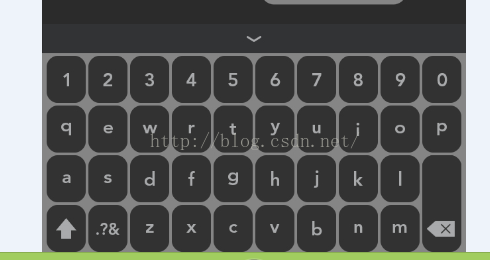
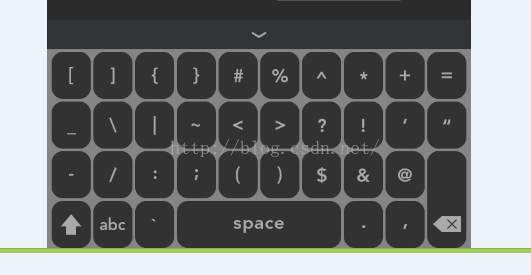
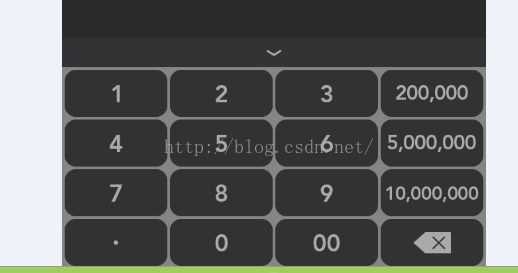
















 1万+
1万+

 被折叠的 条评论
为什么被折叠?
被折叠的 条评论
为什么被折叠?








