FastJson
FastJson是阿里的开源框架,被不少企业使用,是一个极其优秀的Json框架
特点
- FastJson最快的JSON解析框架,无论序列化和反序列化
- 功能强大(支持普通JDK类包括任意Java Bean Class、Collection、Map、Date或enum)
- 零依赖(没有依赖其它任何类库)
spring boot默认使用的json解析框架是jackson,使用fastjson需要配置,首先引入fastjson依赖
<dependency>
<groupId>com.alibaba</groupId>
<artifactId>fastjson</artifactId>
<version>1.2.46</version>
</dependency>在项目启动类设置FastJSON为默认解析框架
/**
*
1.需要先定义一个convert转换消息的对象;
2.添加fastjson的配置信息,比如是否要格式化返回的json数据
3.在convert中添加配置信息
4.将convert添加到converters中
*/
@Bean
public HttpMessageConverters fastJsonHttpMessageConverters() {
FastJsonHttpMessageConverter fastConverter = new FastJsonHttpMessageConverter();
FastJsonConfig fastJsonConfig = new FastJsonConfig();
fastJsonConfig.setSerializerFeatures(SerializerFeature.PrettyFormat);
fastConverter.setFastJsonConfig(fastJsonConfig);
HttpMessageConverter<?> converter = fastConverter;
return new HttpMessageConverters(converter);
}接下里就可以测试效果了:
在实体类中使用FastJson注解
@JSONField
serialize:代表是否序列化这个字段,如果false,将不会返回该字段信息
format:格式化字段
看请求结果:
可以看出FastJson配置成功了。








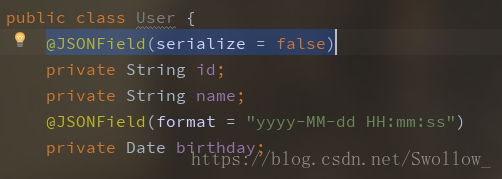
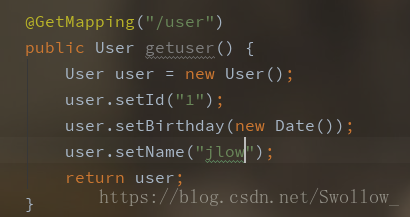
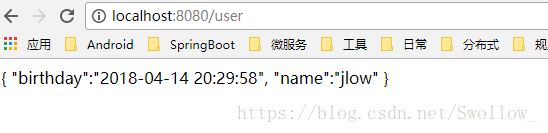














 2204
2204











 被折叠的 条评论
为什么被折叠?
被折叠的 条评论
为什么被折叠?








