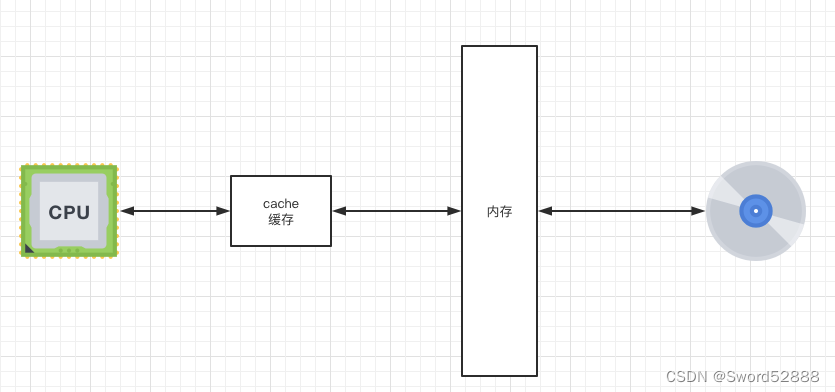
CPU Cache 通常分为大小不等的三级缓存,分别是 L1 Cache、L2 Cache 和 L3 Cache。其中L3是多个核心共享的。
程序执行时,会先将内存中的数据加载到共享的 L3 Cache 中,再加载到每个核心独有的 L2 Cache,最后进入到最快的 L1 Cache,之后才会被 CPU 读取。之间的层级关系,如下图。

一级缓存、二级缓存,核心独享
三级缓存,多核心共享
越靠近CPU,缓存速度访问越快
 1个时钟周期 = CPU 主频的倒数,比如 2GHZ 主频的CPU,一个时钟周期 = 0.5ns
1个时钟周期 = CPU 主频的倒数,比如 2GHZ 主频的CPU,一个时钟周期 = 0.5ns


比如jd上的12代 酷睿 i9-12900K 处理器 ,如果主频到5Ghz的话,那么一个时钟周期 = 0.2ns
cpu cache 读取过程
CPU Cache 的数据是从内存中读取过来的,以一小块一小块读取数据的,而不是按照单个数组元素来
读取数据的,在 CPU Cache 中的,这样一小块一小块的数据,称为 Cache Line(缓存行)
[root@iZ2zej4i2jdf3gutsuefm1Z]$ ll /sys/devices/system/cpu/cpu0/cache/
总用量 0
drwxr-xr-x 2 root root 0 7月 19 17:02 index0 //L1数据缓存
drwxr-xr-x 2 root root 0 10月 28 2019 index1 //L1指令缓存
drwxr-xr-x 2 root root 0 10月 28 2019 index2 //L2数据缓存
drwxr-xr-x 2 root root 0 10月 28 2019 index3 //L3数据缓存
#查看cache line 大小 一般都是64,64个字节 byte
[root@iZ2zej4i2jdf3gutsuefm1Z index0]$ cat /sys/devices/system/cpu/cpu0/cache/index0/coherency_line_size
64
#查看各级缓存大小
//L1数据缓存 32K
[root@iZ2zej4i2jdf3gutsuefm1]$ cat /sys/devices/system/cpu/cpu0/cache/index0/size
32K
//L1命令缓存 32K
[root@iZ2zej4i2jdf3gutsuefm1]$ cat /sys/devices/system/cpu/cpu0/cache/index1/size
32K
//L2数据缓存 256K
[root@iZ2zej4i2jdf3gutsuefm1]$ cat /sys/devices/system/cpu/cpu0/cache/index2/size
256K
//L3数据缓存 40M
[root@iZ2zej4i2jdf3gutsuefm1]$ cat /sys/devices/system/cpu/cpu0/cache/index3/size
40960K比如,有一个 int array[100] 的数组,当载入 array[0] 时,由于这个数组元素的大小在内存只占 4 字节,不足 64 字节,此时需要16个元素才能凑满64个字节,那么CPU 就会顺序加载数组元素到 array[15] ,意味着 array[0]~array[15] 数组元素都会被缓存在 CPU Cache 中了,因此当下次访问这些数组元素时,会直接从 CPU Cache 读取,而不用再从内存中读取,大大提高了 CPU 读取数据的性。
特点:
缓存行越大,局部性空间效率越高,但读取时间慢。
缓存行越小,局部性空间效率越低,但读取时间快。
64字节目前是最合适的!
缓存一致性:
public class CAcheLineMain {
// 每个缓存行CacheLine 占用64个字节
public static volatile long[] arr1 = new long[2]; // 每个long占用8个字节
public static volatile long[] arr2 = new long[16]; // 每个long占用8个字节
public static void main(String[] args) throws InterruptedException {
// testCacheLine1();
testCacheLine2();
}
public static void testCacheLine1() throws InterruptedException {
Thread t1 = new Thread(() -> {
for (int i = 0; i < 20_0000_0000L; i++) {
arr1[0] = i;
}
});
Thread t2 = new Thread(() -> {
for (int i = 0; i < 20_0000_0000L; i++) {
arr1[1] = i; //注意这里的区别
}
});
final long start = System.nanoTime();
t1.start();
t2.start();
t1.join();
t2.join();
System.out.println((System.nanoTime() - start) / 100_0000 + " ms");
}
public static void testCacheLine2() throws InterruptedException {
Thread t1 = new Thread(() -> {
for (int i = 0; i < 20_0000_0000L; i++) {
arr2[0] = i;
}
});
Thread t2 = new Thread(() -> {
for (int i = 0; i < 20_0000_0000L; i++) {
arr2[8] = i; //注意这里的区别, 每个long占用8个字节,所以下标8表示第9个元素,也就是与上面的下标0的元素不处于同一缓存行
}
});
final long start = System.nanoTime();
t1.start();
t2.start();
t1.join();
t2.join();
System.out.println((System.nanoTime() - start) / 100_0000 + " ms");
}
}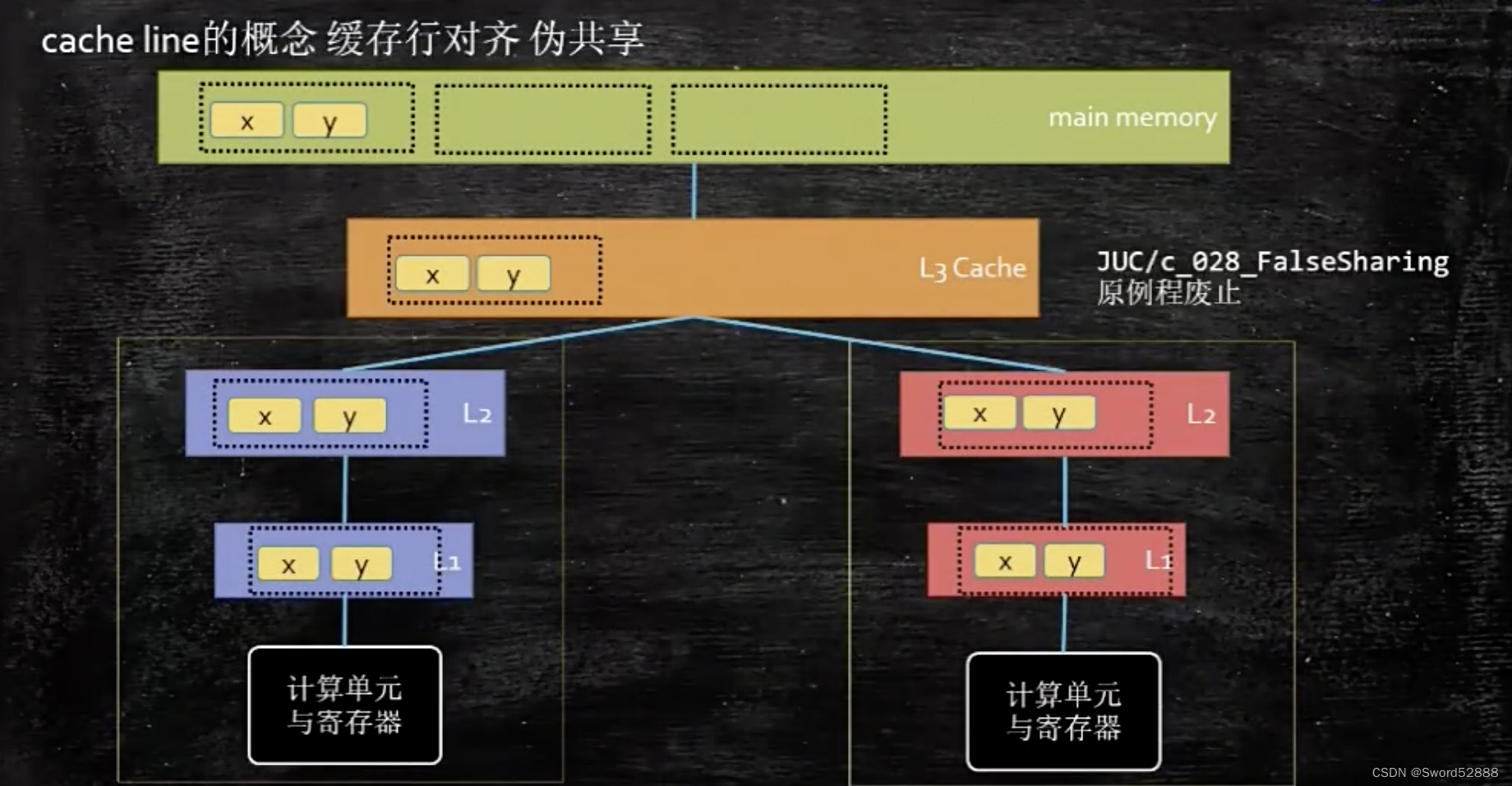
如果频繁修改的x和y数据处于同一缓存行,那么由于缓存一致性,需要一直要求不同的cpu内核去内存读取最新的数据,造成高耗时。
但是如果cpu的两个内核没有相同的数据x和y,那么也就不用相互刷新,不会相互干扰。
cpu cache的结构
CPU Cache 是由很多个 Cache Line 组成的,CPU Line 是 CPU 从内存读取数据的基本单位,而 CPU Line 是由各种标志(Tag)+ 数据块(Data Block)组成。






















 2691
2691











 被折叠的 条评论
为什么被折叠?
被折叠的 条评论
为什么被折叠?








