上篇博客中写道连接查询的方法是使用了collection标签进行映射,但这样配置的话会特别的麻烦,而且这种方式用的很少,所以今天来教大家一种简单的方式来实现连接查询
首先还是看一下我们的Student表和Teacher表
Student
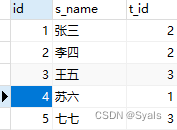
Teacher
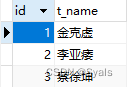
然后在实体类中声明他们的字段,这里我就不演示了,直接跳过
接下来最重要的一步,我们需要将这两个表的字段放到一个实体类中,用于返回的结果。
那么我们在model包下创建一个vo包,声明一个StudentVo类
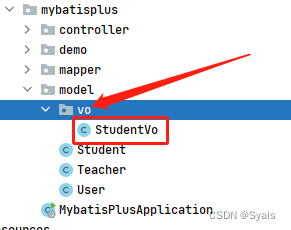
然后看一下StudentVo里的字段
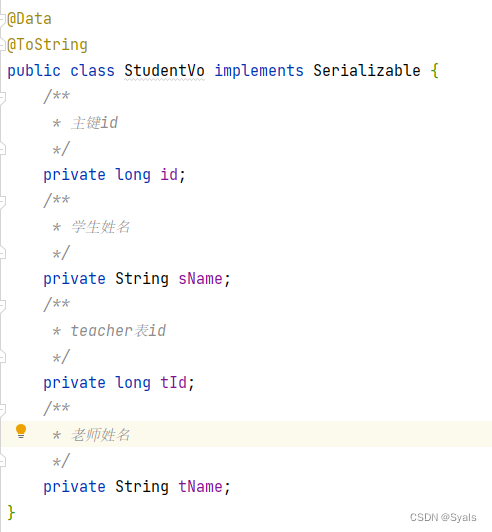
将他们表中的字段统一加进去之后,加上Get/Set/ToString
开始我们的操作:
StudentMapper:
package com.ywt.mybatisplus.mapper;
import com.baomidou.mybatisplus.core.mapper.BaseMapper;
import com.ywt.mybatisplus.model.Student;
import com.ywt.mybatisplus.model.vo.StudentVo;
import java.util.List;
public interface StudentMapper extends BaseMapper<Student> {
List<StudentVo> queryAllData(Long id);
}
Mapper.xml:
<select id="queryAllData" resultType="com.ywt.mybatisplus.model.vo.StudentVo">
SELECT
b.id,
a.s_name,
a.t_id
FROM
student a
LEFT JOIN teacher b ON a.t_id = b.id
WHERE
b.id = #{id}
</select>我们根据老师id来查询每个老师对应的学生
注意:resultType的返回值是我们定义的StudentVo类
接下来在Test中测试一下
package com.ywt.mybatisplus;
@SpringBootTest
class MybatisPlusApplicationTests {
@Autowired
public UserMapper userMapper;
@Test
void queryWrapper(){
Long id = 2L;
List<StudentVo> studentVos = studentMapper.queryAllData(id);
studentVos.forEach(System.out::println);
}
}
我使用的是Long类型,后面需要加L,如果是int或Integer类型的话,不需要加L(萌新知识点)
然后我们运行方法看看是什么结果:
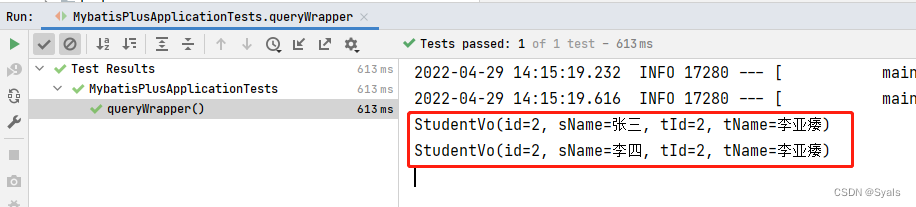






















 1116
1116











 被折叠的 条评论
为什么被折叠?
被折叠的 条评论
为什么被折叠?








