和JDBC的区别
- 在SQL语句传参时,JDBC使用的是
?当做占位符,而在MyBatis中,占位符放在XXXMapper.xml文件中,使用#{}作为占位符在#{id},#{name}中放入形参 - 使用map集合封装参数时,
#{这里放的是map中的key值}
配置文件
userMapper.xml
namespace是car
<?xml version="1.0" encoding="UTF-8" ?>
<!DOCTYPE mapper
PUBLIC "-//mybatis.org//DTD Mapper 3.0//EN"
"http://mybatis.org/dtd/mybatis-3-mapper.dtd">
<!--namespace命名空间,防止id重复 使用时【nameSpace.id】-->
<mapper namespace="car">
<!--insert sql:保存⼀个人信息,id是这条SQL语句的唯一标识-->
<insert id="insertUser">
<!--使用集合
mybatis的占位符不是? 是#{} 大括号中的值为 map中的key-->
insert into t_user(id,name,age,sex) values (null,#{name},#{age},#{sex})
</insert>
<insert id="insertUserByPojo">
<!--使用POJO类
mybatis的占位符不是? 是#{} 大括号中的值为 map中的key-->
insert into t_user(id,name,age,sex) values (null,#{name},#{age},#{sex})
</insert>
<delete id="deleteUserById">
delete from t_user where id = #{id}
</delete>
<update id="updateUserById">
update t_user set age=#{age} where id= #{id}
</update>
<select id="selectUserById" resultType="POJO.User">
<!--列名与POJO类中字段名不一致时,不一致的字段赋不上值,在查询时使用as为列名起别名-->
select id,name,age,sex from t_user where id = #{id}
</select>
<select id="selectAllUser" resultType="POJO.User">
select id,name,age,sex from t_user
</select>
</mapper>
mybatis-config.xml
<?xml version="1.0" encoding="UTF-8" ?>
<!DOCTYPE configuration
PUBLIC "-//mybatis.org//DTD Config 3.0//EN"
"http://mybatis.org/dtd/mybatis-3-config.dtd">
<configuration>
<!--开启mybatis标准日志-->
<settings>
<setting name="logImpl" value="STDOUT_LOGGING"/>
</settings>
<environments default="development">
<environment id="development">
<transactionManager type="JDBC"/>
<dataSource type="POOLED">
<property name="driver" value="com.mysql.jdbc.Driver"/>
<property name="url" value="jdbc:mysql://localhost:3306/p_mybatis"/>
<property name="username" value="root"/>
<property name="password" value="hyp"/>
</dataSource>
</environment>
</environments>
<mappers>
<!--sql映射⽂件创建好之后,需要将该⽂件路径配置到这⾥-->
<!--执行XXXMapper.xml文件的路径,-->
<!--resource属性会自动从类的根目录下开始查找资源,
而XXMapper.xml文件刚好在resource目录下,所以不用在这里加任何东西 -->
<mapper resource="userMapper.xml"/>
<mapper resource="testNameSpace.xml"/>
</mappers>
</configuration>
工具类
在使用mybatis实现CRUD操作前,先创建一个工具类,这个工具类可以直接获取SqlSession对象。减少代码冗余
insert
insert有两种方式,一种不使用Pojo类,逐个传入参数。需要用到Map集合,将要传入的参数封装到集合中,然后将这个集合对象传入insert方法中
<mapper namespace="car">
<!--insert sql:保存⼀个人信息,id是这条SQL语句的唯一标识-->
<insert id="insertUser">
<!--使用集合
mybatis的占位符不是? 是#{} 大括号中的值为 map中的key-->
insert into t_user(id,name,age,sex) values (null,#{name},#{age},#{sex})
</insert>
</mapper>
@Test
public void testInsertUserByMap() {
//使用map集合传递参数
//前端传过来的数据封装到一个map集合中
Map<String, Object> map = new HashMap<>();
map.put("name", "张三");
map.put("age", 20);
map.put("sex", "男");
SqlSession sqlSession = MybatisUtils.getSqlSession();
int count = sqlSession.insert("car.insertUser", map);
System.out.println(count + "行收到影响");
sqlSession.commit();
sqlSession.close();
}
- 第二种,使用pojo传参
**注意:**使用pojo类进行传参时,pojo中一定要有gerXXX()方法,XXX一定要和Mapper.xml文件中的占位符符号相同。因为mybatis使用pojo类传参的底层是调用pojo的getXXX方法
<mapper namespace="car">
<insert id="insertUserByPojo">
<!--使用POJO类
mybatis的占位符不是? 是#{} 大括号中的值为 map中的key-->
insert into t_user(id,name,age,sex) values (null,#{name},#{age},#{sex})
</insert>
</mapper>
@Test
public void testInsertUserByPojo() {
SqlSession sqlSession = MybatisUtils.getSqlSession();
//使用pojo类 传递参数
int count = sqlSession.insert("insertUserByPojo", new User(null, "大树", 21, "男"));
System.out.println(count + "行收到影响");
sqlSession.commit();
sqlSession.close();
}
delete
<mapper namespace = "car">
<delete id="deleteUserById">
<!--sql语句-->
delete from t_user where id = #{id}
</delete>
</mapper>
public void testDeleteUserId() {
SqlSession sqlSession = MybatisUtils.getSqlSession();
int count = sqlSession.delete("deleteUserById", 4);
System.out.println(count + "行受到影响");
sqlSession.commit();
sqlSession.close();
}
update
<mapper namespace = "car">
<update id="updateUserById">
update t_user set age=#{age} where id= #{id}
</update>
</mapper>
@Test
public void testUpdateUserById() {
SqlSession sqlSession = MybatisUtils.getSqlSession();
Map<String, Object> map = new HashMap<>();
map.put("age", 100);
map.put("id", 8);
sqlSession.update("updateUserById", map);
sqlSession.commit();
sqlSession.close();
}
也可以使用pojo类进行传参
select
根据条件获取
步骤:
- 先是用工具类获取sqlSession对象
- 使用sqlSession对象来调用相关方法
- 进行事务提交
@Test
public void testSelectAllUser() {
SqlSession sqlSession = MybatisUtils.getSqlSession();
List<Object> allUser = sqlSession.selectList("car.selectAllUser");
sqlSession.commit();
sqlSession.close();
allUser.forEach(user -> System.out.println(user));
}
结果
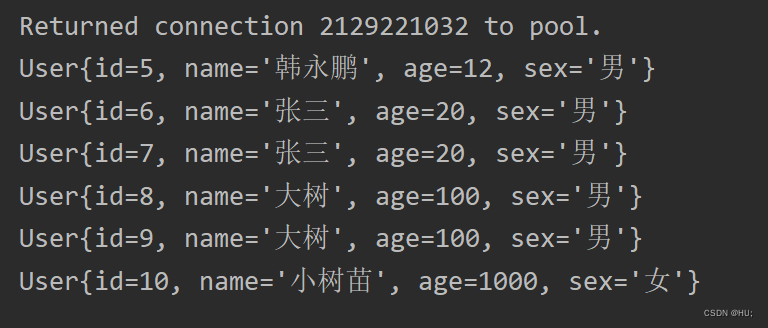






















 167
167











 被折叠的 条评论
为什么被折叠?
被折叠的 条评论
为什么被折叠?








