目录
3.0、创建MySQL的xxl-job数据库,导入SQL脚本
3.2、xxl-job-admin的config-map.yaml
3.3、xxl-job-admin的deployment.yaml
3.4、xxl-job-admin的service.yaml
4.1、Dockerfile:xxl-job-executor-sample-springboot
4.2、部署xxl-job-executor-sample-springboot的pod
4.3、部署xxl-job-executor-sample-springboot的服务
xxl-job-executor-sample-springboot启动日志
1、软件版本
| Kubernetes | v1.21.5 |
| kubesphere | v3.2.1 |
| xxl-job | v2.3.1 |
| mysql | 5.7 |
| xxl-job官网 | 分布式任务调度平台XXL-JOB (xuxueli.com) |
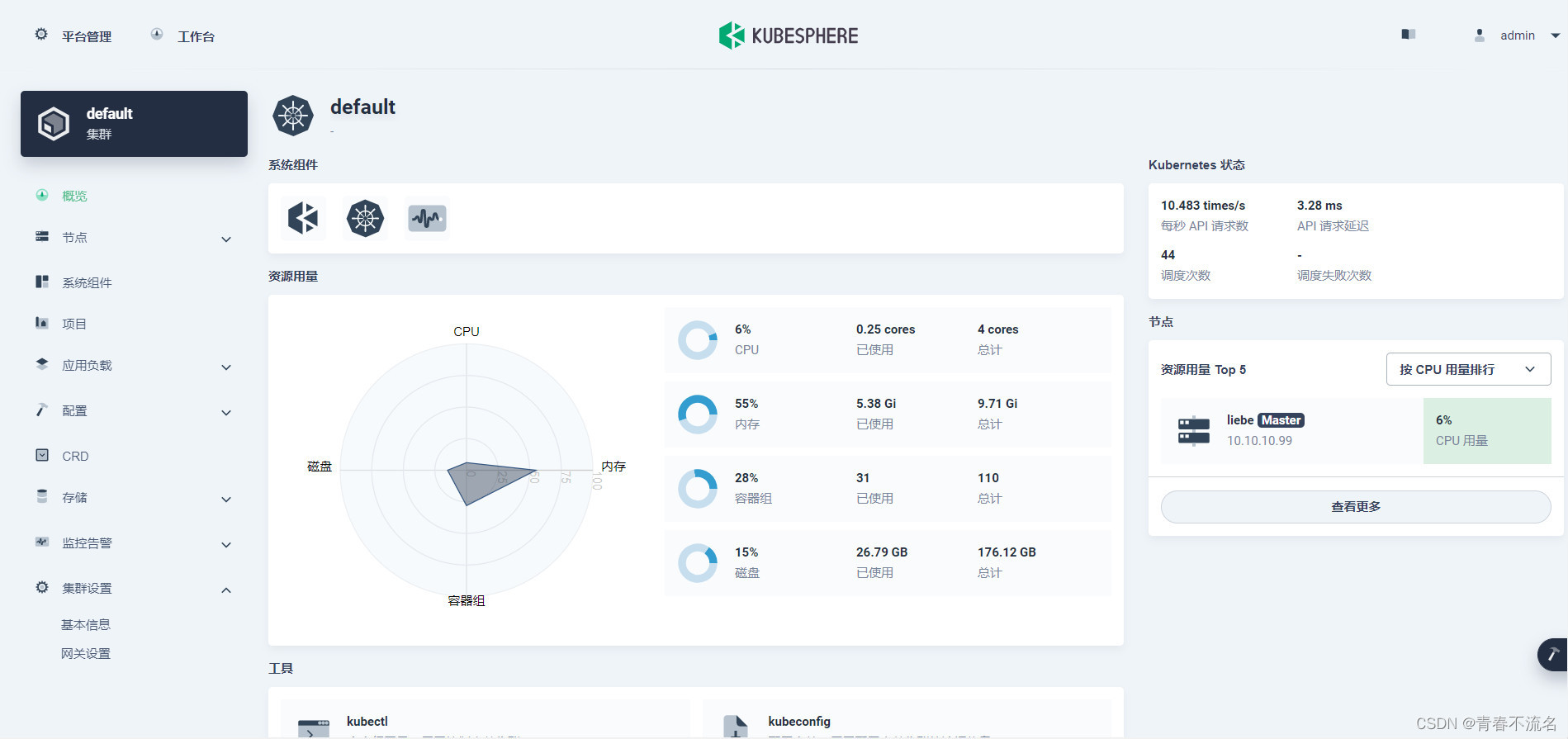


2、制作xxl-job-admin的docker镜像
Dockerfile:
FROM java:8
MAINTAINER demo
RUN mkdir -p /app/config/
ENV MYPATH /app
WORKDIR $MYPATH
ENV PARAMS="--spring.config.location=file:/app/config/application.properties"
ENV TZ=PRC
RUN ln -snf /usr/share/zoneinfo/$TZ /etc/localtime && echo $TZ > /etc/timezone
ADD target/xxl-job-admin-*.jar app.jar
EXPOSE 8080
EXPOSE 6666
EXPOSE 9999
ENTRYPOINT ["sh","-c","java -jar $JAVA_OPTS -Xdebug -Xrunjdwp:transport=dt_socket,server=y,suspend=n,address=6666 app.jar $PARAMS"]执行命令:
docker build -t zhxl1989/xxl-job:2.3.1 .
docker push zhxl1989/xxl-job:2.3.13、部署xxl-job
3.0、创建MySQL的xxl-job数据库,导入SQL脚本
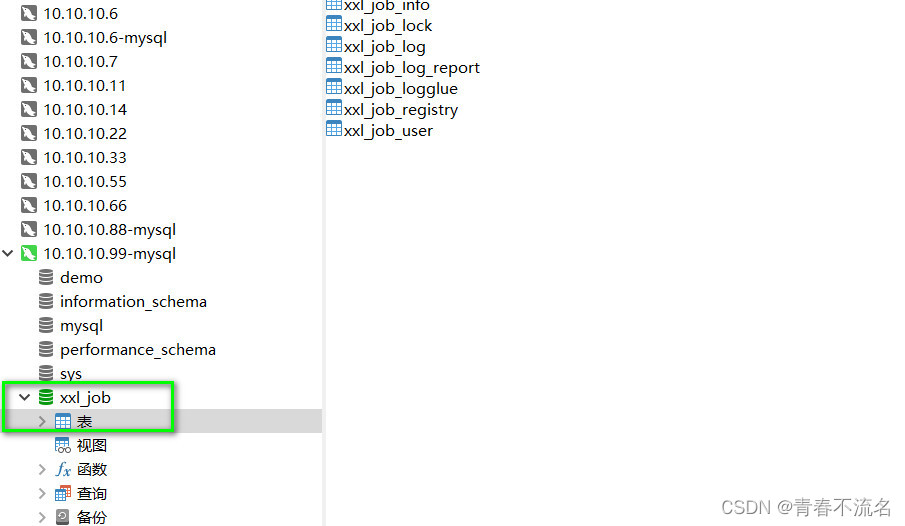
3.1、xxl-job-admin的rabc.yaml
apiVersion: v1
kind: ServiceAccount
metadata:
name: xxl-job
namespace: default
---
apiVersion: rbac.authorization.k8s.io/v1
kind: RoleBinding
metadata:
name: xxl-job
namespace: default
roleRef:
apiGroup: rbac.authorization.k8s.io
kind: Role
name: xxl-job
subjects:
- kind: ServiceAccount
name: xxl-job
namespace: default
---
kind: Role
apiVersion: rbac.authorization.k8s.io/v1
metadata:
namespace: default
name: xxl-job
rules:
- apiGroups: [""]
resources: ["pods"]
verbs: ["get", "watch", "list"]3.2、xxl-job-admin的config-map.yaml
apiVersion: v1
kind: ConfigMap
metadata:
name: xxl-job-config
namespace: default
data:
application.properties: |
### web
server.port=${server.port}
server.servlet.context-path=${server.servlet.context-path}
### actuator
management.server.servlet.context-path=/actuator
management.health.mail.enabled=false
### resources
spring.mvc.servlet.load-on-startup=0
spring.mvc.static-path-pattern=/static/**
spring.resources.static-locations=classpath:/static/
### freemarker
spring.freemarker.templateLoaderPath=classpath:/templates/
spring.freemarker.suffix=.ftl
spring.freemarker.charset=UTF-8
spring.freemarker.request-context-attribute=request
spring.freemarker.settings.number_format=0.##########
### mybatis
mybatis.mapper-locations=classpath:/mybatis-mapper/*Mapper.xml
#mybatis.type-aliases-package=com.xxl.job.admin.core.model
### xxl-job, datasource
spring.datasource.url=${datasource.url}
spring.datasource.username=${datasource.username}
spring.datasource.password=${datasource.password}
spring.datasource.driver-class-name=${datasource.driver.class.name}
### datasource-pool
spring.datasource.type=com.zaxxer.hikari.HikariDataSource
spring.datasource.hikari.minimum-idle=10
spring.datasource.hikari.maximum-pool-size=30
spring.datasource.hikari.auto-commit=true
spring.datasource.hikari.idle-timeout=30000
spring.datasource.hikari.pool-name=HikariCP
spring.datasource.hikari.max-lifetime=900000
spring.datasource.hikari.connection-timeout=10000
spring.datasource.hikari.connection-test-query=SELECT 1
spring.datasource.hikari.validation-timeout=1000
### xxl-job, email
spring.mail.host=${mail.host}
spring.mail.port=${mail.port}
spring.mail.username=${mail.username}
spring.mail.from=${mail.username}
spring.mail.password=${mail.password}
spring.mail.properties.mail.smtp.auth=${mail.properties.mail.smtp.auth}
spring.mail.properties.mail.smtp.starttls.enable=${mail.properties.mail.smtp.starttls.enable}
spring.mail.properties.mail.smtp.starttls.required=${mail.properties.mail.smtp.starttls.required}
spring.mail.properties.mail.smtp.socketFactory.class=${mail.properties.mail.smtp.socketFactory.class}
### xxl-job, access token
xxl.job.accessToken=default_token
### xxl-job, i18n (default is zh_CN, and you can choose "zh_CN", "zh_TC" and "en")
xxl.job.i18n=${i18n}
## xxl-job, triggerpool max size
xxl.job.triggerpool.fast.max=${fast}
xxl.job.triggerpool.slow.max=${slow}
### xxl-job, log retention days
xxl.job.logretentiondays=${logretentiondays}3.3、xxl-job-admin的deployment.yaml
apiVersion: apps/v1
kind: Deployment
metadata:
name: xxl-job
namespace: default
spec:
replicas: 1
selector:
matchLabels:
app: xxl-job
strategy:
type: RollingUpdate
rollingUpdate:
maxUnavailable: 25%
maxSurge: 25%
revisionHistoryLimit: 10
progressDeadlineSeconds: 600
template:
metadata:
labels:
app: xxl-job
release: default
spec:
restartPolicy: Always
terminationGracePeriodSeconds: 30
dnsPolicy: ClusterFirst
serviceAccountName: xxl-job
serviceAccount: xxl-job
securityContext: {}
schedulerName: default-scheduler
containers:
- name: xxl-job
image: zhxl1989/xxl-job:2.3.1
imagePullPolicy: Always
ports:
- containerPort: 8080
name: http
- containerPort: 6666
name: transport
- containerPort: 9999
name: executor
resources:
limits:
cpu: '1'
memory: 2Gi
#nvidia.com/gpu: 4k
requests:
cpu: 500m
memory: 1Gi
#nvidia.com/gpu: 4k
env:
- name: server.port
value: "8080"
- name: server.servlet.context-path
value: "/xxl-job-admin"
- name: datasource.url
value: "jdbc:mysql://mysql.shenyu.svc.cluster.local:3306/xxl_job?useUnicode=true&characterEncoding=UTF-8&autoReconnect=true&serverTimezone=Asia/Shanghai"
- name: datasource.username
value: "root"
- name: datasource.password
value: "123456"
- name: datasource.driver.class.name
value: "com.mysql.cj.jdbc.Driver"
- name: mail.host
value: "smtp.qq.com"
- name: mail.port
value: "25"
- name: mail.username
value: "1024122298@qq.com"
- name: mail.password
value: "thomsesuwwfcf19jcnwrddi"
- name: mail.properties.mail.smtp.auth
value: "true"
- name: mail.properties.mail.smtp.starttls.enable
value: "true"
- name: mail.properties.mail.smtp.starttls.required
value: "true"
- name: mail.properties.mail.smtp.socketFactory.class
value: "javax.net.ssl.SSLSocketFactory"
- name: i18n
value: "zh_CN"
- name: fast
value: "200"
- name: slow
value: "100"
- name: logretentiondays
value: "30"
- name: real_host
valueFrom:
fieldRef:
fieldPath: status.podIP
volumeMounts:
- mountPath: /etc/localtime
name: volume-localtime
- name: config
mountPath: /app/config/application.properties
#对应面下面的path,保持一致
subPath: application.properties
terminationMessagePath: /dev/termination-log
terminationMessagePolicy: File
volumes:
- hostPath:
path: /etc/localtime
type: ''
name: volume-localtime
- name: config
configMap:
#对应config-map的名称
name: xxl-job-config
items:
- key: application.properties
#对应上面的subPath,保持一致
path: application.properties3.4、xxl-job-admin的service.yaml
apiVersion: v1
kind: Service
metadata:
name: xxl-job
namespace: default
labels:
service: xxl-job
spec:
sessionAffinity: "ClientIP"
ports:
- name: transport
port: 6666
protocol: TCP
targetPort: 6666
nodePort: 30666
- name: http
port: 8080
protocol: TCP
targetPort: 8080
nodePort: 30888
- name: executor
port: 9999
protocol: TCP
targetPort: 9999
nodePort: 31999
selector:
app: xxl-job
type: NodePort3.5、容器启动日志
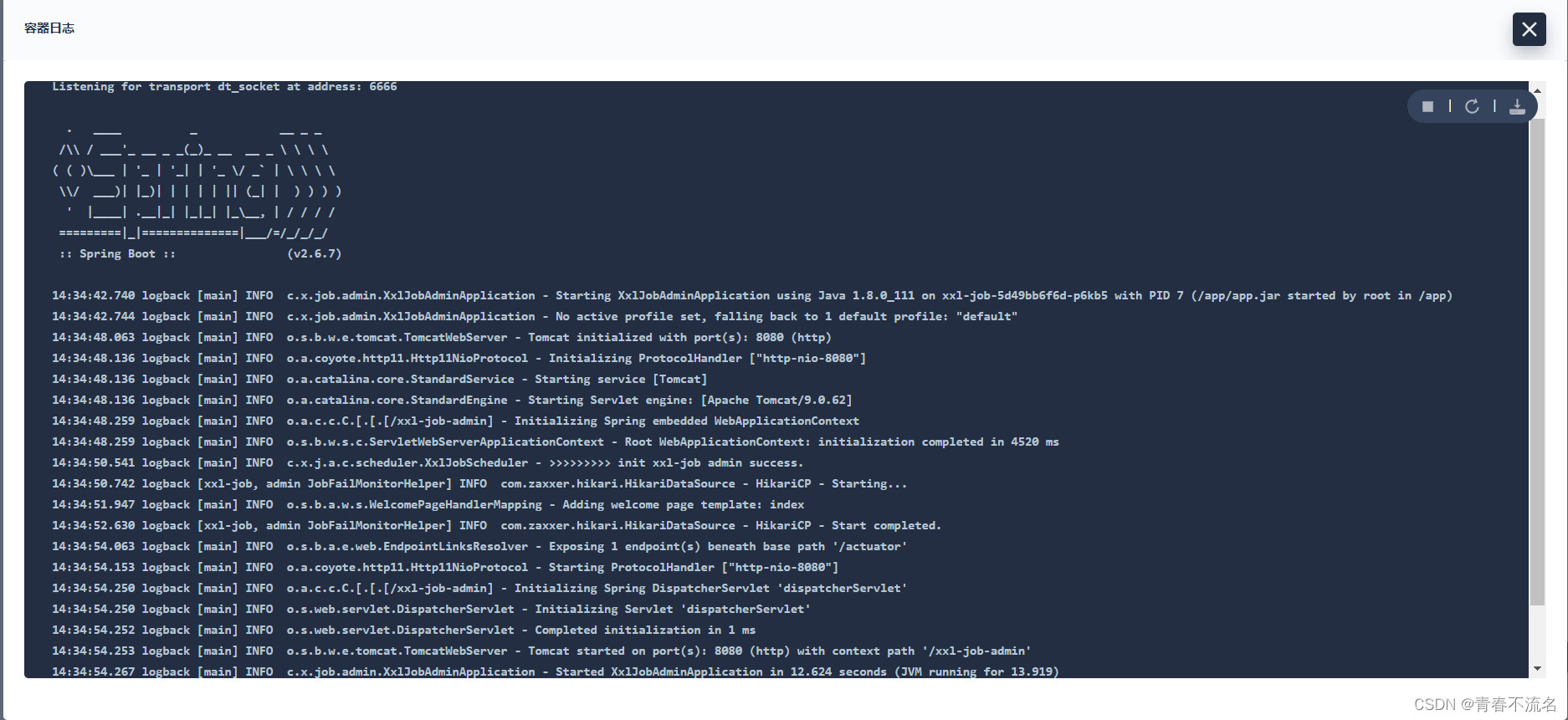
3.6、访问xxl-job-admin

4、部署executor执行器
4.1、Dockerfile:xxl-job-executor-sample-springboot
FROM java:8
MAINTAINER demo
RUN mkdir -p /data/applogs/xxl-job/jobhandler
ENV MYPATH /
WORKDIR $MYPATH
ENV PARAMS=""
ENV TZ=PRC
RUN ln -snf /usr/share/zoneinfo/$TZ /etc/localtime && echo $TZ > /etc/timezone
ADD target/xxl-job-executor-sample-springboot-*.jar /app.jar
EXPOSE 8081
EXPOSE 9999
ENTRYPOINT ["sh","-c","java -jar $JAVA_OPTS /app.jar $PARAMS"]构建镜像:
docker build -t zhxl1989/xxl-job-executor-sample-springboot:2.3.1 .
docker push zhxl1989/xxl-job-executor-sample-springboot:2.3.1
4.2、部署xxl-job-executor-sample-springboot的pod
apiVersion: apps/v1
kind: Deployment
metadata:
name: xxl-job-executor-sample-springboot
namespace: default
spec:
replicas: 1
selector:
matchLabels:
app: xxl-job-executor-sample-springboot
strategy:
type: RollingUpdate
rollingUpdate:
maxUnavailable: 25%
maxSurge: 25%
revisionHistoryLimit: 10
progressDeadlineSeconds: 600
template:
metadata:
labels:
app: xxl-job-executor-sample-springboot
release: default
spec:
restartPolicy: Always
containers:
- name: xxl-job-executor-sample-springboot
image: zhxl1989/xxl-job-executor-sample-springboot:2.3.1
imagePullPolicy: Always
ports:
- containerPort: 8081
name: http
- containerPort: 9999
name: executor
resources:
limits:
cpu: '1'
memory: 2Gi
requests:
cpu: 500m
memory: 1Gi
volumeMounts:
- mountPath: /etc/localtime
name: volume-localtime
volumes:
- hostPath:
path: /etc/localtime
type: ''
name: volume-localtime4.3、部署xxl-job-executor-sample-springboot的服务
apiVersion: v1
kind: Service
metadata:
name: xxl-job-executor-sample-springboot
namespace: default
labels:
service: xxl-job-executor-sample-springboot
spec:
ports:
- name: executor
port: 9999
protocol: TCP
targetPort: 9999
nodePort: 30999
- name: http
port: 8081
protocol: TCP
targetPort: 8081
nodePort: 30881
selector:
app: xxl-job-executor-sample-springboot
type: NodePortxxl-job-executor-sample-springboot启动日志
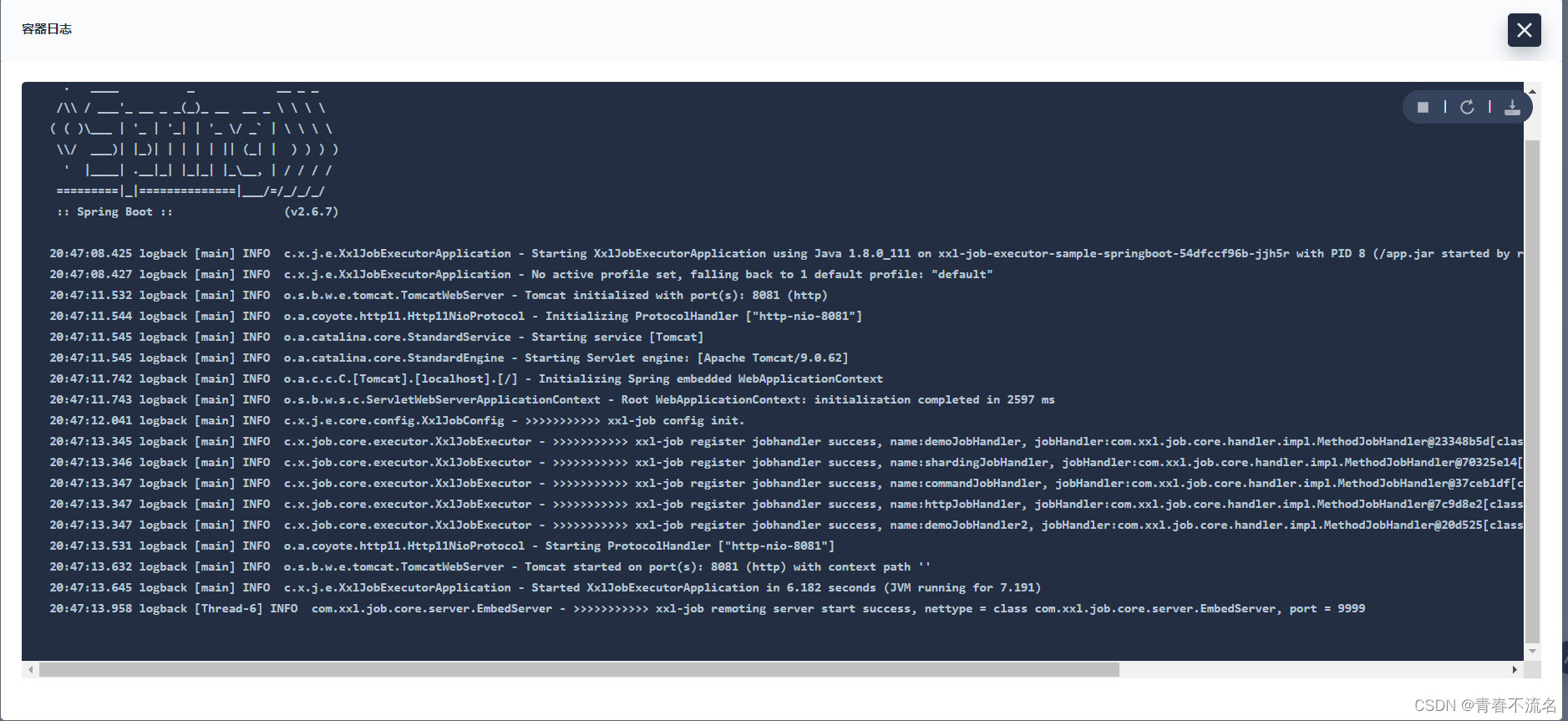
4.4、xxl-job-admin页面新建执行器
AppName为POD(xxl-job-executor-sample-springboot-54dfccf96b-8th69)的应用名称,名称自定义。
自定义添加执行器在数据库的保存
在表xxl_job_registry和xxl_job_group中可以看到添加的内容
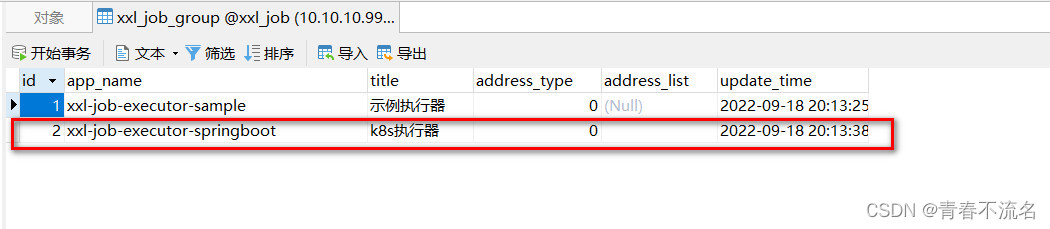
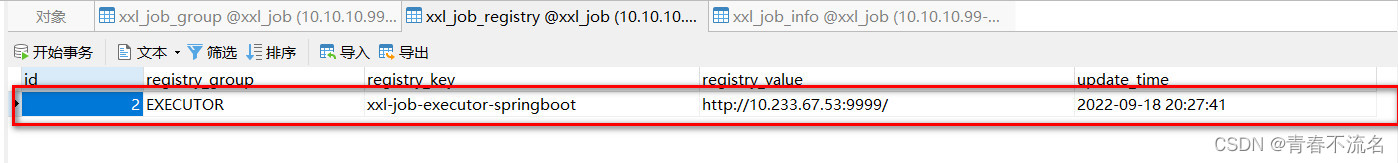
等待一会儿,自动注册方式,Online的机器地址会显示出来
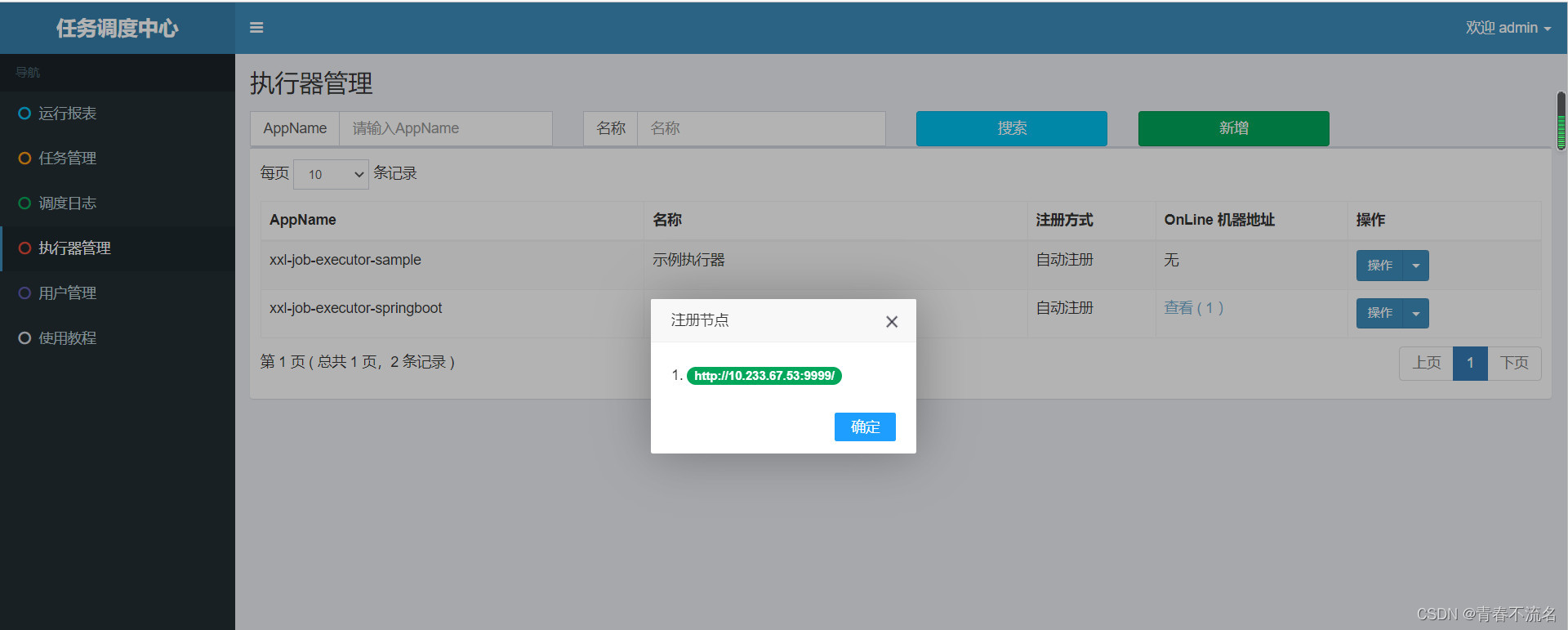
5、执行测试
5.1、任务管理新建任务

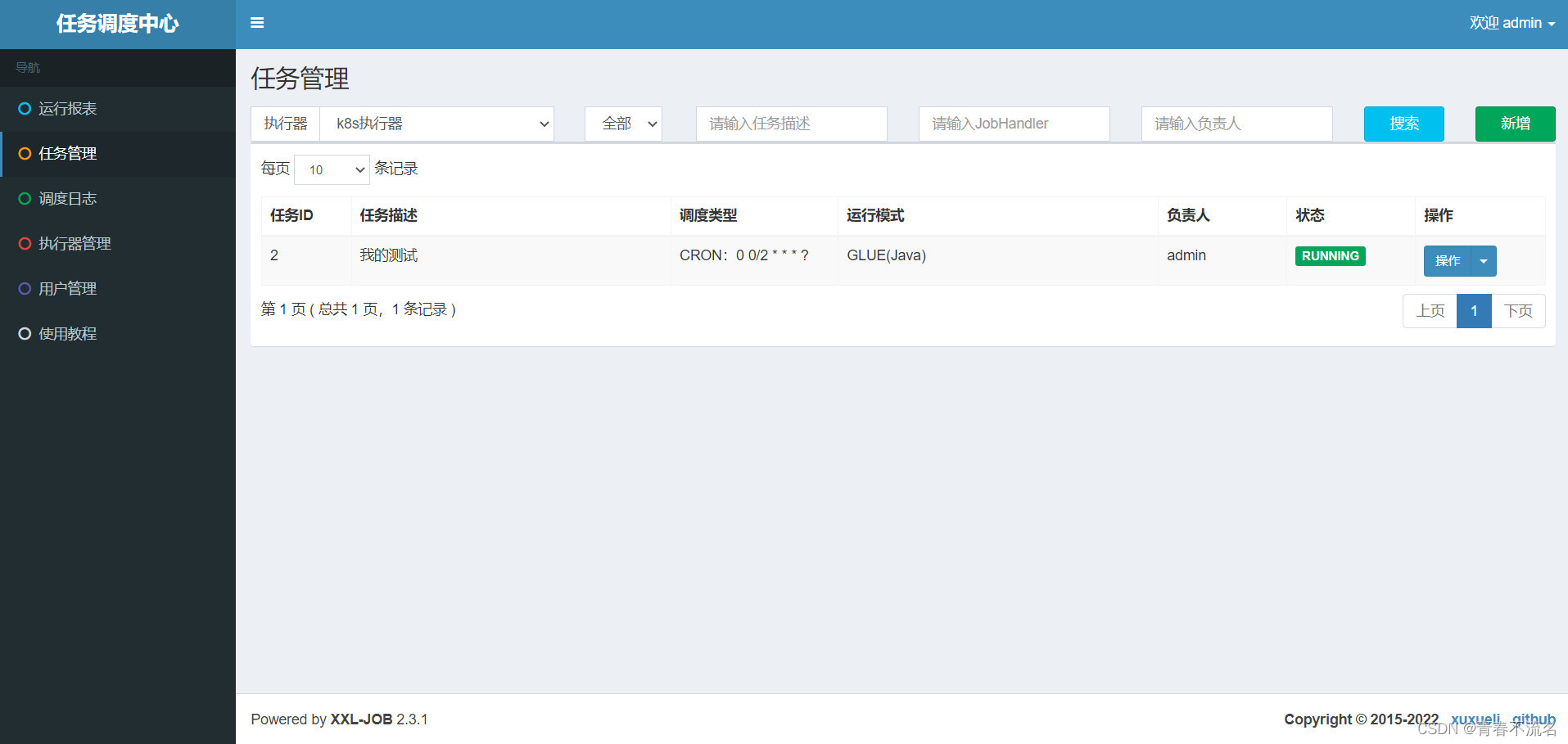
5.2、运行模式GLUE(Java),编辑内容
在右侧“操作”中选择GLUE IDE编辑内容,编辑后保存,每两分钟执行定时任务。
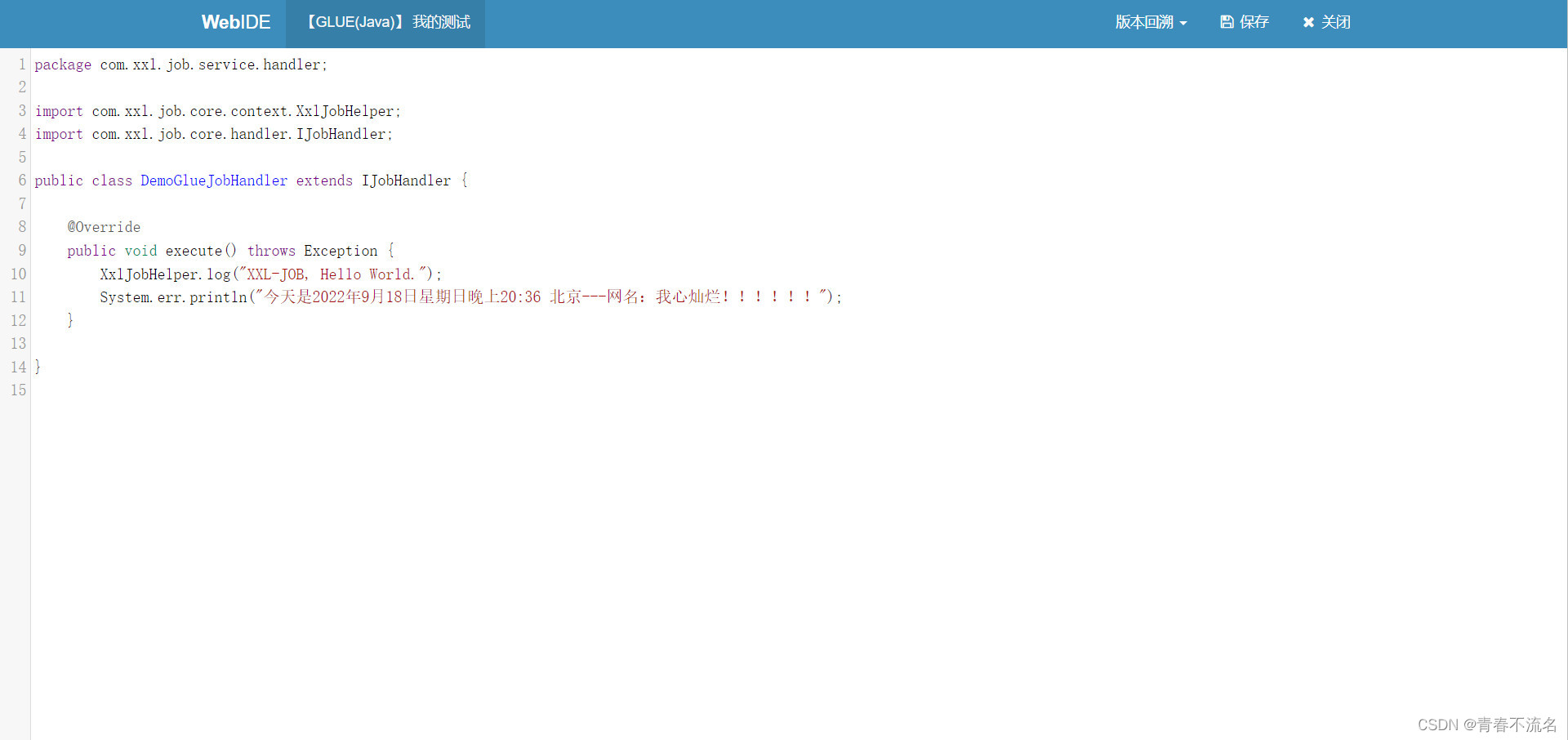
5.3、在容器中查看运行日志
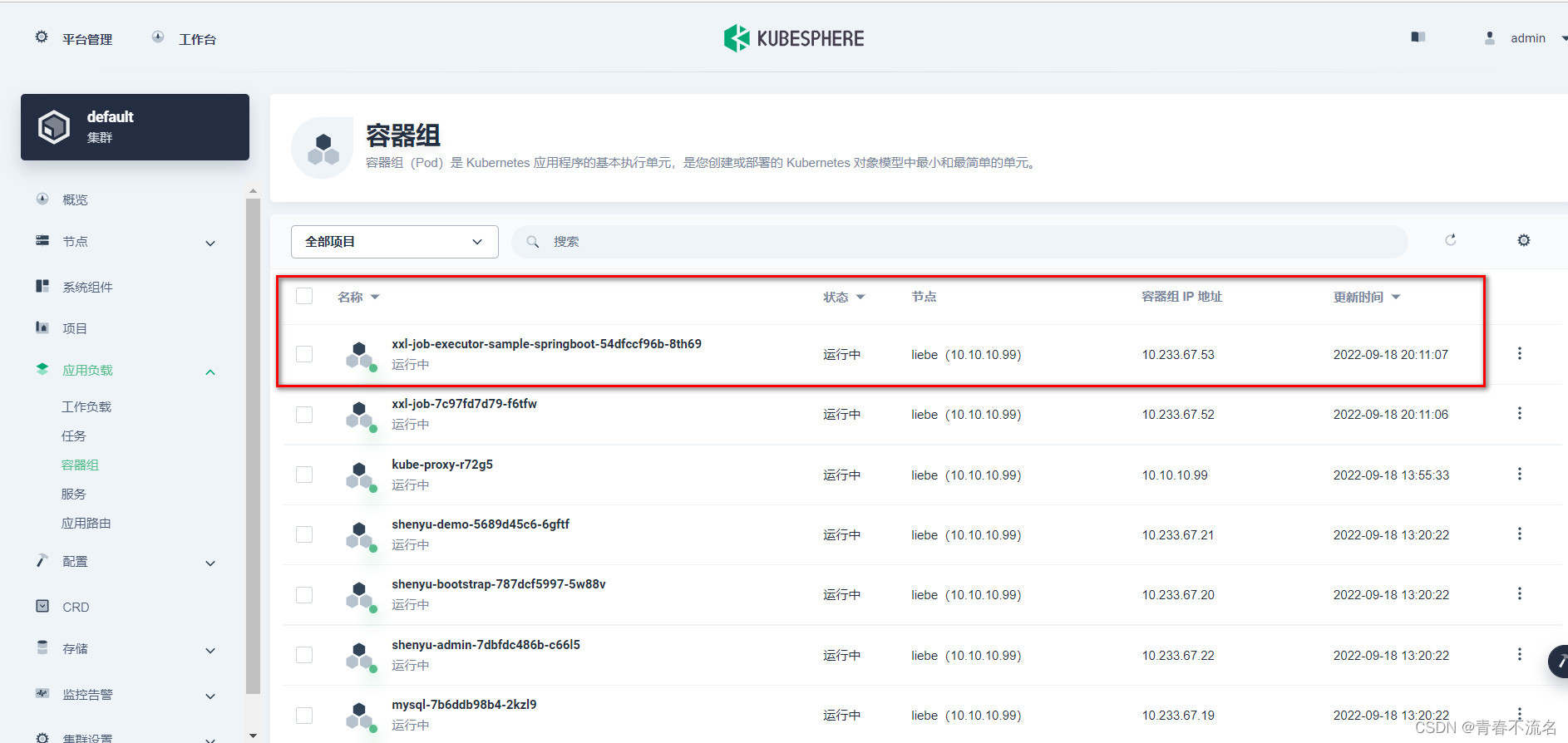
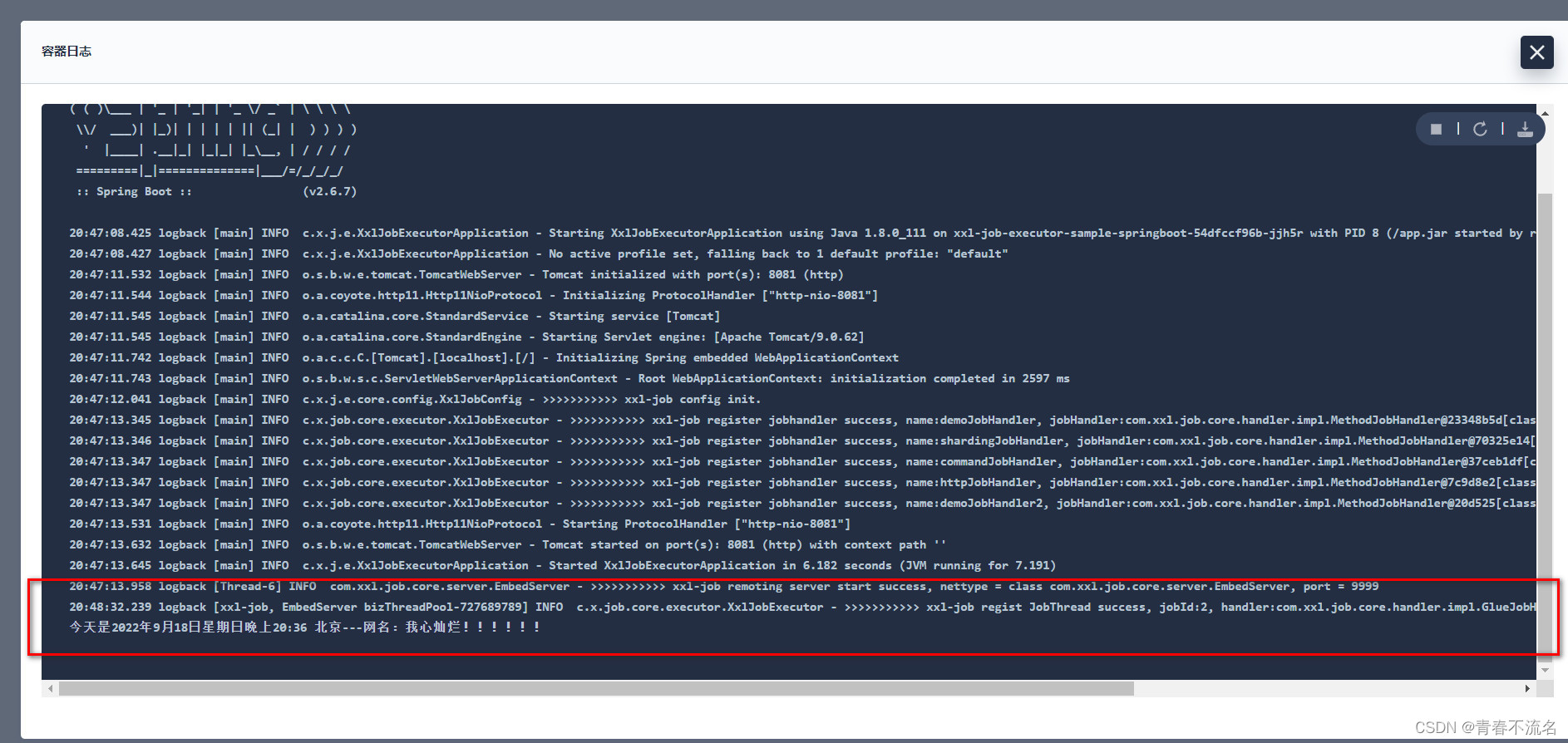
5.4、xxl-job-admin调度日志
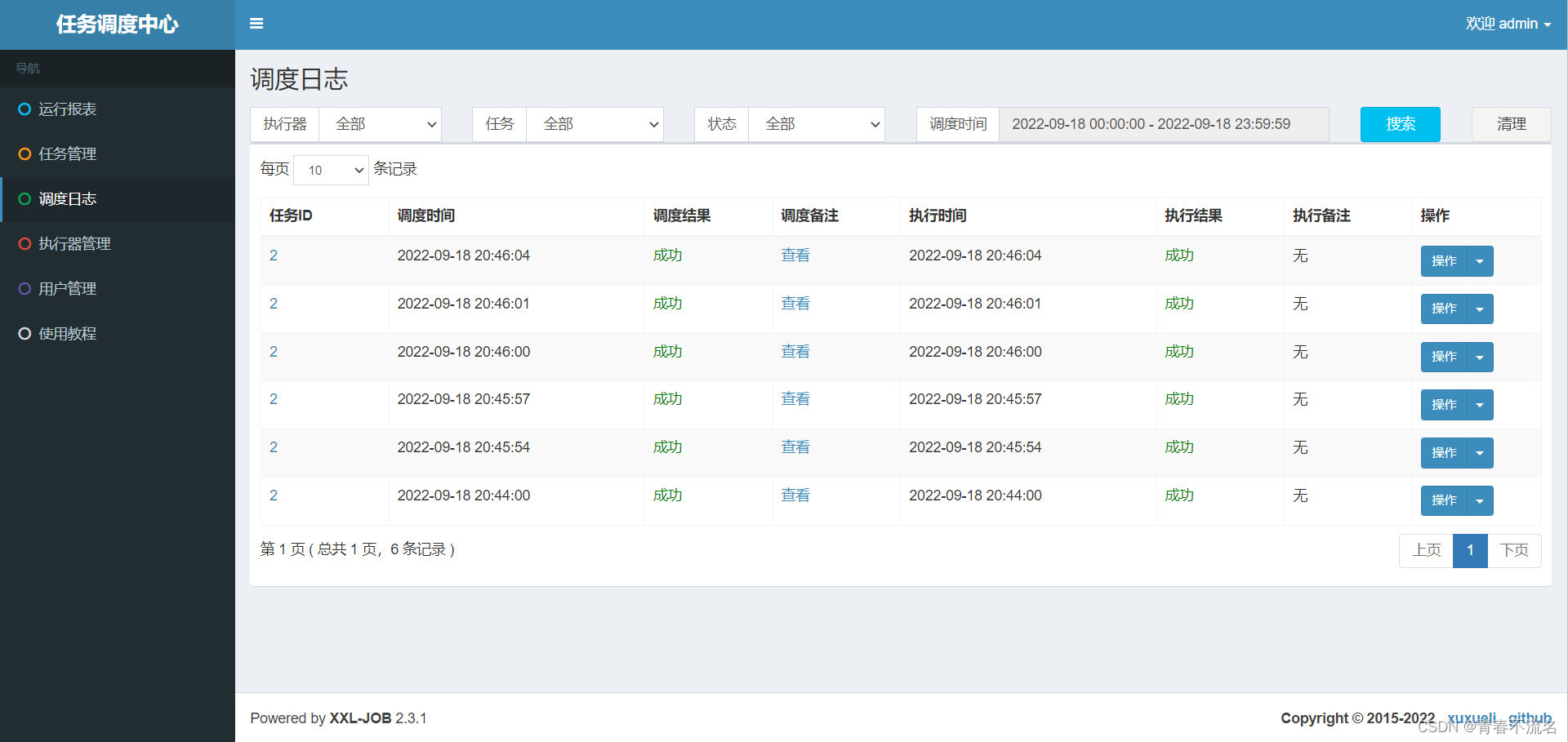
附录:
docker stop test && docker rm test
docker images | grep zhxl1989 | awk '{print $3}' | xargs docker rmi
docker build -t zhxl1989/xxl-job:2.3.1 .
docker push zhxl1989/xxl-job:2.3.1
kubectl describe pod xxl-job
docker stop test && docker rm test
docker run -itd --privileged=true --name test -p 8080:8080 -v /home/deploy/:/app/config/ --restart unless-stopped zhxl1989/xxl-job:2.3.1
docker logs -f test
kubectl exec -it dnsutils nslookup kubernetes.default
kubectl exec -it dnsutils -- cat /etc/resolv.conf
kubectl get pods --namespace=kube-system -l k8s-app=kube-dns
kubectl get endpoints coredns --namespace=kube-system
kubectl describe svc coredns --namespace=kube-system
kubectl -n kube-system edit configmap coredns
kubectl logs -f --namespace=kube-system -l k8s-app=kube-dns
kubectl get svc kube-dns -n kube-system
kubectl get deployment coredns -n kube-system























 3097
3097











 被折叠的 条评论
为什么被折叠?
被折叠的 条评论
为什么被折叠?








