一、XML
1.读写XML文件的内容
切记进行该实验前要先导入dom4j-1.6.1.jar,否则无法运行成功
1.1 定义一个Xml文件,读出里面的内容
<?xml version="1.0" encoding="UTF-8"?>
<emps>
<emp id="0001"> <!-- id为emp节点的属性节点,获取值的方式为getValue() -->
<name>tao</name>
<age>18</age> <!-- name、age、salary为emp节点的文本节点,获取值的方式为getText() -->
<salary>9000</salary>
</emp>
<emp id="0002">
<name>zhang</name>
<age>17</age>
<salary>8000</salary>
</emp>
</emps>
package com.rjxy.tao19.Test1;
import java.io.Serializable;
public class Emp implements Serializable {
private static final long serialVersionUID = 3874398224216783106L;
private String id;
private String name;
private int age;
private int salary;
public Emp(String id, String name, int age, int salary) {
super();
this.id = id;
this.name = name;
this.age = age;
this.salary = salary;
}
public Emp() {
super();
}
@Override
public int hashCode() {
final int prime = 31;
int result = 1;
result = prime * result + age;
result = prime * result + ((id == null) ? 0 : id.hashCode());
result = prime * result + ((name == null) ? 0 : name.hashCode());
result = prime * result + salary;
return result;
}
@Override
public boolean equals(Object obj) {
if (this == obj)
return true;
if (obj == null)
return false;
if (getClass() != obj.getClass())
return false;
Emp other = (Emp) obj;
if (age != other.age)
return false;
if (id == null) {
if (other.id != null)
return false;
} else if (!id.equals(other.id))
return false;
if (name == null) {
if (other.name != null)
return false;
} else if (!name.equals(other.name))
return false;
if (salary != other.salary)
return false;
return true;
}
public String getId() {
return id;
}
public void setId(String id) {
this.id = id;
}
public String getName() {
return name;
}
public void setName(String name) {
this.name = name;
}
public int getAge() {
return age;
}
public void setAge(int age) {
this.age = age;
}
public int getSalary() {
return salary;
}
public void setSalary(int salary) {
this.salary = salary;
}
@Override
public String toString() {
return "Emp [id=" + id + ", name=" + name + ", age=" + age + ", salary=" + salary + "]";
}
}
package com.rjxy.tao19.Test1;
import java.io.File;
import java.util.ArrayList;
import java.util.Iterator;
import java.util.List;
import org.dom4j.Document;
import org.dom4j.Element;
import org.dom4j.io.SAXReader;
//读出XML文件里面的内容
public class ReadXML {
public static void main(String[] args) throws Exception {
//定义一个Emp集合,把节点数据都存放到集合中
List<Emp> emps = new ArrayList<>();
//1.确认输入流
SAXReader reader = new SAXReader();
//2.获取Document对象
Document document = reader.read(new File("config/TestEmp.xml"));
//3.获取根节点
Element rootElement = document.getRootElement();
//可进行测试,是否获得了根节点,直接get
System.out.println(rootElement.getName());
//4.通过迭代器遍历emps接节点下的子节点
Iterator<Element> it = rootElement.elementIterator();
while(it.hasNext()) {
//创建一个Emp对象
Emp emp = new Emp();
Element element1 = it.next();
//5.获取子节点的属性节点attribute("id"),获取节点对象的属性值getValue()
//或者使用 attributeValue() 可以直接获得属性节点的值
String id = element1.attribute("id").getValue();
System.out.println(element1.attribute("id").getValue());
//把id值存到对象中
emp.setId(id);
//6.迭代emp节点下的子节点
Iterator<Element> it2 = element1.elementIterator();
while(it2.hasNext()) {
//getText()获取节点的值(文本节点)
Element element2 = it2.next();
element2.getText();
System.out.println("\t" + element2.getText());
//存放对应的数据
if(element2.getName().equals("name")) {
emp.setName(element2.getText());
}
if(element2.getName().equals("age")) {
emp.setAge(Integer.parseInt(element2.getText()));
}
if(element2.getName().equals("age")) {
emp.setAge(Integer.parseInt(element2.getText()));
}
}
emps.add(emp);
}
//最后,可以把数据都存到Emp里面(使用集合)
System.out.println(emps);
}
}
1.2 给XML文件写内容
注意:重用上面的Emp类
package com.rjxy.tao19.Test1;
import java.io.FileOutputStream;
import java.util.ArrayList;
import java.util.List;
import org.dom4j.Document;
import org.dom4j.DocumentHelper;
import org.dom4j.Element;
import org.dom4j.io.OutputFormat;
import org.dom4j.io.XMLWriter;
public class WriterXML {
public static void main(String[] args) throws Exception {
//1.准备数据
//创建一个Arraylist集合,把数据以对象的方式存放到集合中
List<Emp> empList = new ArrayList<>();
empList.add(new Emp("0001", "tao", 21, 8000));
empList.add(new Emp("0002", "zhang", 29, 7000));
//2.获得Document对象
Document document = DocumentHelper.createDocument();
//3.Document对象去添加Element
//添加根节点
Element rootElement = document.addElement("emps");
//添加emp节点,根据list集合元素的个数
for(Emp emp : empList) {
Element element = rootElement.addElement("emp");
//为根节点添加属性节点
element.addAttribute("id", emp.getId());
//为根节点添加文本节点
Element nameElement = element.addElement("name");
nameElement.addText(emp.getName());
Element ageElement = element.addElement("age");
ageElement.addText(emp.getAge() + "");
Element salaryElement = element.addElement("salary");
salaryElement.addText(emp.getSalary() + "");
}
//4.输出流,把Document对象写到数据文件中
XMLWriter writer = new XMLWriter(
new FileOutputStream("config/TestEmp2.xml"),
OutputFormat.createPrettyPrint());
writer.write(document);
//5.关闭流
writer.close();
}
}
最后,会在指定文件下生成特定的xml文件(本次代码输出结果即为1中的xml文件)
2.模拟Spring容器IO原理(即不用new 创建对象,使用XML文件间接完成对象的创建)
package com.rjxy.tao19.Test2;
public class EmpDao {
public void insert() {
System.out.println("aaaaa");
}
}
package com.rjxy.tao19.Test2;
public class EmpService {
//定义了EmpDao类的对象,但没有进行实例化,通过BeanFactory.java和XML文件进行实例化
private EmpDao empDao;
public void addEmp() {
empDao.insert();
}
}
bean.xml
<?xml version="1.0" encoding="UTF-8"?>
<beans>
<!-- 实例化一个EmpDao的对象 -->
<bean id = "empDao" class = "com.rjxy.tao19.Test2.EmpDao">
</bean>
<bean id = "empService" class = "com.rjxy.tao19.Test2.EmpService">
<property name="empDao" ref="empDao"></property>
</bean>
</beans>
BeanFactory.java用于进行对象的实例化:
package com.rjxy.tao19.Test2;
import java.io.File;
import java.lang.reflect.Field;
import java.util.HashMap;
import java.util.Iterator;
import java.util.Map;
import org.dom4j.Document;
import org.dom4j.Element;
import org.dom4j.io.SAXReader;
public class BeanFactory {
private static Map<String, Object> map = new HashMap<>();
static {
try {
init();
} catch (Exception e) {
// TODO Auto-generated catch block
e.printStackTrace();
}
}
public static void init() throws Exception {
// 1.解析xml文件
SAXReader reader = new SAXReader();
Document document = reader.read(new File("bean/bean.xml"));
//获取根节点
Element rootElement = document.getRootElement();
Iterator<Element> it = rootElement.elementIterator();
while(it.hasNext()) {
Element beanElement = it.next();
String id = beanElement.attributeValue("id");
String iclass = beanElement.attributeValue("class");
// 2.通过反射创建两个对象
Class<?> zclass = Class.forName(iclass);
//实例化对象
Object obj = zclass.newInstance();
// 3.设置到map集合
map.put(id, obj); //第一次遍历此时map存放的格式为: empDao, new EmpDao()
//第二次遍历 empService, new EmpService()
// 4.给Service类的属性赋值
Iterator<Element> it2 = beanElement.elementIterator();
while(it2.hasNext()) {
Element propertyElement = it2.next();
String name1 = propertyElement.attributeValue("name");
String ref = propertyElement.attributeValue("ref");
//获取EmpService类中的成员属性
Field f = zclass.getDeclaredField(name1);
f.setAccessible(true);
f.set(obj, map.get(ref)); //此时 map.get(ref)中的ref即为 empDao,
//map.get(empDao),输出的是它的value,即上面存放的 new EmpDao()
}
}
}
public static Object getBean(String key) {
// 返回map集合key的值
return map.get(key);
}
}
测试类:
package com.rjxy.tao19.Test2;
public class Test {
public static void main(String[] args) {
EmpService service = (EmpService)new BeanFactory().getBean("empService");
service.addEmp();
}
}
课堂练习:
有如下Student.java 和Teacher.java,仿照上面的进行代码编写,完成Student对象的实例化,调用方法并输出:
package com.rjxy.tao19.Test3;
public class Student {
public String study(String str) {
return str;
}
}
package com.rjxy.tao19.Test3;
public class Teacher {
private Student student;
private String name;
public void teach() {
System.out.println(name + "教大家学习" + student.study("java"));
}
}
完成代码的编写,BeanFactory.java、XML文件、Test.java
🔺答案:
<?xml version="1.0" encoding="UTF-8"?>
<beans>
<bean id="student" class="com.rjxy.tao19.Test3.Student"></bean>
<bean id="teacher" class="com.rjxy.tao19.Test3.Teacher">
<property name="student" ref="student"></property>
<property name="name" value="王老师"></property>
</bean>
</beans>
package com.rjxy.tao19.Test3;
import java.io.File;
import java.lang.reflect.Field;
import java.util.HashMap;
import java.util.Iterator;
import java.util.Map;
import org.dom4j.Document;
import org.dom4j.DocumentException;
import org.dom4j.Element;
import org.dom4j.io.SAXReader;
public class BeanFactory {
private static Map<String, Object> map =
new HashMap<>();
static {
try {
init();
} catch (Exception e) {
// TODO Auto-generated catch block
e.printStackTrace();
}
}
public static void init() throws Exception {
//1.解析xml文件
SAXReader reader = new SAXReader();
Document document = reader.read(new File("bean/bean3.xml"));
//获取根节点
Element rootElement = document.getRootElement();
Iterator<Element> it = rootElement.elementIterator();
while(it.hasNext()) {
Element beanElement = it.next();
String id = beanElement.attributeValue("id");
String className = beanElement.attributeValue("class");
Class<?> zclass = Class.forName(className);
Object obj = zclass.newInstance();
map.put(id, obj);
Iterator<Element> it2 = beanElement.elementIterator();
while(it2.hasNext()) {
Element propertyElement = it2.next();
Field field = null;
String name = null;
String value = null;
String ref = null;
name = propertyElement.attributeValue("name");
field = zclass.getDeclaredField(name);
if(propertyElement.attributeValue("value") != null) {
value = propertyElement.attributeValue("value");
field.setAccessible(true);
field.set(obj, value);
}
if(propertyElement.attributeValue("ref") != null) {
ref = propertyElement.attributeValue("ref");
field.setAccessible(true);
field.set(obj, map.get(ref));
}
}
}
}
public static Object getBean(String key) {
return map.get(key);
}
}
package com.rjxy.tao19.Test3;
public class Test {
public static void main(String[] args) {
Teacher teacher = (Teacher)new BeanFactory().getBean("teacher");
teacher.teach();
}
}
**
二、注解Annotation
**
1. java中元注解(用来标识注解的注解)有四个:
@Target @Retention @Document @Inherited;
1.1@Target:注解的作用目标
@Target(ElementType.TYPE)
可以作用在接口、类、枚举、注解
@Target(ElementType.FIELD)
字段、枚举的常量
@Target(ElementType.METHOD)
方法
@Target(ElementType.PARAMETER)
方法参数
@Target(ElementType.CONSTRUCTOR)
构造函数
@Target(ElementType.LOCAL_VARIABLE)
局部变量
@Target(ElementType.ANNOTATION_TYPE)
注解
@Target(ElementType.PACKAGE)
包
1.2 @Retention:注解的保留位置
@Retention(RetentionPolicy.SOURCE)
注解仅存在于源码中,在class字节码文件中不包含@Retention(RetentionPolicy.CLASS)
默认的保留策略,注解会在class字节码文件中存在,但运行时无法获得,
@Retention(RetentionPolicy.RUNTIME)
注解会在class字节码文件中存在,在运行时可以通过反射获取到
1.3 @Document:说明该注解将被包含在javadoc中
1.4 @Inherited:说明子类可以继承父类中的该注解
2.运行时注解处理器
熟悉java反射机制的同学一定对java.lang.reflect包非常熟悉,该包中的所有api都支持读取运行时Annotation的能力,即属性为@Retention(RetentionPolicy.RUNTIME)的注解.
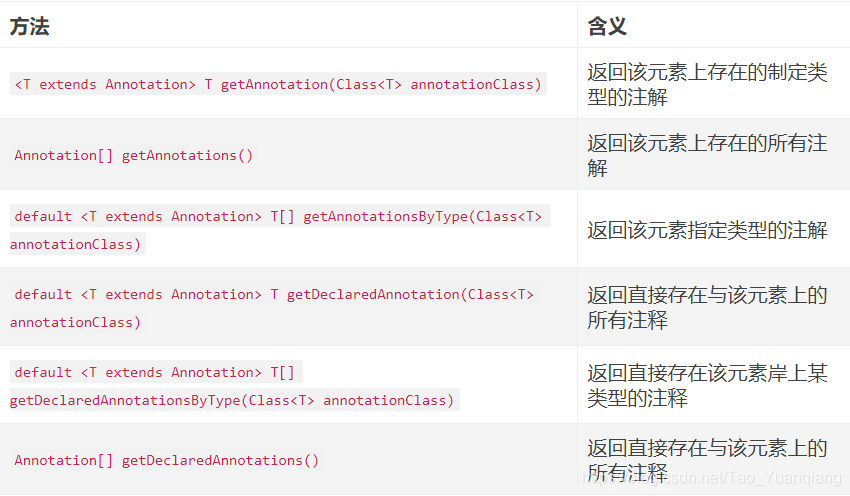
在java.lang.reflect中的AnnotatedElement接口是所有程序元素的(Class,Method)父接口,我们可以通过反射获取到某个类的AnnotatedElement对象,进而可以通过该对象提供的方法访问Annotation信息,常用的方法如下:
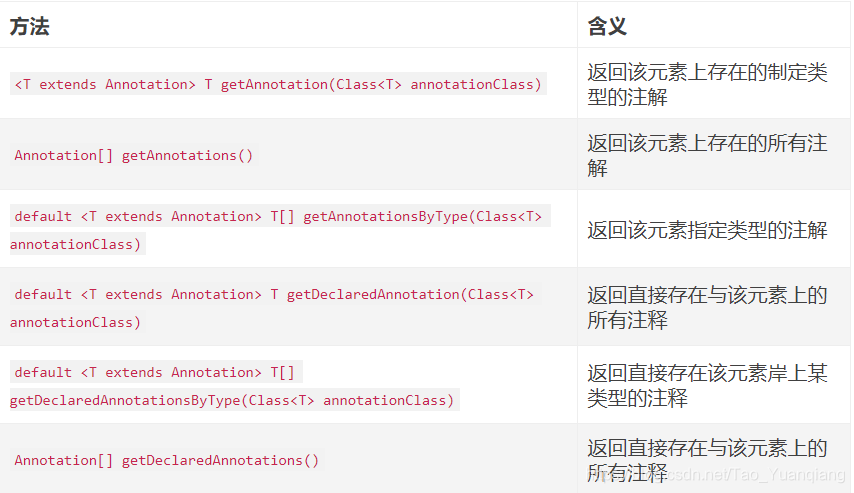
🔺简单示例:
package com.rjxy.tao19.Test4;
import java.lang.annotation.ElementType;
import java.lang.annotation.Retention;
import java.lang.annotation.RetentionPolicy;
import java.lang.annotation.Target;
//创建@Bean注释
@Target(ElementType.TYPE)
@Retention(RetentionPolicy.RUNTIME)
public @interface Bean {
public String id();
}
package com.rjxy.tao19.Test4;
import java.lang.annotation.ElementType;
import java.lang.annotation.Retention;
import java.lang.annotation.RetentionPolicy;
import java.lang.annotation.Target;
//创建@Methods注释
@Target(ElementType.METHOD)
@Retention(RetentionPolicy.RUNTIME)
public @interface Methods {
public String me();
}
package com.rjxy.tao19.Test4;
import java.lang.annotation.ElementType;
import java.lang.annotation.Retention;
import java.lang.annotation.RetentionPolicy;
import java.lang.annotation.Target;
//创建@Property注释
@Target(ElementType.FIELD)
@Retention(RetentionPolicy.RUNTIME)
public @interface Property {
public String value() default "";
public String ref() default "aaa";
public int age();
}
创建Test.java类,使用刚创建的注释:
package com.rjxy.tao19.Test4;
@Bean(id = "test")
public class Test {
@Property(value = "tao", age = 99)
private String name;
@Methods(me = "testMe")
public void test() {
System.out.println("aaa");
}
}
@Bean(id ="a")
class A{
@Property(ref = "test", age = 67)
private Test test;
}
创建类TestAnnotation.java,在这个类中使用Annotation注解的方法对注解进行使用:
package com.rjxy.tao19.Test4;
import java.lang.reflect.Field;
import java.lang.reflect.Method;
import java.util.HashMap;
import java.util.Map;
public class TestAnnotation {
//测试Test类上的Bean注解
public static void test1() throws Exception {
Map<String, Object> map = new HashMap<>();
// 因为注解都是 @Retention(RetentionPolicy.RUNTIME),所以可以通过反射获得
Class<Test> zclass = Test.class;
// zclass.isAnnotationPresent(Bean.class)
// 判断@Bean类型的注解是否在Test类上,如果在,返回true,不在,则返回true
if (zclass.isAnnotationPresent(Bean.class)) {
// zclass.getAnnotation(Bean.class)
// 该方法用法:返回程序元素上存在的、指定类型的注解,如果该类型注解不存在,则返回null
Bean bean = zclass.getAnnotation(Bean.class);
// 返回注解内bean的id值
System.out.println(bean.id()); //test
map.put(bean.id(), zclass.newInstance());
System.out.println(map); //{test=com.rjxy.tao19.Test4.Test@677327b6}
}
}
//测试A类上的bean注解
public static void test2() throws Exception {
Map<String, Object> map = new HashMap<>();
Class<A> zclass = A.class;
if(zclass.isAnnotationPresent(Bean.class)) {
Bean bean = zclass.getAnnotation(Bean.class);
System.out.println(bean.id());
map.put(bean.id(), zclass.newInstance());
System.out.println(map);
}
}
//测试Test类属性name上的注解
public static void test3() throws Exception {
Class<Test> zclass = Test.class;
//先获取到Test类中的属性
Field f = zclass.getDeclaredField("name");
f.setAccessible(true);
if(f.isAnnotationPresent(Property.class)) {
Property p = f.getAnnotation(Property.class);
System.out.println(p.age());
System.out.println(p.ref());
System.out.println(p.value());
}
}
//测试Test类中方法上的注解
public static void test4() throws Exception {
Class<Test> zclass = Test.class;
//获取到指定的方法
Method method = zclass.getDeclaredMethod("test");
if(method.isAnnotationPresent(Methods.class)) {
Methods m = method.getAnnotation(Methods.class);
System.out.println(m.me());
}
}
public static void main(String[] args) throws Exception {
test4();
}
}





















 67
67











 被折叠的 条评论
为什么被折叠?
被折叠的 条评论
为什么被折叠?








