listView第一种表现形式:
1.自带的一种格式
//创建ArrayAdapter装载数组数据
ArrayAdapter<String> adapter=new ArrayAdapter<String>(this,android.R.layout.simple_list_item_1,objects);
//将控件和数组适配器进行绑定
setListAdapter(adapter);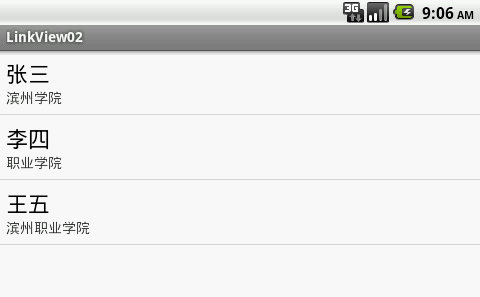
protected void onCreate(Bundle savedInstanceState) {
super.onCreate(savedInstanceState);
//setContentView(R.layout.activity_main);
SimpleAdapter adapter=new SimpleAdapter(this, getData(), android.R.layout.simple_list_item_2,
new String[]{"name","address"},
new int[] { android.R.id.text1,
android.R.id.text2 });
this.setListAdapter(adapter);
}
public List<Map<String,String>> getData(){
List<Map<String,String>> data=new ArrayList<Map<String,String>>();
Map<String, String> item1 = new HashMap<String, String>();
item1.put("name", "张三");
item1.put("address", "滨州学院");
data.add(item1);
Map<String, String> item2 = new HashMap<String, String>();
item2.put("name", "李四");
item2.put("address", "职业学院");
data.add(item2);
Map<String, String> item3 = new HashMap<String, String>();
item3.put("name", "王五");
item3.put("address", "滨州职业学院");
data.add(item3);
return data;
}3.自定义格式:
**********************************
这里的标题的样式是一个特殊的样式代码如下:
<?xml version="1.0" encoding="utf-8"?>
<resources xmlns:android="http://schemas.android.com/apk/res/android">
<style name="myTitleBg">
<item name="android:background">#FF0000</item>
</style>
<style name="myTheme" parent="android:Theme">
<item name="android:windowNoTitle">false</item>
<item name="android:windowTitleSize">30dp</item>
<item name="android:windowTitleBackgroundStyle">@style/myTitleBg</item>
</style>
</resources>***********************************
自定义格式
1.首先设计出自定义的布局,即每一行需要的控件:
<ImageView
android:id="@+id/img"
android:layout_width="wrap_content"
android:layout_height="wrap_content"
android:layout_alignParentLeft="true"
android:layout_alignParentTop="true"
android:src="@drawable/tu1"
android:contentDescription="@string/images"/>
<TextView
android:id="@+id/name"
android:layout_toRightOf="@+id/img"
android:textSize="12sp"
android:layout_width="wrap_content"
android:layout_height="wrap_content"
android:text="@string/hello_world" />
<TextView
android:id="@+id/time"
android:layout_alignParentRight="true"
android:layout_alignTop="@+id/name"
android:layout_width="wrap_content"
android:layout_height="wrap_content"
android:textSize="12sp"
android:text="@string/hello_world" />
<TextView
android:id="@+id/text"
android:layout_below="@+id/name"
android:layout_toRightOf="@+id/img"
android:layout_width="wrap_content"
android:layout_height="wrap_content"
android:text="@string/hello_world" />2.编写代码
protected void onCreate(Bundle savedInstanceState) {
super.onCreate(savedInstanceState);
SimpleAdapter adapter = new SimpleAdapter(this, getData(),
R.layout.list_activity, new String[] { "image", "name", "time",
"text" }, new int[] { R.id.img, R.id.name, R.id.time,
R.id.text });
this.setListAdapter(adapter);
}
private List< Map<String, ?>> getData() {
List< Map<String, ?>> data=new ArrayList<Map<String,?>>();
Map<String, Object> item1=new HashMap<String, Object>();
item1.put("image", R.drawable.tu1);
item1.put("name","xiaoxiao");
item1.put("time", "10分钟前");
item1.put("text", "今天很开心(⊙o⊙");
data.add(item1);
Map<String, Object> item2=new HashMap<String, Object>();
item2.put("image", R.drawable.tu2);
item2.put("name","HERRY");
item2.put("time", "20分钟前");
item2.put("text", "今天很开心(⊙o⊙");
data.add(item2);
Map<String, Object> item3=new HashMap<String, Object>();
item3.put("image", R.drawable.tu3);
item3.put("name","TOP");
item3.put("time", "2分钟前");
item3.put("text", "今天很开心(⊙o⊙");
data.add(item3);
return data;
}
























 6493
6493

 被折叠的 条评论
为什么被折叠?
被折叠的 条评论
为什么被折叠?








