说明: 该文章只具有简单参照意义,具体你要根据你所准备安装版本查看官方文档。
本文基于CDH 5.7 Cloudera Manager 5 Requirements and Supported Versions
数据库
MySQL一定要用InnoDB作为存储
MySQL如果启用主从复制(GTID-based)会导致Cloudera Manager安装失败
JDK现在已经不支持1.6了
网络同样是要求IPv4的
文件系统要求
ext3和ext4都支持,其中ext3是久经考验的,ext4是版本Linux支持的。
cloudera是不支持从ext3的文件系统升级到ext4的,所以必须是格式化好的ext4文件系统
Linux文件系统会保留文件访问的元数据信息。但是cloudera建议我们关闭这个特性(atime),这样会好点。
挂载建议:
#/etc/fstab:
/dev/sdb1 /data1 ext4 defaults,noatime 0
#无需重启应用调整的挂载
mount -o remount /data1
Ports Used by Cloudera Manager and Cloudera Navigator
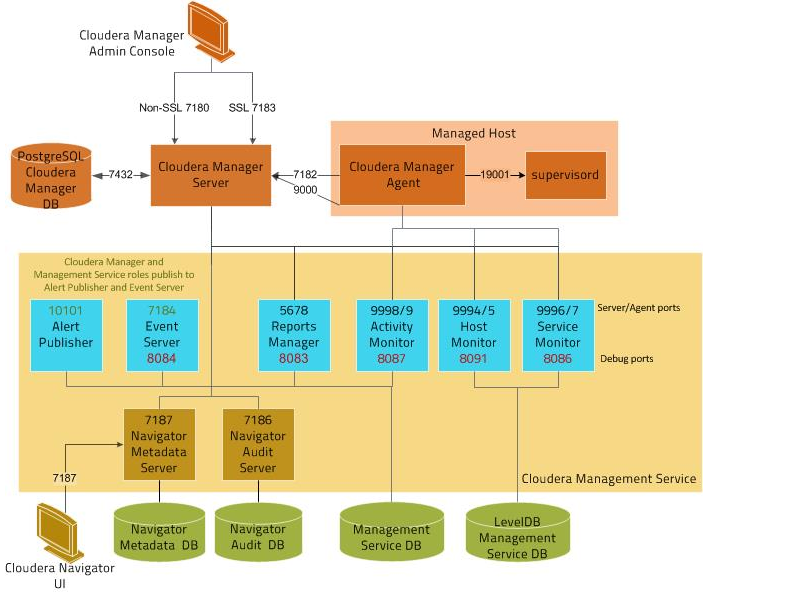
CM和CN所使用的端口信息
Parcels
Parcels是CMz自定义的二进制包,和package区别就是这玩意是自包含的,你可以弄多个版本,因为每个版本都是在一个目录下面,而不会受影响。而且后需的下载,激活等等的操作都会自动在CM安装过程中搞定。
Note: With parcels, the path to the CDH libraries is /opt/cloudera/parcels/CDH/lib instead of the usual /usr/lib. Do not link /usr/lib/ elements to parcel-deployed paths, because the links may cause scripts that distinguish between the two paths to not work.
调整 Parcels位置
To change this location, set the parcel_dir property in /etc/cloudera-scm-agent/config.ini file of the Cloudera Manager Agent and restart the Cloudera Manager Agent or by following the instructions in Configuring the Host Parcel Directory.






















 1789
1789











 被折叠的 条评论
为什么被折叠?
被折叠的 条评论
为什么被折叠?








