**
JavaScript数据简单校验设计-HTML简单获取另一个HTML输入框的内容以及地区的选择获取
资源获取链接:
https://download.csdn.net/download/Tian208/56339522
**
一、目的
综合使用HTML、JavaScript和CSS进行注册页面设计,具体要求如下:
1)注意整个页面的色调和美观
2)使用Frameset+Table布局(div也可)
3)对用户ID和用户名、口令不符合条件及时判断
4)对口令不一致进行及时判断(34的及时判断,要求提示信息必须显示在同一个页面,也就是说显示在当前的行的后面或者上面或者下面)
5)判断Email地址是否合法
6)在“提交”后能在新页面显示所有的输入信息
程序效果:

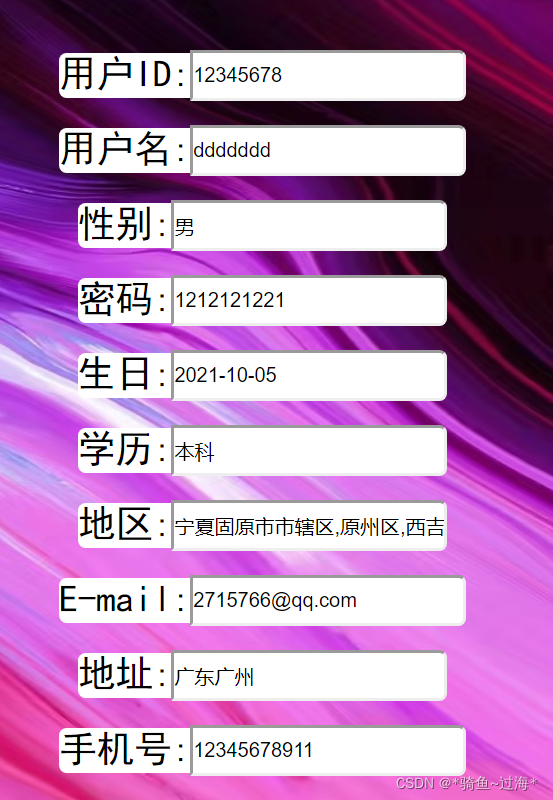 二、过程
二、过程
源码模块:
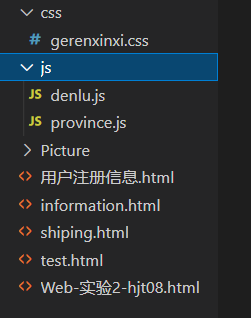
1gerenxinxi.css
.ziti{
font-family:黑体;
font-size: 25px;
width: 300;
height: 30px;
text-align: center;
border: 3;
background-color: #ffffff;
line-height: 28px;
border-top-left-radius: 5px;
border-bottom-left-radius: 5px;
}
.quanju{
width: 300px;
height: 600px;
padding: 20px;
position: absolute;
left: 50%;
top: 50%;
margin-left: -200px;
margin-top: -280px;
}
.quanju1{
text-align: center;
}
.text_field {
width: 180px;
height: 28px;
border-top-right-radius: 5px;
border-bottom-right-radius: 5px;
background-color: #ffffff;
}
#all{
width: 100%;
height: 20px;
}
form p > * {
display: inline-block;
vertical-align:middle;
}
2denlu.js
.ziti{
font-family:黑体;
font-size: 25px;
width: 300;
height: 30px;
text-align: center;
border: 3;
background-color: #ffffff;
line-height: 28px;
border-top-left-radius: 5px;
border-bottom-left-radius: 5px;
}
.quanju{
width: 300px;
height: 600px;
padding: 20px;
position: absolute;
left: 50%;
top: 50%;
margin-left: -200px;
margin-top: -280px;
}
.quanju1{
text-align: center;
}
.text_field {
width: 180px;
height: 28px;
border-top-right-radius: 5px;
border-bottom-right-radius: 5px;
background-color: #ffffff;
}
#all{
width: 100%;
height: 20px;
}
form p > * {
display: inline-block;
vertical-align:middle;
}
Web-实验2-hjt08.html(首页HTML设计)
<!DOCTYPE html>
<html>
<head>
<meta charset="utf-8">
<title>web-实验二</title>
</head>
<body background="Picture\zuomian1.jpg" style="
background-repeat:no-repeat ;
background-size:100% 100%;
background-attachment: fixed;">
<style type="text/css">
.mytable{
width:100%;
height:100%;
margin:0 auto;
}
.left{
width:1180px;
height:550px;
margin:0 auto;
}
.right{
width:600px;
height:550px;
margin:0 auto;
}
</style>
<table class="mytable">
<tr>
<td colspan="3" style="background-color:#600000;font-size:15px;height:40px;text-align:center;color:aliceblue">
<h1>用户注册</h1>
</td>
</tr>
<tr>
<td colspan="3" style="font-size:7px;text-align:left" background="Picture\zuomian1.jpg">
<h1>用户注册界面,请按要求操作</h1>
</td>
</tr>
<tr>
<td class="left">
<iframe src="用户注册信息.html" name="iframe_a" class="mytable"></iframe>
</td>
<td style="background-color:#600000;font-size:25px;height:480px;width:50px;vertical-align:top"></td>
<td class="right">
<iframe src="shiping.html" name="iframe_b" class="mytable"></iframe>
</table>
</body>
</html>
用户注册信息.HTMl
<!DOCTYPE html>
<html>
<head>
<meta charset="UTF-8">
<meta name="Generator" content="EditPlus®">
<meta name="Author" content="">
<meta name="Keywords" content="">
<meta name="Description" content="">
<title>web-实验二</title>
</head>
<script language="javascript" src="js/denlu.js" type="text/javascript" charset="utf-8"></script>
<body background="Picture\zuomian1.jpg" style="
background-repeat:no-repeat ;
background-size:100% 100%;
background-attachment: fixed;" onload='getProvince()'>
<style type="text/css">
.mytable{
width:100%;
height:100%;
margin:0 auto;
font-weight: 200;
}
.mytable1{
font-weight:1000;
width:100%;
height:100%;
margin:0 auto;
text-align:center;
background-color:#ffffff;
}
.left{
width:1180px;
height:520px;
margin:0 auto;
}
.right{
width:600px;
height:520px;
margin:0 auto;
}
.hang{
background-color:#600000;
font-size:25px;
width:50px;
text-align:center;
}
.shuju{
height:20px;
font-size:20px;
}
</style>
<div>
<form action="test.html" method="get">
<table class="mytable" border="3"cellpadding="6" cellspacing="6">
<tr>
<td colspan="1" style="background-color:#7B7B7B;font-size:10px;height:10px;text-align:center;color:aliceblue">
<h1>注册界面</h1>
</td>
</tr>
<tr class="mytable1" >
<td valign="middle" >用 户 ID: <input type="text" placeholder="请输入你的用户ID:8-16位" pattern="\w{8,16}" id="userId"; name="userId" class="shuju"/></td>
<span id="s_userId" class="error"></span>
<tr class="mytable1" >
<td valign="middle">用 户 名: <input type="text" placeholder="请输入你的姓名" id="name" pattern="\w{0,16}" name="name" class="shuju"/></td>
<span id="s_name" class="error"></span>
<tr class="mytable1">
<tr>
<td valign="middle" class="mytable1" id="xingbie">性别:
<input type="radio" name="xingbie" value="男">男
<input type="radio" name="xingbie" value="女">女
</td>
</tr>
<tr class="mytable1" >
<td valign="middle">密 码: <input type="text" placeholder="请输入你的密码:8-16位" pattern="\w{8,16}" class="shuju" id="password" name="password"></td>
<span id="s_password" class="error"></span>
<tr>
<td valign="middle" class="mytable1" id="xueli">学历:
<input type="radio" name="xueli" value="专科">专科
<input type="radio" name="xueli" value="本科">本科
<input type="radio" name="xueli" value="硕士">硕士
<input type="radio" name="xueli" value="研究生">研究生
<input type="radio" name="xueli" value="博士">博士
</td>
</tr>
<tr class="mytable1" >
<td valign="middle">生 日: <input type="date" placeholder="请输入你的生日:xxxx-xx-xx" id="birthday" name="birthday" class="shuju"/></td>
<tr class="mytable1">
<td valign="middle"><label for="email">E-mail:</label>
<input type="email" name="email" id="email" placeholder="请输入邮箱" class="shuju">
<span id="s_email" class="error"></span>
</td>
<tr class="mytable1">
<td>地区:</td>
<tr class="mytable1"><td>
<select id="province" onchange="chooseProvince(this)">
<option value="1">请选择省</option>
</select>
<select id="city" onchange="chooseCity(this)">
<option value="2">请选择市</option>
</select>
<select id="area">
<option value="3">请选择区</option>
</select>
</td>
</tr>
<tr class="mytable1" >
<td valign="middle">地 址: <input type="text" placeholder="请输入你的地址" id="address" name="address" class="shuju"/></td>
<tr class="mytable1" >
<td valign="middle">手机号码: <input type="text" placeholder="请输入你的手机号码:11位" pattern="\w{11}" id="Tel" name="Tel" class="shuju"/></td>
<span id="s_Tel" class="error"></span>
<tr class="mytable1">
<td id="td_reset"><input type="reset" id="btn_reset" value="重置" >
<input type="button" id="btn_sub1" value="确认信息" onclick="page()">
<input type="submit" id="btn_sub" value="提交" onclick="page()">
</td>
</table>
</form>
</div>
</body>
</html>
information.html(在“提交”后能在新页面显示所有的输入信息)
<!DOCTYPE html>
<html>
<head>
<meta charset="utf-8">
<title>个人资料</title>
<link rel="stylesheet" href="css/gerenxinxi.css">
</head>
<script language="javascript" src="js/denlu.js" type="text/javascript" charset="utf-8"></script>
<body>
<style type="text/css">
</style>
<div id="all">
<div class="quanju" align="center">
<form>
<p><label class="ziti">用户ID:</label><input type="text" id="userId" class="text_field"/></p>
<p><label class="ziti">用户名:</label><input type="text" id="name" class="text_field"/></p>
<p><label class="ziti">性别: .</label><input type="text" id="xingbie" class="text_field"/></p>
<p><label class="ziti">密码: .</label><input type="text" id="password" class="text_field"/></p>
<p><label class="ziti">生日: .</label><input type="text" id="birthday" class="text_field"/></p>
<p><label class="ziti">学历: .</label><input type="text" id="xueli" class="text_field"/></p>
<p><label class="ziti">地区: .</label><input type="text" id="area1" class="text_field"/></p>
<p><label class="ziti">E-mail: </label><input type="text" id="email" class="text_field"/></p>
<p><label class="ziti">地址: .</label><input type="text" id="address" class="text_field"/></p>
<p><label class="ziti">手机号: </label><input type="text" id="Tel" class="text_field"/></p>
<div class="quanju1">
<a><input valign="middle" type="button" value="返回" onClick="onClick1()"></a><br>
</div>
</form>
</div>
</div>
<table>
<tr>
<td>
</td>
</tr>
</table>
<script type="text/javascript">
document.getElementById("userId").value =window.localStorage.getItem("userId");
document.getElementById("name").value =window.localStorage.getItem("name");
document.getElementById("password").value=window.localStorage.getItem("password");
document.getElementById("birthday").value=window.localStorage.getItem("birthday");
document.getElementById("xueli").value =window.localStorage.getItem("xueli");
document.getElementById("xingbie").value =window.localStorage.getItem("xingbie");
document.getElementById("area1").value =window.localStorage.getItem("area1");
document.getElementById("email").value =window.localStorage.getItem("email");
document.getElementById("address").value =window.localStorage.getItem("address");
document.getElementById("Tel").value =window.localStorage.getItem("Tel");
</script>
</body>
</html>
提交成功页面设计test.html
<!doctype html>
<html lang="en">
<head>
<meta charset="UTF-8">
<title></title>
</head>
<script language="javascript" src="js/denlu.js" type="text/javascript" charset="utf-8"></script>
<style>
body{text-align:center}
</style>
<script type="text/javascript">
function onClick(){
window.location.href="用户注册信息.html";
}
</script>
<body>
<form>
<table>
<tr>
<br><br><br><br>
<td valign="middle"><input type="button" id=in value="已提交" onclick="onClick()"
style="background-color:#7B7B7B;font-size:35px;width:400px;height:80px;text-align:center;color:aliceblue">
</td>
</tr>
<tr>
<td>
<input type="button" id=in value="返回" onclick="onClick()"
style="background-color:#7B7B7B;font-size:35px;width:400px;height:80px;text-align:center;color:aliceblue">
</td>
</table>
</form>
</body>
</html>
查看个人信息按钮设计shiping.html
<!doctype html>
<html lang="en">
<head>
<meta charset="UTF-8">
<title></title>
</head>
<script language="javascript" src="js/denlu.js" type="text/javascript" charset="utf-8"></script>
<style>
body{text-align:center}
</style>
<script type="text/javascript">
function onClick(){
window.location.href="用户注册信息.html";
}
</script>
<body>
<form>
<table>
<tr>
<br><br><br><br>
<td valign="middle"><input type="button" id=in value="已提交" onclick="onClick()"
style="background-color:#7B7B7B;font-size:35px;width:400px;height:80px;text-align:center;color:aliceblue">
</td>
</tr>
<tr>
<td>
<input type="button" id=in value="返回" onclick="onClick()"
style="background-color:#7B7B7B;font-size:35px;width:400px;height:80px;text-align:center;color:aliceblue">
</td>
</table>
</form>
</body>
</html>
三、实验总结
此文章用来当做学习实验笔记,许多知识未知,不够好的地方可多多指教,如果需要,可以随便使用,谢谢大家!























 317
317











 被折叠的 条评论
为什么被折叠?
被折叠的 条评论
为什么被折叠?










