一、解释
把数据从一个路由页面传递到另外一个页面的技术
这里列举了 params 和 query 的传参方式
二、案例
案例展示 手机列表页 传参到 手机详情页面(传递的是id)
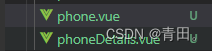
① params
1-1、在路由规则中设置接收参数(谁接收数据,就在谁的路由规则中设置)--这里详情页接收数据
{
path: '/Phone',
name: 'Phone',
component: Phone
},
{
// /:某某
path: '/PhoneDetails/:phoneId', //接收数据的规则上设置接收参数
name: 'PhoneDetails',
component: PhoneDetails
},1-2、发送数据 (父给子发)--通过事件触发
编程式:this.$router.push({name:"你要跳转的路由规则的name",params:{你配置的接收参数:"数据"}})
标签:<router-link v-bind:to="{name:"你要跳转的路由规则的name",params:{你配置的接收参数:"数据"}}"></router-link>
<script>
export default {
methods: {
//点击事件
goLink(id) {
this.$router.push({name:"PhoneDetails",params:{phoneId:id}})
//这种 ``也可以
// this.$router.push({
// path: `/PhoneDetails/${id}`,
// })
},
},
}
</script>1-3、接收数据 this.$route.params.xxx (route 没有r) (详情也就是儿子接收)
<template>
<div>
<h3>我是详情页</h3>
<h3>ID:{{this.$route.params.phoneId}}</h3>
</div>
</template>② query
2-1、发送数据 不需要路由上配置了 (两种格式)
this.$router.push({name:"你要跳转的路由规则的name",query:{接收参数:"数据"}})
this.$router.push({path:"你要跳转的路由的路径",query:{接收参数:"数据"}})
//query传参
// this.$router.push({name:"PhoneDetails",query:{phoneId:id}})2-2、接收数据 ---- this.$route.query.xxx
<h2>id:{{this.$route.query.phoneId}}</h2> 三、案例效果 -----注意看url路径的变化
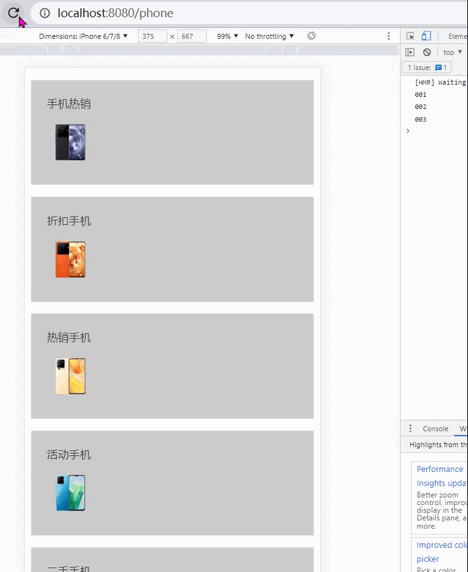
四、两者的区别
| params | query | |
| 用法上 | params只能用name | 可以使用 path 也可以使用 name 作为跳转路径 |
| 接收上 | this.$route.params.xxx | this.$route.query.xxx |
| url 展示上 | params url只有val 不显示key 相对来说安全一些 | query 是 key=val ( query显示key相对来说不安全 ) |
| 效果上 | 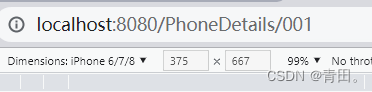 |  |
五、$router与$route
$router : 他是vueRouter的全局对象,由于我们在vue对象里把vueRouter对象植入到根属性里,所以,在组件内部是可以使用$router拿到该对象的 (它里面包含了对路由全局操作的属性和方法)
$route: 就是一个路由对象 每一个路由都有一个route对象 也就是说他是类似于局部页面路由的一个对象,他只能处理当前路由页面的操作 ( 表示匹配到的当前路由对象 )
六、代码
phone.vue
<template>
<div class="phone">
<div
class="phone-item"
v-for="(v, i) in arr"
:key="i"
@click="goLink(v.id)"
>
<div class="cont-tit">{{ v.tit }}</div>
<div><img :src="v.img" /></div>
</div>
</div>
</template>
<script>
export default {
data() {
return {
arr: [
{
id: '001',
tit: '手机热销',
img: 'https://shopstatic.vivo.com.cn/vivoshop/commodity/36/10007336_1650358109769_750x750.png.webp',
},
{
id: '002',
tit: '折扣手机',
img: 'https://shopstatic.vivo.com.cn/vivoshop/commodity/36/10007336_1650358095399_750x750.png.webp',
},
{
id: '003',
tit: '热销手机',
img: 'https://shopstatic.vivo.com.cn/vivoshop/commodity/11/10007411_1652682629904_750x750.png.webp',
},
{
id: '004',
tit: '活动手机',
img: 'https://shopstatic.vivo.com.cn/vivoshop/commodity/75/10007475_1653651557950_750x750.png.webp',
},
{
id: '005',
tit: '二手手机',
img: 'https://shopstatic.vivo.com.cn/vivoshop/commodity/09/10007209_1647845438443_750x750.png.webp',
},
],
}
},
methods: {
goLink(id) {
this.$router.push({name:"PhoneDetails",params:{phoneId:id}})
//query传参
// this.$router.push({name:"PhoneDetails",query:{phoneId:id}})
// this.$router.push({
// path: `/PhoneDetails/${id}`,
// })
},
},
}
</script>
<style scoped >
.phone-item {
padding: 20px;
}
.phone-item {
background-color: #ccc;
margin-top: 15px;
}
.cont-tit {
font-size: 14px;
color: #3c3c3c;
margin-bottom: 10px;
}
img {
width: 60px;
height: 60px;
}
</style>phoneDetails.vue
<template>
<div>
<h3>我是详情页</h3>
<h1 @click="goBack()"><</h1>
<h3>ID:{{this.$route.params.phoneId}}</h3>
<!-- <h2>id:{{this.$route.query.phoneId}}</h2> -->
</div>
</template>
<script>
export default {
methods:{
goBack(){
this.$router.go(-1)
}
}
}
</script>





















 1064
1064











 被折叠的 条评论
为什么被折叠?
被折叠的 条评论
为什么被折叠?








