代码:
User.java
package model;
public class User {
private long id;
private String name;
private String password;
public User() {
// TODO Auto-generated constructor stub
}
public User(long id,String password) {
this.id = id;
this.password = password;
}
public User(long id,String name,String password) {
this(id,password);
this.name = name;
}
public long getId() {
return id;
}
public void setId(long id) {
this.id = id;
}
public String getName() {
return name;
}
public void setName(String name) {
this.name = name;
}
public String getPassword() {
return password;
}
public void setPassword(String password) {
this.password = password;
}
}
User.hbm.xml
<?xml version="1.0" encoding="UTF-8"?>
<!DOCTYPE hibernate-mapping PUBLIC
"-//Hibernate/Hibernate Mapping DTD 3.0//EN"
"http://www.hibernate.org/dtd/hibernate-mapping-3.0.dtd">
<hibernate-mapping>
<class name="model.User" table="user">
<!-- 映射标识属性 -->
<id name="id" column="id" type="long">
<generator class="assigned"/>
</id>
<!-- 映射普通属性 -->
<property name="name" column="name" type="string"/>
<property name="password" column="password" type="string"/>
</class>
</hibernate-mapping>UserService.java
package service;
import dao.UserDao;
import model.User;
public class UserService {
private UserDao userDao;
public UserDao getUserDao() {
return userDao;
}
public void setUserDao(UserDao userDao) {
this.userDao = userDao;
}
public boolean login(User user) {
if (userDao.verifyUserId(user.getId())&&userDao.verifyPassword(user)) {
return true;
}else {
return false;
}
}
public boolean register(User user) {
if (userDao.addUser(user)) {
return true;
}else {
return false;
}
}
}
UserDao.java
package dao;
import java.util.List;
import org.springframework.orm.hibernate3.support.HibernateDaoSupport;
import model.User;
public class UserDao extends HibernateDaoSupport{
// 添加用户
public boolean addUser(User user) {
if(!verifyUserId(user.getId())) {
getHibernateTemplate().save(user);
return true;
}
return false;
}
// 验证用户名是否存在
public boolean verifyUserId(long id) {
@SuppressWarnings("unchecked")
List<User> users = (List<User>) getHibernateTemplate().find("from User where id=?", id);
return users.isEmpty() ? false:true;
}
// 验证密码是否正确
@SuppressWarnings("rawtypes")
public boolean verifyPassword(User user) {
long id = user.getId();
String password = user.getPassword();
List list1 = getHibernateTemplate().find("select password from User where id=?", id);
List list2 = getHibernateTemplate().find("select name from User where id=?", id);
user.setName(list2.get(0).toString());
return ( list1.get(0).toString() ).equals(password);
}
}
LoginAction.java
package action;
import com.opensymphony.xwork2.Action;
import model.User;
import service.UserService;
public class LoginAction implements Action{
private User user;
private UserService userService;
public User getUser() {
return user;
}
public void setUser(User user) {
this.user = user;
}
public UserService getUserService() {
return userService;
}
public void setUserService(UserService userService) {
this.userService = userService;
}
@Override
public String execute() throws Exception {
if (userService.login(user)) {
return "success";
}else {
return "error";
}
}
}
RegisterAction.java
package action;
import com.opensymphony.xwork2.Action;
import model.User;
import service.UserService;
public class RegisterAction implements Action{
private User user;
private UserService userService;
public User getUser() {
return user;
}
public void setUser(User user) {
this.user = user;
}
public UserService getUserService() {
return userService;
}
public void setUserService(UserService userService) {
this.userService = userService;
}
@Override
public String execute() throws Exception {
if (userService.register(user)) {
return "success";
}else {
return "error";
}
}
}
struts.xml
<?xml version="1.0" encoding="UTF-8"?>
<!-- 指定Struts 2配置文件的DTD信息 -->
<!DOCTYPE struts PUBLIC
"-//Apache Software Foundation//DTD Struts Configuration 2.1.7//EN"
"http://struts.apache.org/dtds/struts-2.1.7.dtd">
<!-- Struts 2配置文件的根元素 -->
<struts>
<!-- 配置了系列常量 -->
<constant name="struts.i18n.encoding" value="UTF-8"/>
<constant name="struts.devMode" value="true"/>
<constant name="struts.objectFactory" value="spring" />
<package name="action" namespace="/" extends="struts-default">
<action name="registerAction" class="registerAction">
<result name="error">/register.jsp</result>
<result name="success">/index.jsp</result>
</action>
<action name="loginAction" class="loginAction">
<result name="success">/welcome.jsp</result>
<result name="error">/error.jsp</result>
</action>
</package>
</struts>applicationContext.xml
<?xml version="1.0" encoding="UTF-8"?>
<beans xmlns="http://www.springframework.org/schema/beans"
xmlns:xsi="http://www.w3.org/2001/XMLSchema-instance"
xmlns:aop="http://www.springframework.org/schema/aop"
xmlns:tx="http://www.springframework.org/schema/tx"
xsi:schemaLocation="http://www.springframework.org/schema/beans
http://www.springframework.org/schema/beans/spring-beans-3.0.xsd
http://www.springframework.org/schema/tx
http://www.springframework.org/schema/tx/spring-tx-3.0.xsd
http://www.springframework.org/schema/aop
http://www.springframework.org/schema/aop/spring-aop-3.0.xsd">
<!-- 定义数据源Bean,使用C3P0数据源实现 -->
<bean id="dataSource" class="com.mchange.v2.c3p0.ComboPooledDataSource"
destroy-method="close">
<!-- 指定连接数据库的驱动 -->
<property name="driverClass" value="com.mysql.jdbc.Driver"/>
<!-- 指定连接数据库的URL -->
<property name="jdbcUrl" value="jdbc:mysql://localhost:3306/userinfo"/>
<!-- 指定连接数据库的用户名 -->
<property name="user" value="root"/>
<!-- 指定连接数据库的密码 -->
<property name="password" value="123456"/>
<!-- 指定连接数据库连接池的最大连接数 -->
<property name="maxPoolSize" value="40"/>
<!-- 指定连接数据库连接池的最小连接数 -->
<property name="minPoolSize" value="1"/>
<!-- 指定连接数据库连接池的初始化连接数 -->
<property name="initialPoolSize" value="1"/>
<!-- 指定连接数据库连接池的连接的最大空闲时间 -->
<property name="maxIdleTime" value="20"/>
</bean>
<bean id="sessionFactory"
class="org.springframework.orm.hibernate3.LocalSessionFactoryBean">
<!-- 依赖注入数据源,注入正是上面定义的dataSource -->
<property name="dataSource" ref="dataSource"/>
<!-- mappingResouces属性用来列出全部映射文件 -->
<property name="mappingResources">
<list>
<!-- 以下用来列出Hibernate映射文件 -->
<value>model/User.hbm.xml</value>
</list>
</property>
<!-- 定义Hibernate的SessionFactory的属性 -->
<property name="hibernateProperties">
<!-- 配置Hibernate属性 -->
<value>
hibernate.dialect=org.hibernate.dialect.MySQLInnoDBDialect
hibernate.hbm2ddl.auto=update
hibernate.show_sql=true
hibernate.format_sql=true;
</value>
</property>
</bean>
<!-- 定义DAO Bean-->
<bean id="userDao" class="dao.UserDao">
<property name="sessionFactory" ref="sessionFactory"/>
</bean>
<!-- 创建action -->
<bean id="registerAction" class="action.RegisterAction" scope="prototype">
<property name="userService" ref="userService"></property>
</bean>
<bean id="loginAction" class="action.LoginAction" scope="prototype">
<property name="userService" ref="userService"></property>
</bean>
<!-- 配置一个业务逻辑组件 -->
<bean id="userService" class="service.UserService">
<property name="userDao" ref="userDao"/>
</bean>
<bean id="transactionManager"
class="org.springframework.orm.hibernate3.HibernateTransactionManager">
<!-- 配置HibernateTransactionManager时需要依注入SessionFactory的引用 -->
<property name="sessionFactory" ref="sessionFactory"/>
</bean>
</beans>web.xml
<?xml version="1.0" encoding="UTF-8"?>
<web-app version="2.5"
xmlns="http://java.sun.com/xml/ns/javaee"
xmlns:xsi="http://www.w3.org/2001/XMLSchema-instance"
xsi:schemaLocation="http://java.sun.com/xml/ns/javaee
http://java.sun.com/xml/ns/javaee/web-app_2_5.xsd">
<filter>
<filter-name>struts2</filter-name>
<filter-class>org.apache.struts2.dispatcher.FilterDispatcher</filter-class>
</filter>
<filter-mapping>
<filter-name>struts2</filter-name>
<url-pattern>/*</url-pattern>
</filter-mapping>
<listener>
<listener-class>org.springframework.web.context.ContextLoaderListener</listener-class>
</listener>
<context-param>
<param-name>contextConfigLocation</param-name>
<param-value>/WEB-INF/applicationContext.xml</param-value>
</context-param>
<welcome-file-list>
<welcome-file>index.jsp</welcome-file>
</welcome-file-list>
</web-app>index.jsp
<%@ page language="java" contentType="text/html; charset=utf-8"
pageEncoding="utf-8"%>
<%@ taglib uri="/struts-tags" prefix="s"%>
<!DOCTYPE html>
<html>
<head>
<meta charset="utf-8">
<title>用户登录</title>
<link rel="stylesheet" href="style/loginStyle.css" type="text/css">
</head>
<body>
<div class="wrapper">
<div class="container">
<h1>Welcome</h1>
<form class="form" action="loginAction" method="post">
<input type="text" placeholder="Username" id="name" name="user.id">
<input type="password" placeholder="Password" id="password" name="user.password">
<button type="submit" id="button">Login</button>
<a onclick="window.location.href='register.jsp'">注册</a>
</form>
</div>
<ul class="bg-bubbles">
<li></li>
<li></li>
<li></li>
<li></li>
<li></li>
<li></li>
<li></li>
<li></li>
<li></li>
<li></li>
</ul>
</div>
</body>
</html>loginStyle.css
@charset "UTF-8";
*{
box-sizing: border-box;
margin: 0;
padding: 0;
font-weight: 300;
}
body{
font-family: 'Source Sans Pro', sans-serif;
color: white;
font-weight: 300;
}
::-webkit-input-placeholder {
font-family: 'Source Sans Pro', sans-serif;
color: white;
font-weight: 300;
}
:-moz-placeholder { /* Mozilla Firefox 4 to 18 */
font-family: 'Source Sans Pro', sans-serif;
color: white;
opacity: 1;
font-weight: 300;
}
::-moz-placeholder { /* Mozilla Firefox 19+ */
font-family: 'Source Sans Pro', sans-serif;
color: white;
opacity: 1;
font-weight: 300;
}
:-ms-input-placeholder { /* Internet Explorer 10+ */
font-family: 'Source Sans Pro', sans-serif;
color: white;
font-weight: 300;
}
.wrapper{
background: #50a3a2;
background: -webkit-linear-gradient(top left, #50a3a2 0%, #53e3a6 100%);
background: -moz-linear-gradient(top left, #50a3a2 0%, #53e3a6 100%);
background: -o-linear-gradient(top left, #50a3a2 0%, #53e3a6 100%);
background: linear-gradient(to bottom right, #50a3a2 0%, #53e3a6 100%);
position: absolute;
margin: 0;
width: 100%;
height: 650px;
overflow: hidden;
}
.container{
max-width: 600px;
margin: 40px auto;
padding: 80px 0;
height: 400px;
text-align: center;
}
h1{
font-size: 40px;
font-weight: 200;
}
form{
padding: 20px 0;
position: relative;
z-index: 2;
}
input{
display: block;
appearance: none;
outline: 0;
border: 2px solid white;
background-color: rgba(255,255,255,0.4);
width: 300px;
height: 50px;
border-radius: 3px;
padding: 15px 15px 15px 54px;
margin: 0 auto 10px auto;
text-align: left;
font-size: 18px;
color: black;
font-weight: 300;
transition:width 1s;
}
#name{
background-image: url(../picture/User.png);
background-size: 30px 30px;
background-position: 11px 8px;
background-repeat: no-repeat;
}
#name:focus{
background-image:url(../picture/User.png);
background-size: 30px 30px;
background-position: 8px 5px;
background-position: 11px 8px;
background-repeat: no-repeat;
}
#password{
background-image: url(../picture/Lock1.png);
background-size: 30px 30px;
background-position: 11px 8px;
background-repeat: no-repeat;
}
#password:focus{
background-image:url(../picture/Lock1.png);
background-size: 30px 30px;
background-position: 11px 8px;
background-repeat: no-repeat;
}
input:hover{
background-color:white;
width: 320px;
}
input:focus{
background-color: white;
width: 320px;
}
button{
appearance: none;
outline: 0;
background-color: #53e3a6;
border: 0;
padding: 10px 15px;
color: white;
border-radius: 3px;
width: 300px;
cursor: pointer;
font-size: 20px;
transition-duration: 0.25s;
font-weight: 500;
margin-left:10px;
}
button:hover{
background-color: #0f9;
color: white;
}
a{
text-decroation:none;
cursor:pointer;
display:inline-block;
margin-left:10px;
}
.bg-bubbles{
position: absolute;
top: 0;
left: 0;
width: 100%;
height: 100%;
z-index: 1;
}
.bg-bubbles li{
position: absolute;
list-style: none;
display: block;
width: 40px;
height: 40px;
background-color: rgba(255,255,255,0.5);
bottom: -160px;
-webkit-animation: square 15s infinite;
animation:square 15s infinite;
-webkit-transition-timing-function: linear;
transition-timing-function: linear;
}
.bg-bubbles li:nth-child(1){
left: 10%;
}
.bg-bubbles li:nth-child(2){
left: 20%;
width: 80px;
height: 80px;
animation-delay: 2s;
animation-duration: 17s;
}
.bg-bubbles li:nth-child(3){
left: 25%;
animation-delay: 4s;
}
.bg-bubbles li:nth-child(4){
left: 40%;
width: 60px;
height: 60px;
animation-duration: 22s;
background-color: fade(white, 25%);
}
.bg-bubbles li:nth-child(5){
left: 70%;
}
.bg-bubbles li:nth-child(6){
left: 80%;
width: 120px;
height: 120px;
animation-delay: 3s;
background-color: fade(white, 20%);
}
.bg-bubbles li:nth-child(7){
left: 32%;
width: 160px;
height: 160px;
animation-delay: 7s;
}
.bg-bubbles li:nth-child(8){
left: 55%;
width: 20px;
height: 20px;
animation-delay: 15s;
animation-duration: 40s;
}
.bg-bubbles li:nth-child(9){
left: 25%;
width: 10px;
height: 10px;
animation-delay: 2s;
animation-duration: 40s;
background-color: fade(white, 30%);
}
.bg-bubbles li:nth-child(10){
left: 90%;
width: 160px;
height: 160px;
animation-delay: 11s;
}
@-webkit-keyframes square {
0% { transform: translateY(0); }
100% { transform: translateY(-900px) rotate(600deg); }
}
@keyframes square {
0% { transform: translateY(0); }
100% { transform: translateY(-900px) rotate(600deg); }
}
register.jsp
<%@ page language="java" contentType="text/html; charset=utf-8"
pageEncoding="utf-8"%>
<!DOCTYPE html>
<html>
<head>
<meta charset="utf-8">
<title>用户注册</title>
<style type="text/css">
div{
margin:auto;
width:600px;
font-family:"Microsoft YaHei";
font-size:16px;
background:#f8f8f8;
}
h4{
width:500px;
height:30px;
padding:10px 50px;
text-decroation:none;
background:#9999cc;
color:#fff;
font-size:18px;
font-weight:blod;
border:2px solid #fff;
border-radius:4px 4px 0 0;
}
form{
margin-left:50px;
}
input[type=text],input[type=password]{
width:180px;
height:15px;
}
label{
display:inline-block;
width:120px;
text-align:right;
padding-right:8px;
}
span{
color:red;
}
.btn1,.btn2{
width:60px;
height:30px;
font-size:16px;
margin:-2px 0 16px 0;
color:#fff;
border:2px solid #fff;
border-radius:4px;
}
.btn1{
margin-left:130px;
background:#3399cc;
}
.btn1:hover{
background:#3366ff;
}
.btn2{
margin-left:2px;
background:#ff6666;
}
.btn2:hover{
background:#ff3333;
}
</style>
</head>
<body>
<div>
<h4>用户注册</h4>
<form action="registerAction" method="post" onSubmit="return check()">
<p>
<label>ID<span>*</span>:</label>
<input type="text" name="user.id" id="userId">
</p>
<p>
<label>姓名:</label>
<input type="text" name="user.name" id="userName">
</p>
<p>
<label>密码:</label>
<input type="text" name="user.password" id="userPassword">
</p>
<p>
<label>确认密码:</label>
<input type="text" name="repassword" id="rePassword">
</p>
<p>
<input type="submit" value="注册" class="btn1">
<input type="reset" value="重置" class="btn2">
</p>
</form>
</div>
</body>
<script type="text/javascript">
var password = document.getElementById("userPassword").value;
var repassword = document.getElementById("rePassword").value;
var userid = document.getElementById("userId").value;
var username = document.getElementById("userName").value;
if("".equals(password)||"".equals(userid)||"".equals(username)){
alert("信息不能为空。");
return false;
}else{
if(password.equals(repassword)){
return true;
}else{
return false;
}
}
</script>
</html>welcome.jsp
<%@ page language="java" contentType="text/html; charset=utf-8"
pageEncoding="utf-8"%>
<%@ taglib uri="/struts-tags" prefix="s"%>
<!DOCTYPE html>
<html>
<head>
<meta charset="utf-8">
<title>welcome</title>
<style type="text/css">
*{
font-family:"Consolas";
}
</style>
</head>
<body>
hi,<s:property value="user.name"/>.
</body>
</html>error.jsp
<%@ page language="java" contentType="text/html; charset=utf-8"
pageEncoding="utf-8"%>
<!DOCTYPE html>
<html>
<head>
<meta charset="utf-8">
<title>error</title>
</head>
<body>
登录失败,请检查!
</body>
<script type="text/javascript">
setTimeout("javascript:location.href='index.jsp'", 5000);
</script>
</html>jar 包地址:
链接:https://pan.baidu.com/s/1mq6E_aw5bNqT9XFeHz9hNg
提取码:m4vm
致qq:
[1] tomacat 不及时更新我的修改:project->clean 把tomacat 的其它serlet 删除
[2] getHibernateTemplate().find("from User where id=?", id) 中 User 是类名,不是数据库的表名
[3] bean ref action 相应部分应对应一致
[4] 提示 id 没有默认值时,可以将主键的class 改为 assigned
[5] 表单数据提交给类时,名字对应一致,input name="user.id"
[6] 页面可以使用<s:property value="user.id"/>获取值
图片:










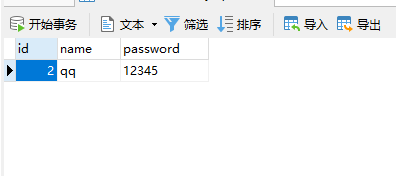


















 2379
2379











 被折叠的 条评论
为什么被折叠?
被折叠的 条评论
为什么被折叠?








