前言
在前面我的自动化测试框架系列文章中,有一个知识点没有讲到,现在补上。
在运行自动测试脚本时,经常会需要增加失败时自动截图的功能,以及失败重跑功能,下面介绍一下通过监听器的方式来实现自动截图和重跑功能。
失败自动截图功能
1. 定义一个截图工具类:ScreenShot
package com.dji.utils;
import java.io.File;
import java.text.SimpleDateFormat;
import java.util.Date;
import org.apache.commons.io.FileUtils;
import org.openqa.selenium.OutputType;
import io.appium.java_client.AppiumDriver;
/**
* 截图并保存至本地
*
* @author Charlie.chen
*/
public class ScreenShot {
private AppiumDriver<?> driver;
// 测试失败截屏保存的路径
private String path;
public LogUtil log=new LogUtil(this.getClass());
public ScreenShot(AppiumDriver<?> driver){
this.driver=driver;
path=System.getProperty("user.dir")+ "//snapshot//"+ this.getClass().getSimpleName()+"_"+getCurrentTime() + ".png";
}
public void getScreenShot() {
File screen = driver.getScreenshotAs(OutputType.FILE);
File screenFile = new File(path);
try {
FileUtils.copyFile(screen, screenFile);
log.info("截图保存的路径:" + path);
} catch (Exception e) {
log.error("截图失败");
e.printStackTrace();
}
}
/**
* 获取当前时间
*/
public String getCurrentTime(){
Date date=new Date();
SimpleDateFormat sdf=new SimpleDateFormat("yyyy-MM-dd HH-mm-ss");
String currentTime=sdf.format(date);
return currentTime;
}
public String getPath() {
return path;
}
public void setPath(String path) {
this.path = path;
}
}
2. 新建一个Java类继承TestListenerAdapter
在TestNG中TestListenerAdapter为监听器类,共有如下主要方法:
- onTestFailure
- onTestSuccess
- onTestSuccess
- onTestStart
- onFinish
要想实现用例运行失败自动截图,只需新建一个类TestNGListener继承TestListenerAdapter,然后重写onTestFailure、onTestSkipped等方法,在这些方法中加入截图操作即可。
package com.dji.utils;
import org.testng.ITestContext;
import org.testng.ITestResult;
import org.testng.TestListenerAdapter;
import io.appium.java_client.AppiumDriver;
/**
* testNG执行case 失败后 ,testNG Listener会捕获执行失败
* 如果要实现失败自动截图,需要重写Listener的onTestFailure方法
*
* @author Charlie.chen
*/
public class TestNGListener extends TestListenerAdapter {
private static AppiumDriver<?> driver;
LogUtil log = new LogUtil(this.getClass());
public static void setDriver(AppiumDriver<?> driver) {
TestNGListener.driver = driver;
}
@Override
public void onTestSuccess(ITestResult tr) {
log.info("Test Success");
super.onTestSuccess(tr);
}
@Override
public void onTestFailure(ITestResult tr) {
log.error("Test Failure");
super.onTestFailure(tr);
ScreenShot screenShot = new ScreenShot(driver);
screenShot.getScreenShot();
}
@Override
public void onTestSkipped(ITestResult tr) {
log.error("Test Skipped");
super.onTestSkipped(tr);
}
@Override
public void onStart(ITestContext testContext) {
log.info("Test Start");
super.onStart(testContext);
}
@Override
public void onFinish(ITestContext testContext) {
log.info("Test Finish");
super.onFinish(testContext);
}
}3. 在testng.xml文件中配置自己编写的监听器类
<listeners>
<listener class-name="com.dji.utils.TestNGListener" />
</listeners>完成以上三步即可!!!
失败自动重跑功能
1. 新建TestNGRetry类,实现用例失败自动重跑逻辑
package com.dji.utils;
import org.testng.IRetryAnalyzer;
import org.testng.ITestResult;
/**
* 用例失败自动重跑逻辑
* @author Charlie.chen
*
*/
public class TestNGRetry implements IRetryAnalyzer {
public LogUtil log = new LogUtil(this.getClass());
private int retryCount = 0;
private int maxRetryCount=2;
public boolean retry(ITestResult result) {
if (retryCount <= maxRetryCount) {
String message = "running retry for '" + result.getName() + "' on class " +
this.getClass().getName() + " Retrying " + retryCount + " times";
log.info(message);
retryCount++;
return true;
}
return false;
}
}2. 添加用例重跑监听器RetryListener,用例失败自动重跑功能
package com.dji.utils;
import java.lang.reflect.Constructor;
import java.lang.reflect.Method;
import org.testng.IAnnotationTransformer;
import org.testng.IRetryAnalyzer;
import org.testng.annotations.ITestAnnotation;
/**
* 添加用例重跑监听器,用例失败自动重跑功能
*
* @author Charlie.chen
*
*/
public class RetryListener implements IAnnotationTransformer {
public void transform(ITestAnnotation annotation, Class testClass, Constructor testConstructor, Method testMethod) {
IRetryAnalyzer retry = annotation.getRetryAnalyzer();
if (retry == null) {
annotation.setRetryAnalyzer(TestNGRetry.class);
}
}
}3. 在testng.xml文件中配置自己编写的监听器
<listeners>
<listener class-name="com.dji.utils.TestNGListener" />
<listener class-name="com.dji.utils.RetryListener"/>
</listeners>4. 进一步改进
以上三步就搞定用例失败重跑的功能了,但是最后我们查看testng报告时,发现失败的用例在报告里生成了多份,显然这样不好,那怎么解决呢?
我们来更改第一部分自动截图中说到的TestNGListener监听器类,重写onFinish方法
@Override
public void onFinish(ITestContext testContext) {
log.info("Test Finish");
Iterator<ITestResult> listOfFailedTests = testContext.getFailedTests().getAllResults().iterator();
while (listOfFailedTests.hasNext()) {
ITestResult failedTest = listOfFailedTests.next();
ITestNGMethod method = failedTest.getMethod();
if (testContext.getFailedTests().getResults(method).size() > 1) {
listOfFailedTests.remove();
} else {
if (testContext.getPassedTests().getResults(method).size() > 0) {
listOfFailedTests.remove();
}
}
}
}










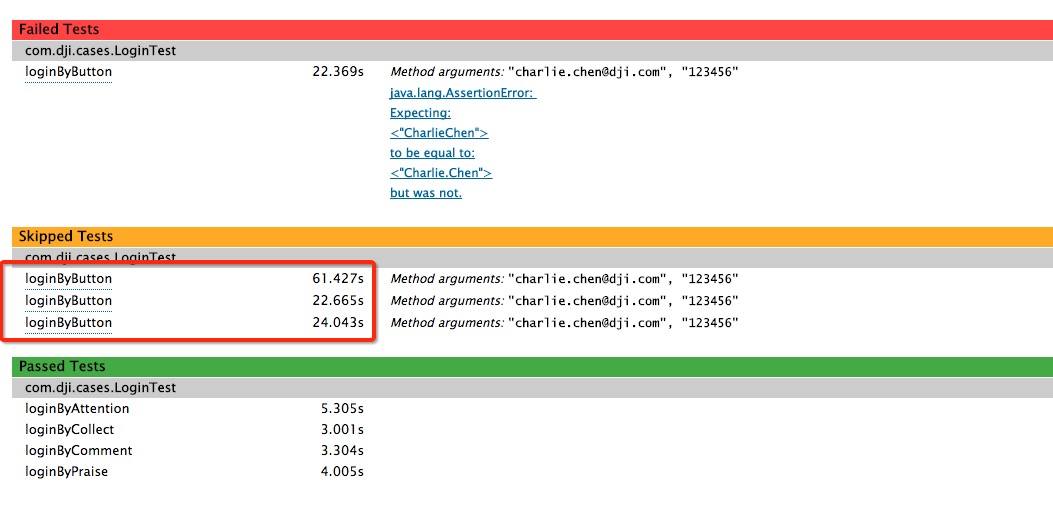














 1069
1069











 被折叠的 条评论
为什么被折叠?
被折叠的 条评论
为什么被折叠?








